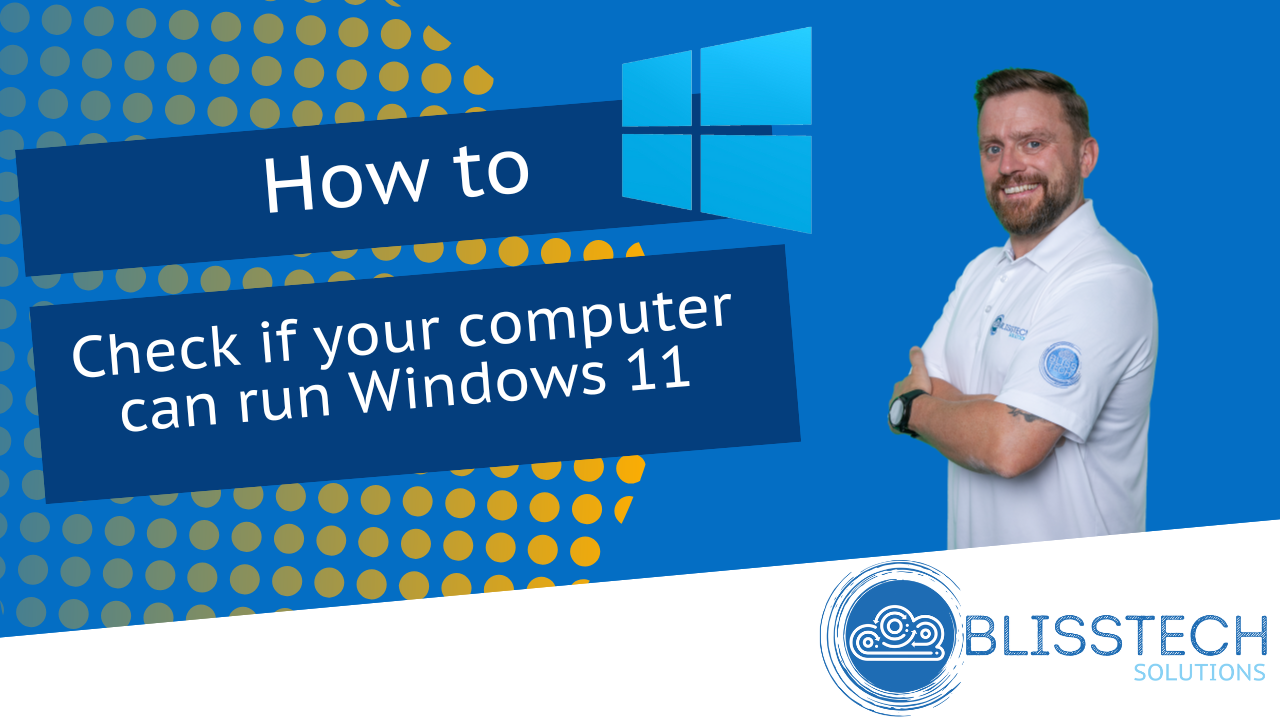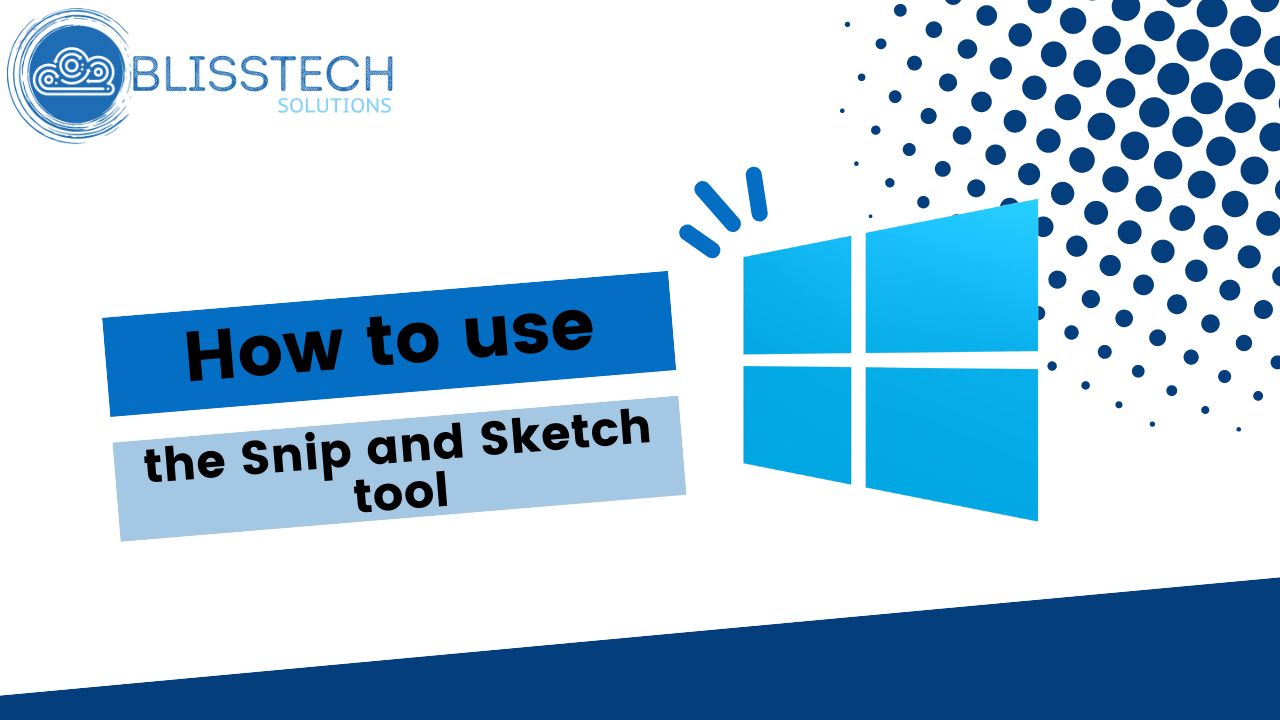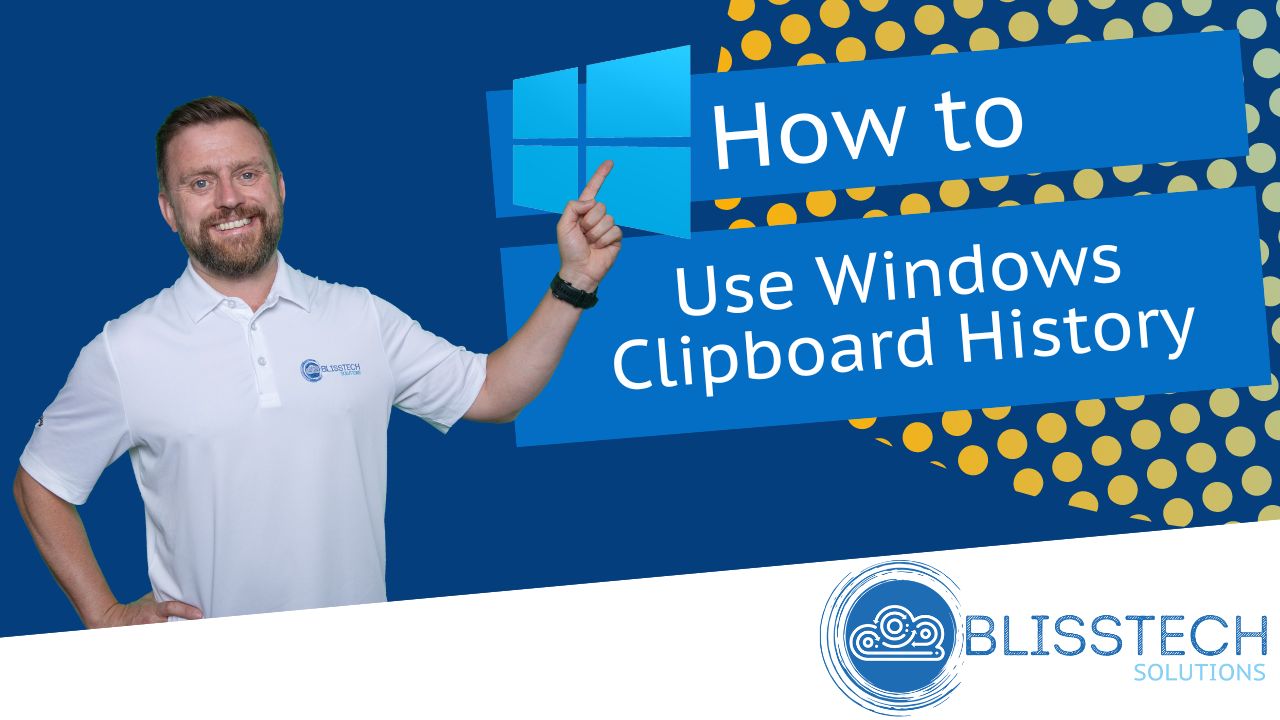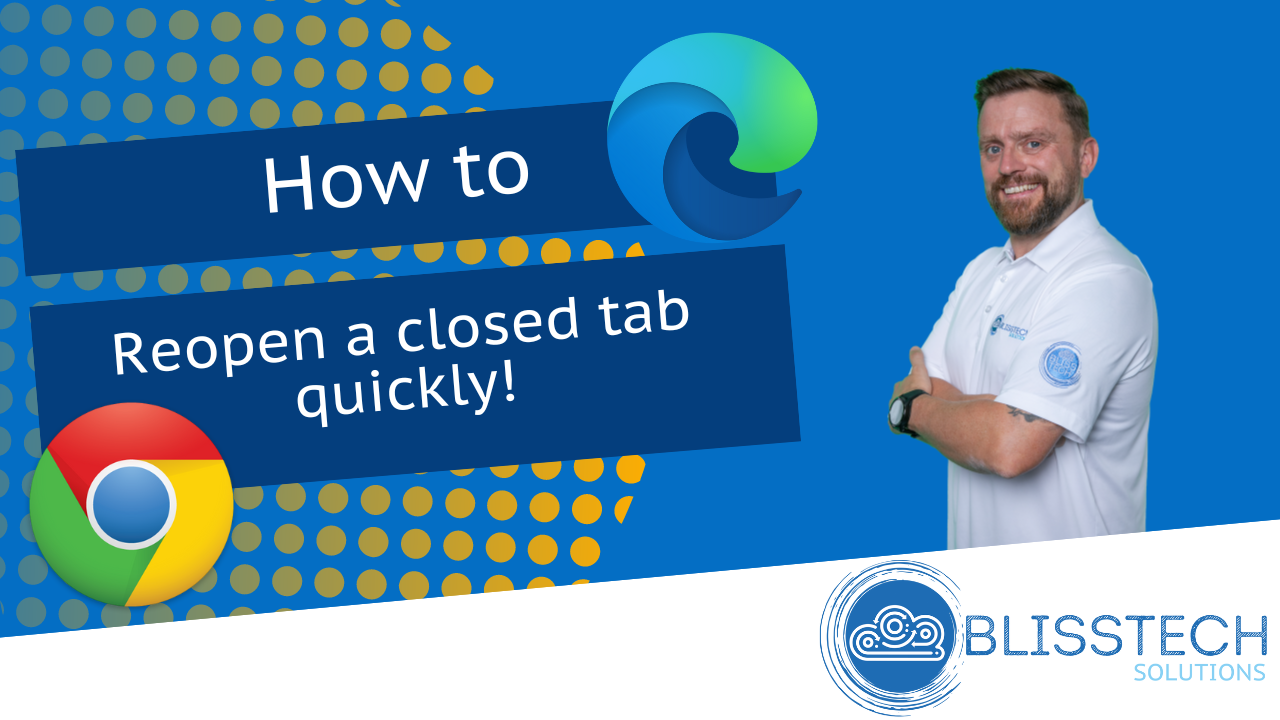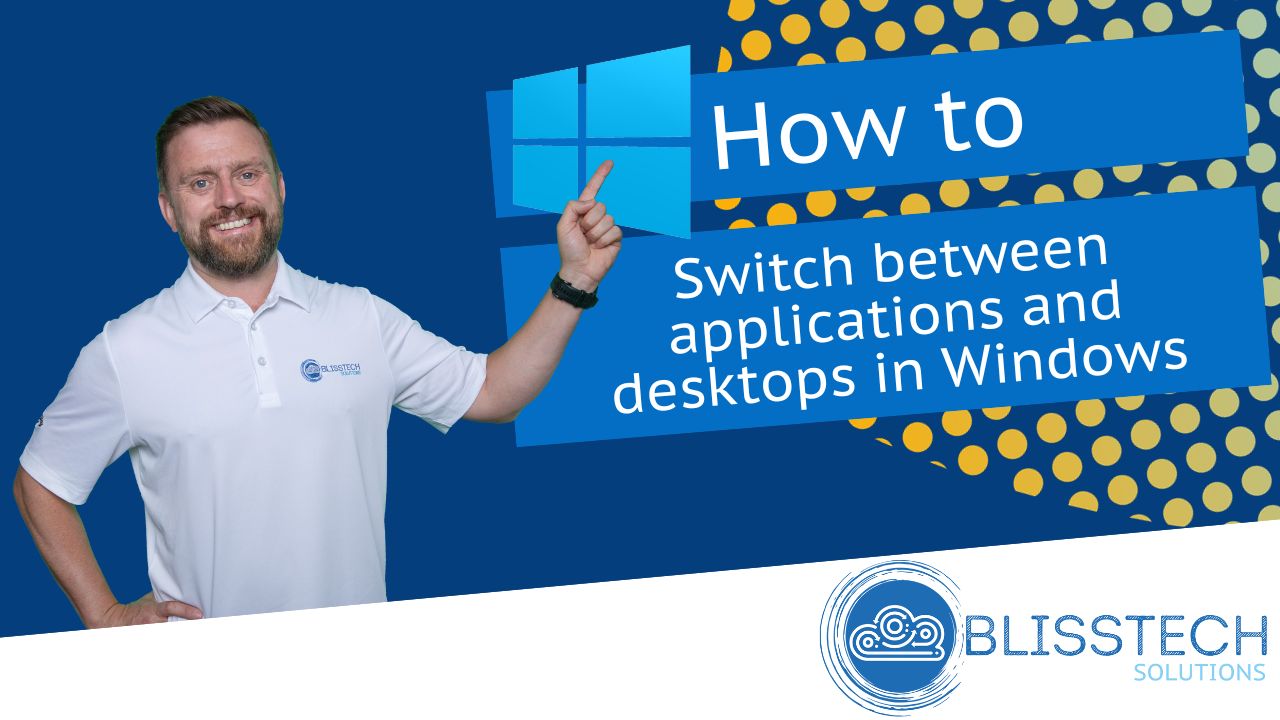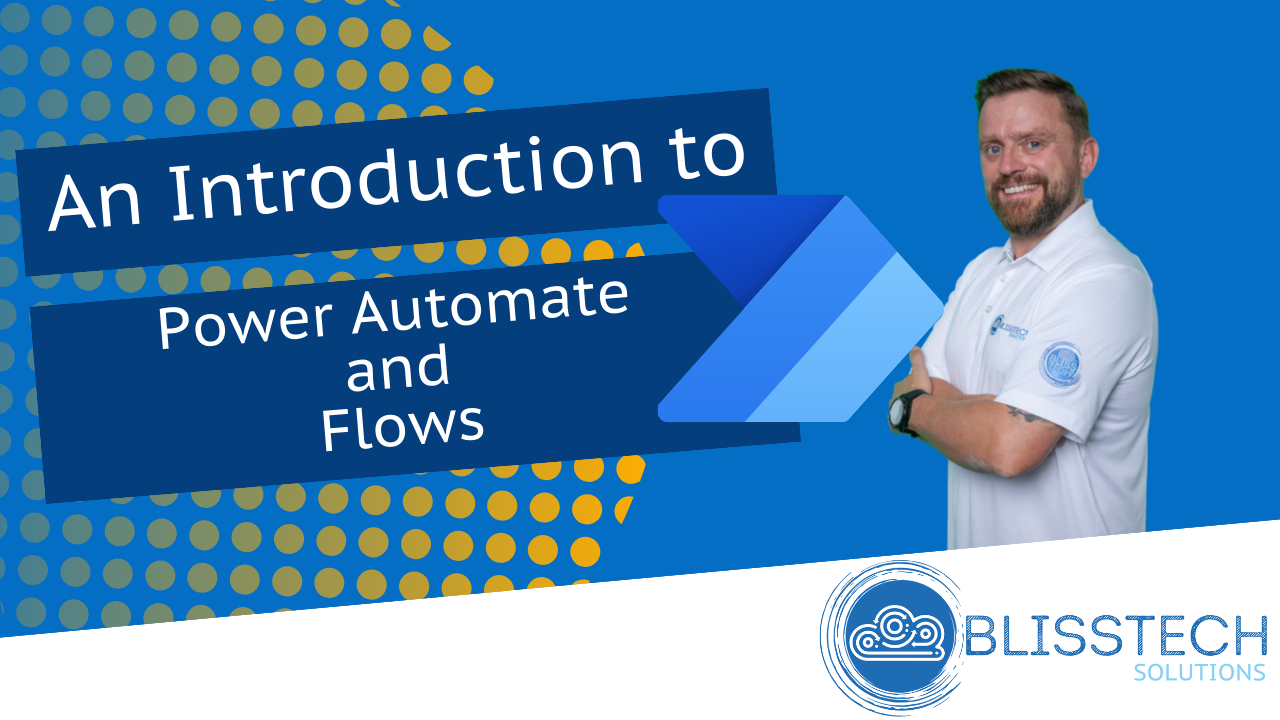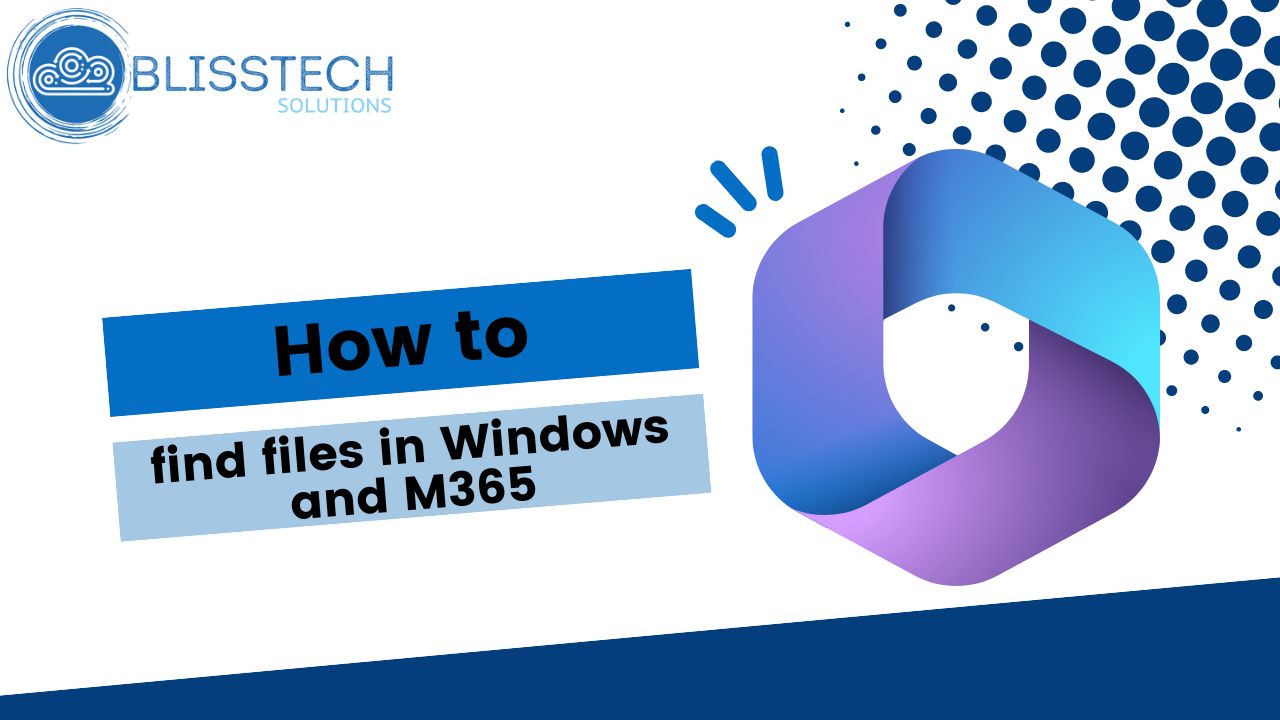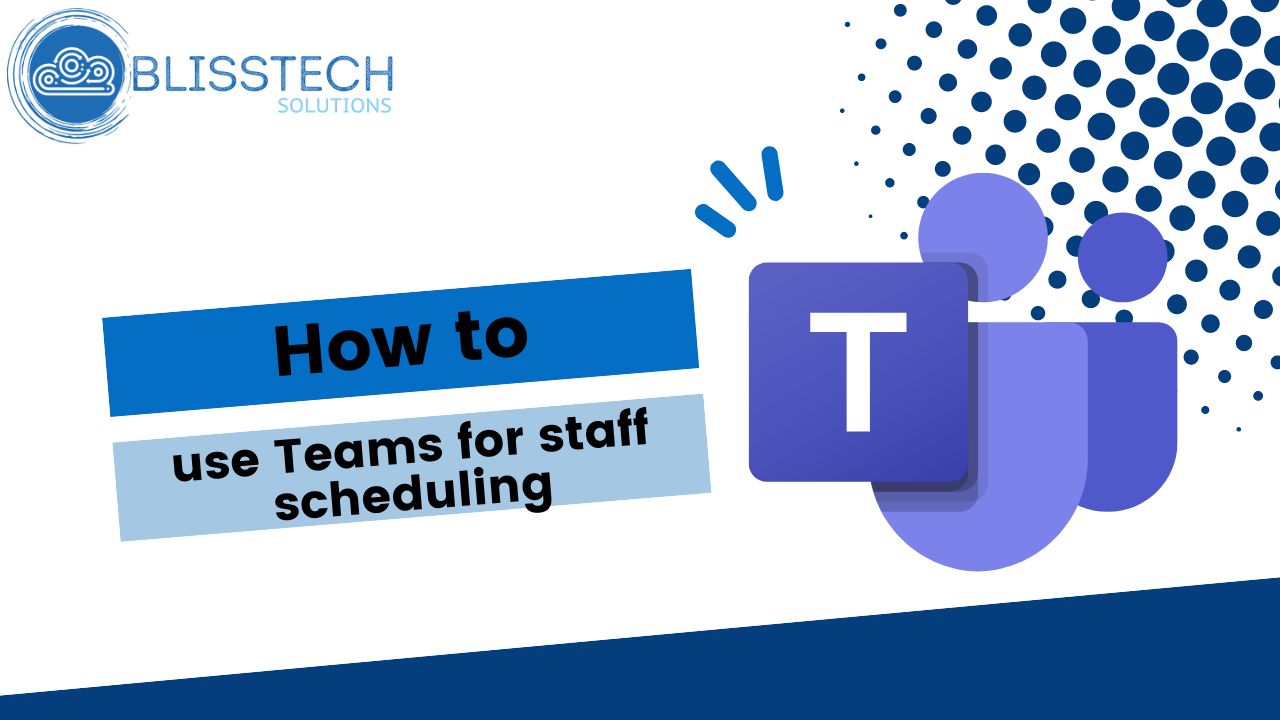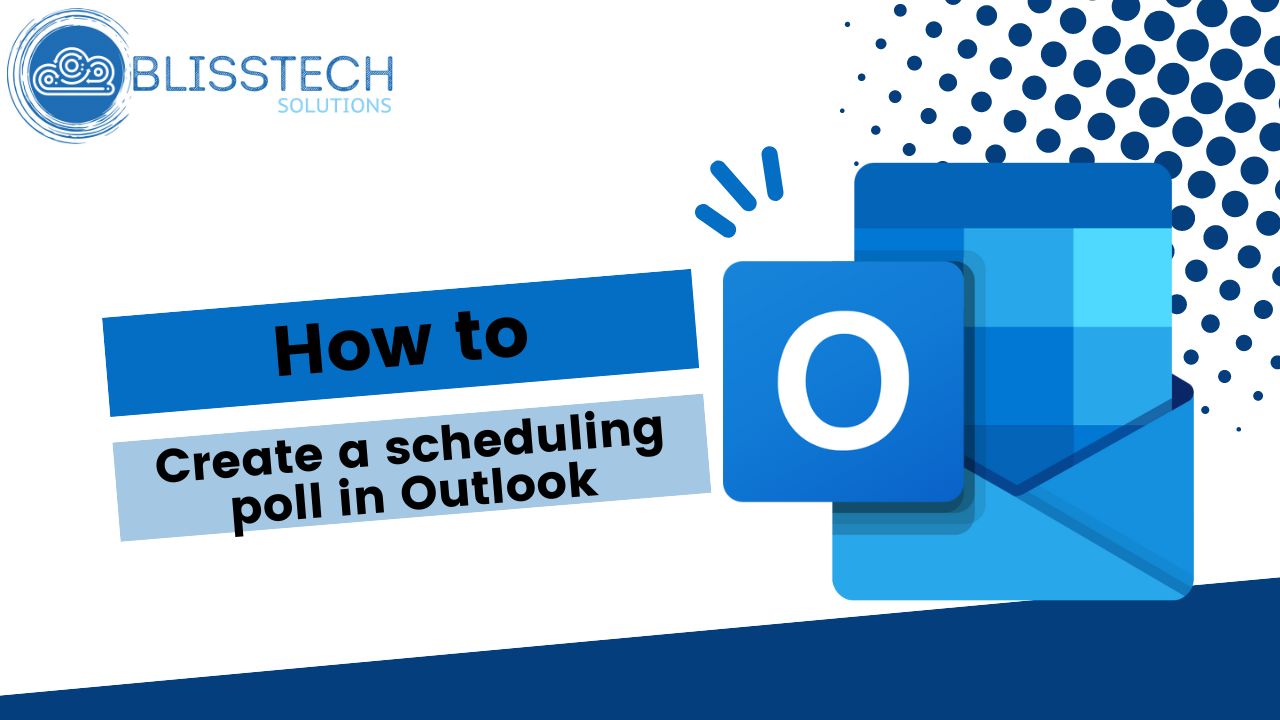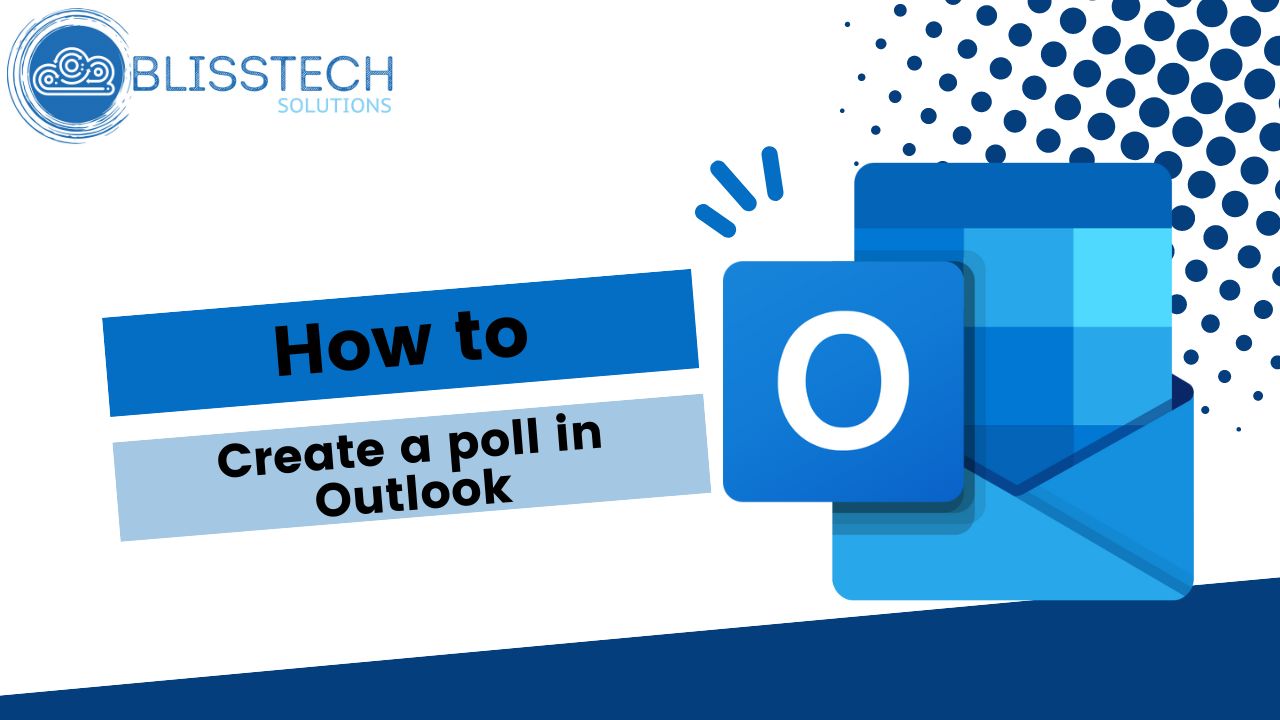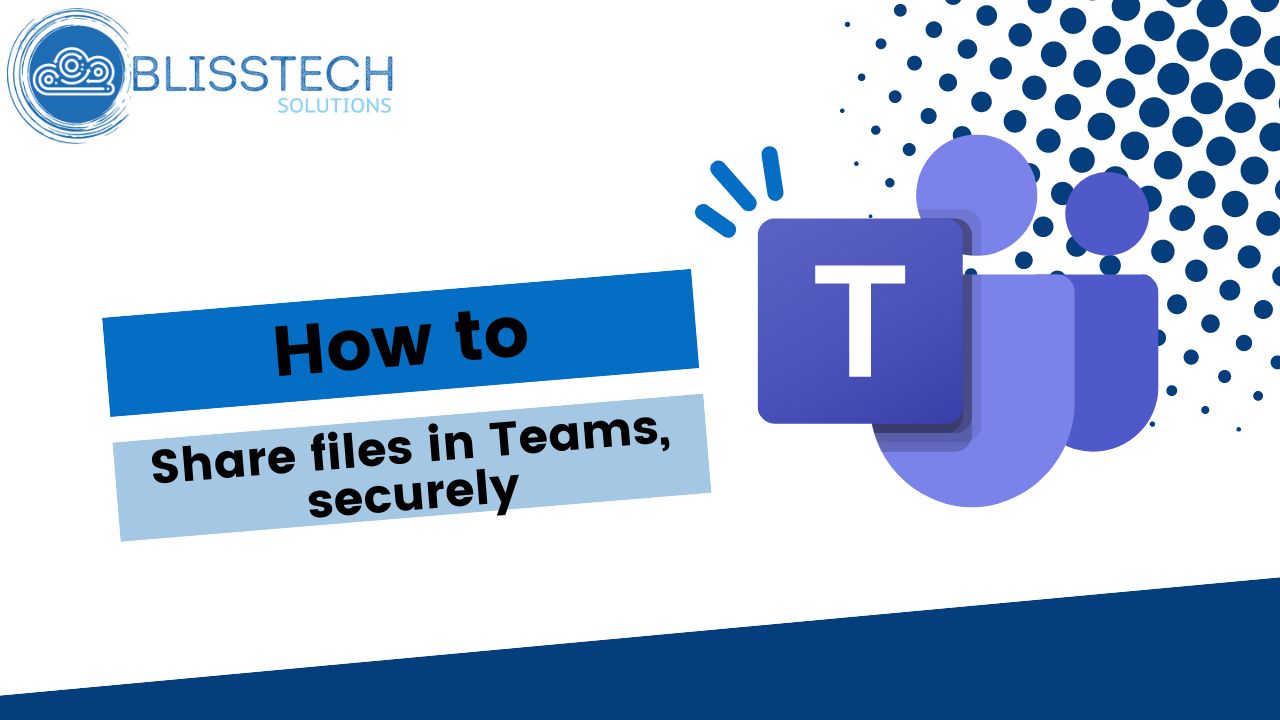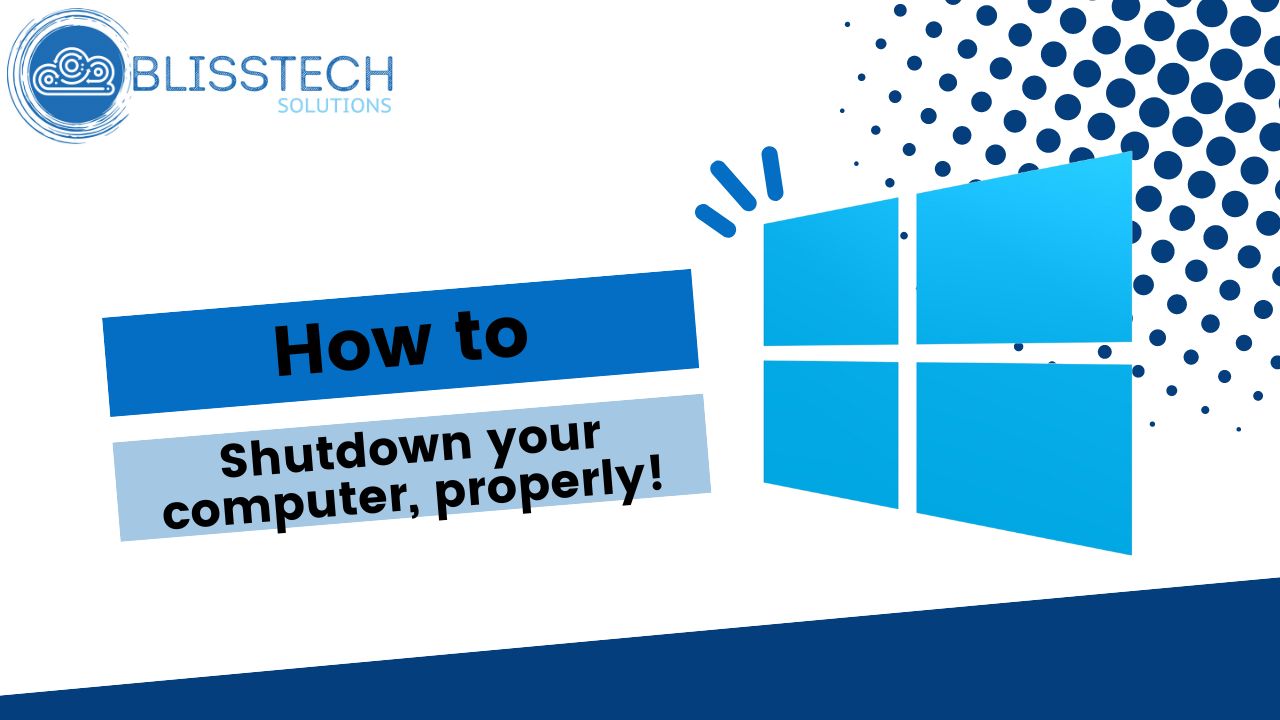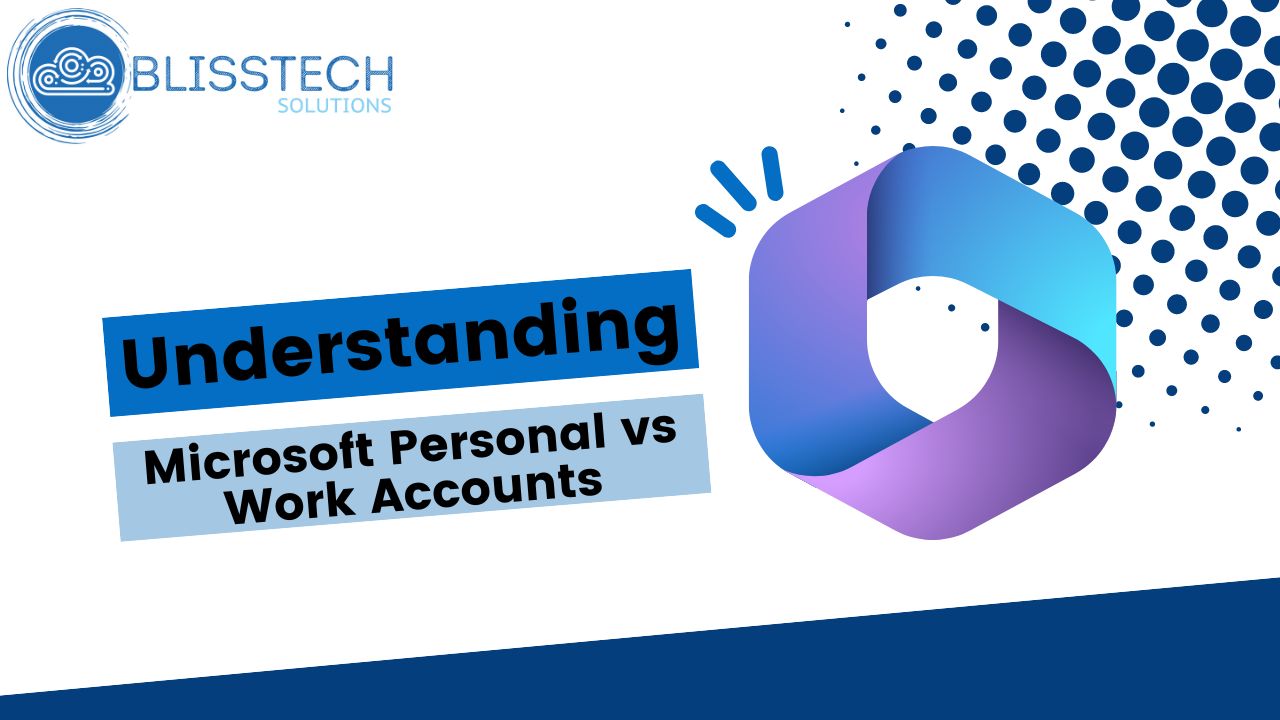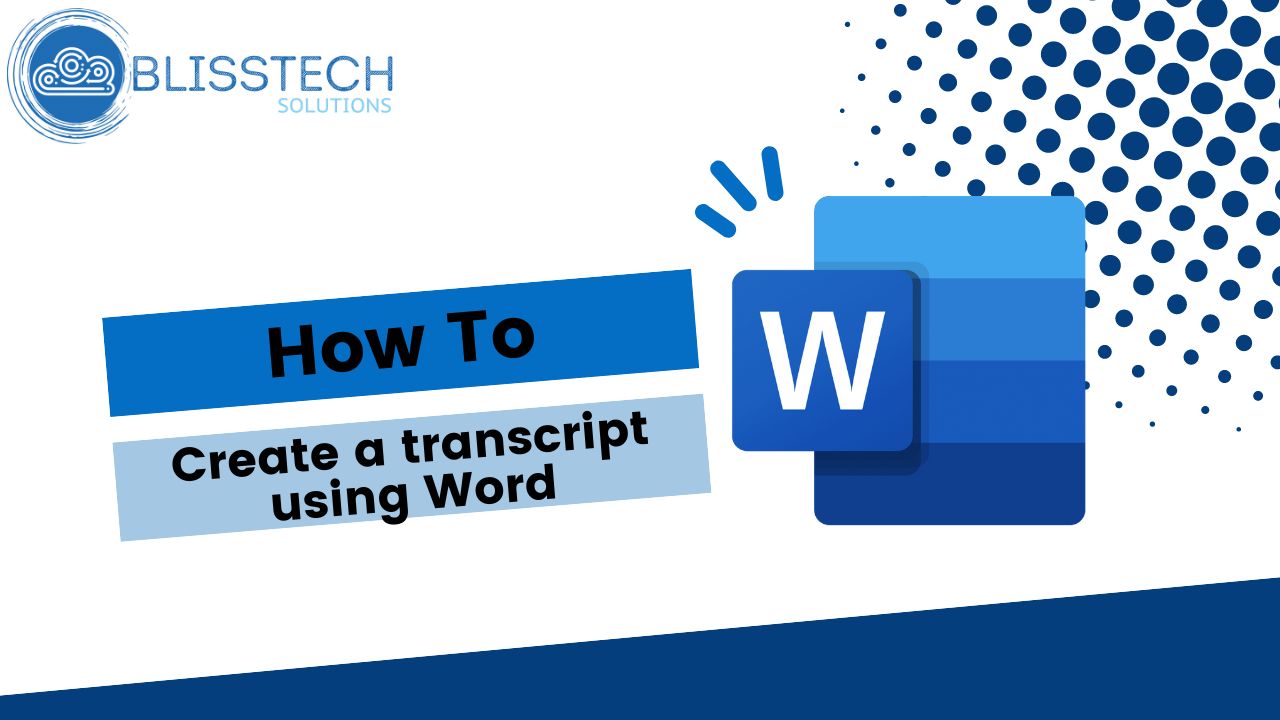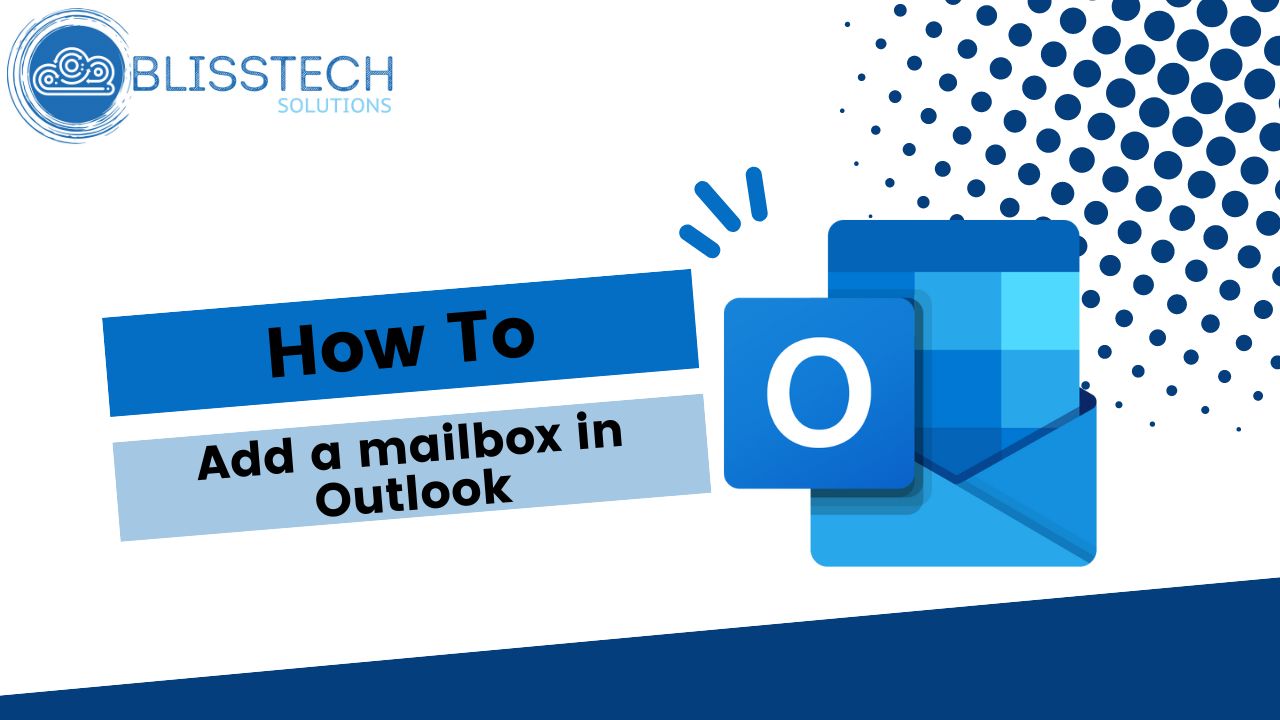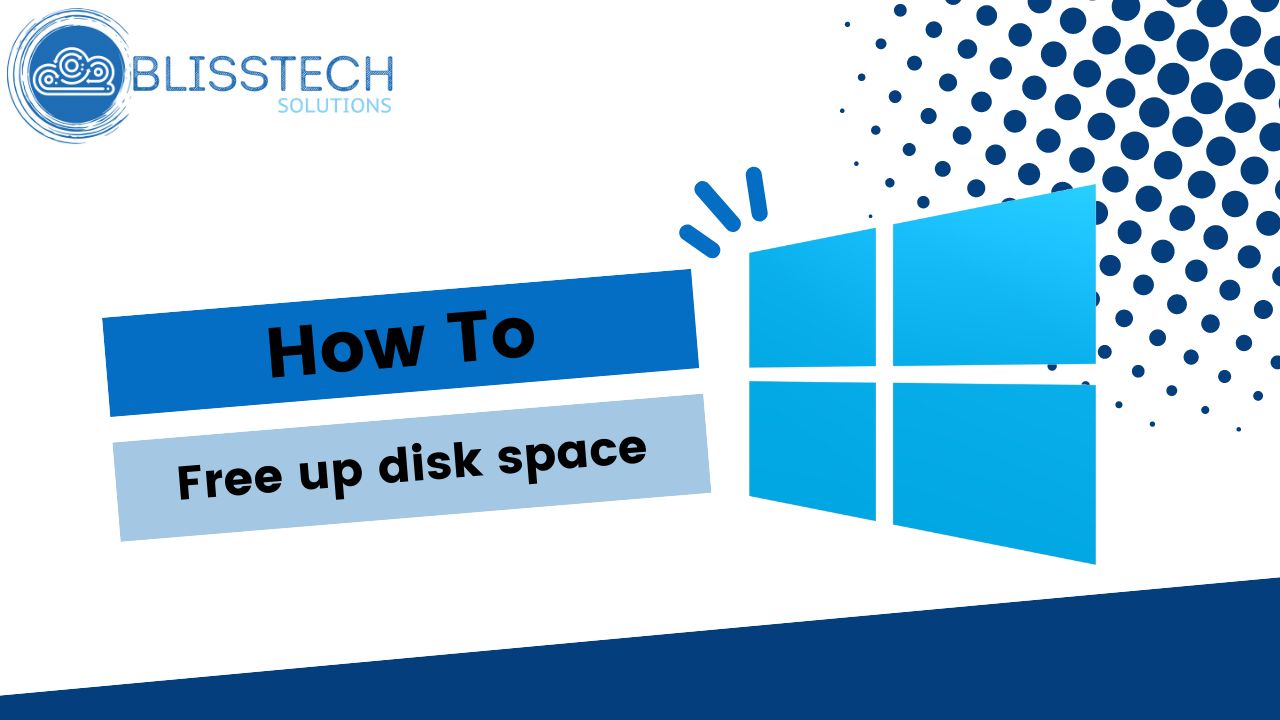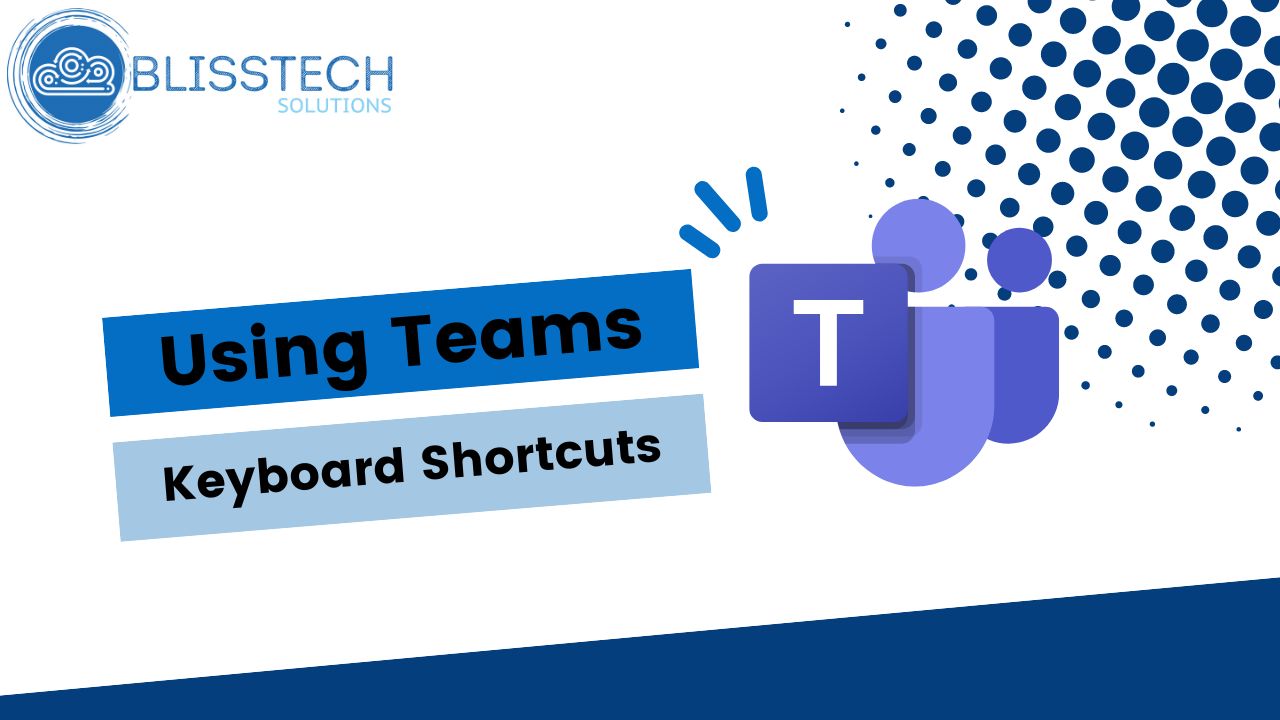Two Minute Tech Tips
Our short tech tip videos are created to show you how to perform some of the more common IT tasks in an easy to understand way.
Looking for something in particular?
Tech Tip: How to use Copilot AI to Create Presentions
Welcome to a new Tuesday tech tip video. In it, I'll show you how to leverage the power of Microsoft 365 Copilot AI and PowerPoint to streamline your presentation creation process. Whether you're a seasoned professional or new to creating presentations, this video...
Tech Tip: How to check if your device is compatible with Windows 11
Welcome to a new Tuesday tech tip video. In it, I will show you how to check if your device is compatible with Windows 11. With Microsoft's termination of support for Windows 10 in October 2025, it's crucial for business leaders to proactively plan for the transition...
Tech Tip: Avoid this OneDrive AutoSave Pitfall
Welcome to a new Tuesday tech tip video. In it, I explain a OneDrive AutoSave pitfall that you should learn to avoid. If you use Microsoft Office applications and store your data in OneDrive, you are probably familiar with the AutoSave feature. This does precisely...
Tech Tip: How to use the Snip and Sketch tool
This is a Tech Tip on how to use the really handy Snip and Sketch Tool built into Windows. Who said that "a picture paints a thousand words"? I'll leave you to Google that one as I couldn't work it out! Anyway, there are times when an image is the best way to...
Tech Tip: How to Share Large Files for Free with WeTransfer
Welcome to a new Tuesday tech tip video where I will show you how to transfer large files using WeTransfer. Do you ever have trouble sending large files through email? Email servers have size limits, so you can't just attach a big file and send it off. This can be a...
Tech Tip: How to Stay Cyber Safe at Christmas
CHRISTMAS SPECIAL!!! As we are on the countdown to Christmas, today's Tuesday Two Minute Tech Tip is on a (very tenuous) Christmas theme. As we all get ready for the big day we will be thinking of having a few days or even weeks off work and relaxing. Christmas is a...
Tech Tip: How to use Microsoft Teams as a phone system
Welcome to a new Tuesday tech tip video. In it, I will demo the Microsoft Teams Phone system. Microsoft Teams has become a cornerstone for collaboration, offering seamless chat and meeting experiences for millions of users worldwide. But did you know that Teams can...
Tech Tip: How to add a FROM address in Outlook NEW
Welcome to a new Tuesday tech tip video. In it, I will show you how to add a FROM address (or alias) in the new version of Outlook. Microsoft's new version of Outlook, imaginatively titled Outlook New, is very different in look and feel from the Outlook we've all...
Tech Tip: Capture Your Screen Like a Pro – Essential Screenshot Techniques for Windows
Welcome to a new Tuesday tech tip video where I will show you how to take screenshots in Windows. Screenshots are an indispensable tool for anyone who uses a computer. They allow us to capture specific areas of our screen, share instructions, document errors, or...
Tech Tip: How to create private Teams and channels
Welcome to a new Tuesday tech tip video. This one shows you how to create private Teams and channels in Microsoft Teams. Microsoft Teams is a powerful tool for collaboration, but how do you limit access to what people can see? The answer: Private Teams and private...
Tech Tip: How to use Windows Clipboard History
Welcome to a new Tuesday tech tip video where I will show you a really cool Windows feature called Clipboard History. Do you ever find yourself copying and pasting the same text or images over and over again? If so, you're not alone. But there's a better way! Windows...
Why is my computer so slow!?
A slow computer can be infuriating. "Why is my computer so slow?" is a question heard time and time again and is one of the most common computer complaints. There are a variety of reasons that your computer can appear to be running slowly. I say 'appear' as it may not...
Tech Tip: How to find the tools you need in Microsoft Office
Welcome to a new Tuesday tech tip video, and it's another speedy, but useful one Are you struggling to find the tools you need in Office applications? Me too! Since Microsoft introduced the ribbon in Office applications, it has become harder to find tools that you...
Tech Tip: How to quickly reopen a closed browser tab
Welcome to a new Tuesday tech tip video, and it's a really quick, but useful one This video shows how to quickly reopen a closed browser tab in Google Chrome or Edge. The video demonstrates a keyboard shortcut (Ctrl+Shift+T) to restore the last closed tab. I will also...
Tech Tip: Master Your Multitasking – Switching Apps and Desktops Like a Pro
Welcome to a new Tuesday tech tip video where I will show you how to switch between applications and desktops in Windows quickly. Sick of losing track of what you're doing because you have too many windows open? Let's face it: we've all been there. Well, this video is...
Tech Tip: What is Microsoft Power Automate?
Welcome to a new Tuesday tech tip video where I will give you a quick introduction to Microsoft Power Automate. We all want to streamline our work life and make ourselves more productive. Well, if you use Microsoft 365, you can do just that by using Power Automate....
Tech Tip: How to save or print to PDF
Welcome to a new Tuesday tech tip video where I will show you how to save files or print documents to a PDF file. In today's digital world, it's more important than ever to be able to print or export files to PDF. PDF stands for Portable Document Format, a universal...
Tech Tip: How to name cells in Excel
Welcome to a new Tuesday tech tip video where I will show you how to name cells in Microsoft Excel. Naming cells can make your spreadsheets easier to understand and maintain and help you write more concise and efficient formulas. In the video, I show one way of doing...
Tech Tip: How to use Format Painter in Office 365
Welcome to a new Tuesday tech tip video where we will show you how to use a feature of Office applications called Format Painter. If you want to know how to quickly make the content of your Office documents look consistent, then this video will show you how. Format...
Tech Tip: How to search for files in Window and Microsoft 365
Welcome to a new Tuesday tech tip video where we will show you how to find your files using the powerful search features of Windows and Microsoft 365. Even if you are very organised with filing your data, sometimes, you just cannot find the file that you are looking...
Tech Tip: How to manage staff shifts using Teams
Welcome to a new Tuesday tech tip video where we will show you how you can manage your staff shifts from right within Microsoft Teams. The Microsoft Teams app has grown to become one of the most widely used productivity apps in the world, yet most people aren't even...
Tech Tip: How to create a scheduling poll using Outlook
Welcome to a new Tuesday tech tip video where we will be exploring how to create a scheduling poll using Outlook. You know what it's like when you are trying to get everyone together for a meeting. Trying to find a time that suits everyone can be a real pain! There...
Tech Tip: How to create a voting poll using Outlook
Welcome to a new Tuesday tech tip video where we will be exploring how to create a voting poll using Outlook and Microsoft Forms. Sometimes, when we need to get people's opinions on something, it can be a bit like herding cats! Maybe we need to get a consensus of...
Tech Tip: How to share files securely in Teams
Welcome to a new Tuesday tech tip video where we will be exploring how to share files securely with people outside of your organisation using Microsoft 365 and Teams. Microsoft Teams is a powerful tool that allows for seamless collaboration and communication within an...
Tech Tip: How to disable Fast Startup and shutdown your computer properly
It is a fact of life that we occasionally have to turn our Windows computers off and back on again to fix problems. However, if you are not shutting down your computer fully then your efforts may not have the desired effect because of a feature called Fast Startup....
Tech Tip: Understanding Microsoft work and personal accounts
Welcome to another Blisstech Solutions Tuesday Tech Tip! Have you set up both a personal and work Microsoft account and are now running into problems when you are trying to work as you can't work out which account you are logged in with? You are not alone and we see...
Tech Tip: How to create a transcript using Word
Welcome to another Blisstech Solutions Tuesday Tech Tip! Are you tired of rewinding and pausing video or audio content just to jot down notes? Say goodbye to that tedious process and hello to a more efficient solution. In this tech tip video, we'll show you how to...
Tech Tip: How to add a mailbox to Outlook
Welcome to our latest tech tip blog post! In this article, we will be discussing how to add a mailbox to Outlook, a widely used email client that allows users to manage multiple email accounts in one place. Whether you're new to Outlook or just need a refresher, this...
Tech Tip: 3 ways to free up disk space on Windows
Running low on disk space can make your computer run slowly and can cause other problems such as being unable to run applications, install important updates and in some cases cause your computer to crash. This tech tip will show you three ways that you can free up...
Tech Tip: Using Microsoft Teams Keyboard Shortcuts
Microsoft Teams is a great productivity tool. It has many features that can help you be more productive and speed up repetitive tasks. One way to be even more productive with Microsoft Teams is to use the shortcut keys. The shortcut keys can help you quickly access...