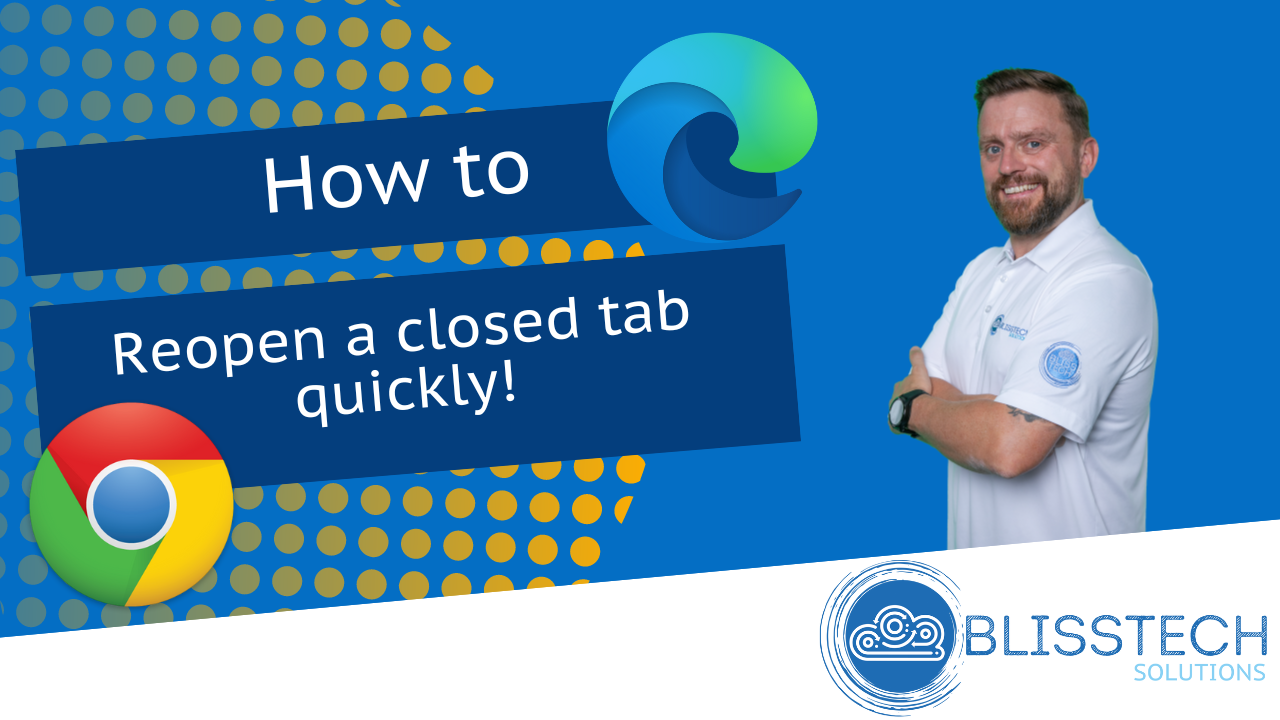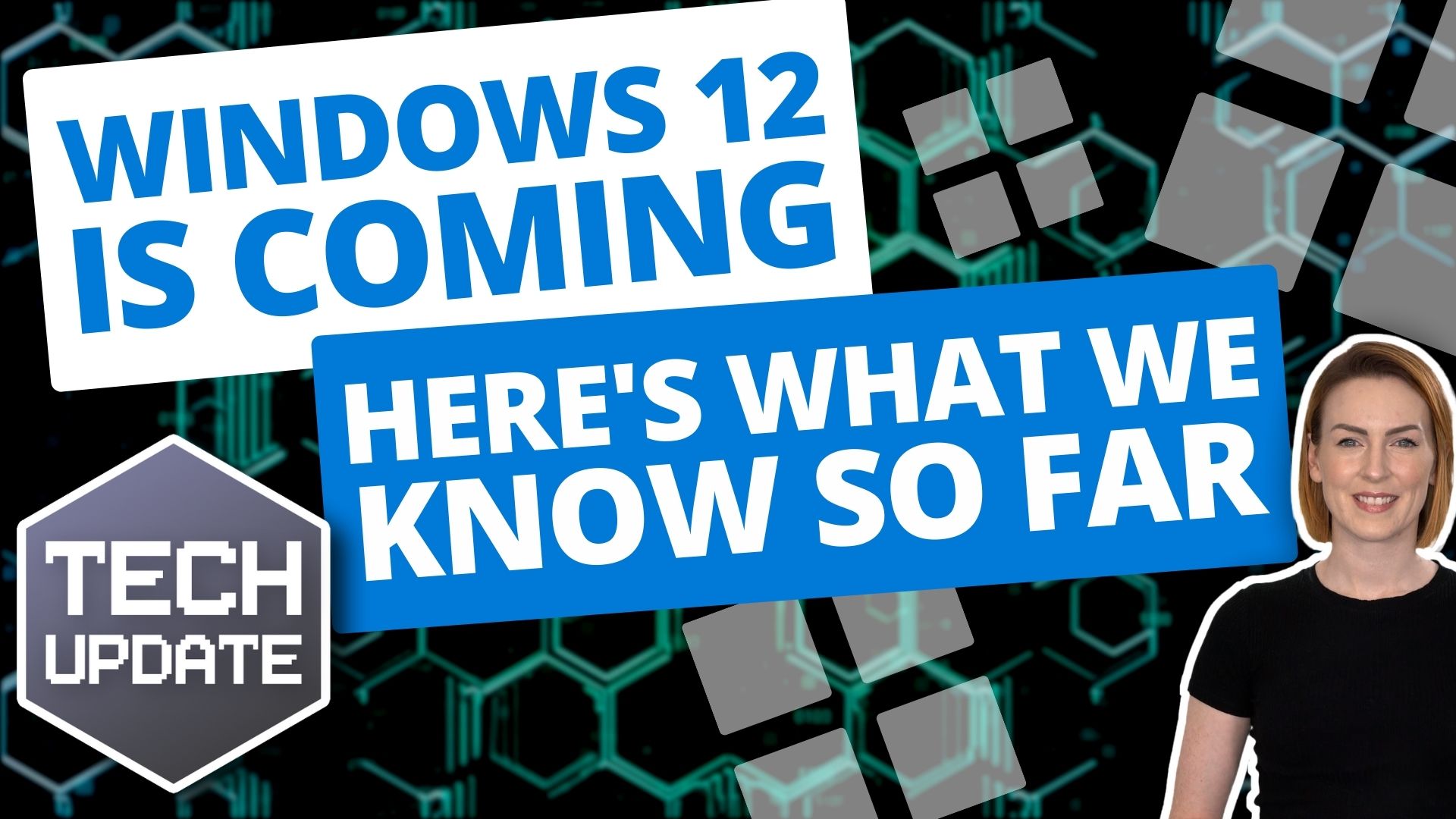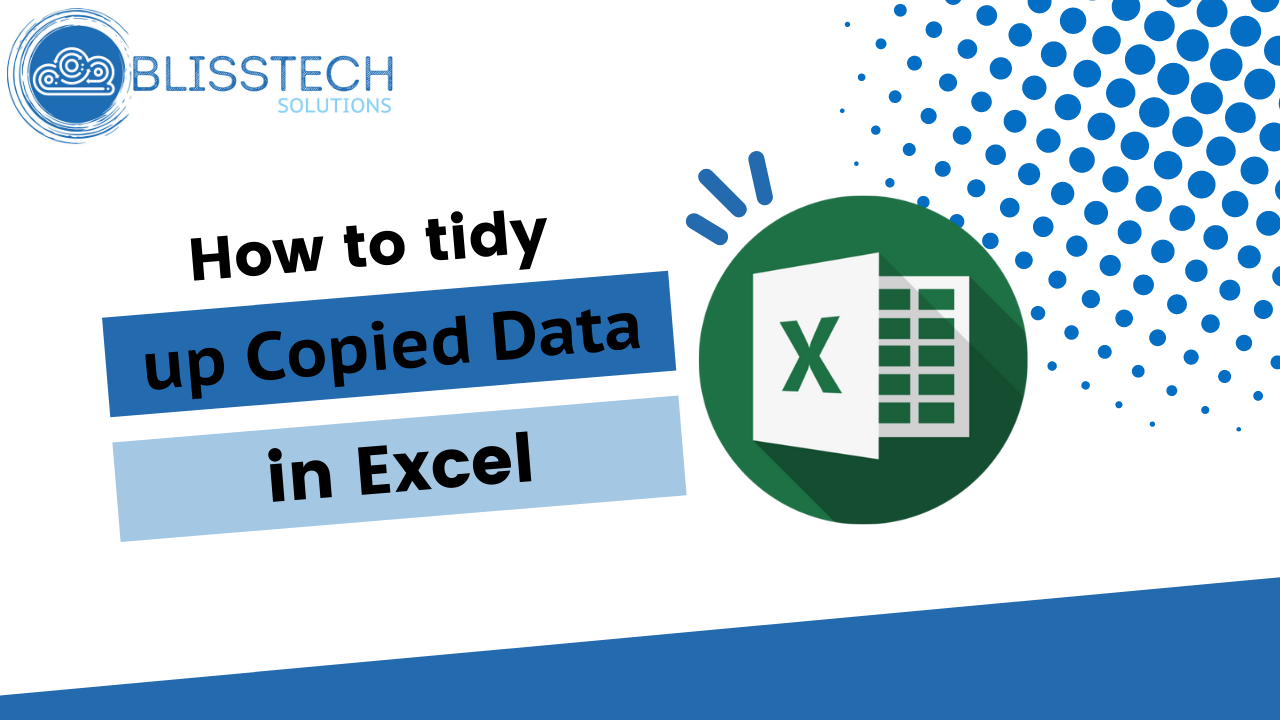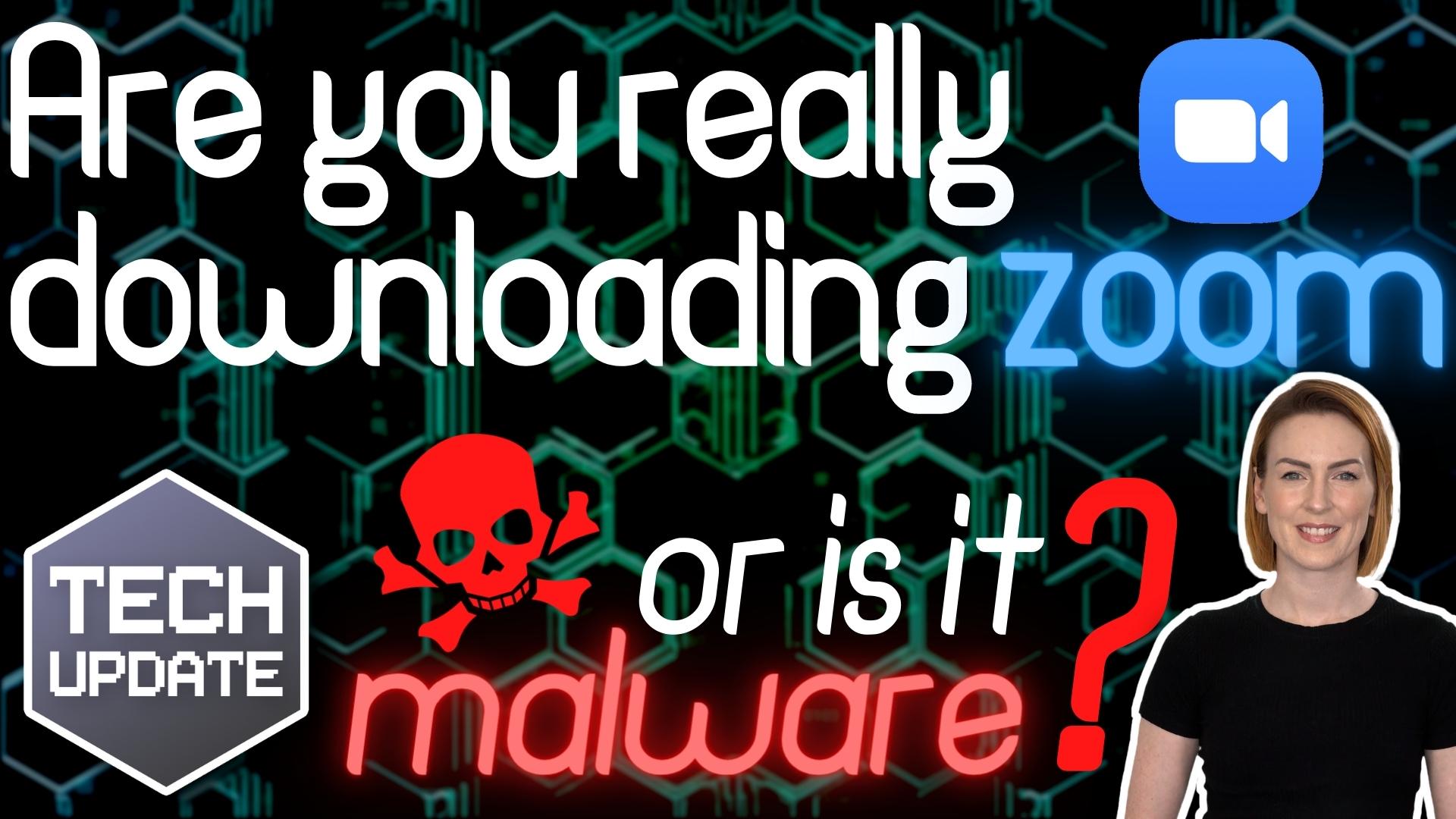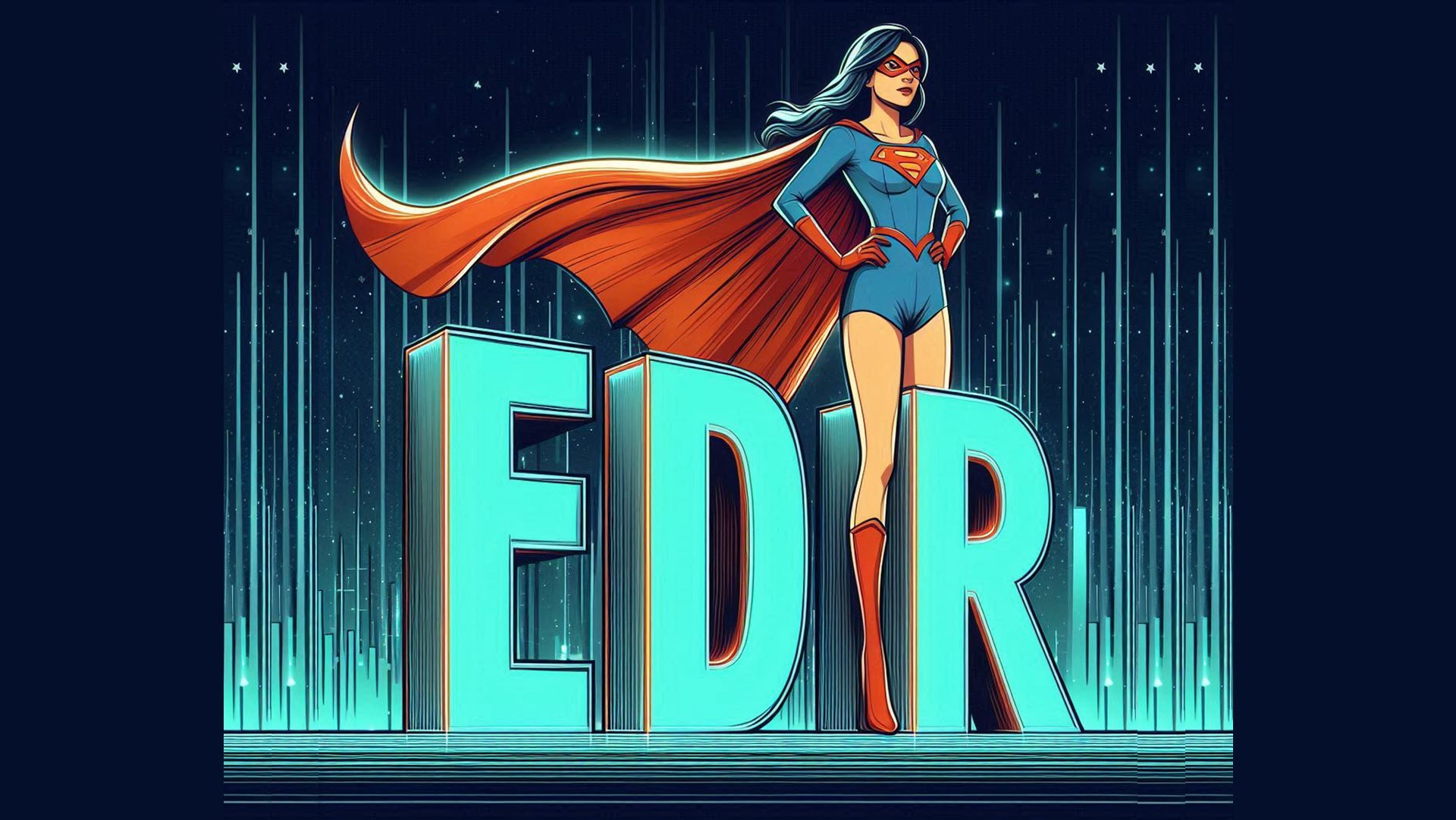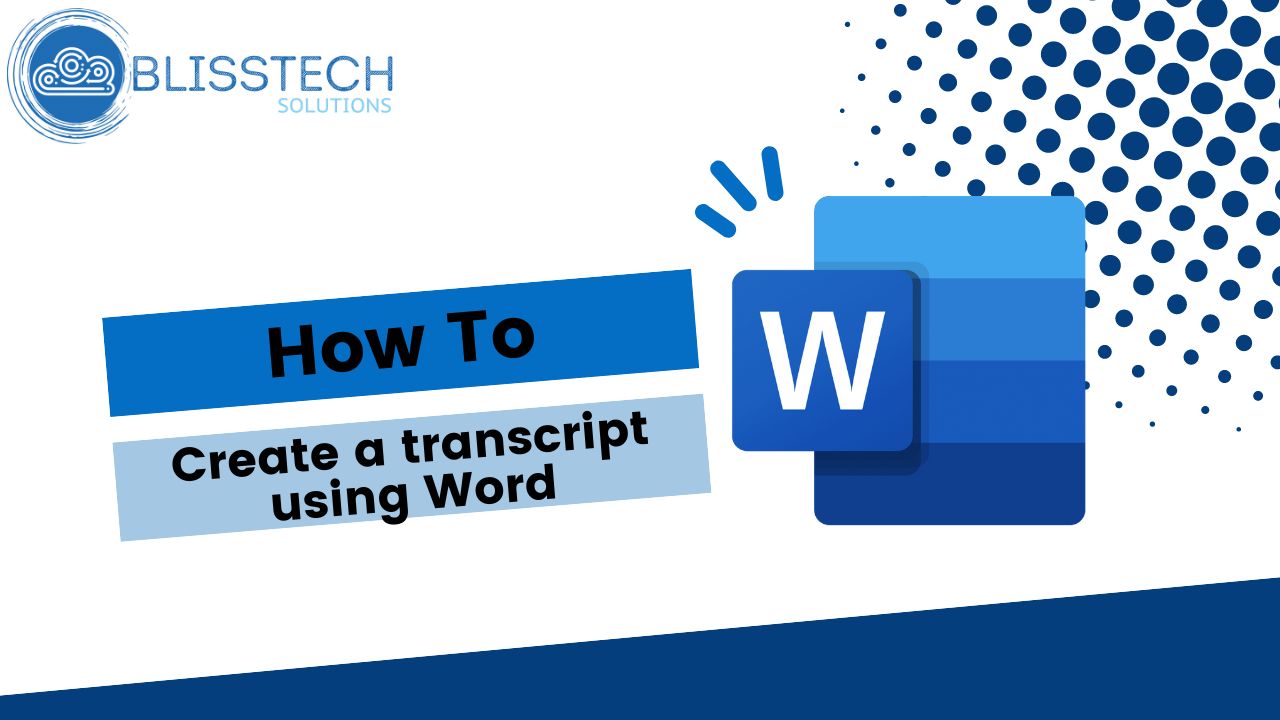Welcome to another Blisstech Solutions Tuesday Tech Tip!
Have you set up both a personal and work Microsoft account and are now running into problems when you are trying to work as you can’t work out which account you are logged in with? You are not alone and we see this A LOT with small businesses.
This video explains how you can tell which account you are logged in with, and how to avoid future issues.
Transcript
Hello everyone and welcome to another Blisstech Solutions 2 min tech tip. Today I’m going to talk to you about the difference between a Microsoft HOME account and a Microsoft WORK account. The two things can get confused and if you use both, you can end up in a bit of a mess if you’ve got the same user name for your home account as it has for your work account.
Now, you wouldn’t think this is possible, but because of the way things are structured within Microsoft, it’s absolutely possible for you to create a personal account or a home account with the same e-mail address as your work account.
So, for example, [email protected] can have a WORK login for Microsoft 365 and a personal one. And if you logged into both of those at the same time, it can cause you no end of problems when it comes to work.
So, we’ll come on to explain in a moment how you can separate the two. But first of all, if you’re struggling and having problems with your work account and maybe you can’t access files in teams or SharePoint, it could be that it’s trying to open those files with your personal account.
Now, how do you tell? There’s no easy way, but if you go to office.com and we’ll see up here I’m logged in as a personal account. I’ve gone to office.com which is the same as if I was using a work account so we can’t tell that way. But one way we can tell is if we go to Outlook, OneDrive or Teams.
So, if I just open Outlook, for example, it will change the address to live.com. Now if you’re in the business part of Microsoft, it wouldn’t be live.com. I think it would be office365.com or office.com, something like that.
The same goes for if you go into OneDrive or Teams they will say live.com and if that’s happening you’re logged on with your to the PERSONAL account for Microsoft and that’s one way of telling.
So, what can you do to avoid the confusion? Well, two things:
- Don’t use your personal account on your work laptop. That’s one, but I know that a lot of people do that and the two things get blended together.
- So, what I would do in that case is either use a different browser. So, you use Microsoft Edge for work and Chrome for personal. That will stop the two from getting blended. Or you can use different profiles in either Chrome or Edge so we can watch a video and I’ll post a shortcut to that on how to create multiple profiles within Microsoft Edge, which will also help.
It is a difficult concept to get your head around, so I hope you’ve understood it. But basically, you can have the same username for both personal and work, and if you do you can end up in a bit of a mess. And this is just a bit of a video to explain how to get out of that mess.
Alright. Well, I hope that helped. I’ll speak to you soon. Bye.
We hope you found this tip useful. If you want more tech tips, take a look at our Learning Zone.