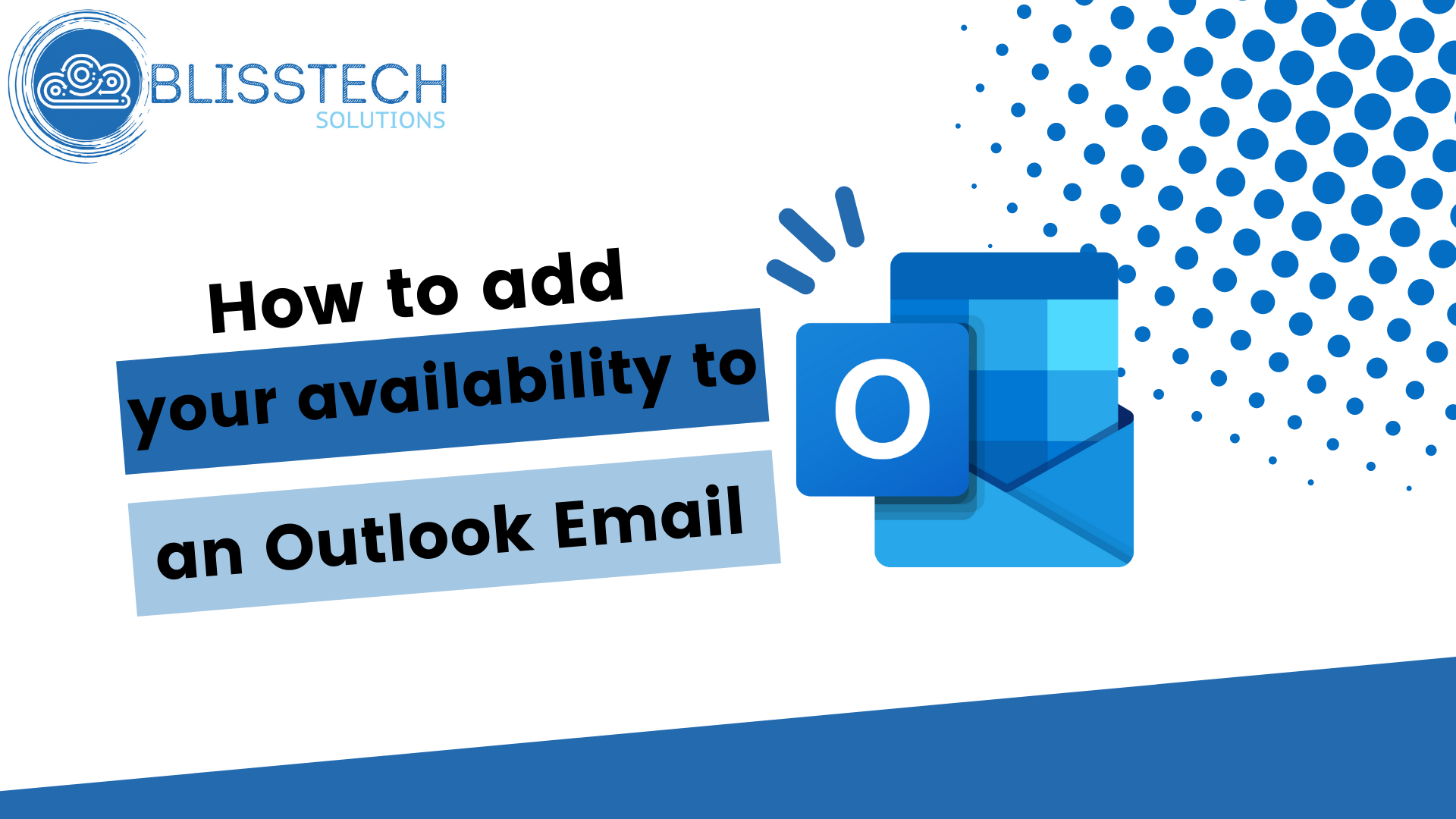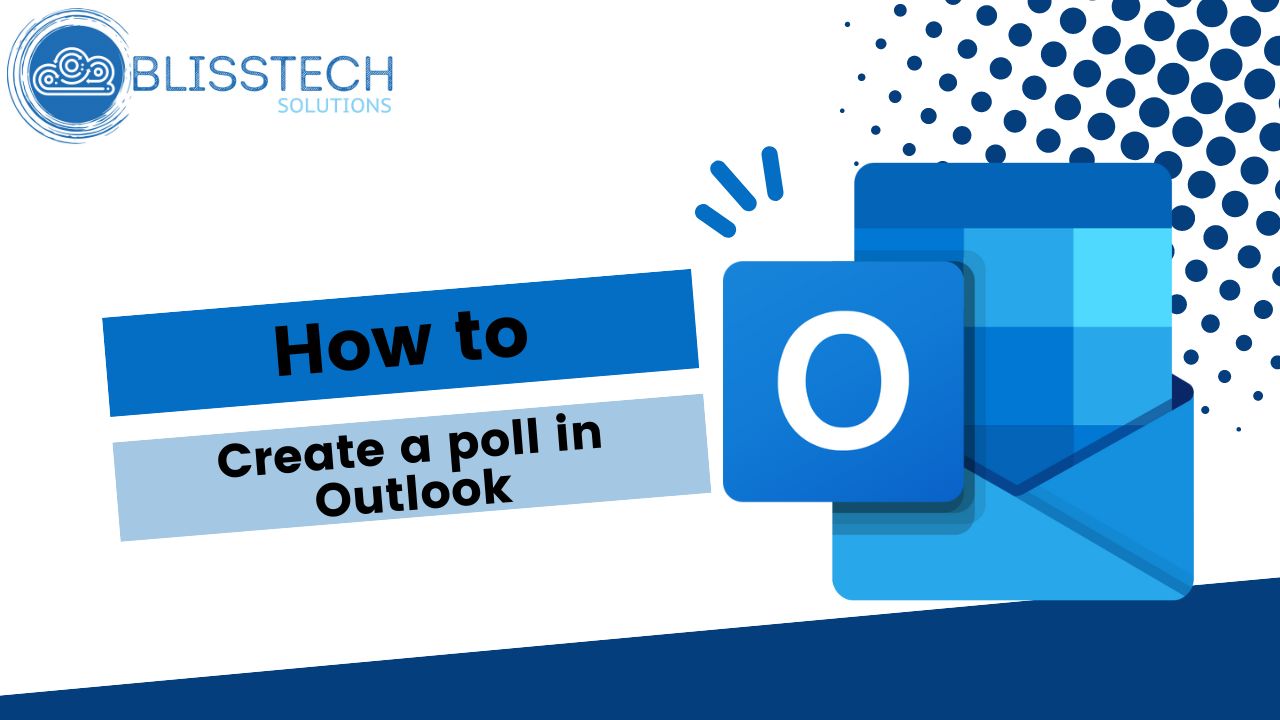Welcome to a new Tuesday tech tip video, and it’s a really quick, but useful one
This video shows how to quickly reopen a closed browser tab in Google Chrome or Edge. The video demonstrates a keyboard shortcut (Ctrl+Shift+T) to restore the last closed tab.
I will also show you other ways to access recently closed tabs, such as the history menu. This short and simple video aims to help you improve your browsing experience.
Within 2 minutes you will know how to reopen a closed browser tab, so give it a go! If you need any help, please get in touch.
Check out the video to learn more, and subscribe to our YouTube channel.
Thanks for watching.