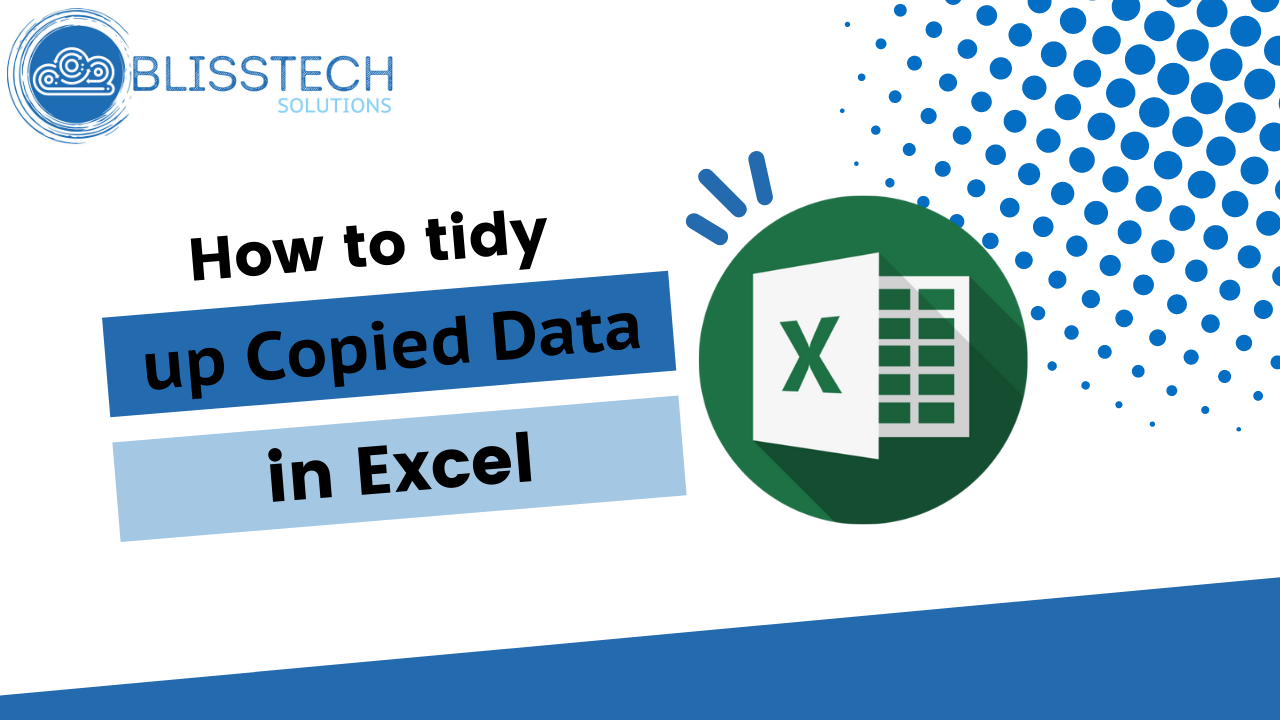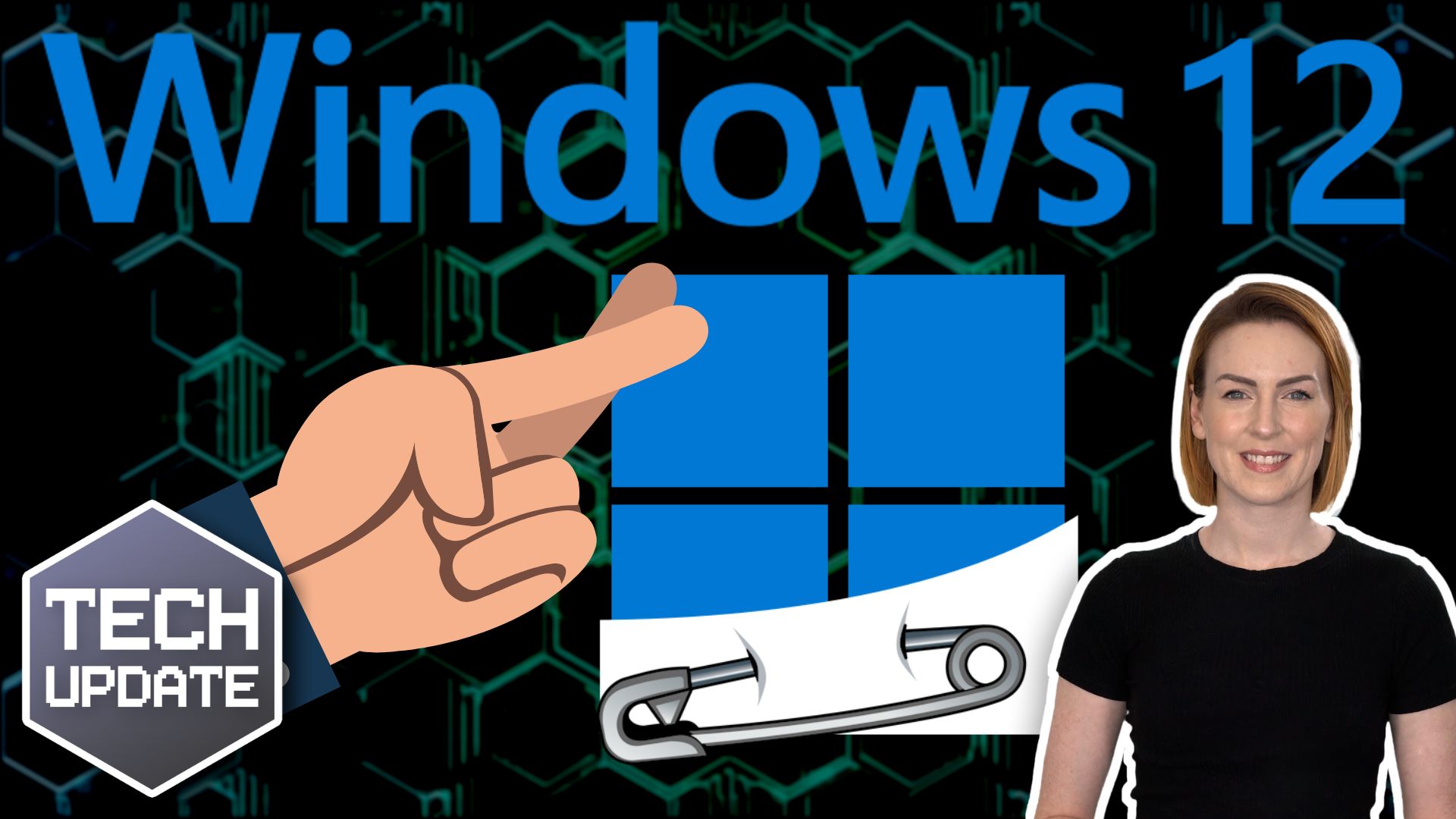Today’s Tuesday Two Minute Tech Tip will save you time when arranging meetings. Are you wasting time when trying to book meetings by constantly going back and forth with people trying to find a suitable time?
There is a better way to find time for a meeting by using two different methods in Outlook.
Watch this video to find out what they are and get some time back!
This video will show you how to:
👉 Quickly share your availability in Outlook.
👉 Allow people to pick a time from your diary that suits them.
These tips will help:
💥 Stop wasting time going back and forth trying to find a meeting time.
💥 Quickly share your calendar with people so they can see when you’re free.
💥 Allow people to book a slot in your diary from an email.