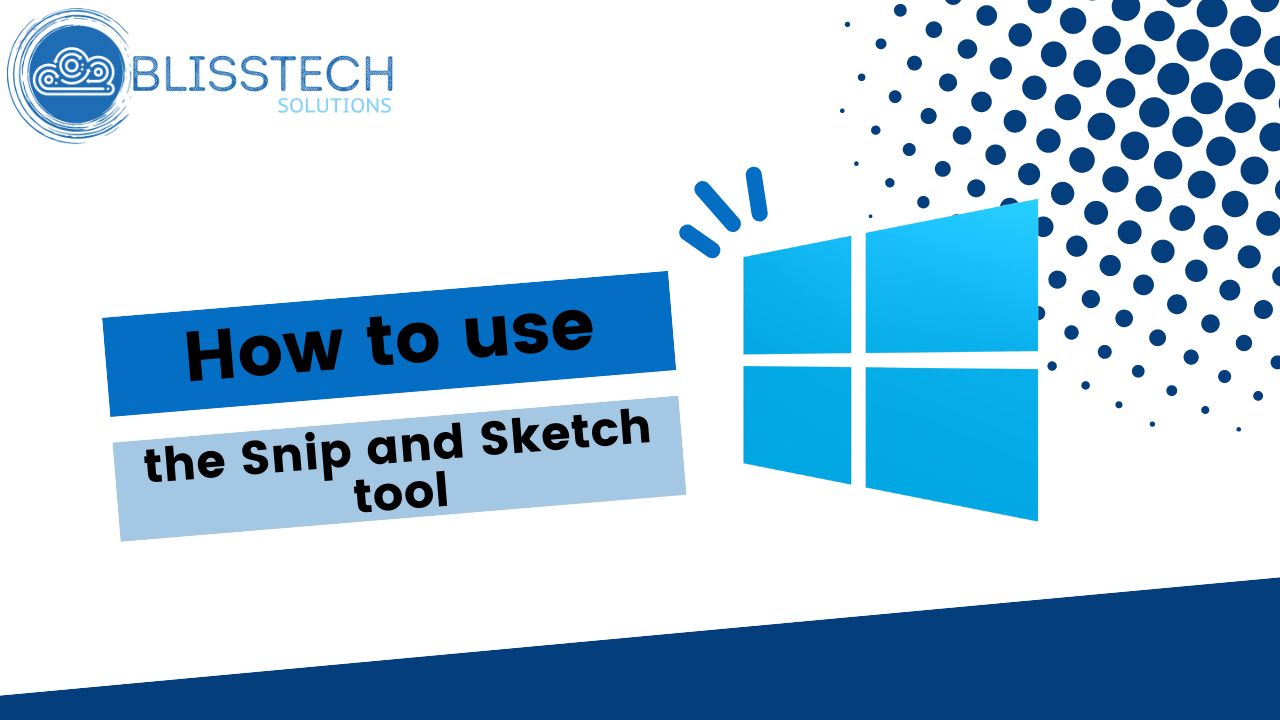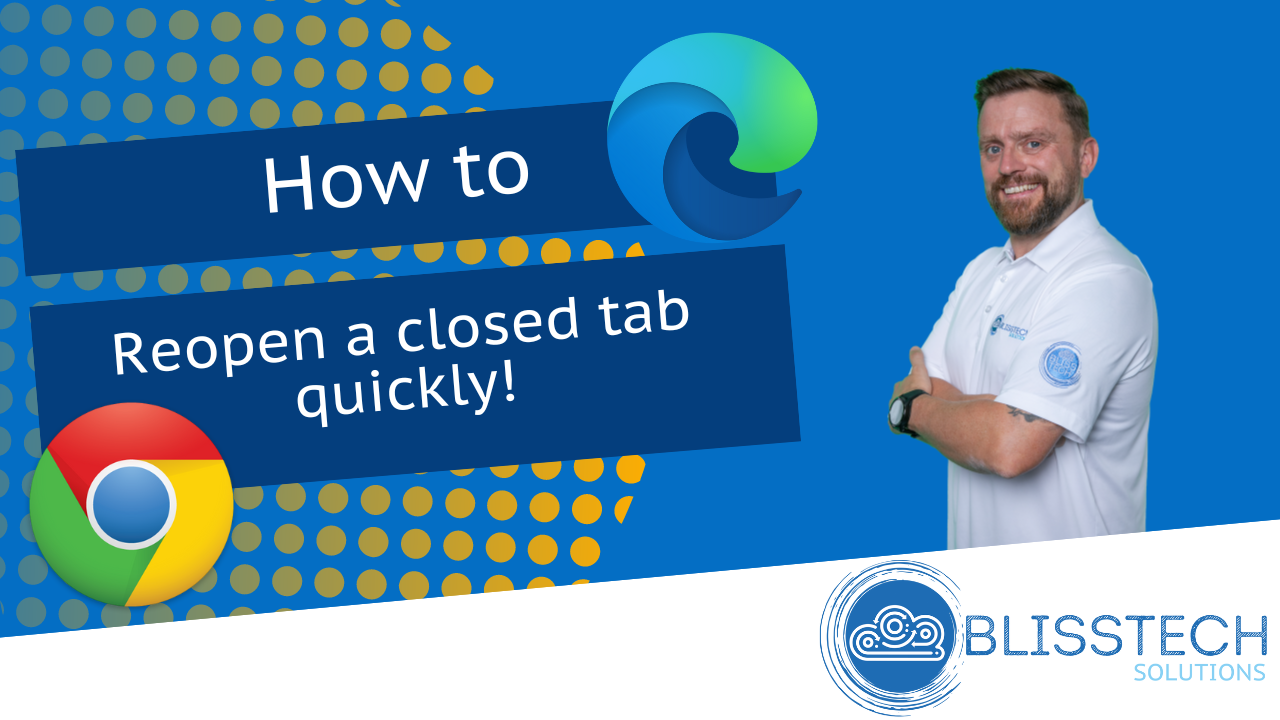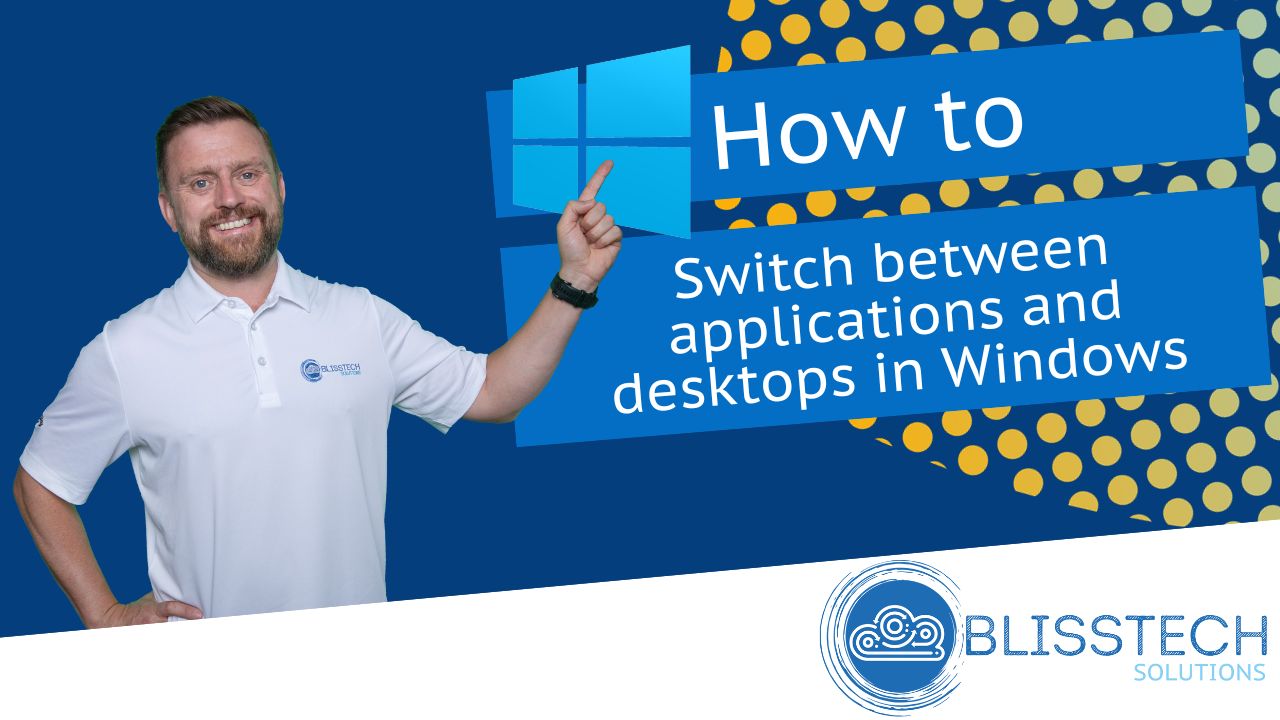A huge number of small and medium-sized businesses would consider using pirated software to try and save money. A new study has revealed a surprising number of businesses willing to break the law to save costs. Our advice? Think twice before you walk the plank.
Right now, the most popular types of pirated software are project management tools, and marketing and sales software. But a huge 56% of business owners said they’d even think about using illegal cyber security software in an effort to cut costs.
Don’t do it.
Not only is pirated software unsupported – so if you have a problem with it (which you probably will) there’s no help available to rectify the issue – but it can open your business up to bigger problems too.
It’s common for cyber criminals to use pirated software to distribute malware. Some of this is designed to evade firewalls, which means once installed, it can spread malicious files beyond your device to your entire network. That can lead to your sensitive data being compromised or stolen.
The cost of putting things right after this kind of cyber attack can end up costing a fortune, and the pirated software can damage your devices by causing them to slow down or overheat.
We advise our clients to always use genuine software from a reputable source. If the cost of the software seems too good to be true… it probably is.
But there’s more you can do. You should prevent unauthorised employees from downloading software that could be harmful by managing admin rights properly. And you should ensure your whole team has regular cyber security awareness training to make everyone aware of the risks to your business data.
If you’d like help finding genuine software for your business, or creating a cyber security plan, just get in touch.