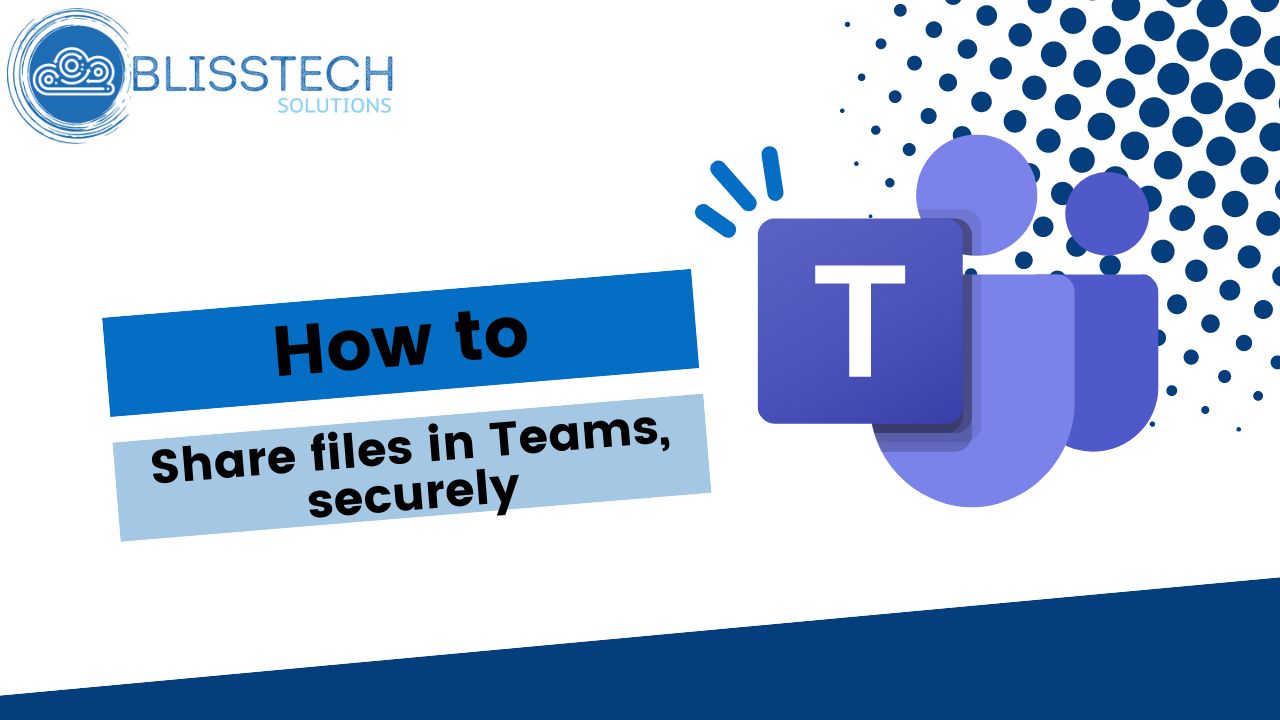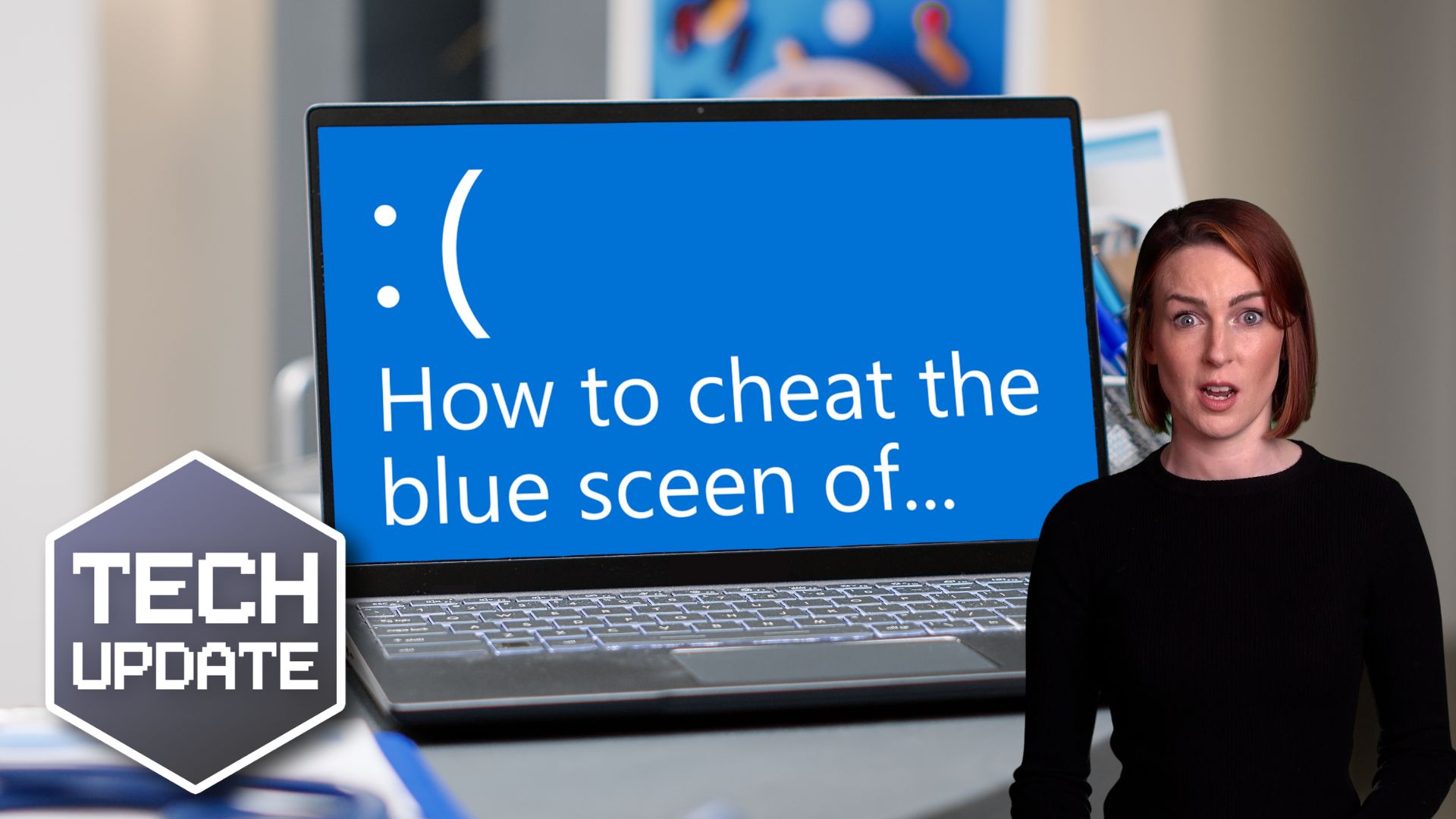We all know that Teams messaging is a great way to communicate with others, but it can be disruptive if it interrupts our flow.
Even though Teams messaging is a great way to communicate with colleagues, it can easily break your concentration and flow. You might find yourself constantly switching back to the Teams chat screen to send messages.
In this video, we show you a simple way to send Teams messages from wherever you are in Teams. You can quickly reply to messages without having to stop what you’re doing. This will help you stay focused and get more done.
Want to get more tips straight to your inbox? Sign up for our monthly newsletter.