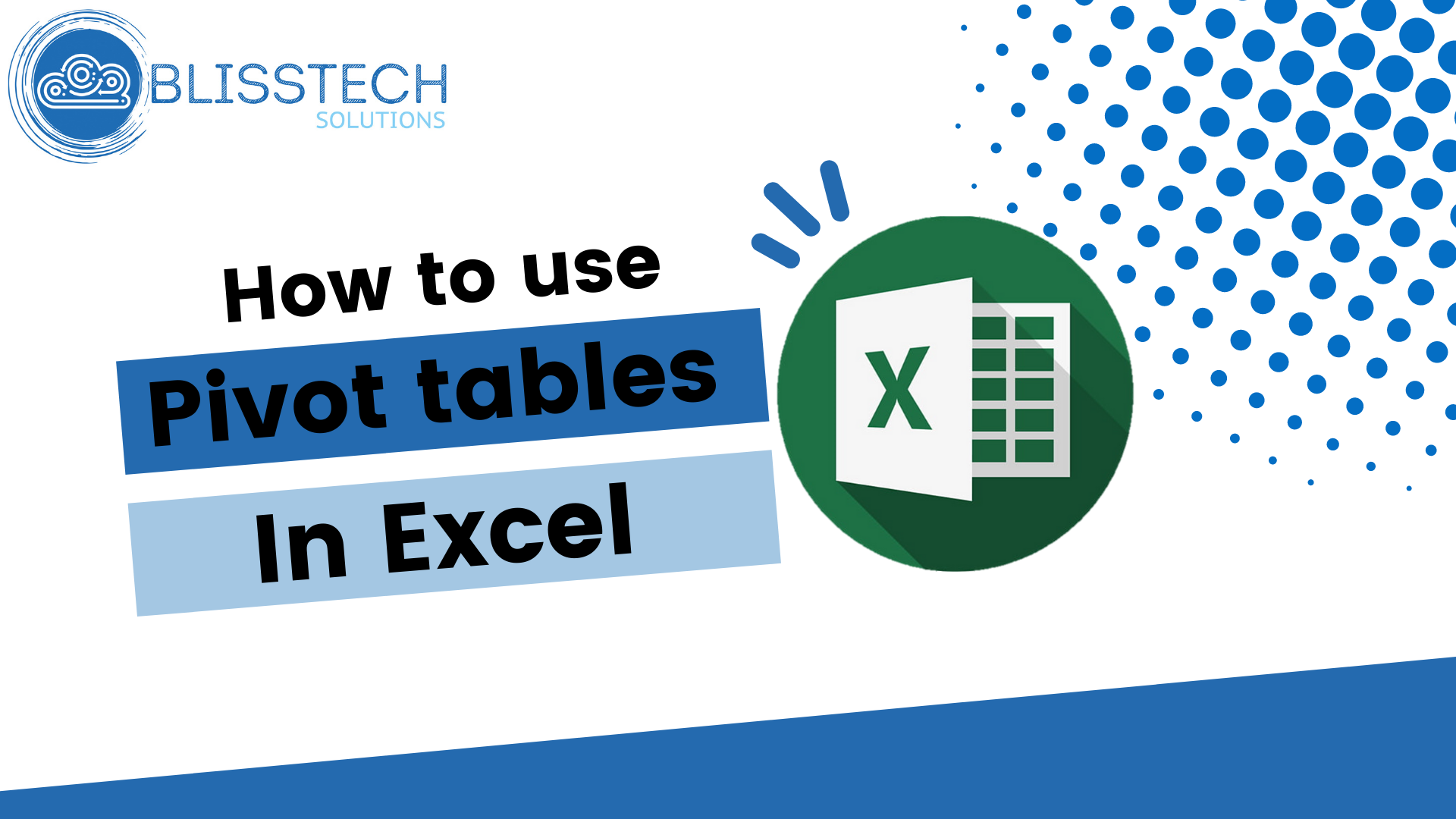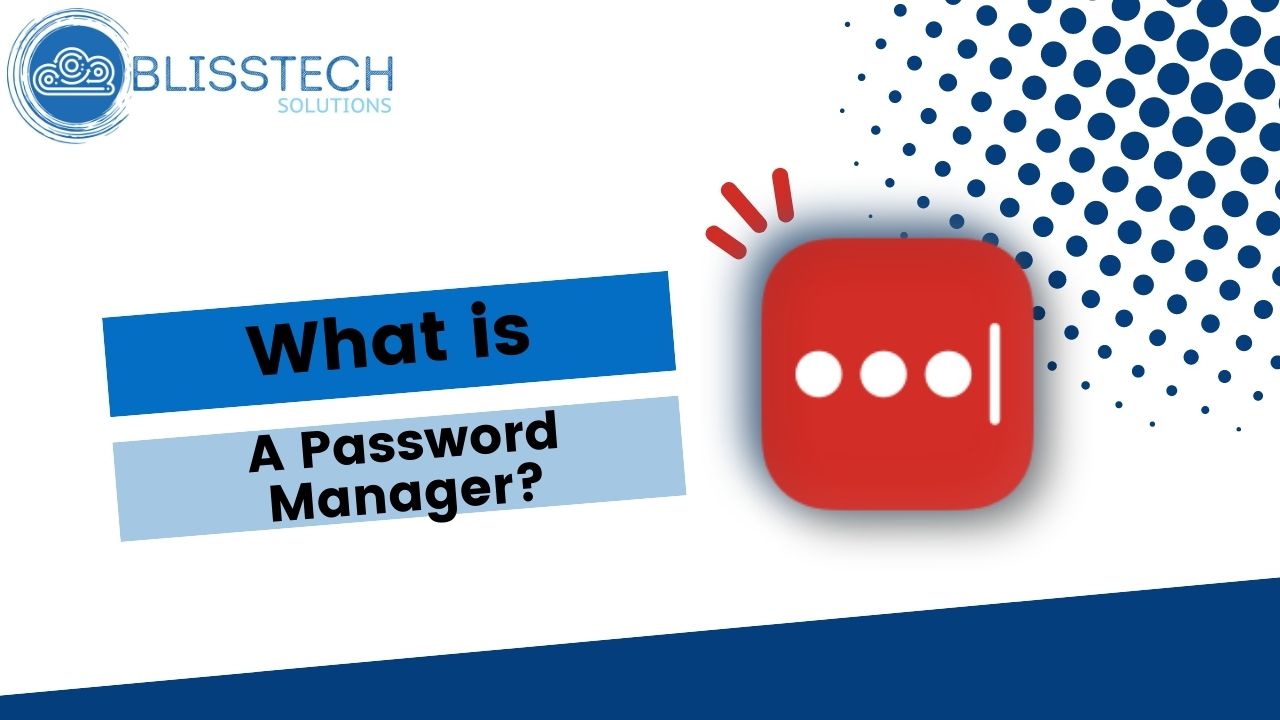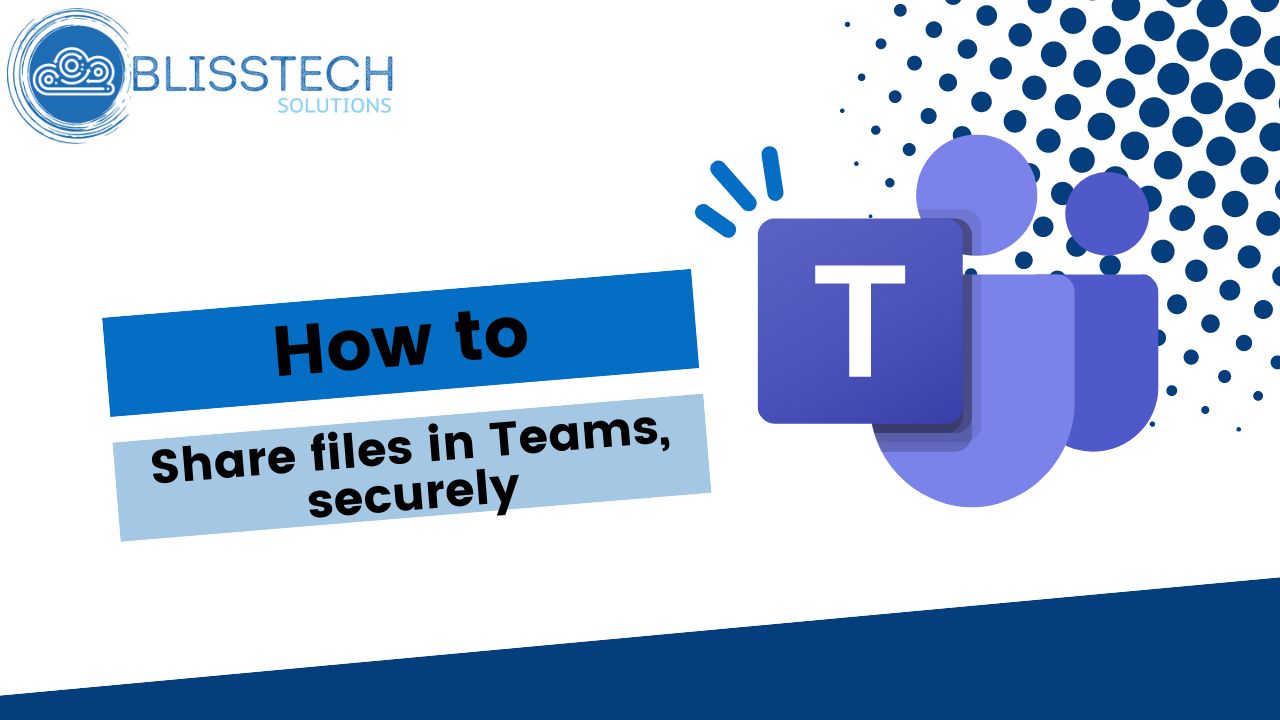Uh oh! You’re at greater risk of malware than ever before
Here’s something not-so-fun but incredibly important to talk about: Malware attacks.
And it’s bad news. These scary cyber threats are hitting small and medium-sized businesses (SMBs) harder than ever before. That means you need to know how you can defend your business.
First things first, what exactly is malware?
Think of it as the digital equivalent of the germs that make you sick. Malware, short for malicious software, is like the flu virus of the cyber world. It’s designed to sneak into your computer systems or network and wreak havoc in all sorts of ways.
So, what kinds of malware are we talking about here?
Well, according to a recent report, there are a few significant troublemakers: Information-stealing malware, ransomware, and business email compromise (BEC).
You might wonder why you should care about malware. Let me set the scene: You’re running your business smoothly, minding your own business, when BAM! A malware attack hits.
Suddenly, your files are encrypted, your systems are locked down, and you’re being held hostage for ransom.
Sounds like a nightmare, right?
That’s the reality for many SMBs facing malware attacks. It’s not just about losing money – it’s about the potential damage to your reputation, your operations, and your customers’ trust.
But there are plenty of ways to fight back against malware and keep your business safe and sound:
Educate your team
Teach your employees to spot phishing emails (emails pretending to be from someone you trust), suspicious links, and other sneaky tactics used by cybercriminals. A little awareness goes a long way.
Armour up your devices
Ensure all your computers and devices have the best software to prevent attacks.
Back up, back up, back up
Regularly back up your data to secure offsite locations. That way, if you are attacked, you’ll have a backup plan (literally) to restore your files.
Fortify your network
Improve your network security with firewalls, encryption, and other powerful weapons. We can help with all of that.
Stay sceptical
Be cautious of suspicious emails or requests for sensitive information. When in doubt, double-check the sender’s identity and never click on risky links or attachments.
Have a plan
Prepare an incident response plan for dealing with malware attacks. Think of it as your emergency playbook, complete with steps for containing the threat, recovering your data, and reporting the incident.
That’s a lot to take in, but remember, knowledge is power.
These are all things we help our clients with, so they don’t have to worry about it. If we can help you too, get in touch.