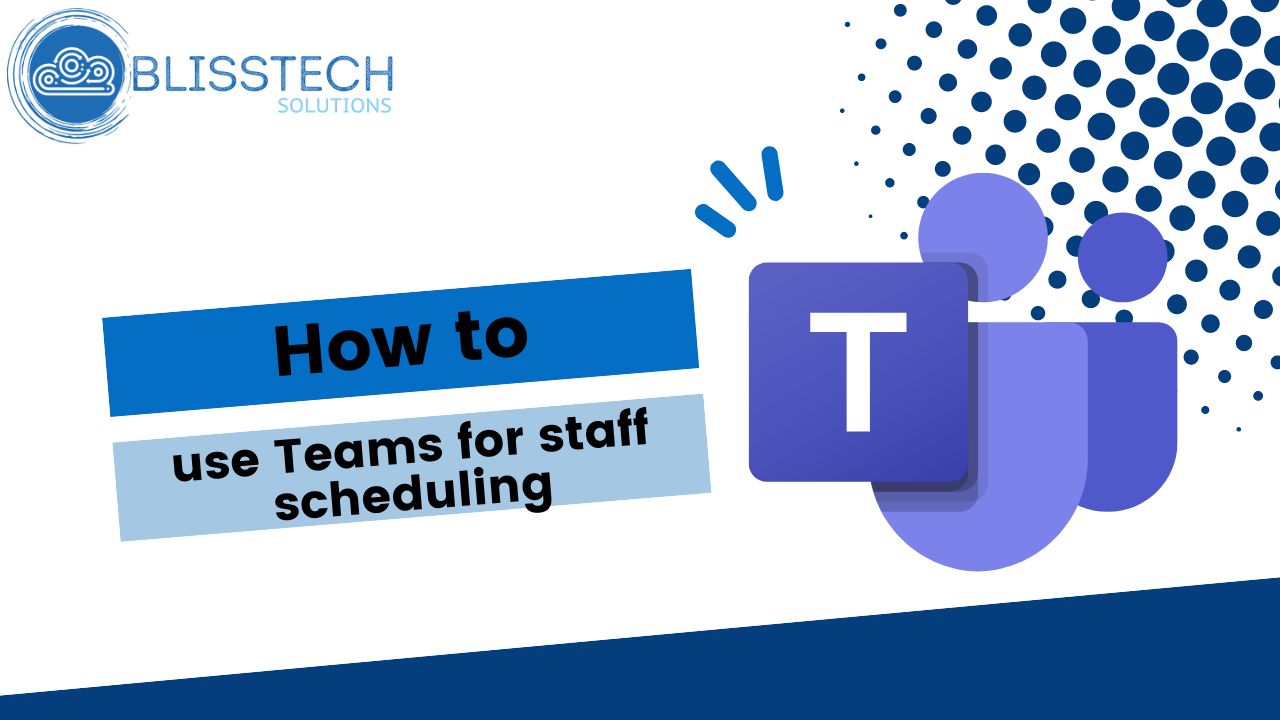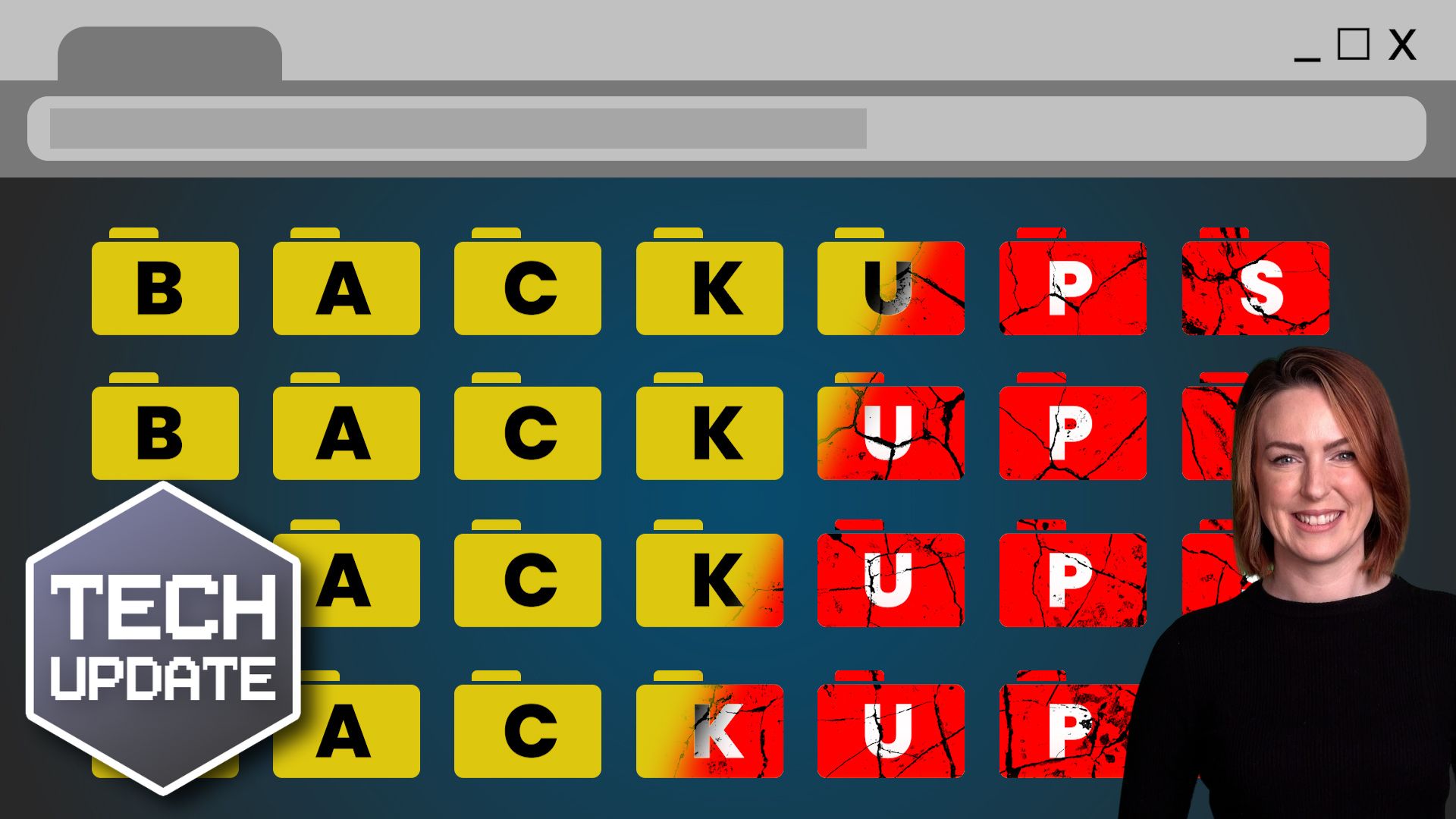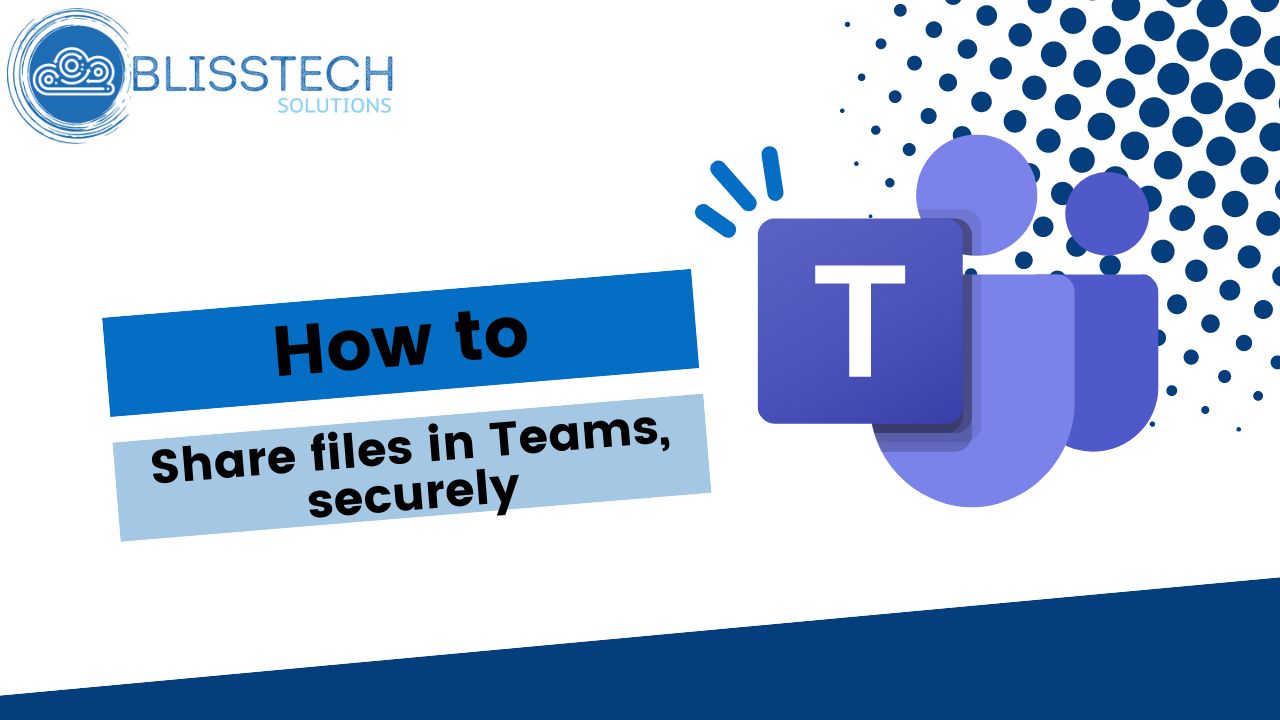Spam emails: Very annoying and everyone hates them!
They take up your time and make it hard for you to get other work done!
A recent study found that each one of our employees could be losing 80 hours per year due the hassle associated with managing spam.
That’s a LOT of lost productivity.
Anywhere between 45% and 85% of emails generated each day are spam emails. And worryingly, that also includes malicious emails and those hoping to infect you with malware.
Although we don’t all receive the same number of emails every day, the hours lost to filtering them out adds up. This is especially true when you consider that the average person spends 2.5 hours per day checking email.
If an employee gets 30 external emails a day, they’d get around 30 spam emails each week. That would work out to around 5 hours each year wasted on sorting through and deleting them.
For an employee who gets up to 60 emails a day, it would be an average of 11 hours a year wasted.
And for someone who gets more than 100 emails each day, you’re looking at around 80 hours of productivity lost to filtering emails each year.
Now add that up across your business and you could be looking at a big number.
Not only that, but since a percentage of these emails will be phishing attempts (where the sender tries to trick you into performing an action that would secretly give them access to sensitive data), it’s also a big risk to your data security too.
Of course, there are a few measures you may take to reduce the amount of time spent dealing with spam emails. The first is to utilize your email service’s spam and junk email filters.
You might also consider bringing in specialised anti-spam and anti-phishing technology.
Finally, you may train your staff on the dangers of spam, how to identify bogus emails, and how to deal with them more easily to save time and avoid malware or a data breach.
If that kind of technology or training is something you’d like some help with, get in touch.