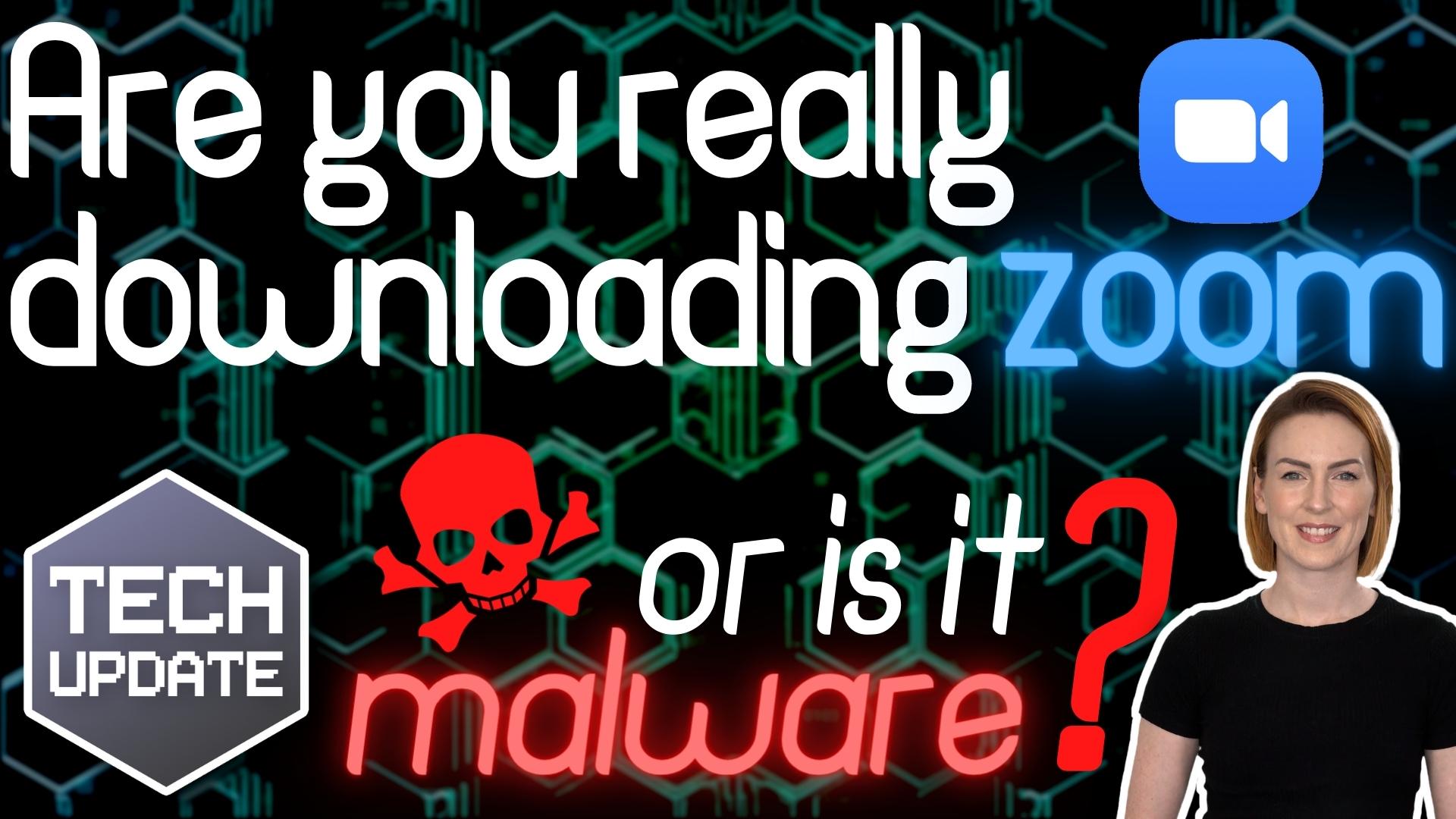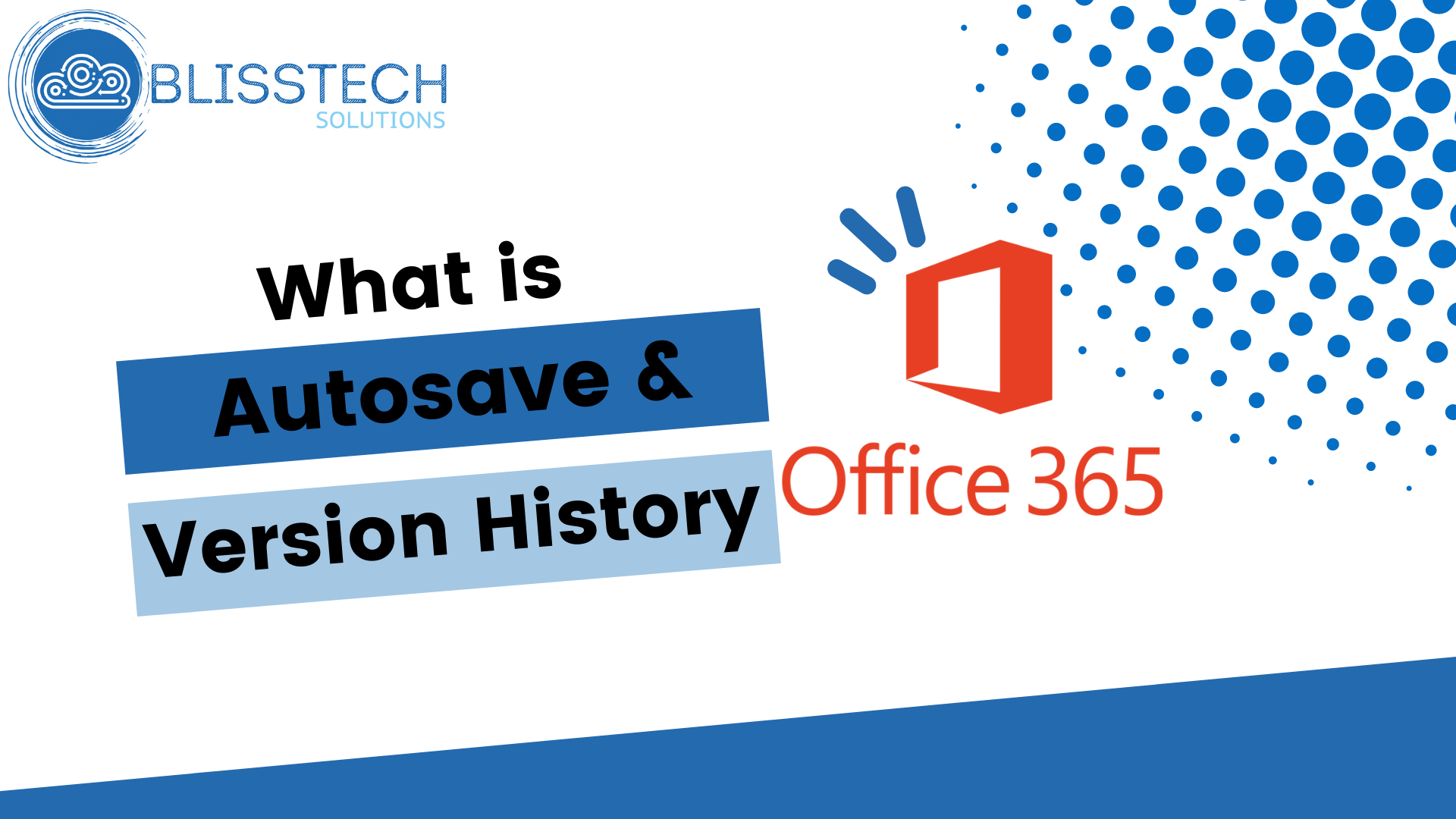Microsoft Teams is a great productivity tool. It has many features that can help you be more productive and speed up repetitive tasks. One way to be even more productive with Microsoft Teams is to use the shortcut keys. The shortcut keys can help you quickly access the features of Microsoft Teams and make your work easier. In this video, you will learn how to use the shortcut keys in Microsoft Teams and how to find out which shortcuts are available. After watching this video, you will be able to use Microsoft Teams more efficiently and be more productive. Microsoft Teams is a great productivity tool and using the shortcut keys is one way you can make it even better.
Want to know more? You can find more useful tips and information in our Learning Zone.
Thanks for watching!
Transcript
Hello everyone and welcome to another Blisstech Solutions Tuesday Tech tip and this week it’s another quick one and it’s about keyboard shortcuts in Teams.
So, teams has a variety of keyboard shortcuts that basically can save you time if you could take the time to learn them and stops you looking around trying to find things, clicking you, know, moving your mouse, and all that irritating stuff.
So the first thing you need to know is the command CONTROL and FULL STOP, because that will bring up a list of all the possible shortcuts you can use within teams, and you can see here there’s quite a lot.
Obviously, I’m not going to go into all of these, but let’s say that you wanted to create a new Teams meeting. You use shortcut keys for this, so you need to be in the calendar first, and to get into the calendar it’s CONTROL and 4.
Then to create a new Meeting, it’s SHIFT, ALT and N and that will create a new Teams Meeting.
So you can see using the shortcuts can quickly speed up the tasks that you perform very often. Another short tip for you there, hope found it useful.