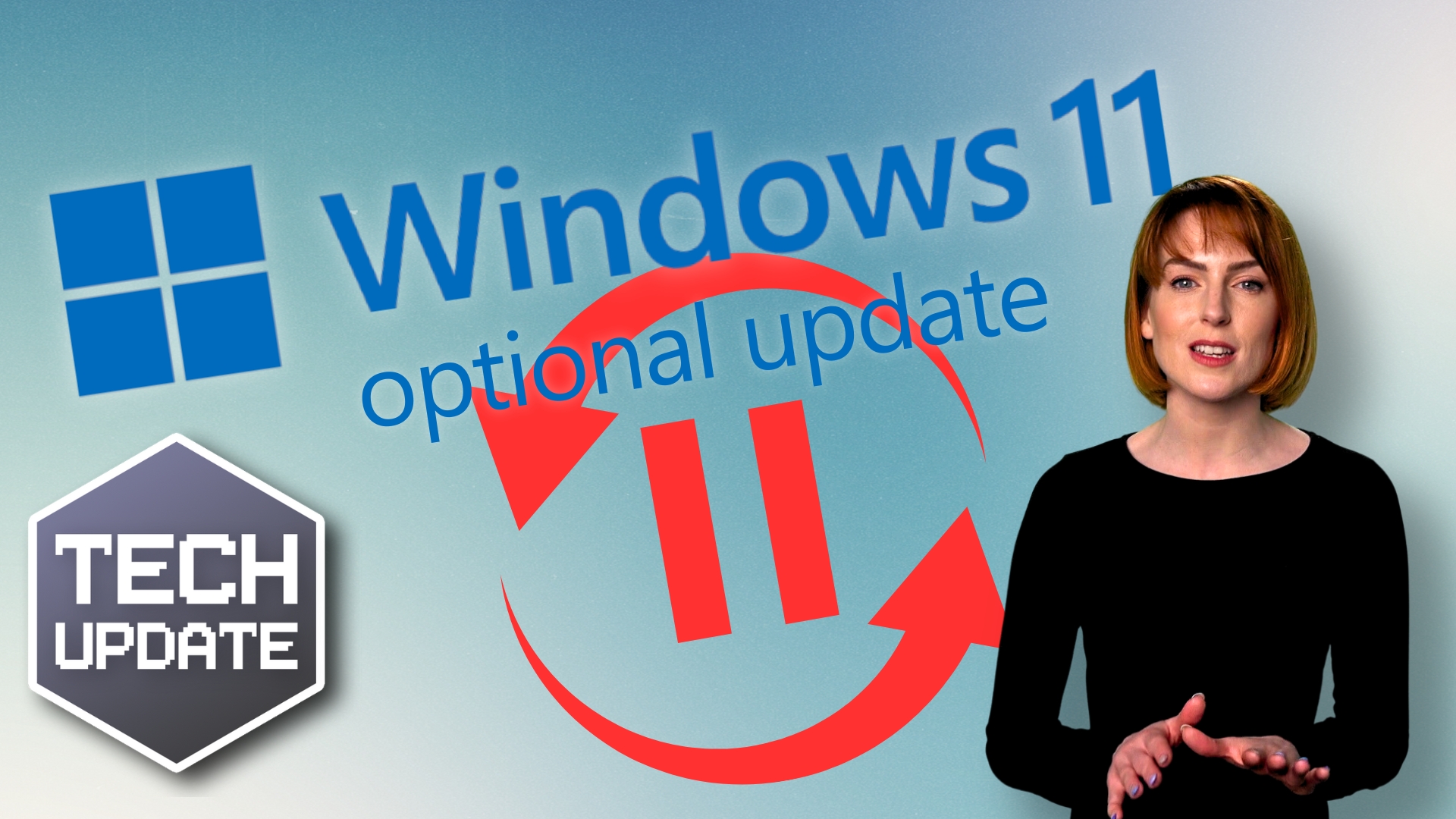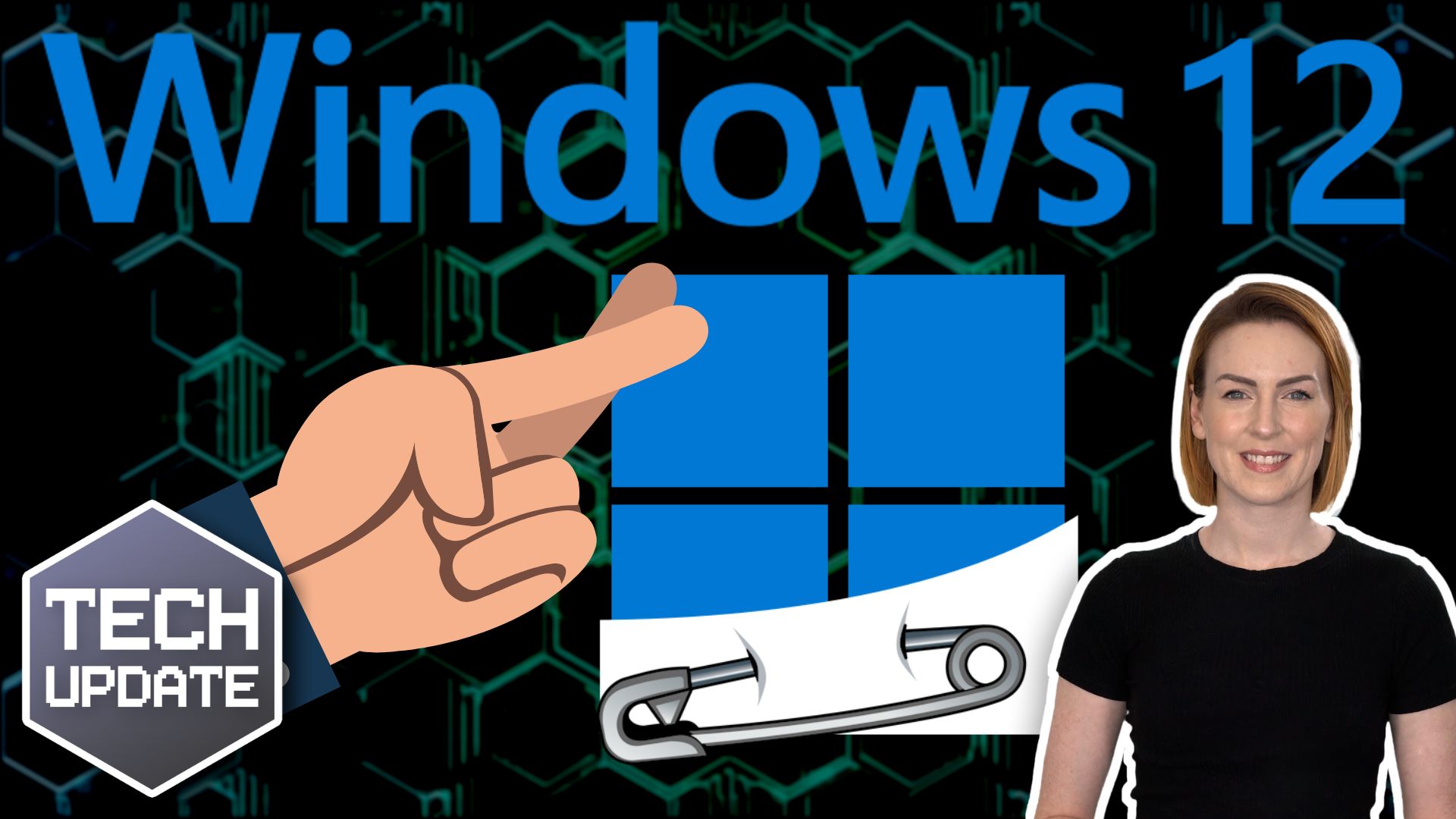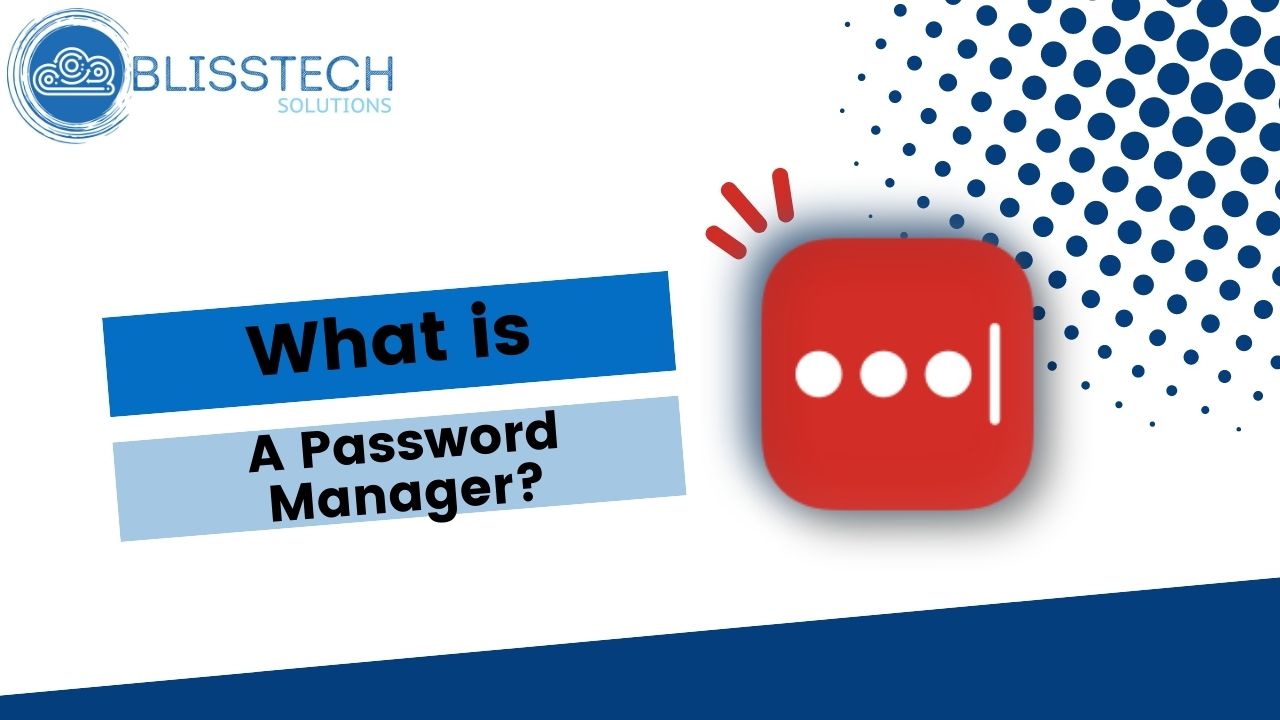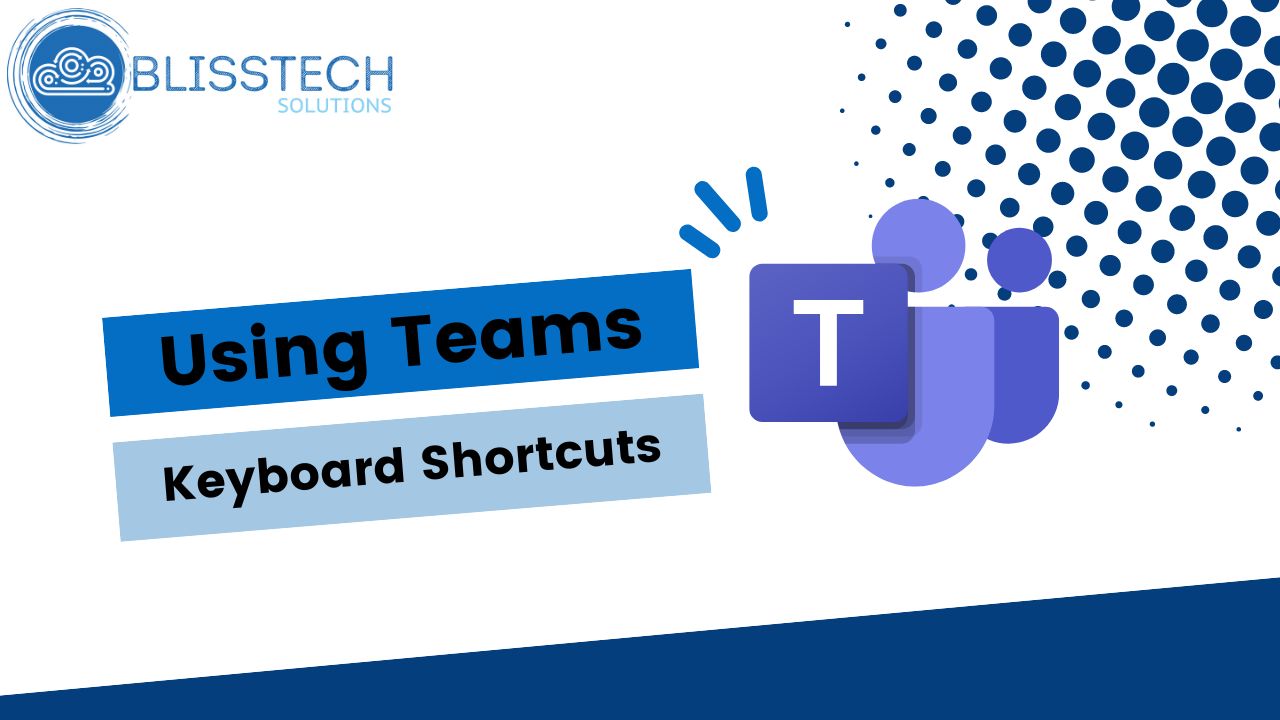An AI-charged blast from the past
Happy New Year.
Remember Microsoft Paint? The simple drawing tool that many of us used to create pixelated masterpieces in our youth? It’s probably not an app you use very much these days. But what if I told you there’s a reason you might want to revisit it right now?
Microsoft Paint is getting a serious upgrade in Windows 11 – and it’s all about AI.
The big news is the introduction of Dall-E 3 support to Paint, or as it’s known in the app, Cocreator.
Sound familiar?
If you’ve seen the feature in Bing AI, you know it’s a game-changer. This isn’t just any old image creation feature. With Cocreator, you can tell it what you want, specify an art style, and an image based on your description magically appears.
And this isn’t some gimmicky add-on. When Cocreator first rolled out with Bing Chat (now called Copilot), there was a massive rush to use the image generation capability. And the buzz around how good it is? Well, let’s just say it’s been substantial.
Sure, there have been a few hiccups along the way, but when it comes to AI, a bit of turbulence is par for the course.
Windows Latest reports that Cocreator in Paint has left the testing phase and is ready for prime time – it’s now rolling out to all Windows 11 users.
If you’re not seeing the Cocreator feature yet, don’t worry, it’s coming. Just make sure you’re running the latest version of Paint. If Microsoft asks you to sign up for the waiting list, do it.
The Cocreator feature isn’t the only new addition to Paint. The app has been significantly beefed up this year. We’re talking a transparency effect, layers (a much-requested functionality), and even background removal. And these improvements aren’t just for Paint, Microsoft’s core Windows 11 apps are also getting a makeover.
At this point, you might be thinking, “That’s all well and good, but how does this help my business?”
Well, imagine being able to create custom graphics for presentations, reports, or social media posts in seconds. Think about how much time and money that could save.
With Cocreator, anyone on your team can become a graphic designer. No need for expensive software or lengthy training; just describe what you want, and let AI do the rest.
Are you ready to try this one out (it’s a nice way to start the new year)? You’ll need to have Windows 11 installed. If we can help with that, or any other tech problem this year, get in touch.