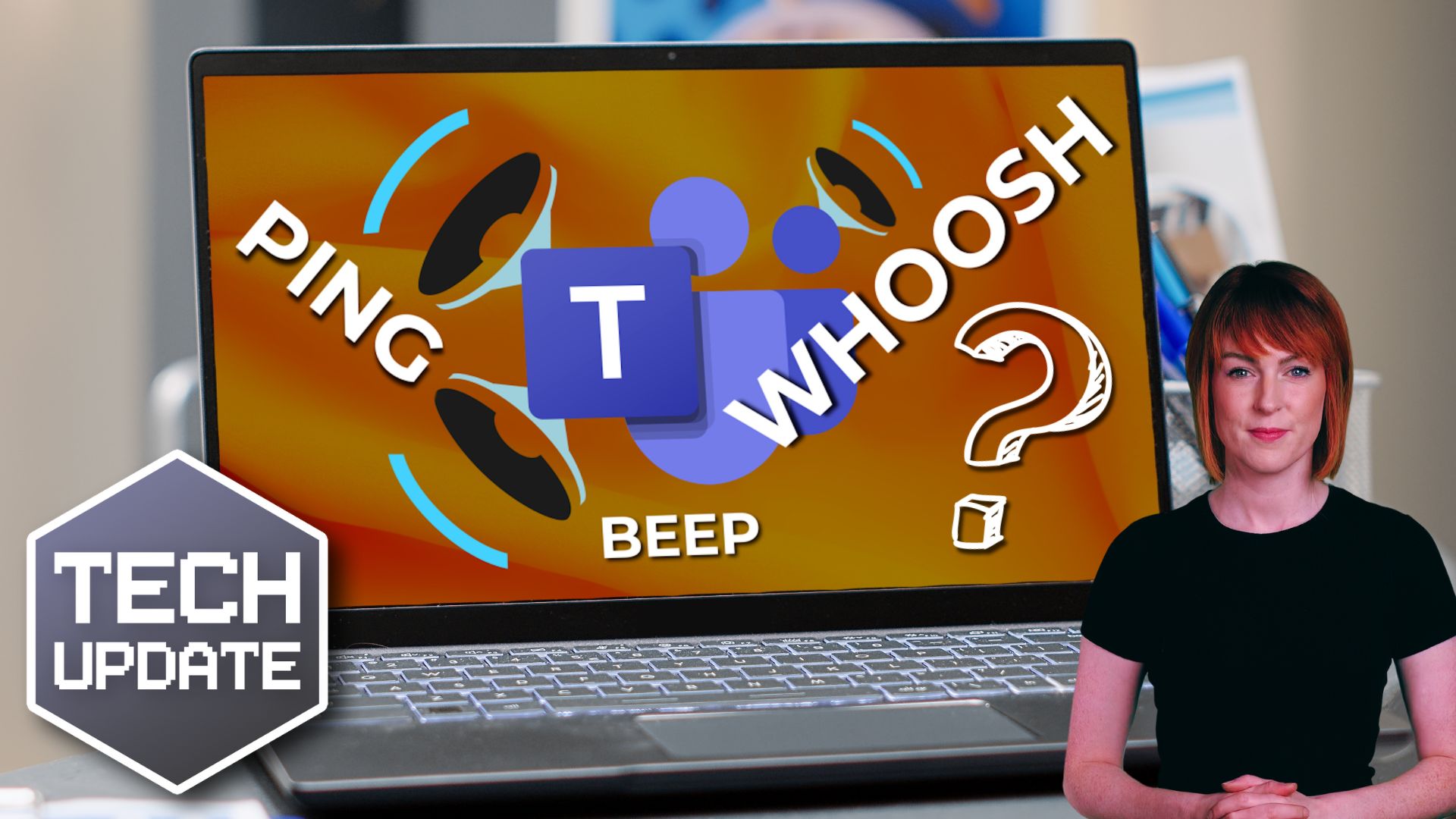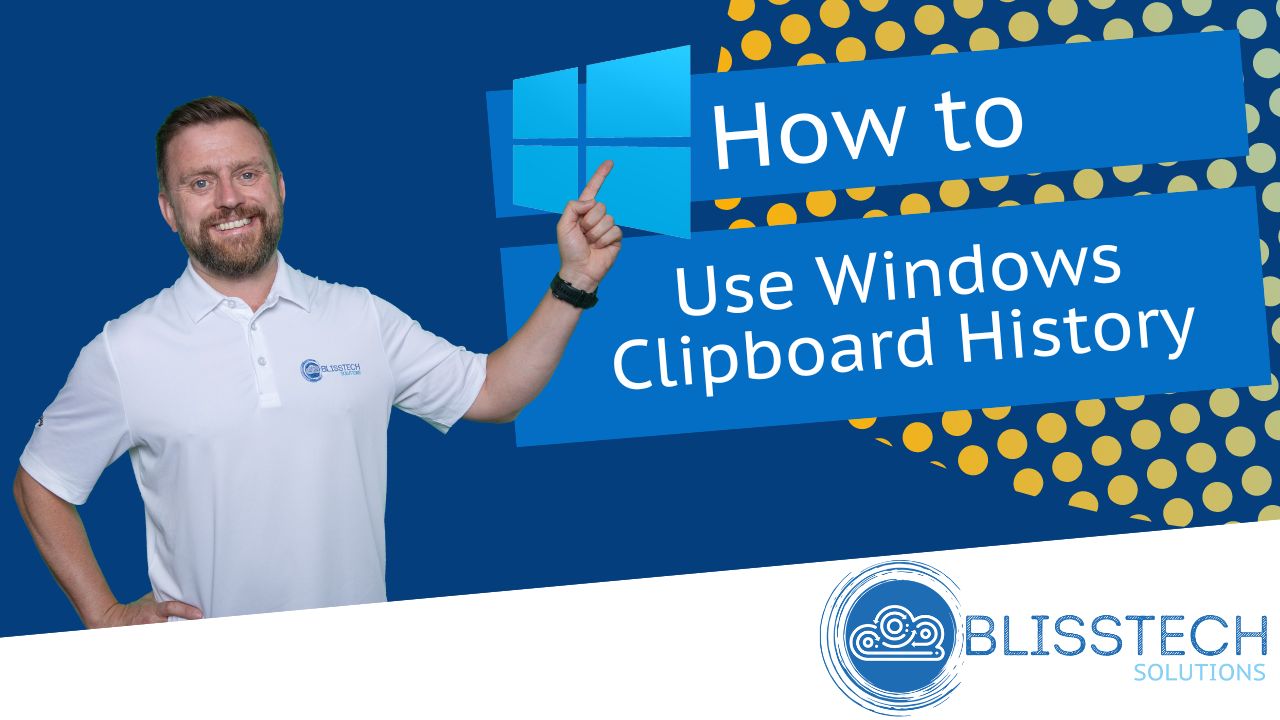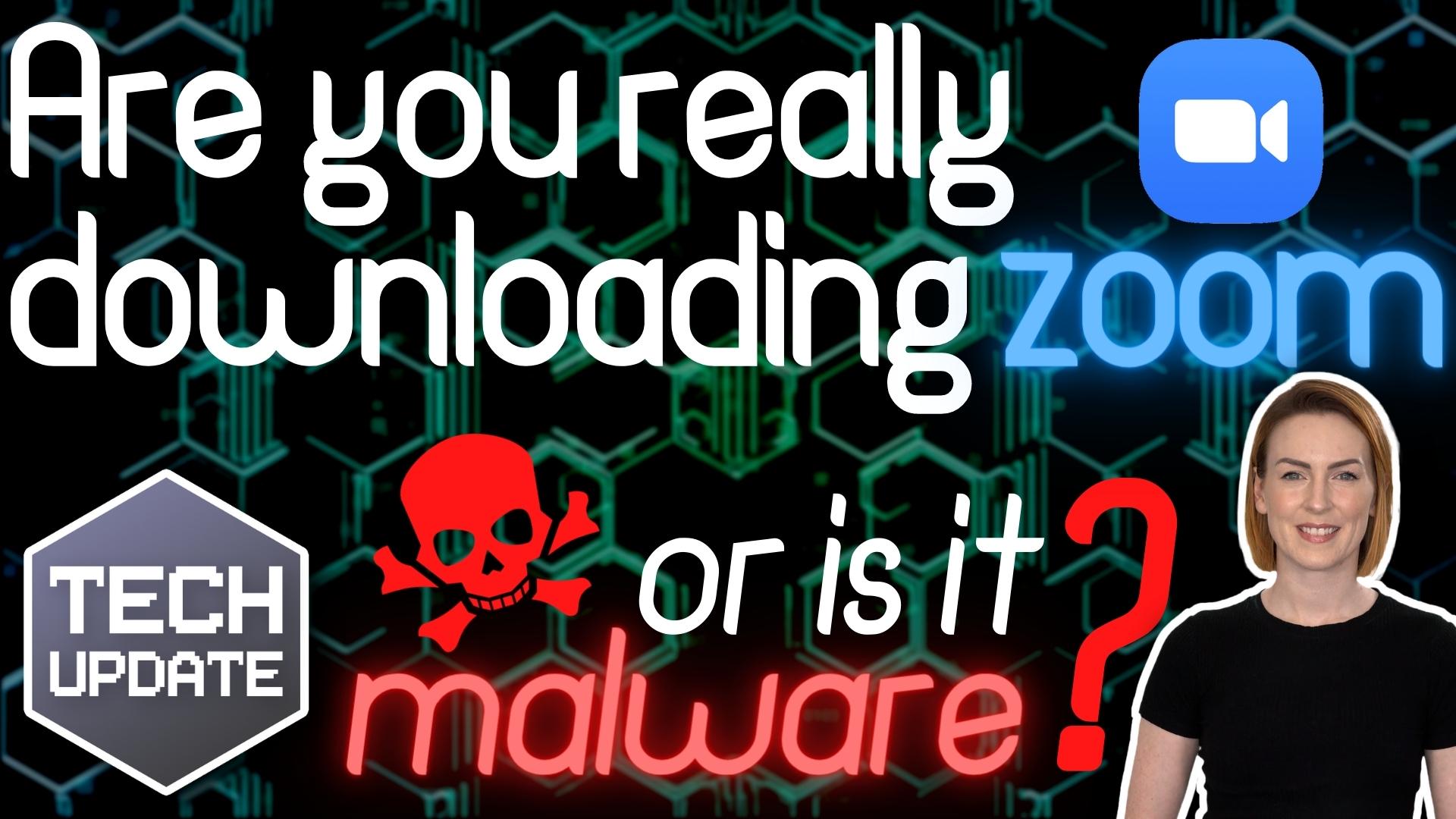Microsoft has just announced an option for people to trial new features before their general release in Windows 11.
This isn’t about fixes to security flaws – everyone gets those at the same time.
This is an opportunity for businesses to jump the queue to receive new features and updates first.
Sound exciting?
Yes!
Worth the risk?
Not quite.
Our advice?
Patience is a virtue!
Sure, it may be tempting to give in to the tantalising prospect of new features… nobody ever wants to wait. But jumping aboard any trial phase comes with risks.
Bugs, errors, and other stumbling blocks could have a significant impact on your operations, potentially causing chaos in your daily workflow.
Waiting until features have completed a thorough trial process gives you the advantage of other people’s experience. They’ve already dealt with the complexities so, by the time you get the new features, they’ll be polished and dependable. And isn’t that more important for the smooth running of your business?
Trust us, the safe road is the smart road, especially when your business systems are involved. The benefits of being an early adopter may seem enticing, but you don’t want to end up being the guinea pig.
Remember the old adage… good things come to those who wait!
We’re all for keeping up with the latest technology and software updates, but there is a time to exercise caution, and this is one of those times. Don’t be tempted by the shiny new features.
- Be patient
- Stay safe
- And ensure that when the time comes, you’re getting something that’s proven to work
Microsoft already has a lot of (tested and approved) features that can boost productivity and make your work processes smoother. We spend a lot of time helping businesses find the right ones for them. If we can do the same for you, get in touch.