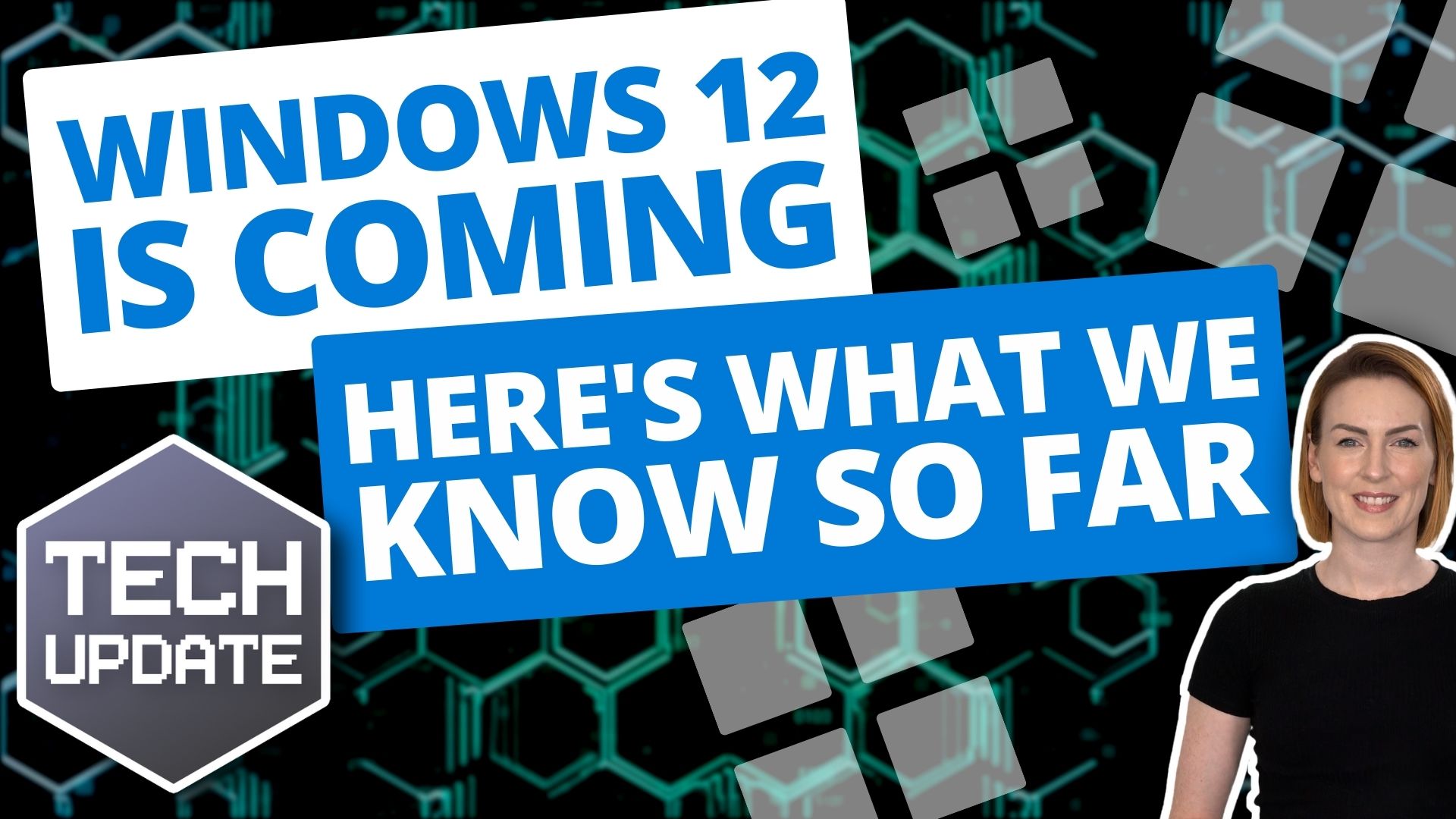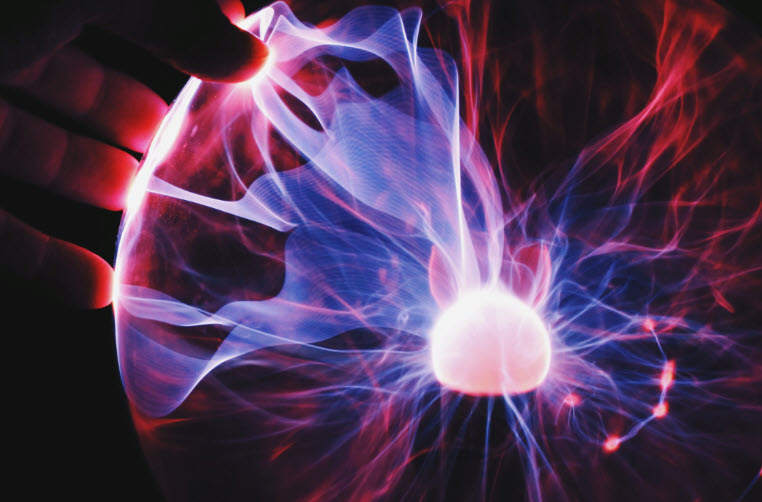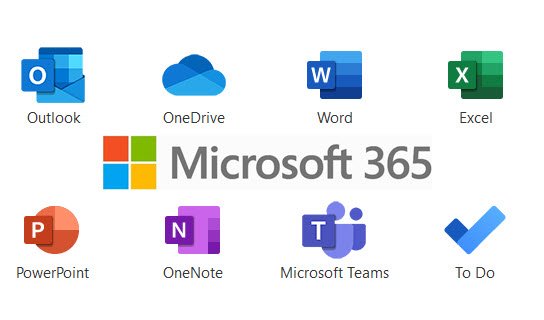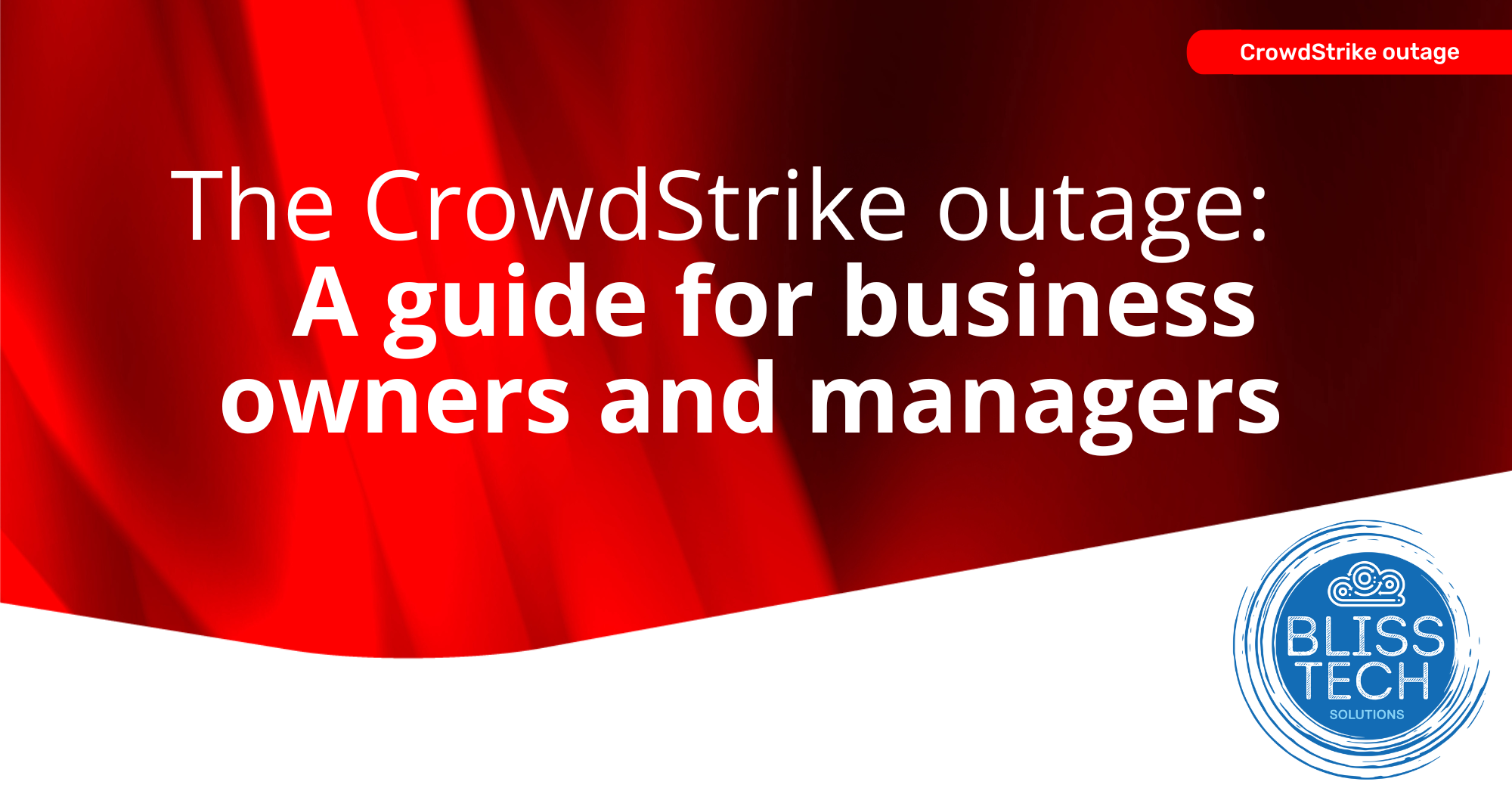Cloud computing has quickly become a popular option for businesses that want to streamline their operations, reduce costs, and become more flexible.
But are you swayed by the idea that cloud services are automatically better for the environment? Could the need to do your bit ‘cloud’ your decision-making?
Sorry. Bad pun.
It’s true that cloud services have environmental benefits compared to using your own servers. These include reduced energy consumption and a smaller carbon footprint.
Yet you shouldn’t view the cloud as a “green solution” without fully understanding the environmental impact.
One consideration of using cloud services is the location of the data centres where servers are housed. Some providers have made commitments to use renewable energy, but it’s not a guarantee. It is essential to do your research and choose a provider that sources renewable energy and uses energy storage where possible.
When thinking about switching to the cloud, there are other benefits besides environmental sustainability. They include improved data security, ease of collaboration, and scalability as your business grows.
Another key advantage of cloud computing is data backup and recovery.
With all your data stored in the cloud, the risk of data loss due to equipment failure, damage, or theft is virtually eliminated. It means that in the event of an unforeseen disaster, like a fire or natural disaster, you can rest assured your data is safe and can be quickly recovered.
Cloud computing also enables better collaboration and communication, helping your team to work together more easily and efficiently, no matter where they’re working from. This can increase productivity and reduce your costs in comparison to maintaining traditional on-site systems.
Finally, cloud services provide better scalability as you grow, with the ability to increase storage and processing power as needed.
Can you see the benefits of cloud computing are huge? It’s why so many businesses have already ditched their servers.
If you’re considering migrating, get in touch – we can talk you through the process and what happens when.