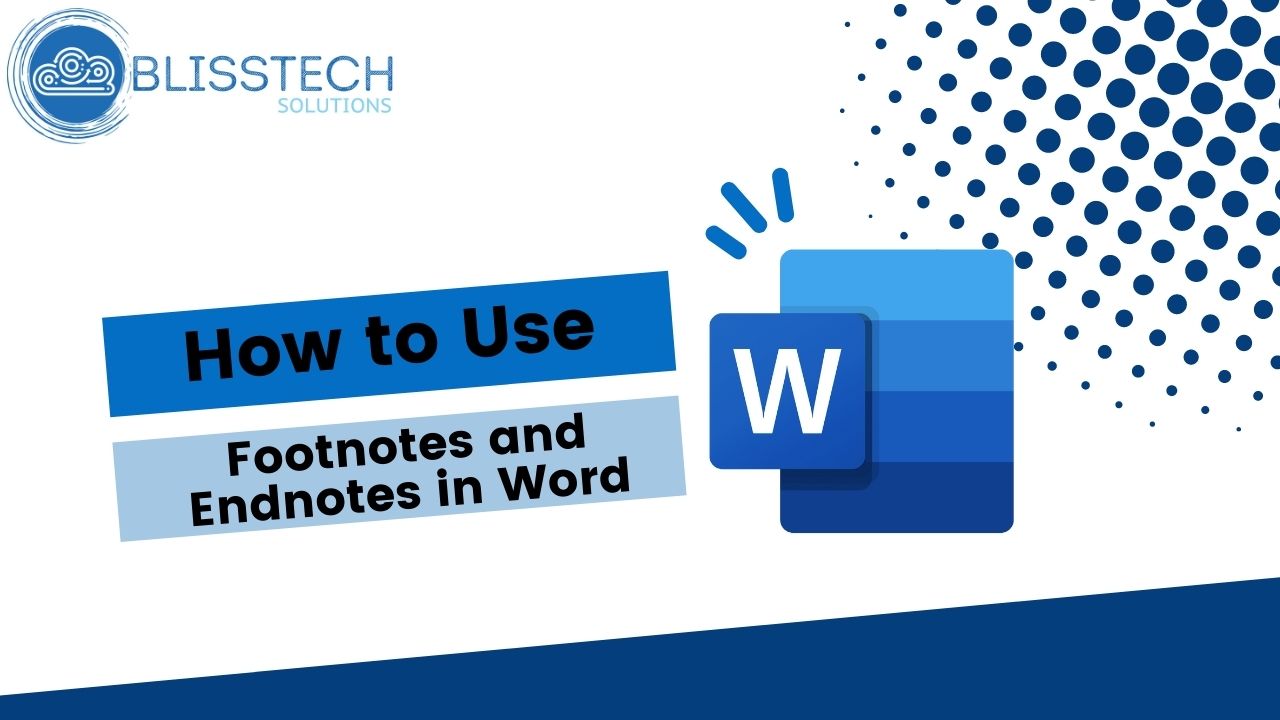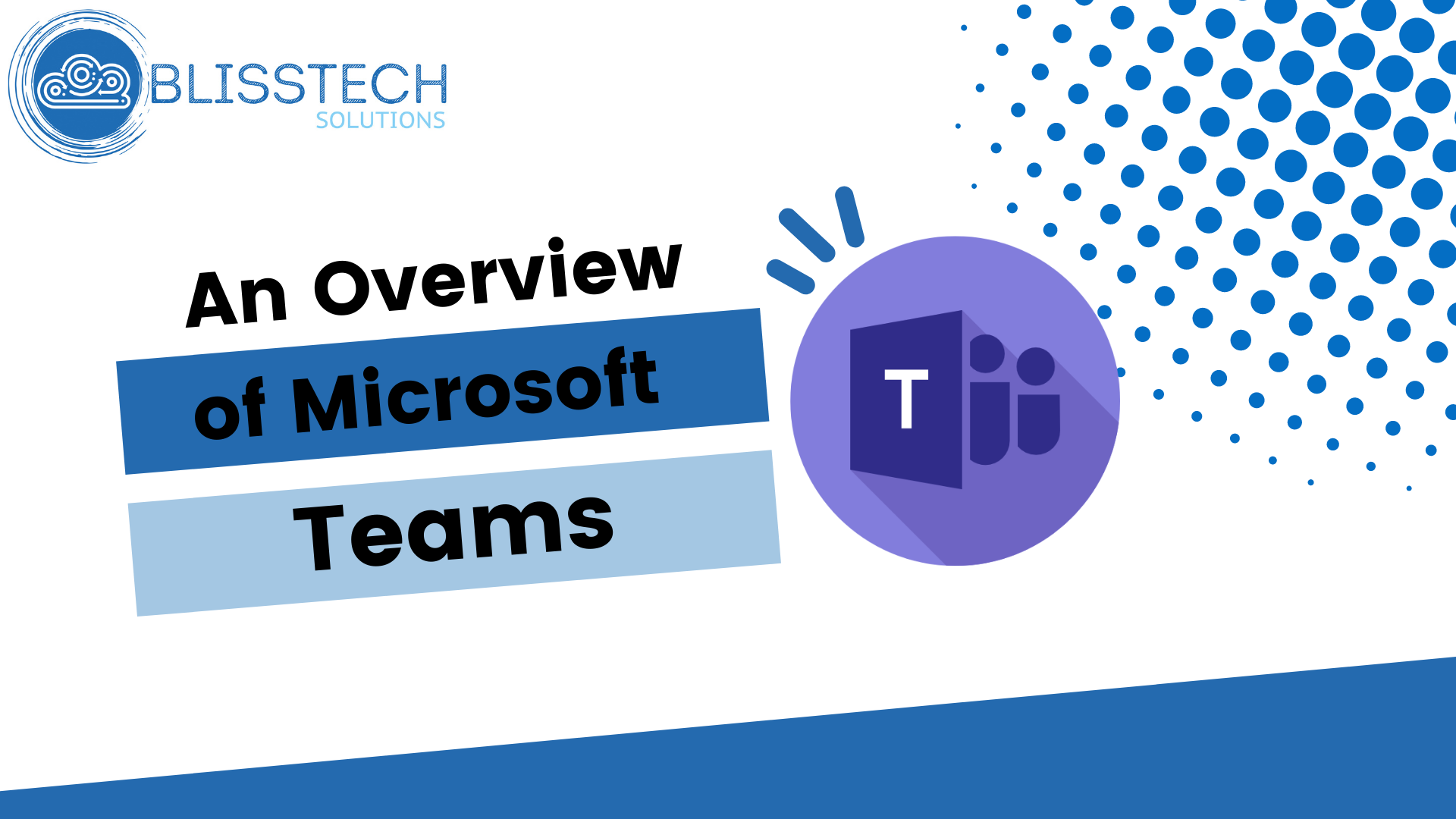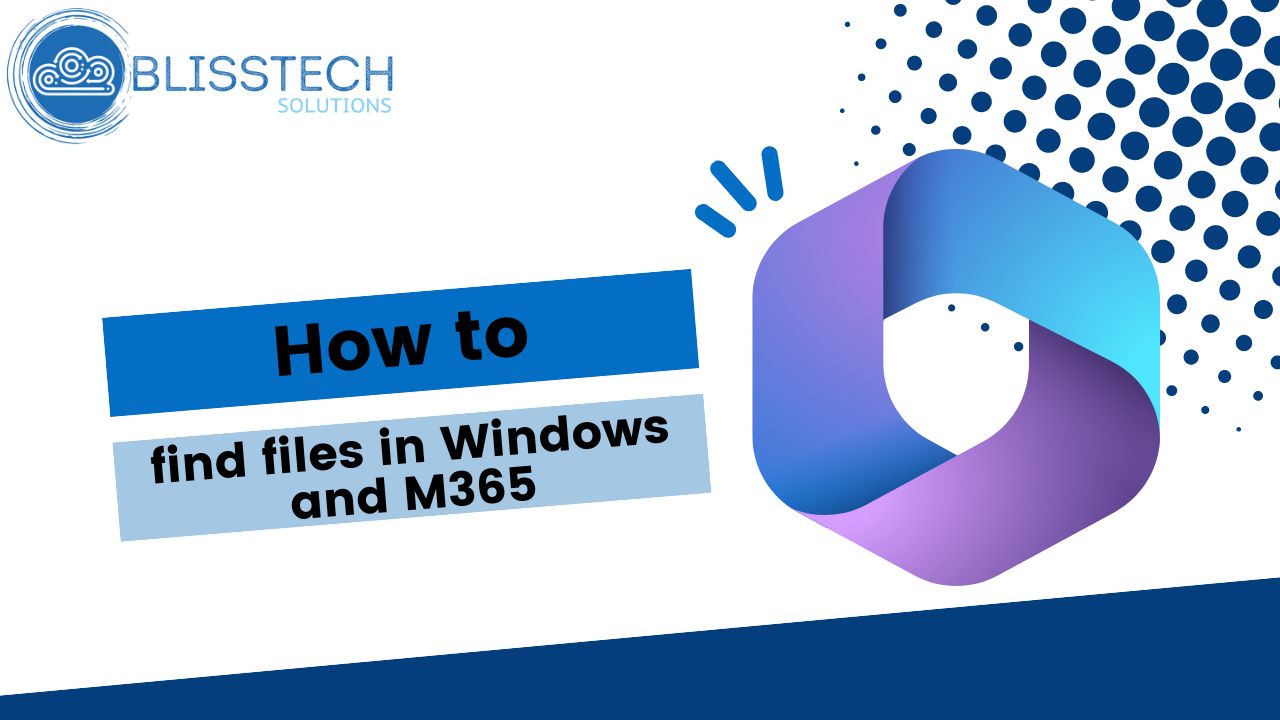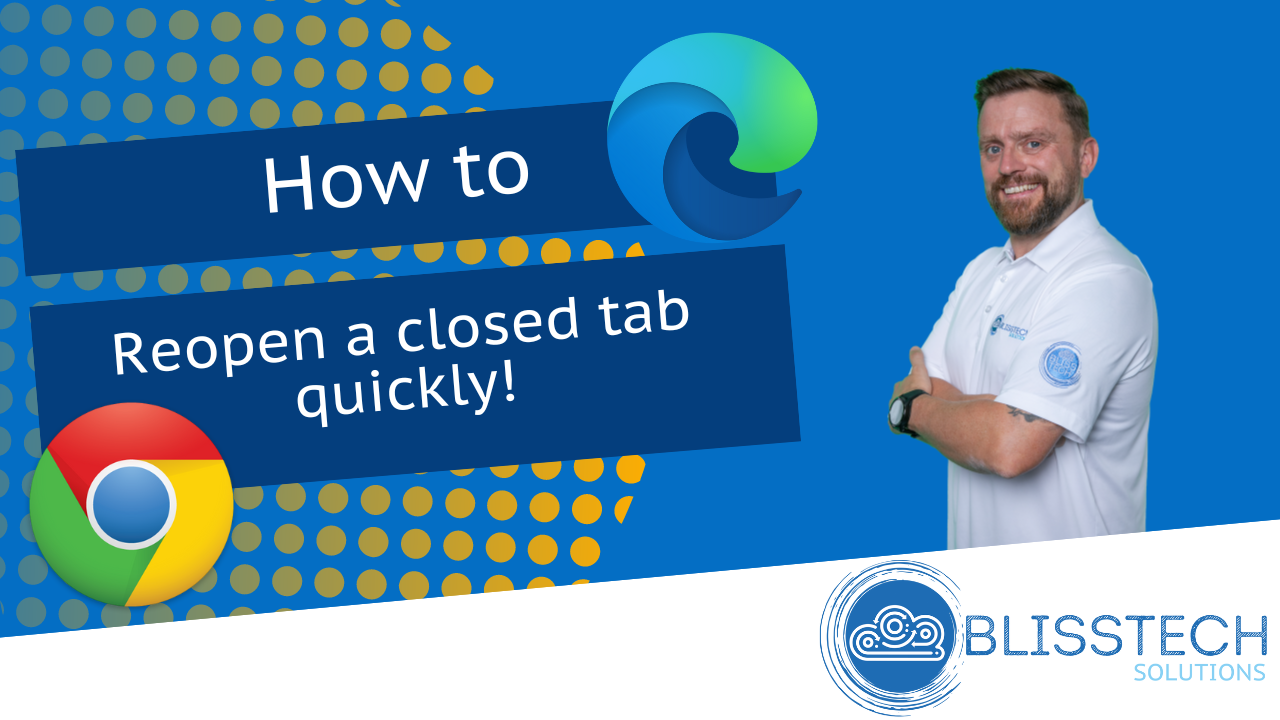Facebook Meta: A New Reality?
Facebook has been a part of our lives for the past decade and Facebook Meta is Facebook’s next step into the future. Facebook Meta is an augmented reality system that will allow users to play games, purchase items, meet friends, and more through their Facebook account. The possibilities are endless with this new interactive platform! Facebook announced that they are making a $150 million investment into training creators and developers with programs like Build 2019 so people can create virtual reality (VR) content outside of Facebook. This includes cybersecurity courses as well as other educational opportunities on how to make VR content. With these changes coming up soon, many things will change but it looks like it’ll only be for the better!

Facebook Meta will make Facebook a more powerful and interactive platform. It’ll not only be the social media website we’ve grown to love but it’ll also be an augmented reality system that can allow you to do anything from playing games to virtual meetings in a VR environment!
Mark Zuckerberg (founder and owner of Facebook), held an event by the name ‘Connect 2021’ where he announced Meta. Facebook Meta is Facebook’s next step into the future and it’ll allow users to play games, purchase items, meet friends, and more through their Facebook account. The possibilities are endless with this new interactive platform!
What is Oculus?
Facebook acquired Oculus in July 2014 for a staggering $400 million and 23.1 million common shares of Facebook, valued at $1.6 billion, as well as an additional $300 million assuming Facebook reaches certain milestones. Facebook has stated that “the acquisition is part of Facebook’s vision to provide the world with more open and connected digital experiences.
Facebook has stated that Facebook’s mission is to make the world more open and connected. Facebook hopes Oculus can help them achieve this mission through virtual reality (VR)  technology, which will allow users to experience content in an immersive way. This means one could visit a new city without leaving their home or attend class from anywhere around the globe; Oculus has the potential to change how we interact with Facebook and the world.
technology, which will allow users to experience content in an immersive way. This means one could visit a new city without leaving their home or attend class from anywhere around the globe; Oculus has the potential to change how we interact with Facebook and the world.
Facebook is not the only company investing in VR technology – Google, Sony, Samsung, HTC, and Microsoft are all developing their own VR platforms. However, Facebook’s Oculus may have an edge over its competitors because of Facebook’s large user base (over a billion users) and Facebook’s existing network of VR developers. Facebook will allow Oculus to remain independent, which should encourage more people to use the device and create new content for it.
Working in the Metaverse
 Oculus headsets are becoming more and more popular, with the potential to revolutionise how we work and Facebook has announced their plans for Facebook at Work. This new platform will allow users to enter a virtual reality environment in which they can collaborate with colleagues.
Oculus headsets are becoming more and more popular, with the potential to revolutionise how we work and Facebook has announced their plans for Facebook at Work. This new platform will allow users to enter a virtual reality environment in which they can collaborate with colleagues.
This presents some interesting possibilities, especially when Facebook is involved. Facebook at Work will be separate from the usual Facebook platform, but it’s not hard to imagine how Facebook could integrate their plans for Oculus headsets into this new space.
- It might allow users access to an exclusive VR workspace if they’re using a headset.
- The social media platform would be able to earn money from businesses who want to use the VR environment for meetings or training.
- Facebook at Work could become a powerful tool for collaboration, with the potential to replace traditional methods like video conferencing.
All in all, Facebook’s plans for Oculus and Facebook at Work are an exciting development in the world of virtual reality. It will be interesting to see Facebook’s next moves in this space, and how they’ll affect the future of the Metaverse.
Are you thinking about the possibility of working in ‘The Metaverse’? Get in touch, we’d love to know more!