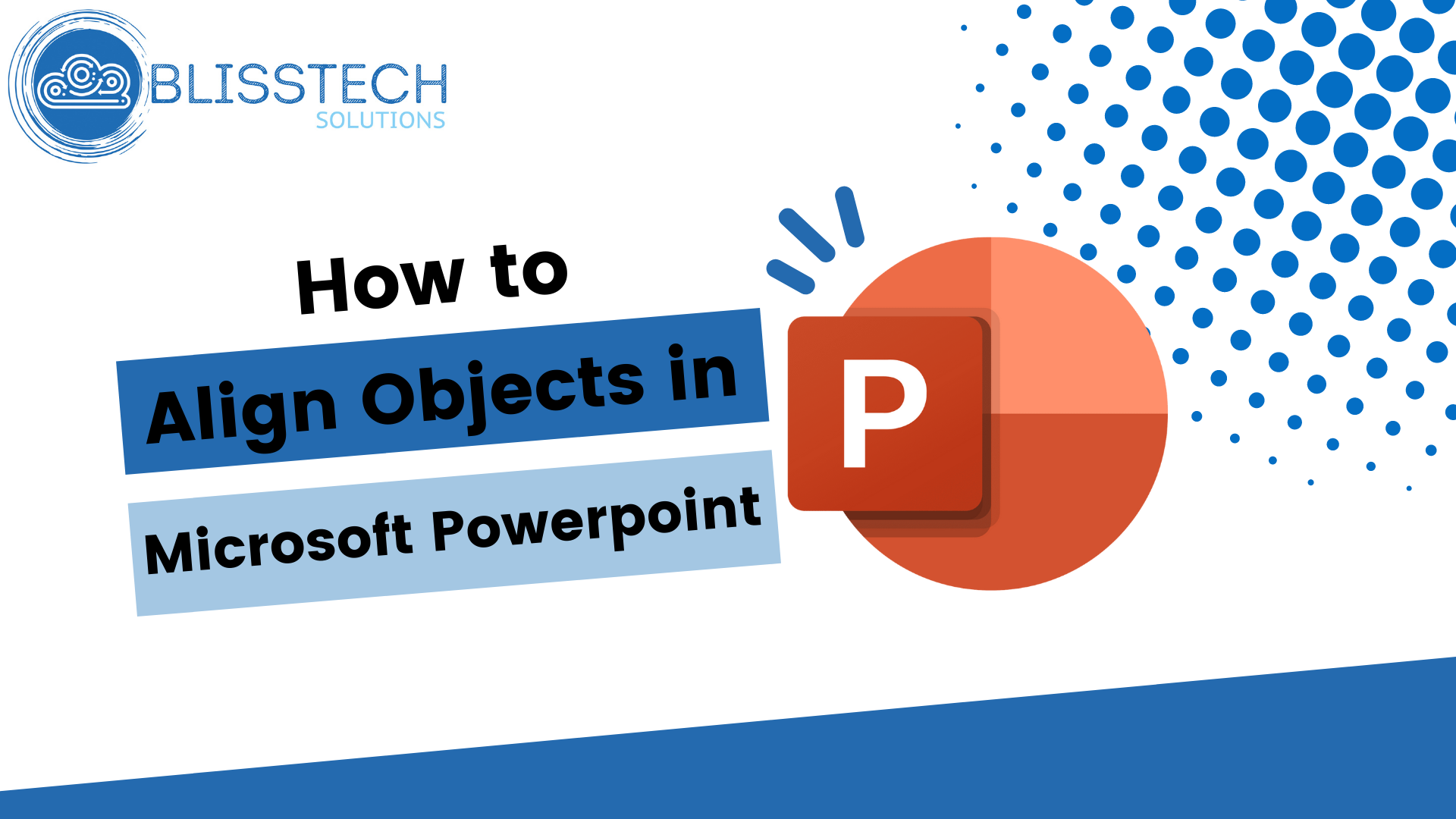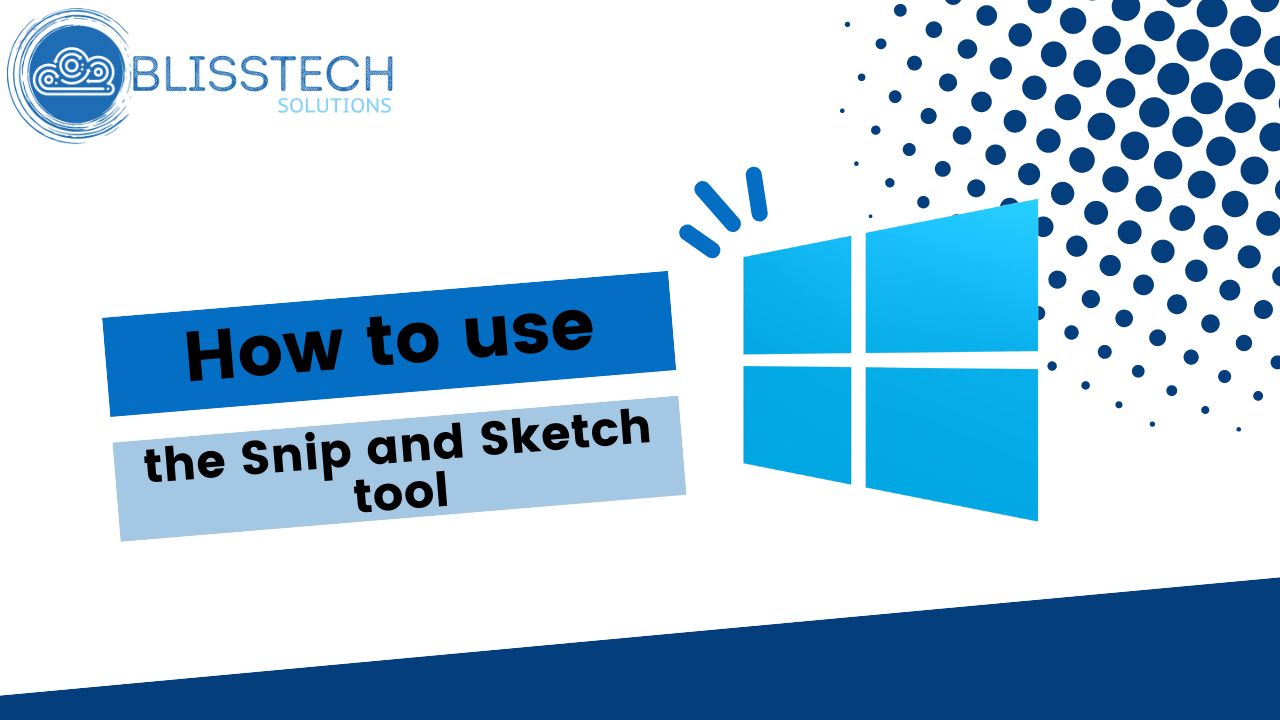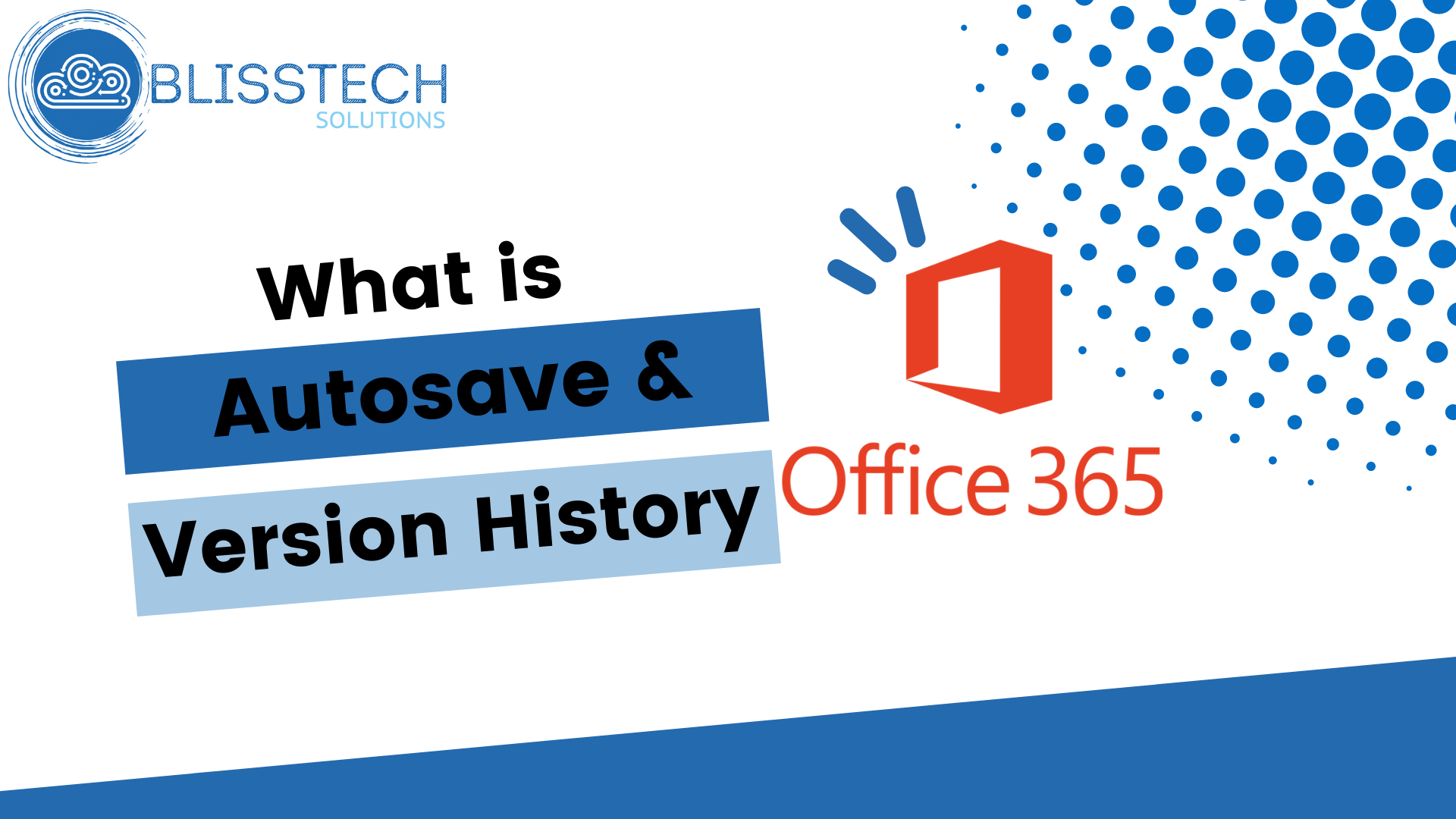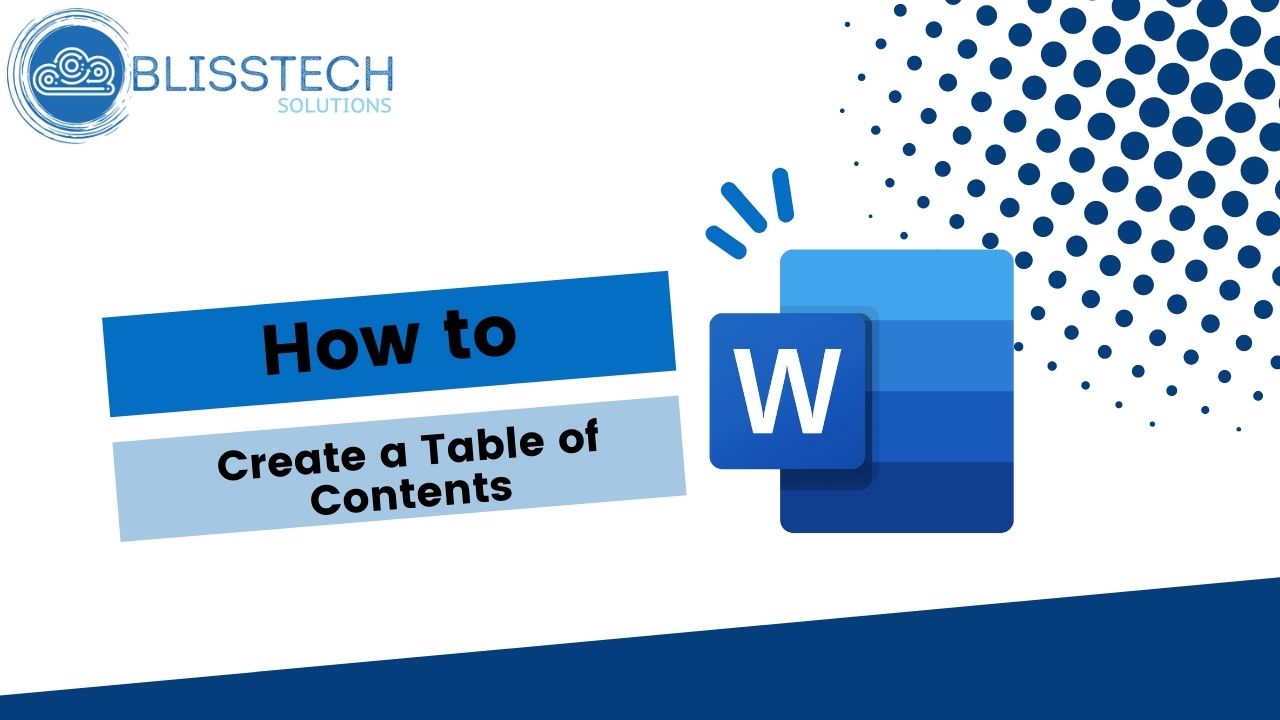Did you ever wish you could search Google AND Bing at the same time?
Well, Microsoft’s at it again, presenting us with new features week after week. This time, it’s all about making our online searches smarter and more efficient in the Edge browser. If you’ve been on the fence about switching to it, this might just be the push you need.
Edge has a cool new feature, as revealed by Mikhail Parakhin, CEO of Advertising and Web Services at Microsoft. Imagine this: you’re searching for something important for your business – maybe it’s market research or the latest trends in your industry. You type in your query, and you get results from not one but two search engines at the same time.
How does it work?
Let’s break it down. Say Bing is your default search engine. Now, when you hit the search icon, you won’t just see Bing’s results; you’ll also get a peek at what Google (or your alternative search engine of choice) has to offer. This dual view works both ways, ensuring you’re not missing out on any valuable information.
In business, information is gold. Having access to comprehensive search results means you’re more likely to find the most relevant, diverse, and valuable information. No more switching between browsers or tabs to compare search results – Edge now does that for you in a single view.
Some people have raised concerns about potential visual clutter from combining the results of two engines. It’s a valid point, and thankfully, Microsoft is listening. Parakhin hinted at the possibility of customising your ‘backup’ search engine to streamline the experience. While the sidebar’s width is fixed, there’s an openness to explore deeper customisation options soon.
This feature in Edge is quite a lure. It simplifies the task of searching, making research quicker and more effective. You get the best of both worlds without the hassle of juggling multiple windows.
And it’s more than just a convenience; it’s a step towards smarter, more efficient browsing, especially for us in the business community. It demonstrates Microsoft’s commitment to improving user experience and staying competitive in the browser game.
For current Edge fans, this is an exciting upgrade. For everyone else, it’s a compelling reason to consider making the switch.
Need a hand finding time-saving tools for your business? Get in touch.