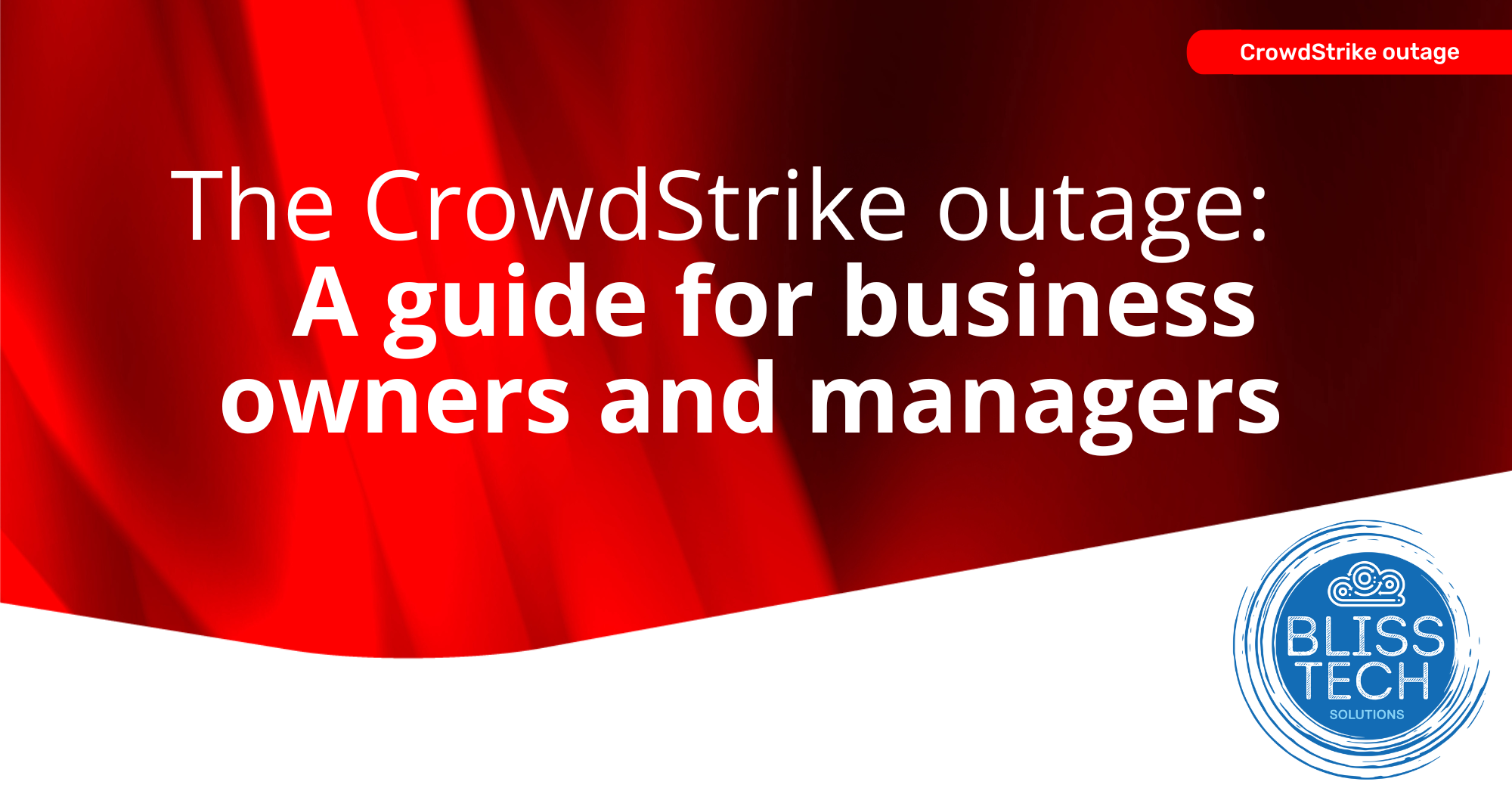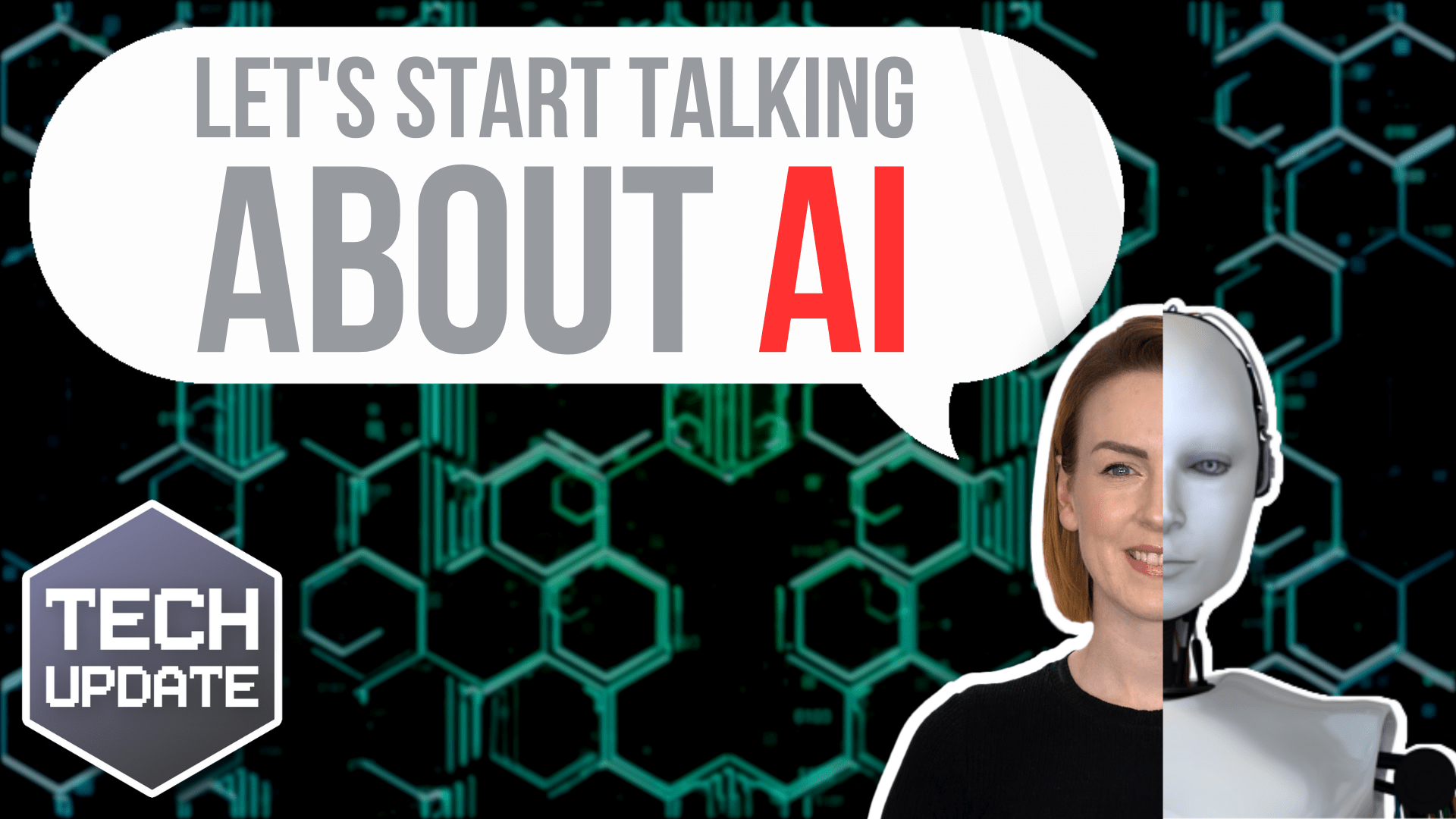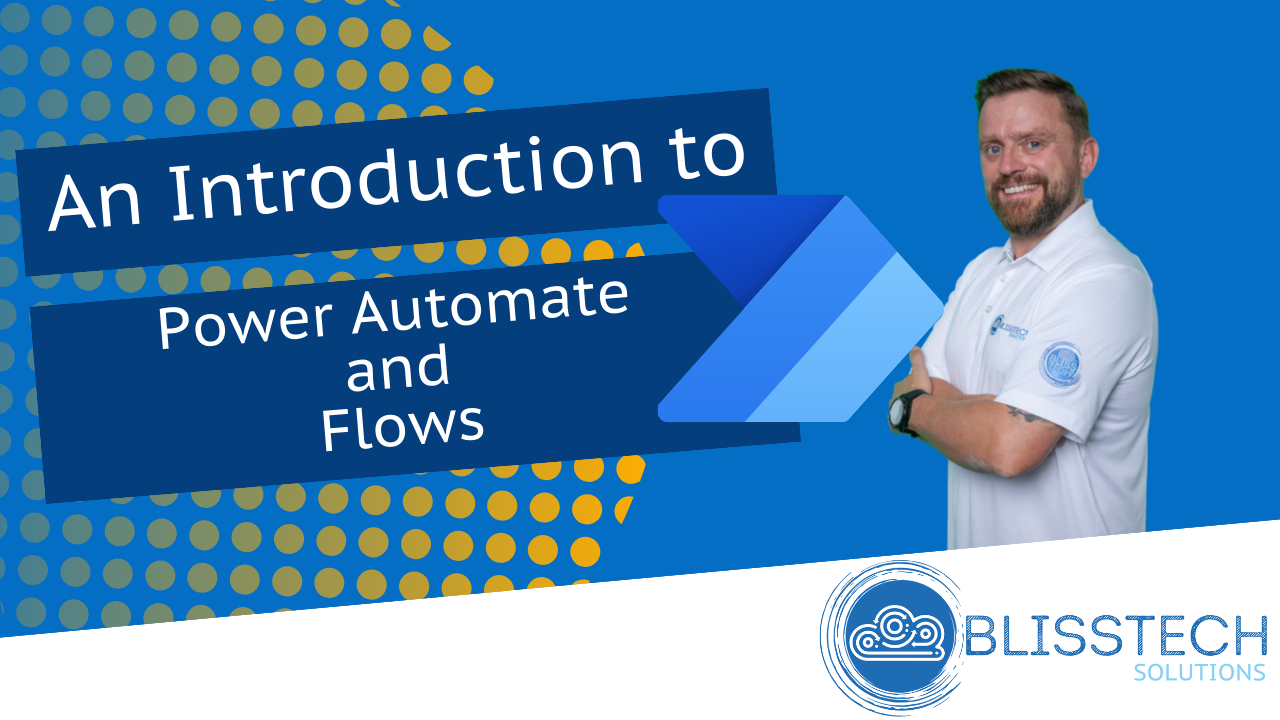Welcome to a new Tuesday tech tip video where I will show you how to take screenshots in Windows.
Screenshots are an indispensable tool for anyone who uses a computer. They allow us to capture specific areas of our screen, share instructions, document errors, or remember something we’ve seen. While Windows has a built-in screenshot tool, Snagit is a popular premium option offering advanced features. This blog post will guide you through taking screenshots using both tools, catering to casual and power users alike.
This video will show you how to take screenshots with both the Snipping Tool and SnagIt.
- Windows’ built-in Snipping Tool is a versatile tool for capturing screenshots of various areas of your screen. It’s also free, making it a great choice for those who don’t need the extensive features of paid software.
- Snagit is a powerful screenshot and screen recording software that offers advanced features like annotations, editing tools, and sharing options. It provides a more flexible and customizable experience compared to the Snipping Tool.
Which Screenshot Method Should I Use?
The choice between the Snipping Tool and Snagit depends on your needs and preferences. For casual users who only need basic screenshot capturing, the Snipping Tool is a sufficient option. However, Snagit is the more comprehensive choice for power users who require advanced editing tools, annotations, and sharing options.
Hopefully, this video will inspire you to give it a go! If you need any help, please get in touch.
Check out the video to learn more, and subscribe to our YouTube channel.
Thanks for watching.