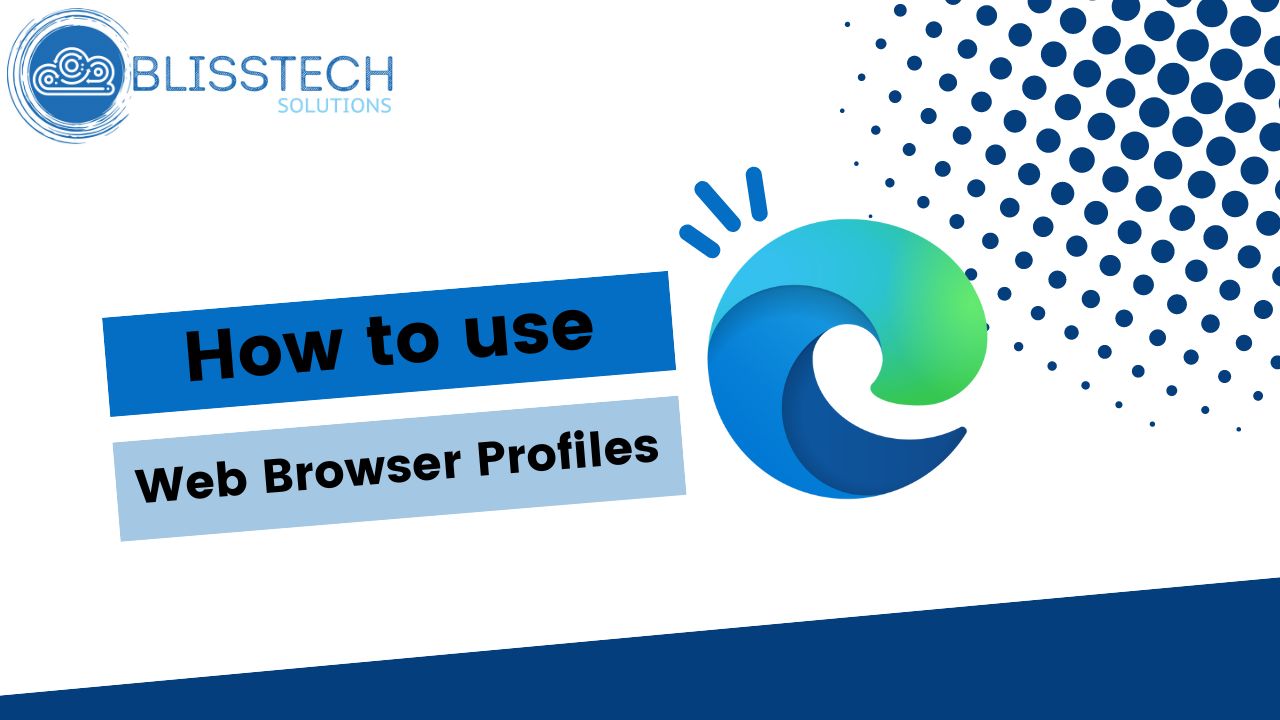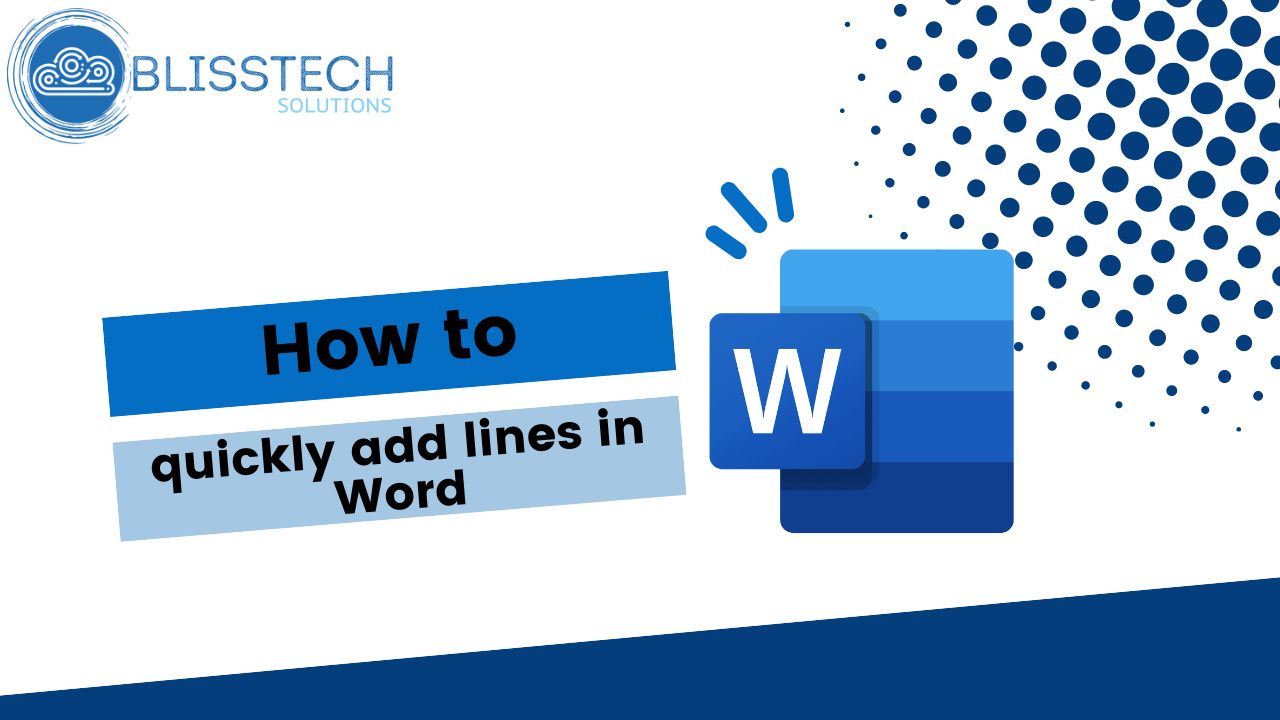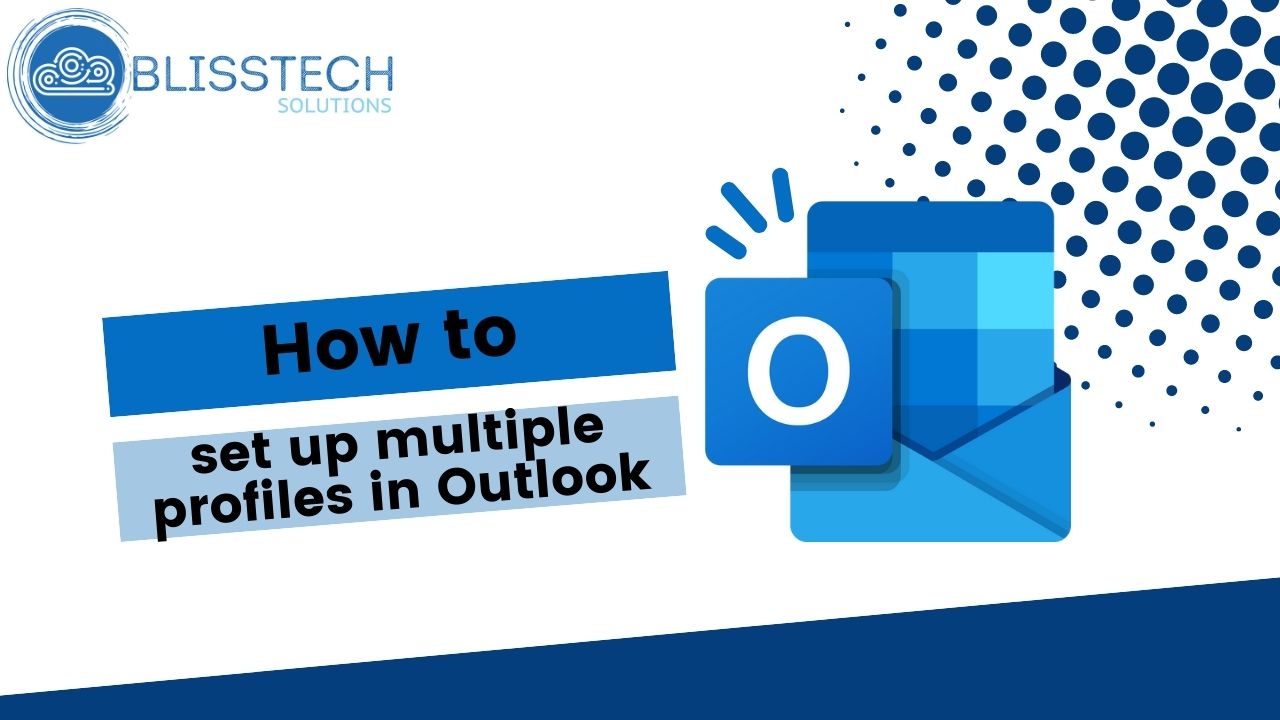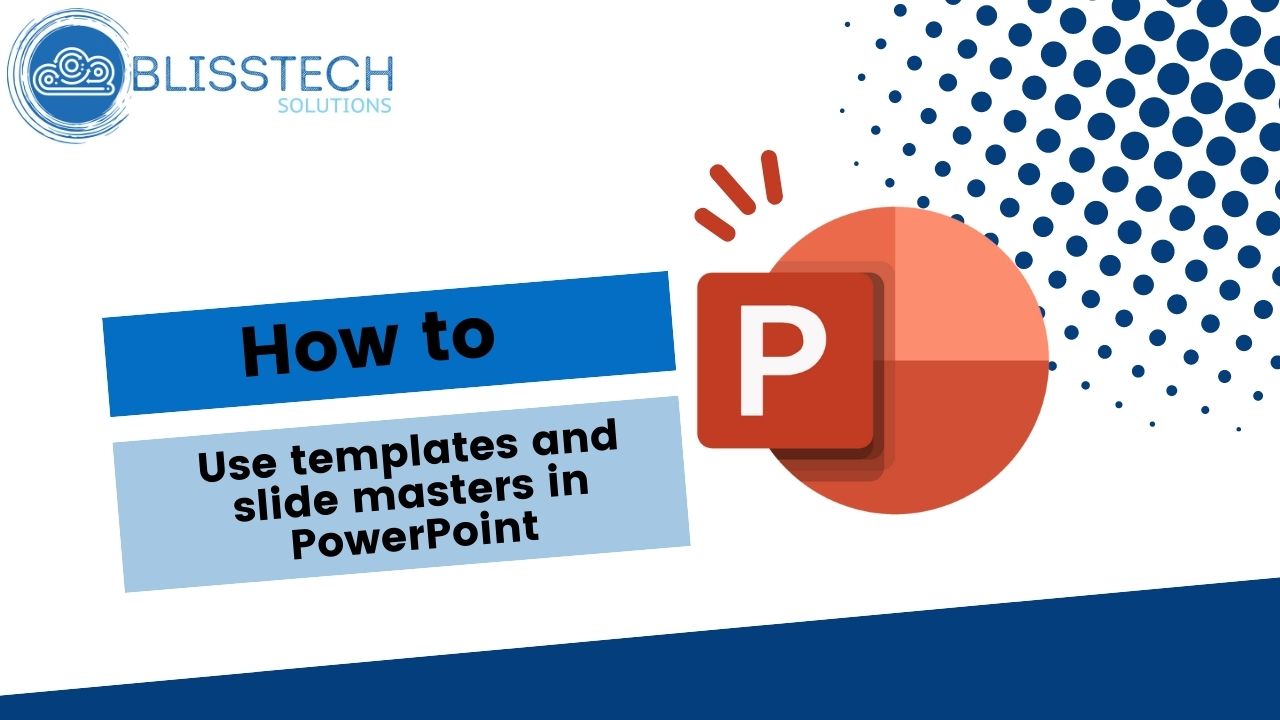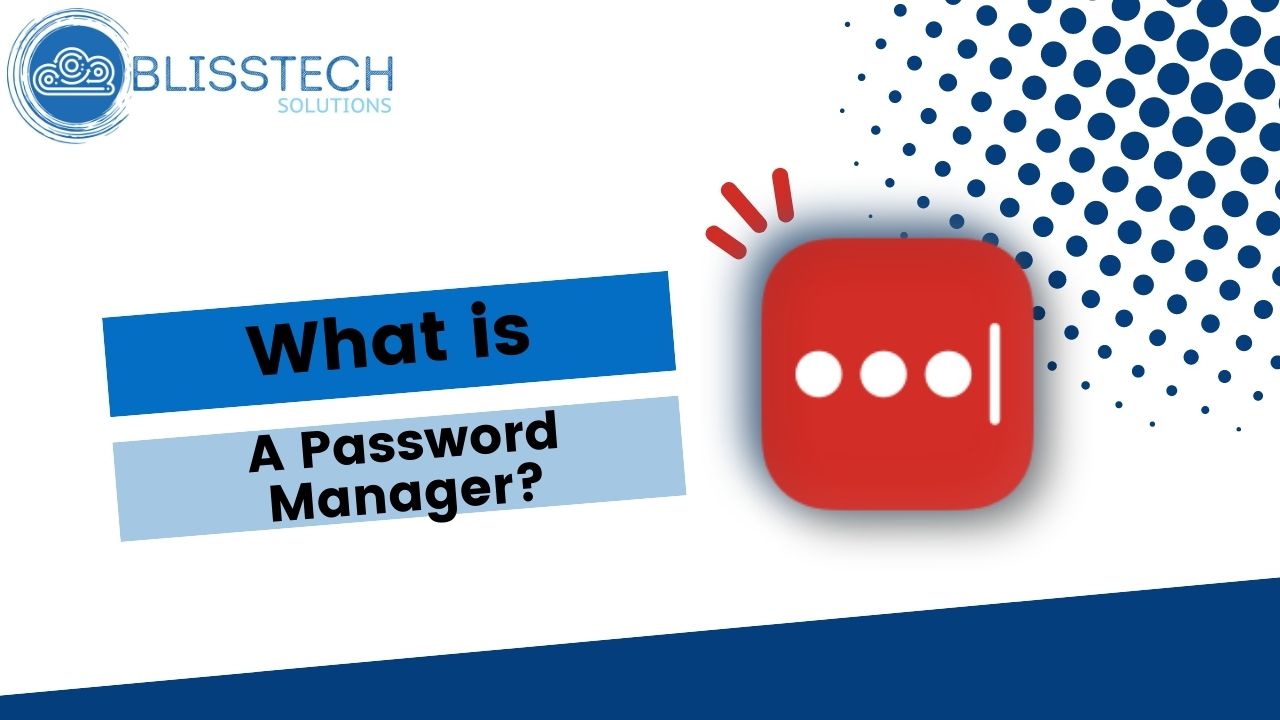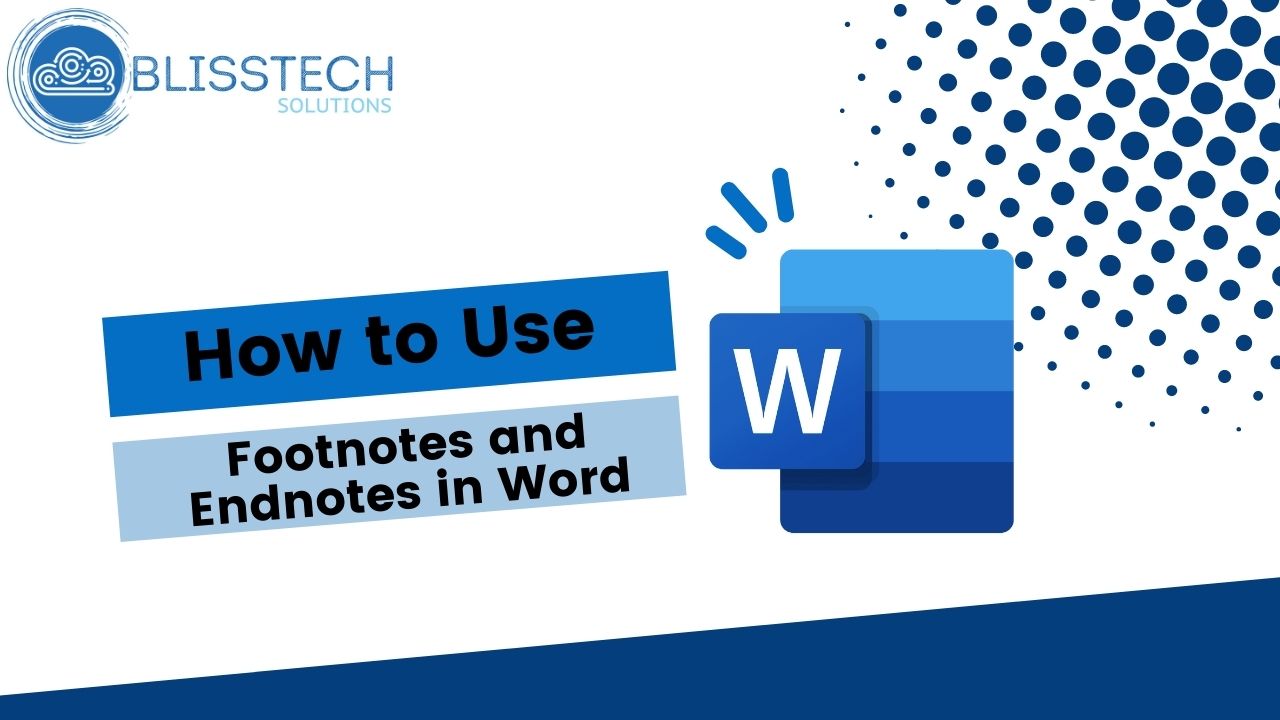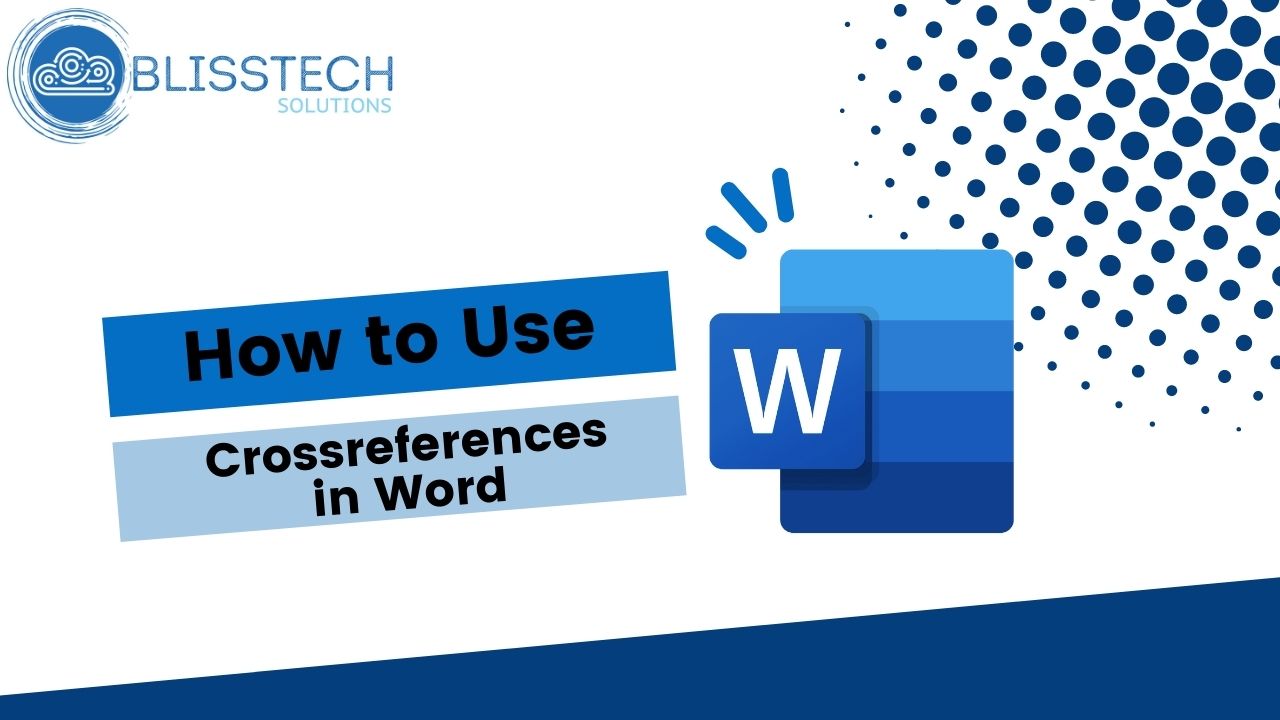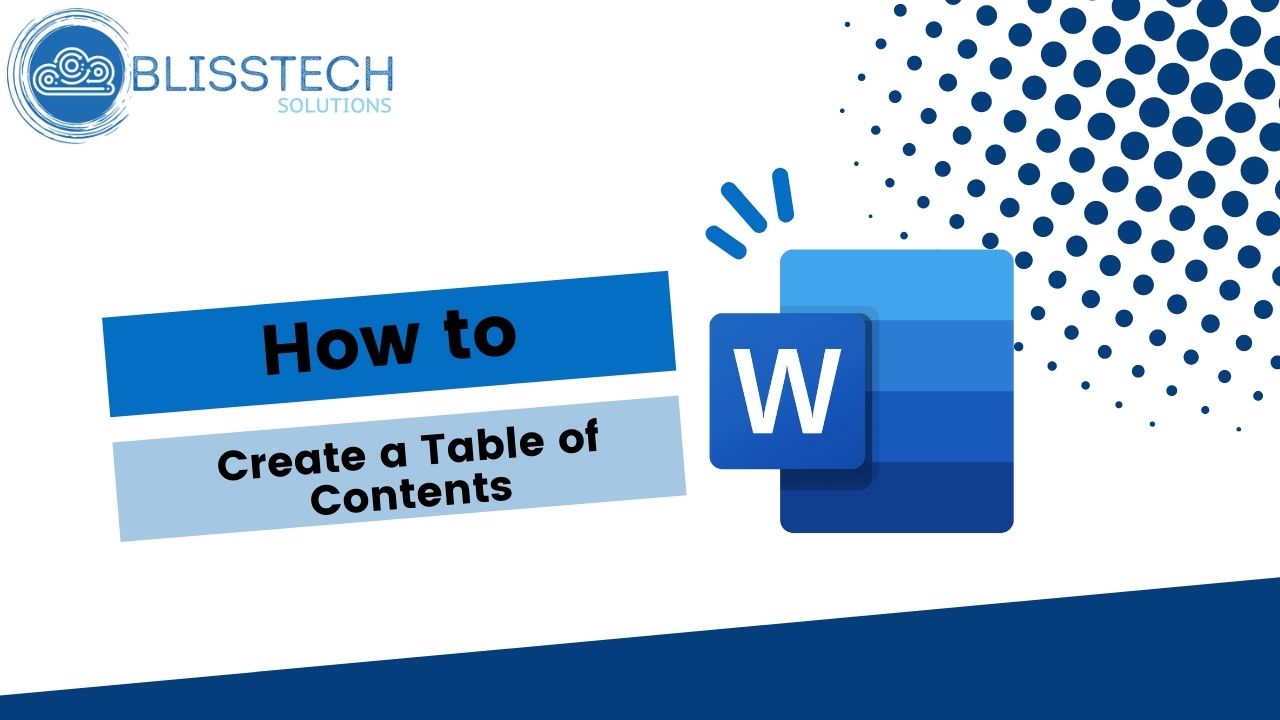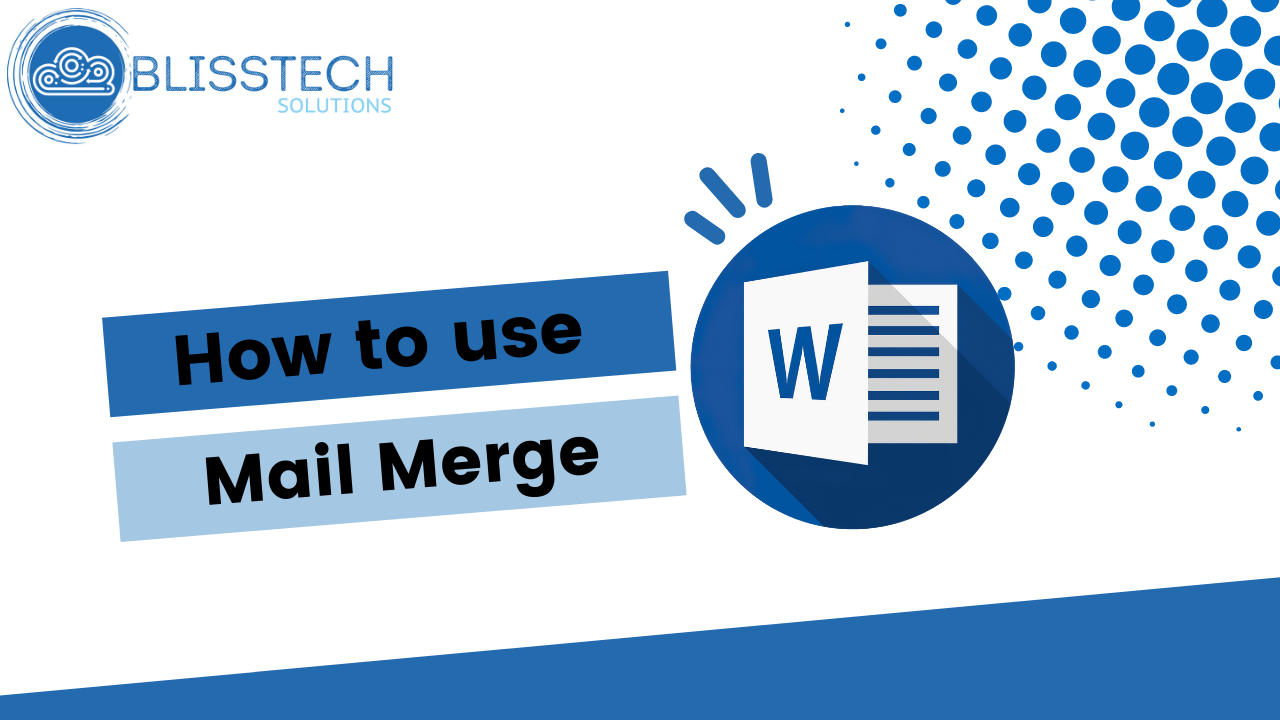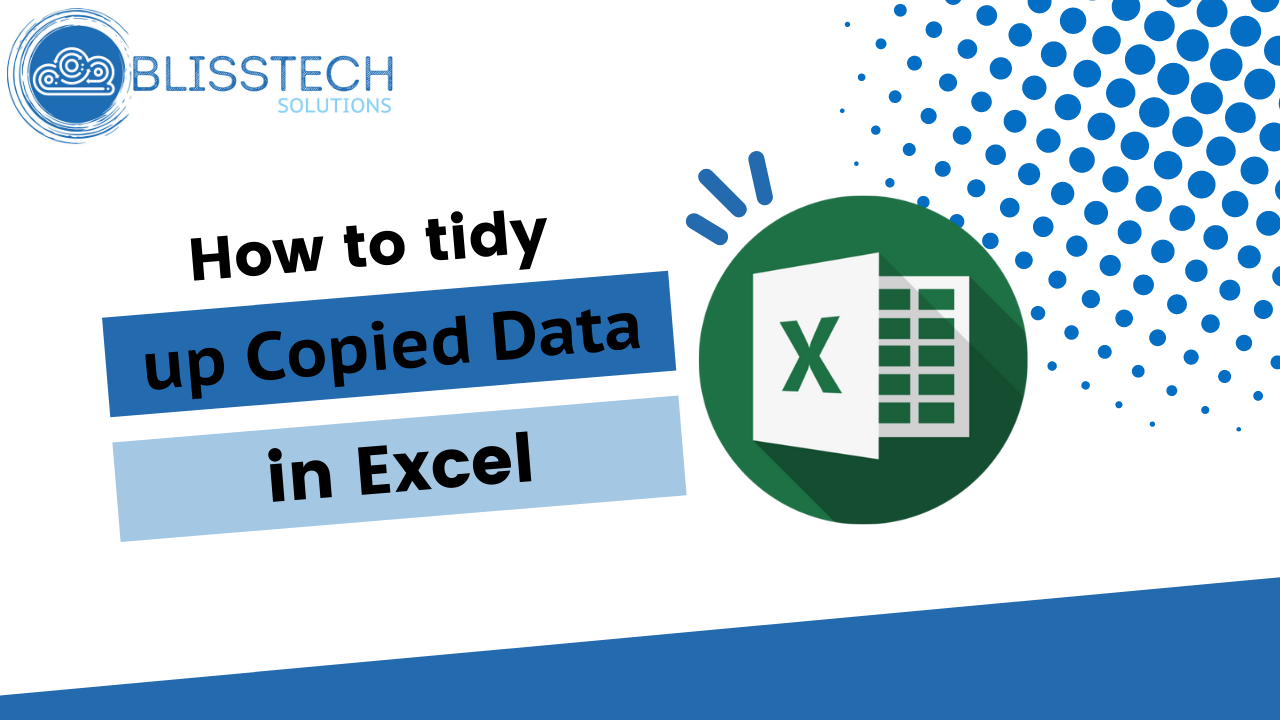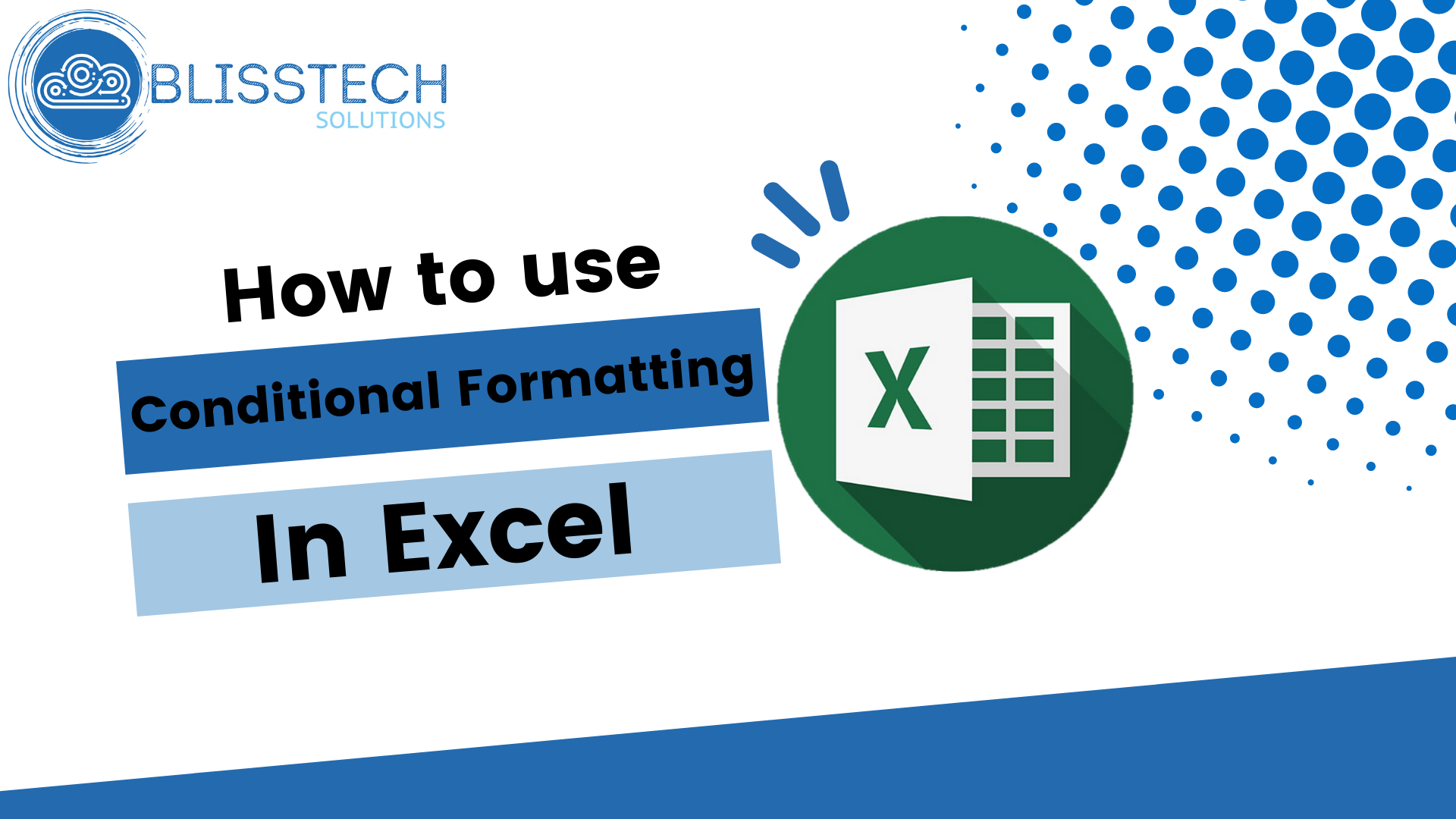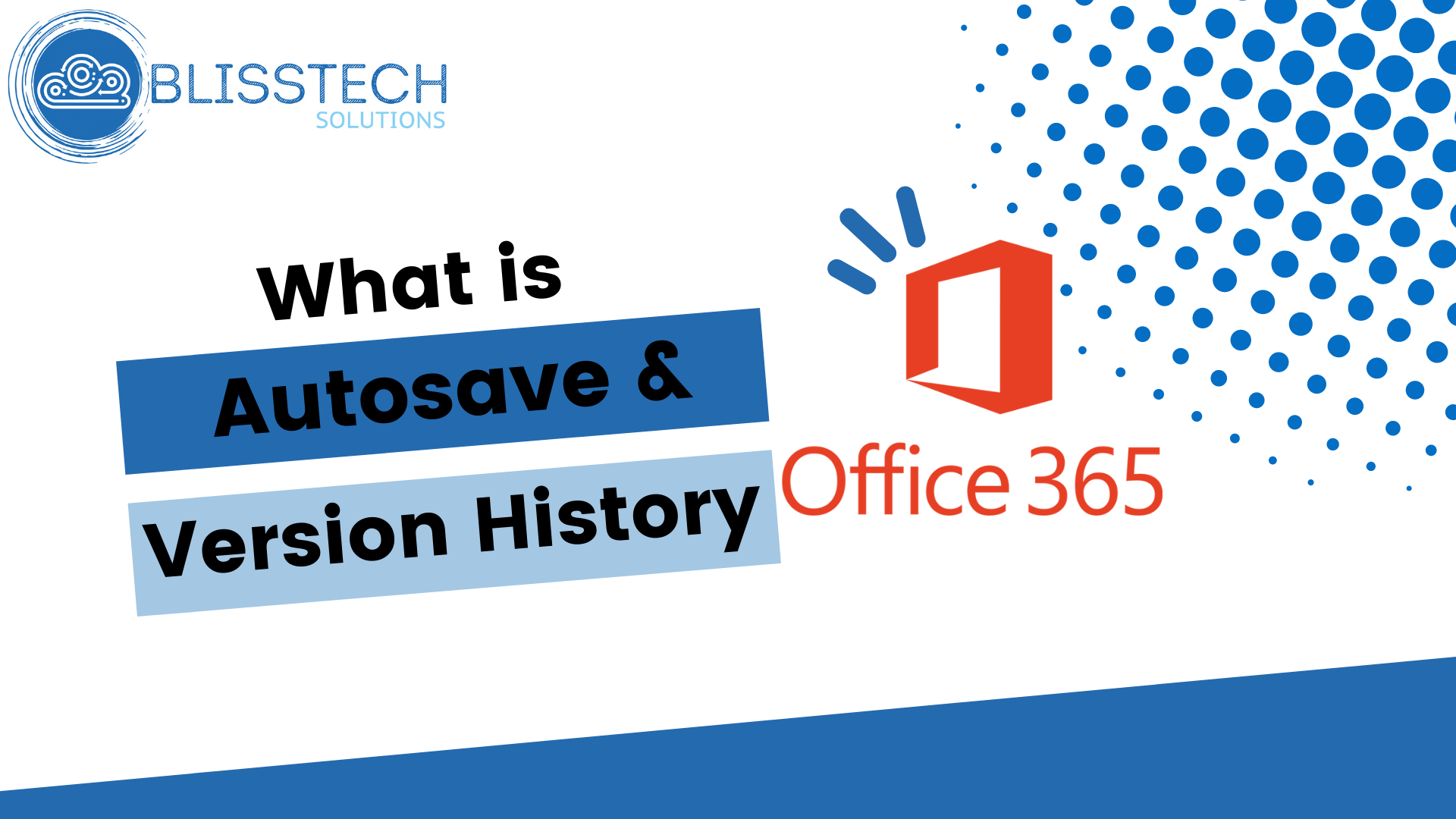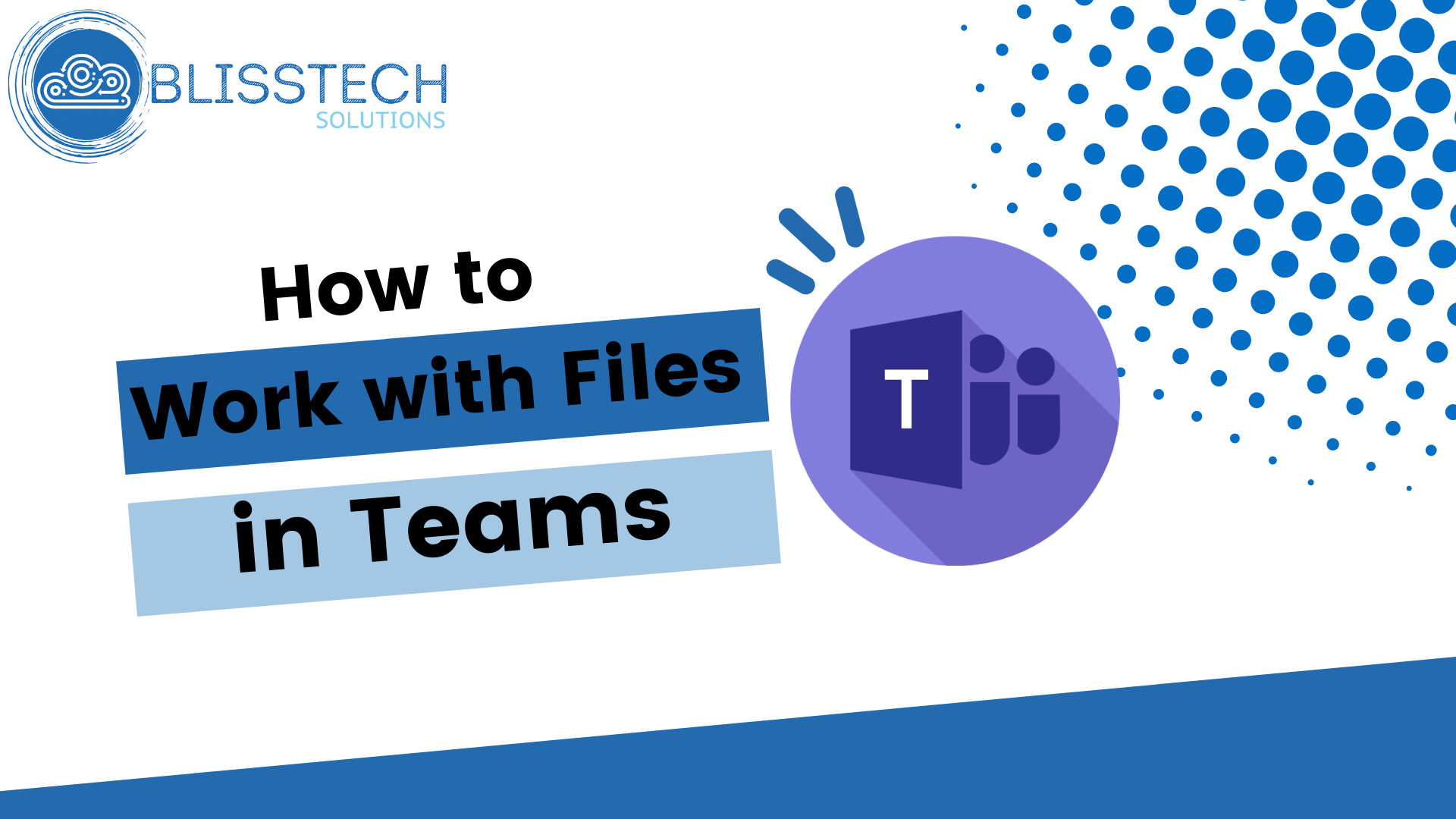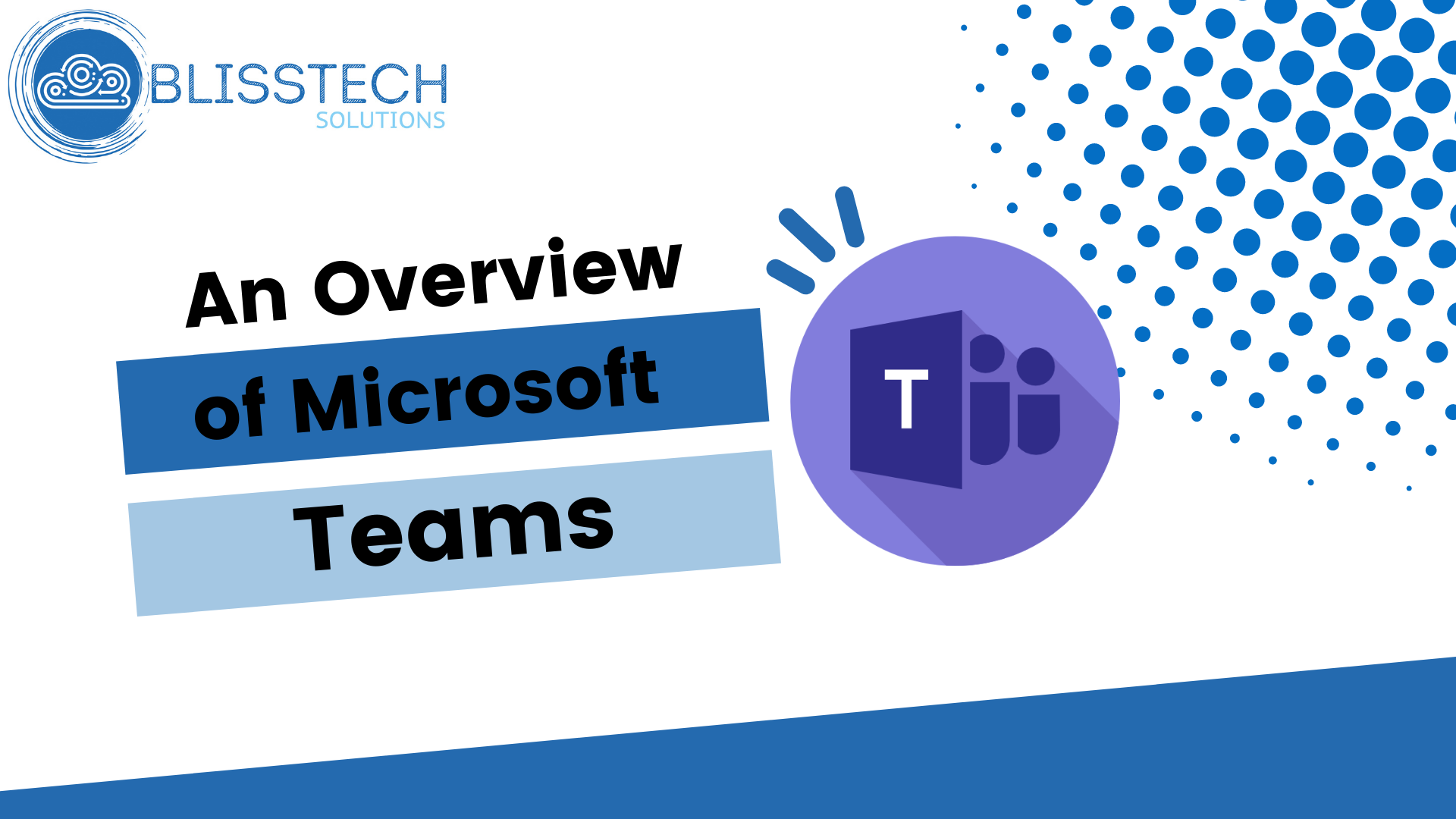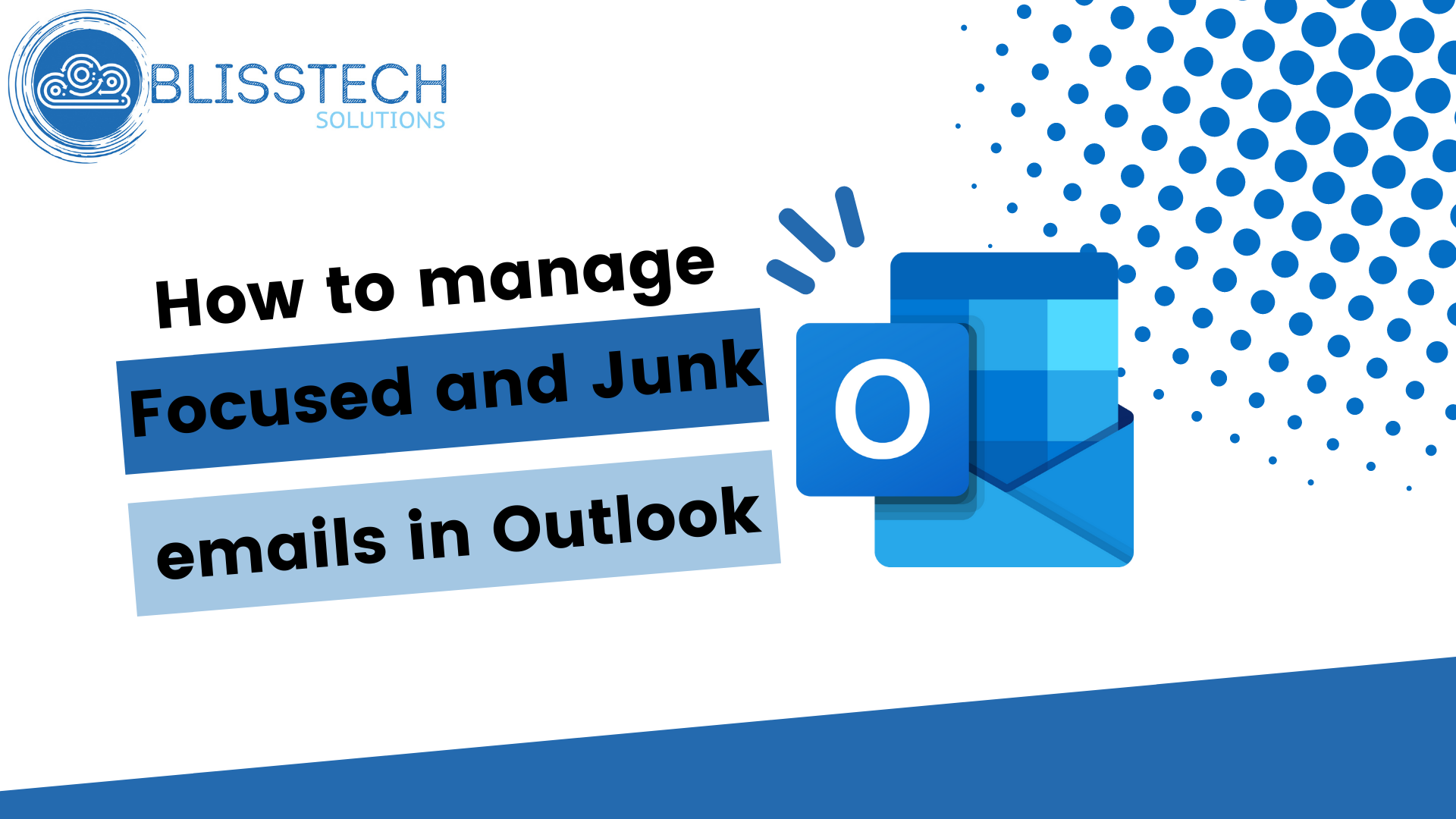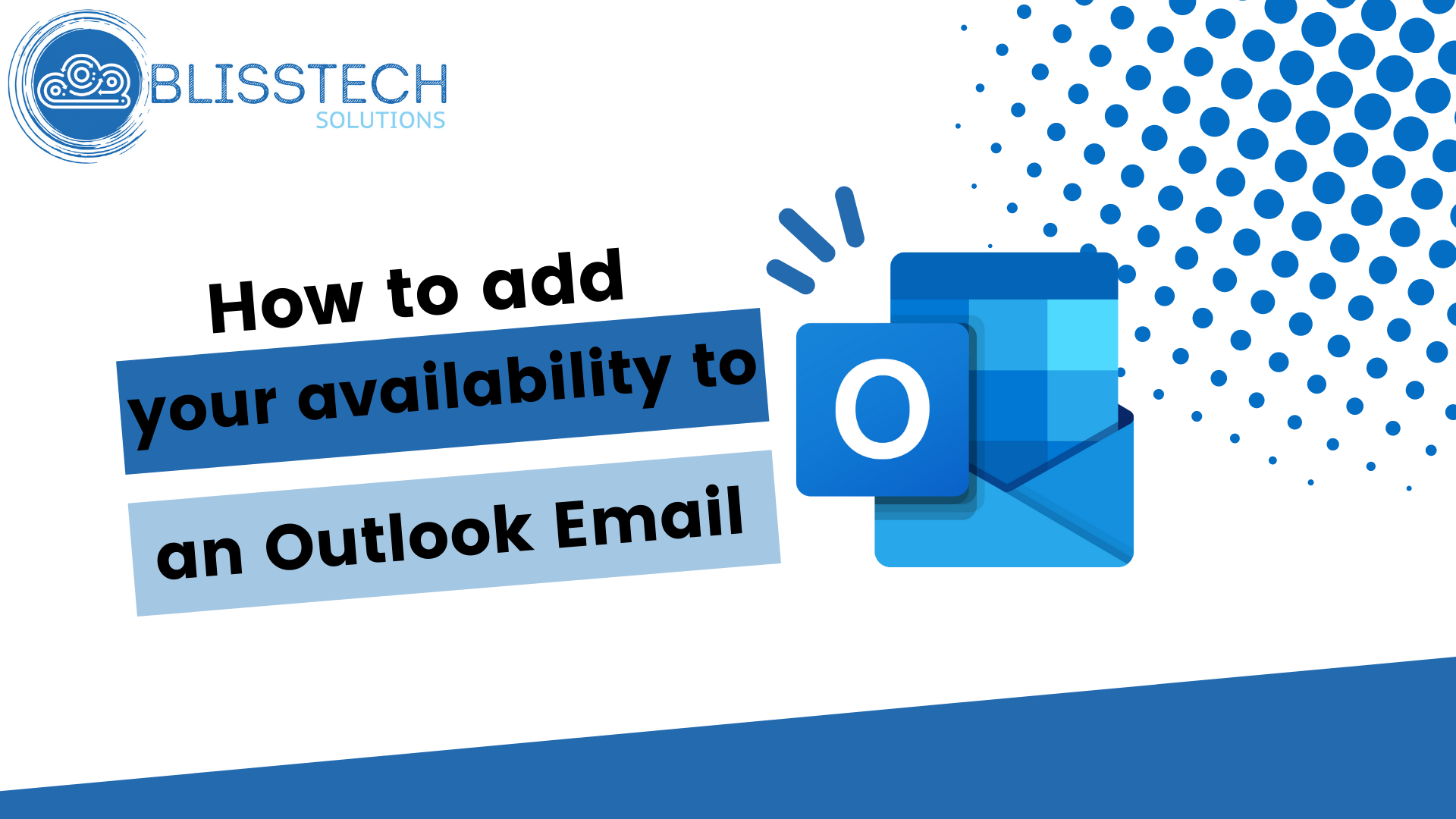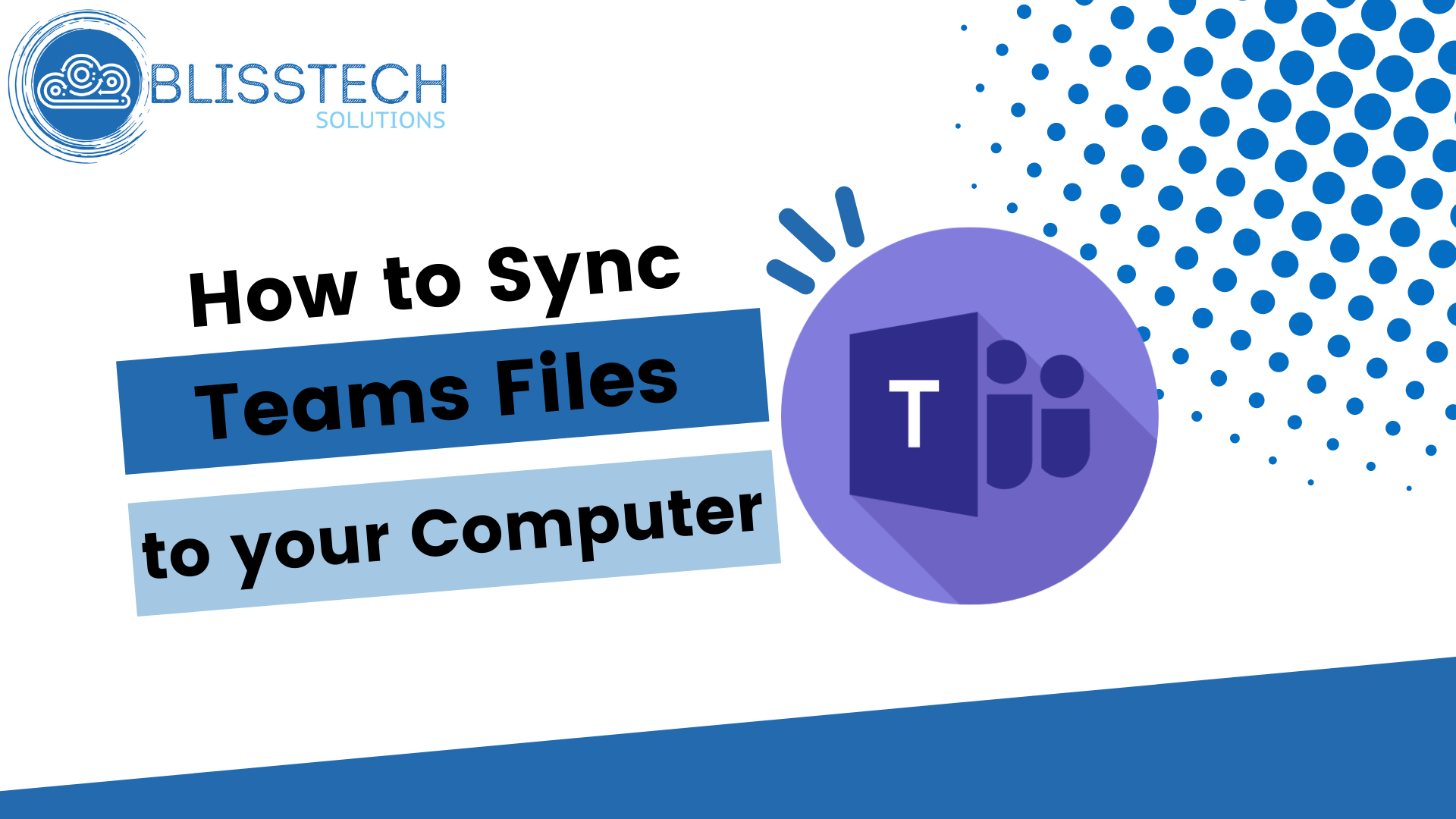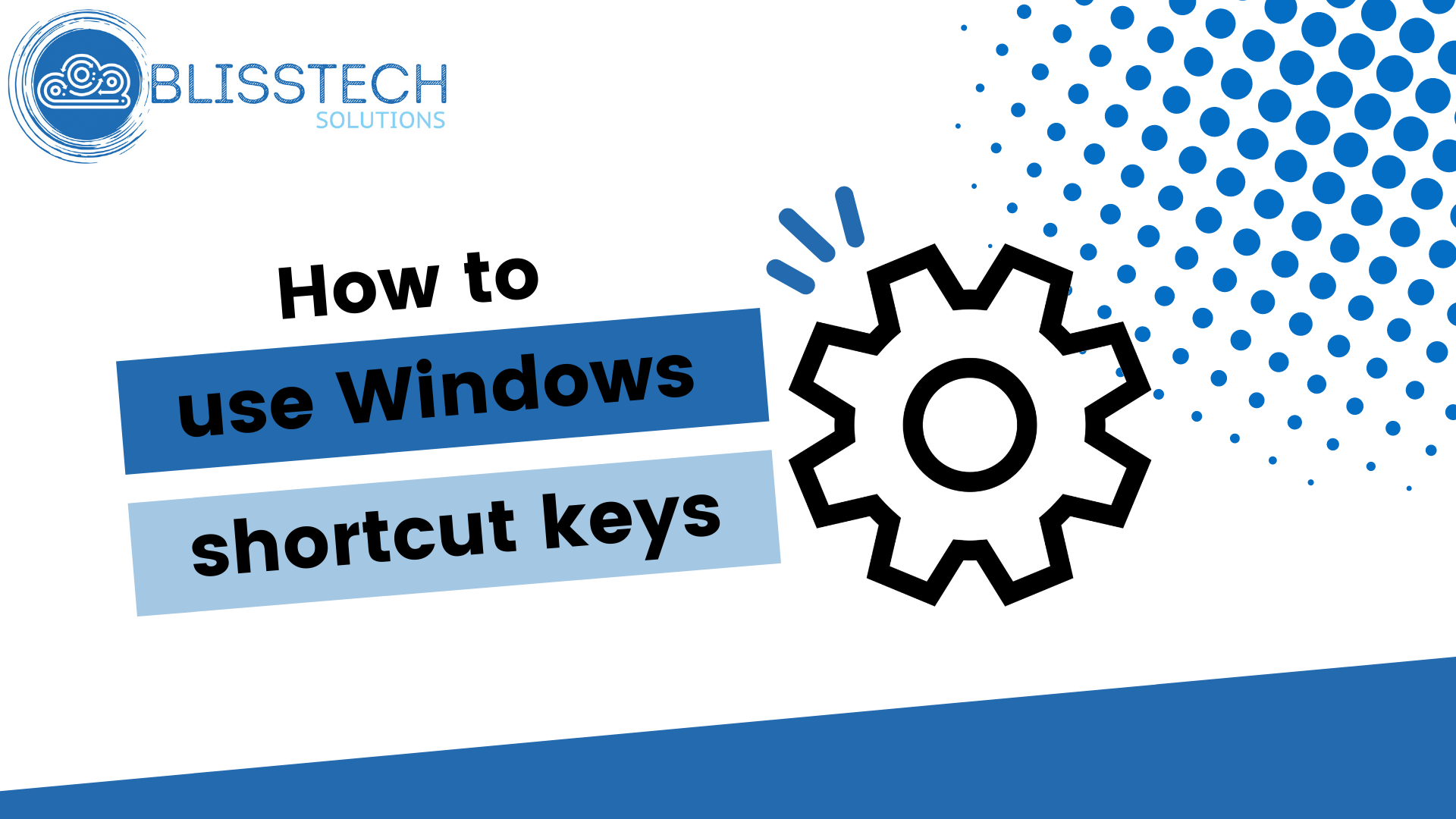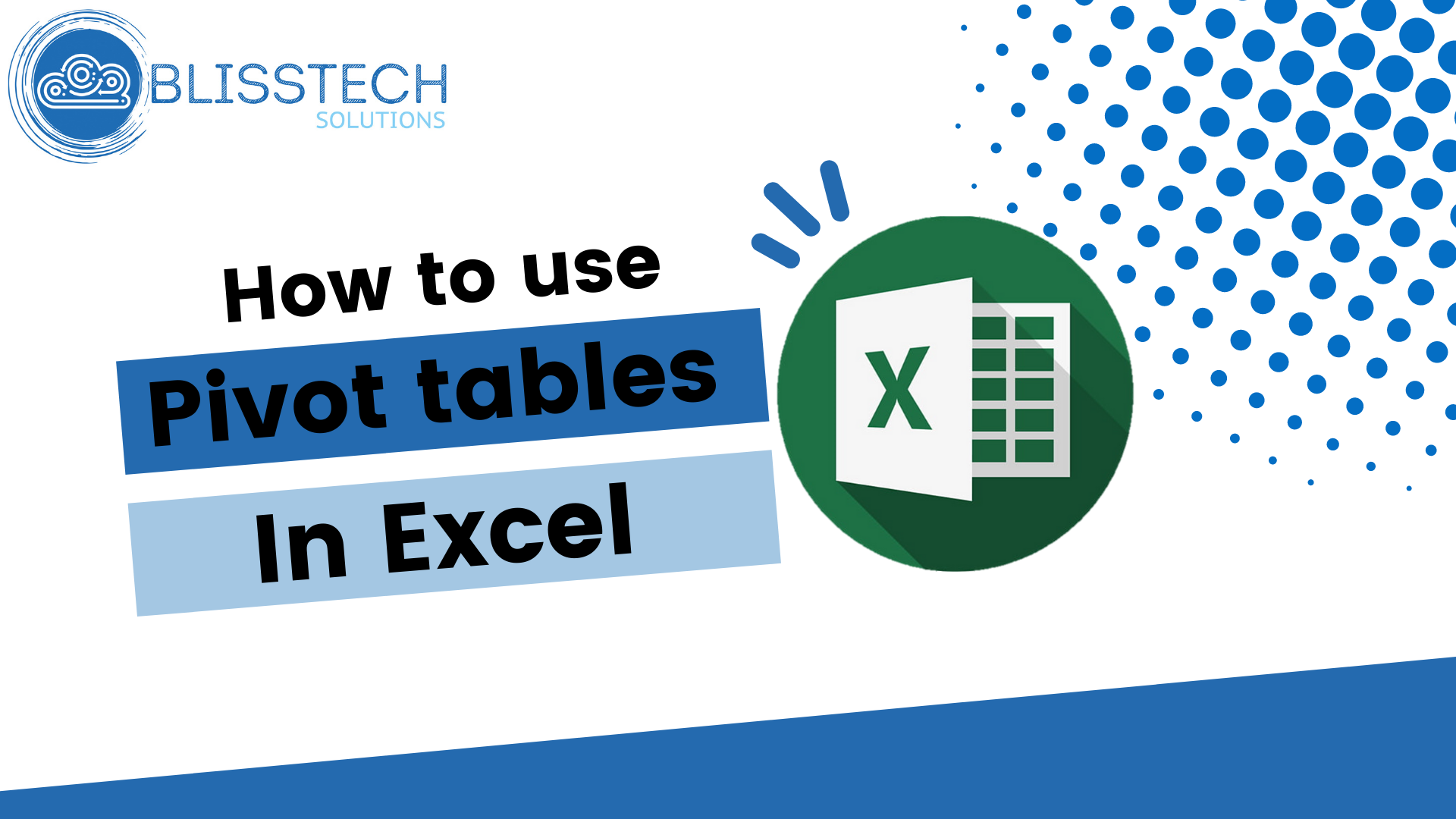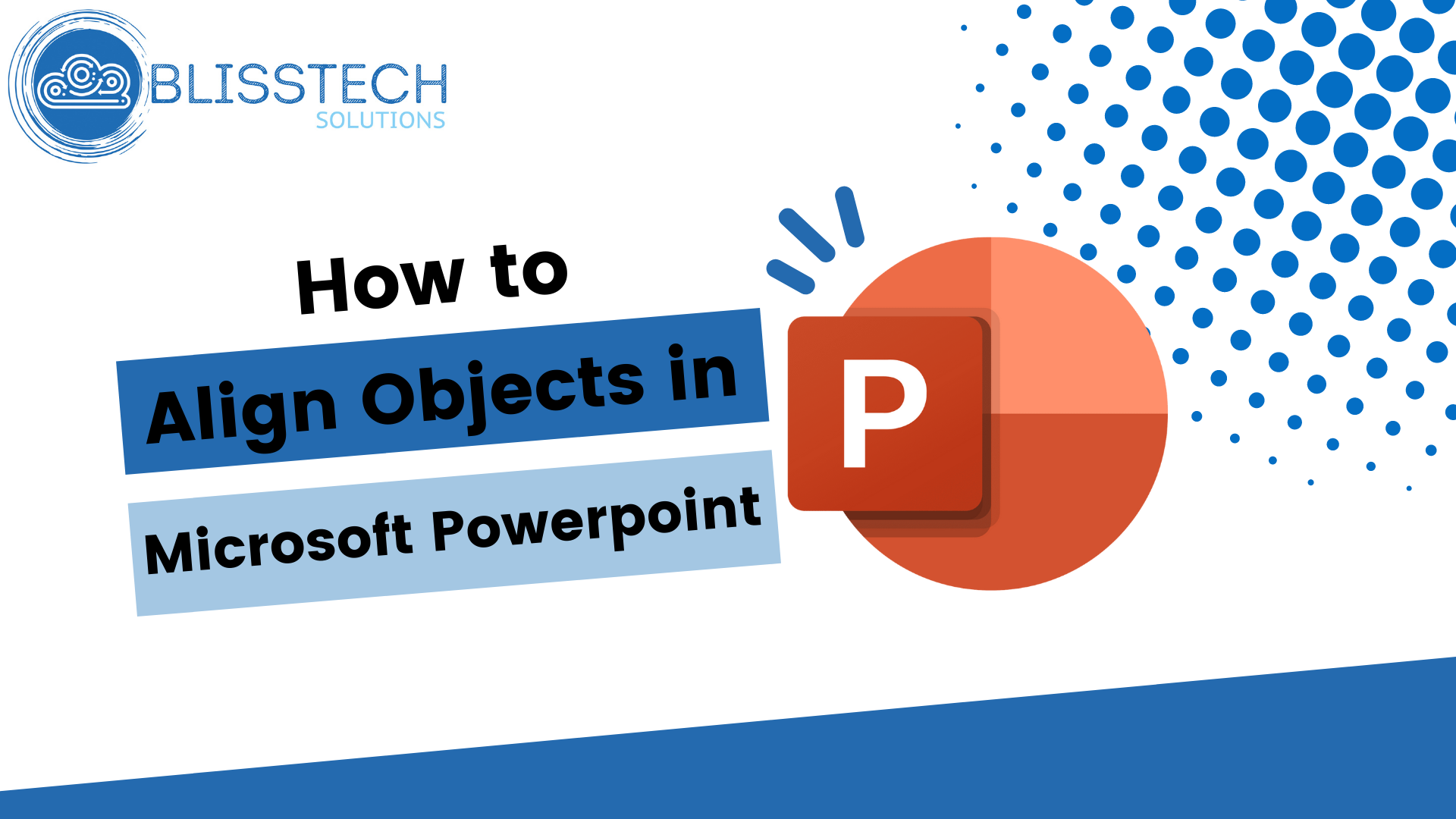Two Minute Tech Tips
Our short tech tip videos are created to show you how to perform some of the more common IT tasks in an easy to understand way.
Looking for something in particular?
Tech Tip: Send quick Teams messages from anywhere
We all know that Teams messaging is a great way to communicate with others, but it can be disruptive if it interrupts our flow. Even though Teams messaging is a great way to communicate with colleagues, it can easily break your concentration and flow. You might find...
Tech Tip: Using OneDrive to automate backups
Happy Tuesday everyone! Today's Tech Tip is a tip on how to use OneDrive to automate the backup of Known Folders. Known Folders are what Microsoft call your Documents, Desktop and Pictures folders in your Windows profile. If you are like most people, you will accept...
Tech Tip: How to use browser profiles
This Tech Tip is on how to use web browser profiles. If you are a freelancer, virtual assistant, or just wear many hats in your job role, you probably have multiple different logins for the same application. As so many applications are web-based, we have to login to...
Tech Tip: Quickly add lines numbers and bullets in Word
Happy Tuesday everyone! Today's Tech Tip is a tip on how to use some of the formatting shortcuts in Word to add lines, bullets and numbers to organise your documents. If you use Word to write your documents, and 90% of people do, you will love this tip as it will show...
Tech Tip: How to create multiple Outlook profiles
Happy Tuesday everyone! Today's Tech Tip is a tip on how to create multiple Outlook profiles. Is your email playing up with Outlook occasionally crashing or hanging for no apparent reason? OR Maybe you have multiple email accounts configured in Outlook and things are...
Tech Tip: How to use Templates and Slide Masters in PowerPoint
This Tech Tip will show you how to use templates and Slide Masters in PowerPoint to give your presentations a professional and consistent look. I've been using PowerPoint for over 25 years and have created a lot of presentations. Previously, I would work from a...
Tech Tip: How to create email signatures in Outlook
This Tech Tip will show you how to create and manage email signatures in Outlook. One of the things I get asked about most by new users of Microsoft Office is how to create a professional email signature. Your email signature is not only a useful way to provide your...
Tech Tip: How to use a Password Manager
This Tech Tip is a tip on how to manage your passwords. It's a long tip this week, but that's because there is a lot to tell! With so many things being done online now, passwords are needed constantly. But with the advice that every password should be unique and not...
Tech Tip: How to use footnotes and endnotes in Word
This Tech Tip is another tip for Microsoft Word. If you use Word to write documentation, contracts or any other type of detailed document, then this tip is for you. Usually, when you write such a document, you may need to expand on certain sentences without making the...
Tech Tip: How to use cross references in Word
Today's Two Minute Tech Tip is another tip for Microsoft Word. If you use Word to write documentation, contracts or any other type of detailed document, then this tip is for you. Usually, when you write such a document, you need to refer to other places in the...
Tech Tip: How to create a table of content in Word
Happy Tuesday everyone! Today's Two Minute Tech Tip was an idea given to me by my apprentice, George Borns. When asked what would be a good idea for a Tech Tip and without hesitation, George said "What about headings and tables of content in Word?" It is a great tip...
Tech Tip: How to Provide Remote Support for FREE with Quick Assist
This Two Minute Tech Tip shows you how to view or control someone else's screen for FREE. As an IT managed service provider we have lots of tools we have to pay for to help us support our clients. However, if you've ever been in a situation where you are trying to...
Tech Tip: How to use Mail Merge
This Tuesday Two Minute Tech-tip shows you how to automate customised emails and letters using Mail Merge. Imagine; you need to send a letter or email to 10s, or even 100s of people with the same base content, but personalised for each recipient. You could manually...
Tech Tip: How to Tidy up Copied Data in Excel
This Tuesday Two Minute Tech-tip shows you how to tidy up data in Excel spreadsheets. Do you have data in a messy format and need to change it so it is organised? Have you ever received data in Excel or in a text file or Word document and wanted to change it from rows...
Tech Tip: How to get the most out of Google searches
Hello everyone! Today's Tuesday Two Minute Tech-tip shows you how to get the best out of your Google searches. Google search is arguably the best in the world and gives us the internet at our fingertips, but it can be hard to find what you are looking for. This tip...
Tech Tip: How to use Conditional Formatting in Excel
This Tuesday Two Minute Tech-tip shows you how to automatically add pizzaz to your spreadsheets. Using a feature called 'Conditional Formatting', you can automatically format the cells of your Excel spreadsheet based on what is in them. For example, you can emphasise...
Tech Tip: What is Autosave and Version History?
This is the latest Tuesday Two Minute Tech-tip that explains the AutoSave and Version History features of Office 365. When we migrate businesses to Microsoft 365 and they start working with OneDrive and SharePoint, I often hear the question, "How do I save my files...
Tech Tip: How to Work with Files in Teams
Good morning everyone. Welcome to another Tuesday Two Minute Tech Tip! This is another tip for Microsoft Teams on how to work with files in Teams. Did you know you can use Teams like a file server to store and work on files across your whole business? MS Teams is not...
Tech Tip: An overview of Microsoft Teams
Welcome to a new Tuesday Two Minute Tech Tip that covers the basics of Microsoft Teams. Microsoft Teams has become one of the 'go to' tools for collaboration since the start of the pandemic, but most people are only scratching the surface of what you can do with it....
Tech Tip: How to use Search Outlook Folders to organise your Inbox
Welcome to a new Tuesday Two Minute Tech Tip that will help you to organise your inbox using the Outlook powerful search features. Are you the kind of person who likes to organise emails into folders? Are you manually dragging your emails around to organise them? This...
Tech Tip: How to managed Focused and Junk email in Outlook
Welcome to a new Tuesday Two Minute Tech Tip that will help you to manage what you see in your Inbox. Are you wondering where your emails have gone? Is something you expect to see in your Inbox not arriving anymore? This video will show you how to: 👉...
Tech Tip: How to add your availability to an Outlook Email
Today's Tuesday Two Minute Tech Tip will save you time when arranging meetings. Are you wasting time when trying to book meetings by constantly going back and forth with people trying to find a suitable time? There is a better way to find time for a meeting by using...
Tech Tip: How to Follow Sites in SharePoint
Hello, Happy New Year and welcome to today's Tuesday Two Minute Tech Tip which is about how to find the data you want to access in SharePoint and OneDrive. If you are working with files in Teams and on SharePoint sites, you might wonder why you do not see the sites...
Tech Tip: How to Sync Teams Files to Your Computer
Hello everyone, welcome to a new Tuesday Two Minute Tech Tip. 👉 Do you use Microsoft 365? 👉 Do you need to collaborate on documents with your colleagues? 👉 Do you want to do this using the same familiar Windows...
Tech Tip: The Power of Microsoft To Do
Hello everyone and welcome to a new Tuesday Two Minute Tech Tip. 👉 Do you want to get more organised? 👉 Do you wish you could see all of the things that you need to remember all in one place? 👉 Do you need a tool...
Tech Tip: How to use Windows shortcut keys
Good morning everyone and welcome to your Tuesday Two Minute Tech Tip. 👉 Tired of dragging the mouse around the screen to access the things you use all of the time? 👉 Want to hear about some handy shortcuts Windows that you never know existed? Today's tip will help...
Tech Tip: How to use Pivot Tables in Excel
Welcome to Tuesday's Two Minute Tech Tip where Matt shows you how you can explore your Excel data using the power of Pivot Tables. Pivot Tables are a powerful feature of Excel that allows you to manipulate your flat Excel data to perform calculations and create charts...
Tech Tip: How to align in objects in Microsoft PowerPoint
In today's Tuesday's Two Minute Tech Tip Matt shows you how to align objects in PowerPoint. It can be a pain when trying to align things manually in PowerPoint, but there is a handy little feature that makes this easy. This video will show you how to: 👉 How to quickly...
Tech Tip: How to add an email alias as FROM address in Outlook
You've been using Microsoft Outlook for a while now and you're comfortable with the interface. But there's one thing you still haven't figured out how to do- send an email from an alias address. Microsoft 365 has made it possible to easily add a new FROM address in...
Two simple steps to protect your business data
Data is the lifeblood of most modern businesses. From important proposals and presentations to a simple one-line email that is proof of something happening that you might need months later. However, many small businesses are not taking the necessary steps and...