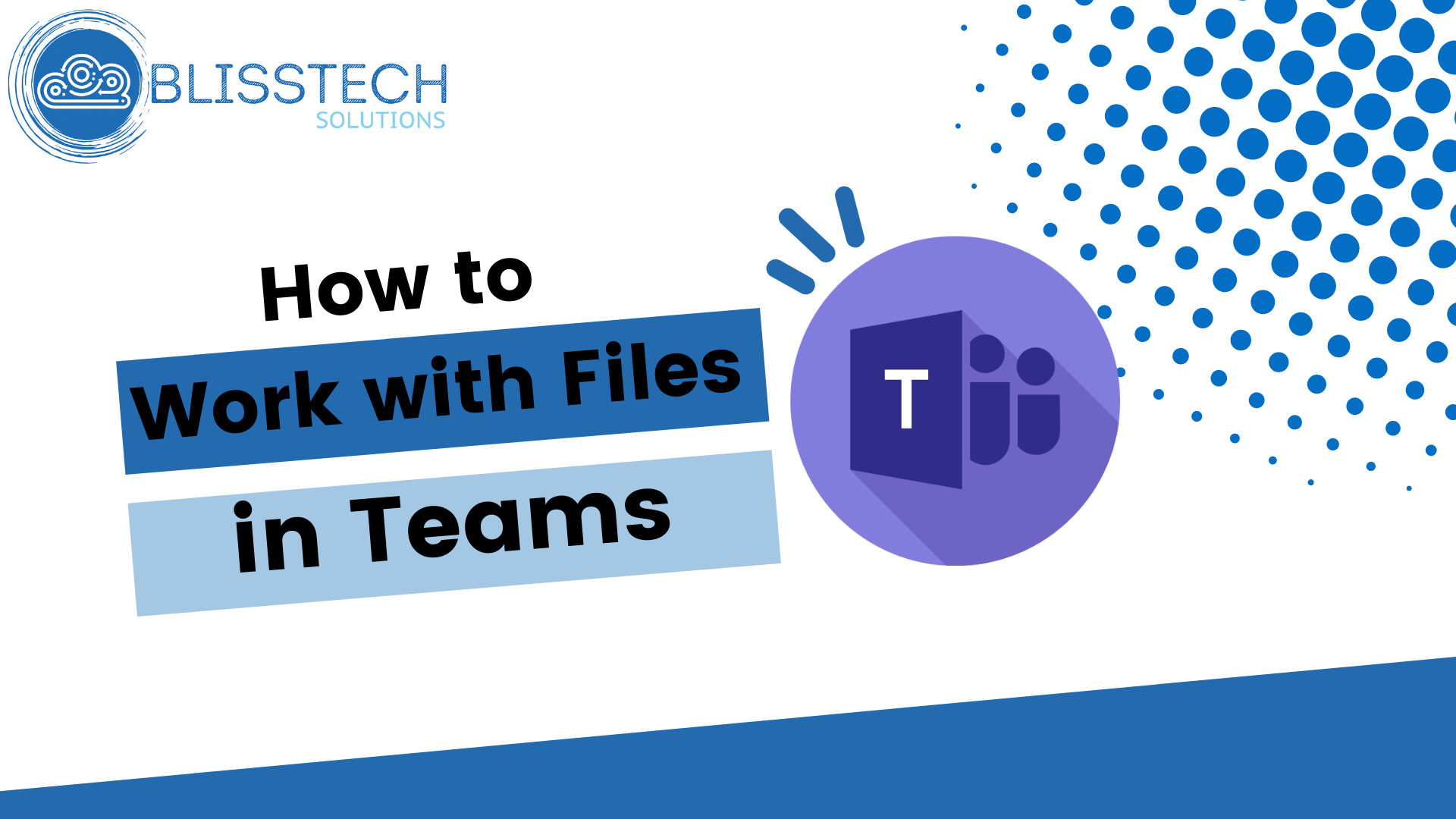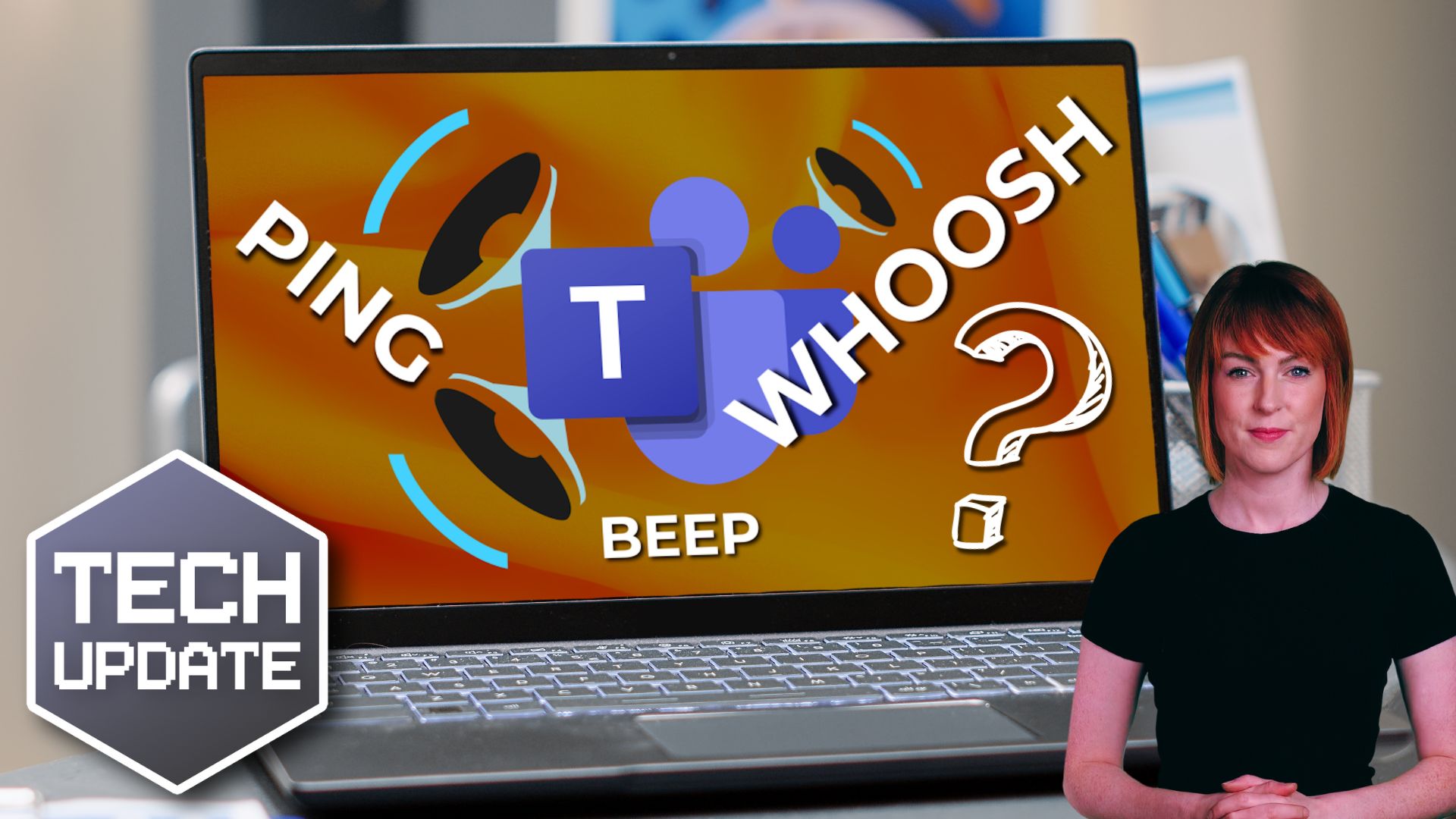Happy Tuesday everyone! Today’s Tech Tip is a tip on how to create multiple Outlook profiles.
Is your email playing up with Outlook occasionally crashing or hanging for no apparent reason?
OR
Maybe you have multiple email accounts configured in Outlook and things are getting messy. You might have even sent an email to someone from the wrong email account because of this 😱
If either of these applies, then this tip is for you.
Using separate Outlook profiles is a great way to keep multiple email accounts totally segregated. It is also a great way of making a fresh start in Outlook if you are experiencing issues caused by corrupt Outlook mail files.
This week’s tip will show you how to:
👉 Create a new Outlook profile from scratch.
👉 Switch between multiple profiles.
👉 Set which profile you want to load by default.
Today’s tip will help you to:
💥 Keep multiple email accounts completely separate from each other.
💥 Troubleshoot and fix problems with Outlook.
We hope you enjoy it, and if you want to know how Blisstech Solutions can help your business, please get in touch.