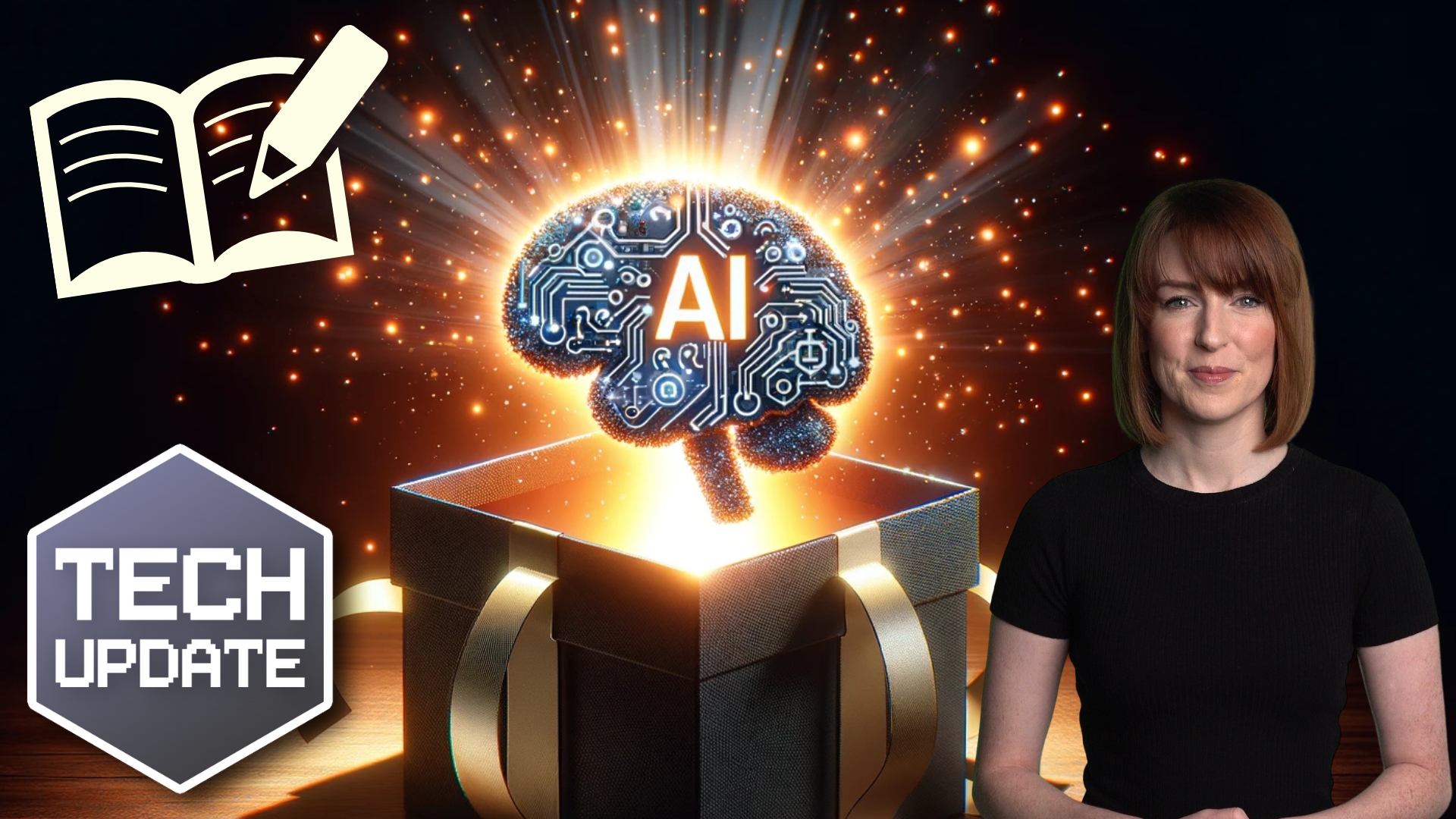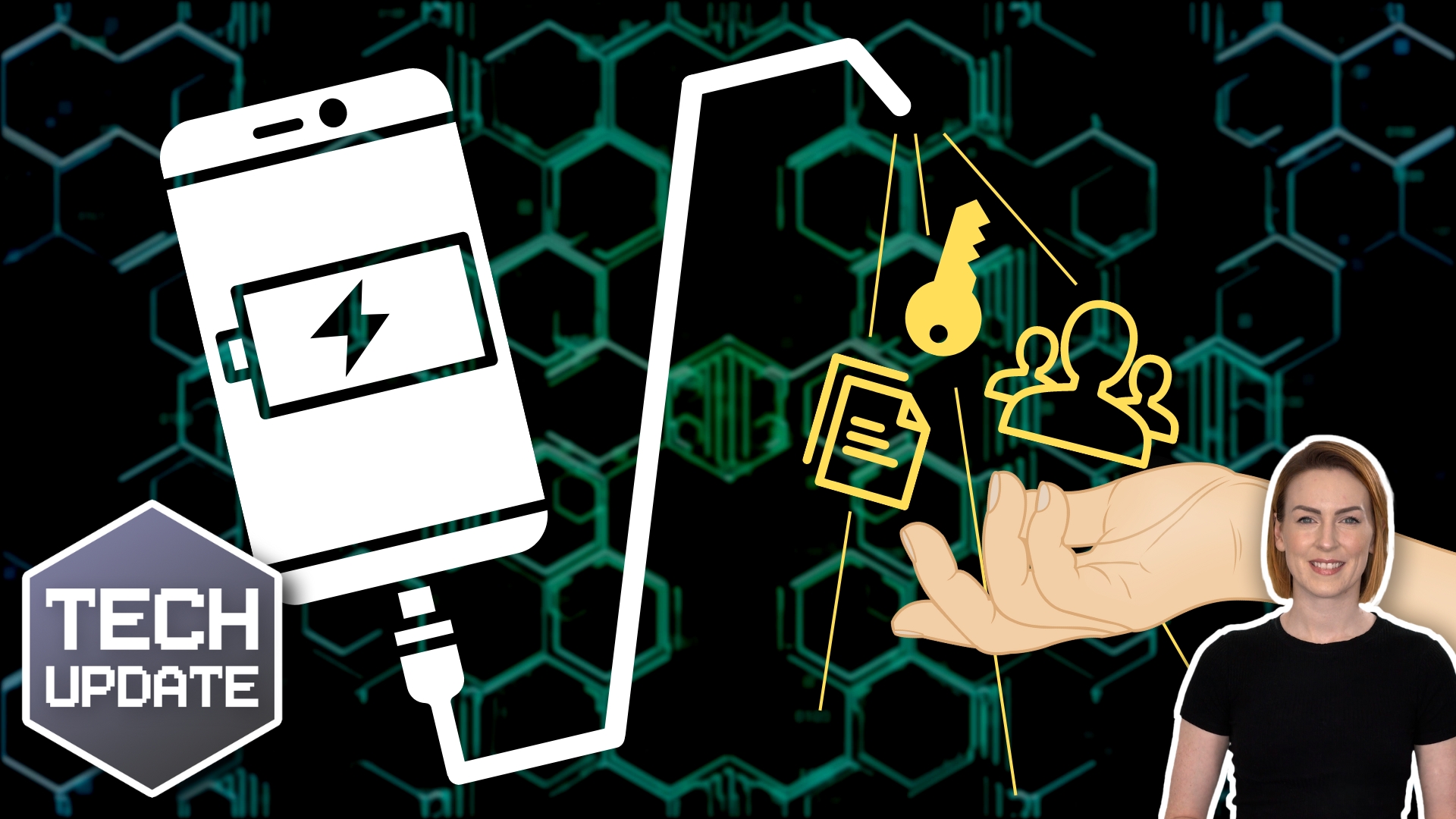Today’s Two Minute Tech Tip is another tip for Microsoft Word.
If you use Word to write documentation, contracts or any other type of detailed document, then this tip is for you.
Usually, when you write such a document, you need to refer to other places in the document. If you do this manually when the referenced part of the document changes numbering or page then you have to find all references and update them which can be time-consuming. This is where cross-references come in.
It is a great tip and is something I’ve used a lot in the past. Once I learned how to do this properly, it saved me a lot of time.
Did you know that cross-references can automatically update all of the references in a document so you don’t have to do it manually?
Well, this week’s tip will show you how to:
👉 Create cross-references to other parts of your document.
👉 Update those references so that numbering and page numbers are automatically updated.
Today’s tip will help you to:
💥 Organise your document structure so it can be easily navigated.
💥 Create professional documents with references within.
💥 Stop manually updating information in your documents by using Word the way it was intended.