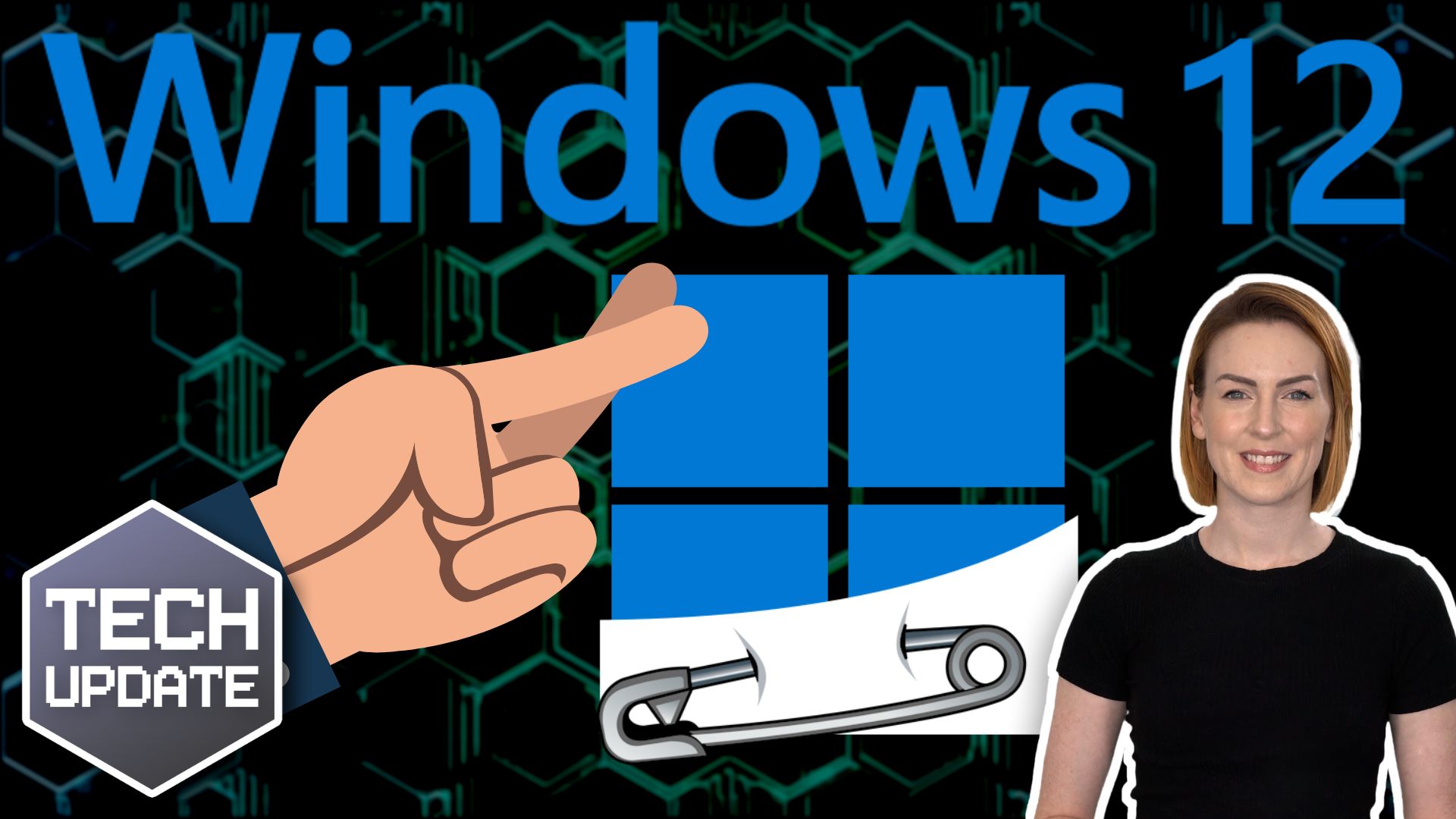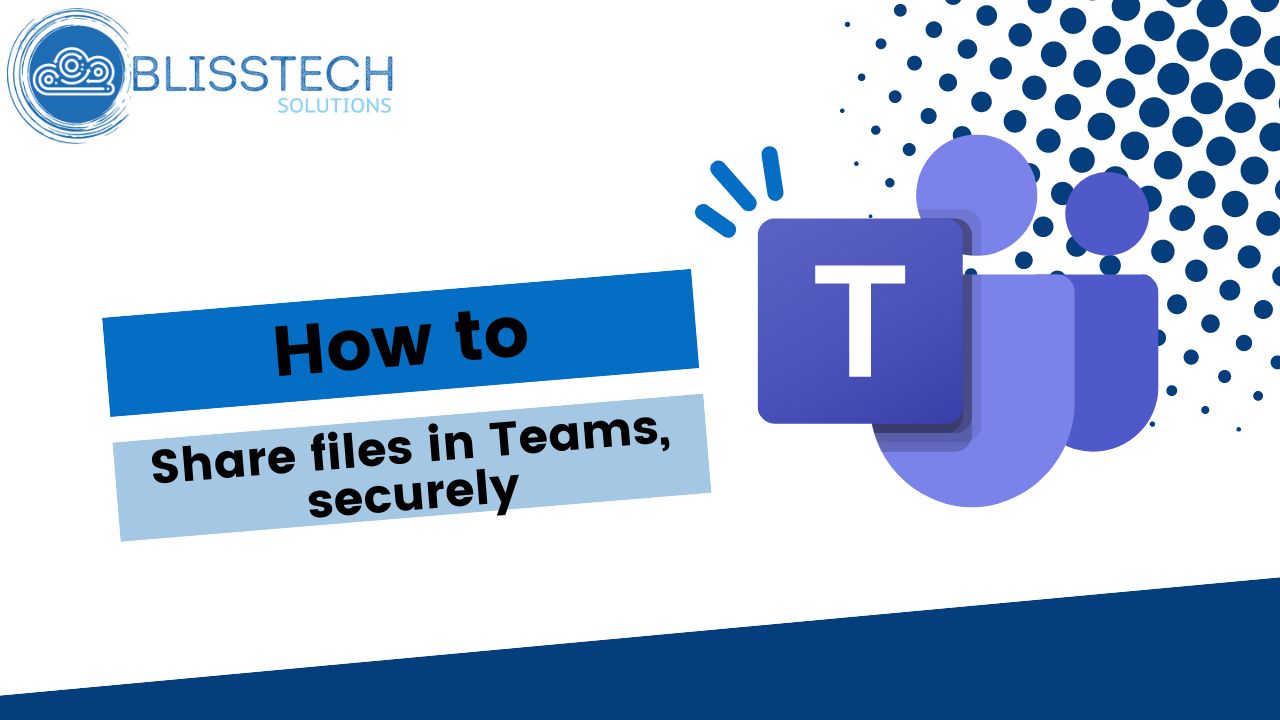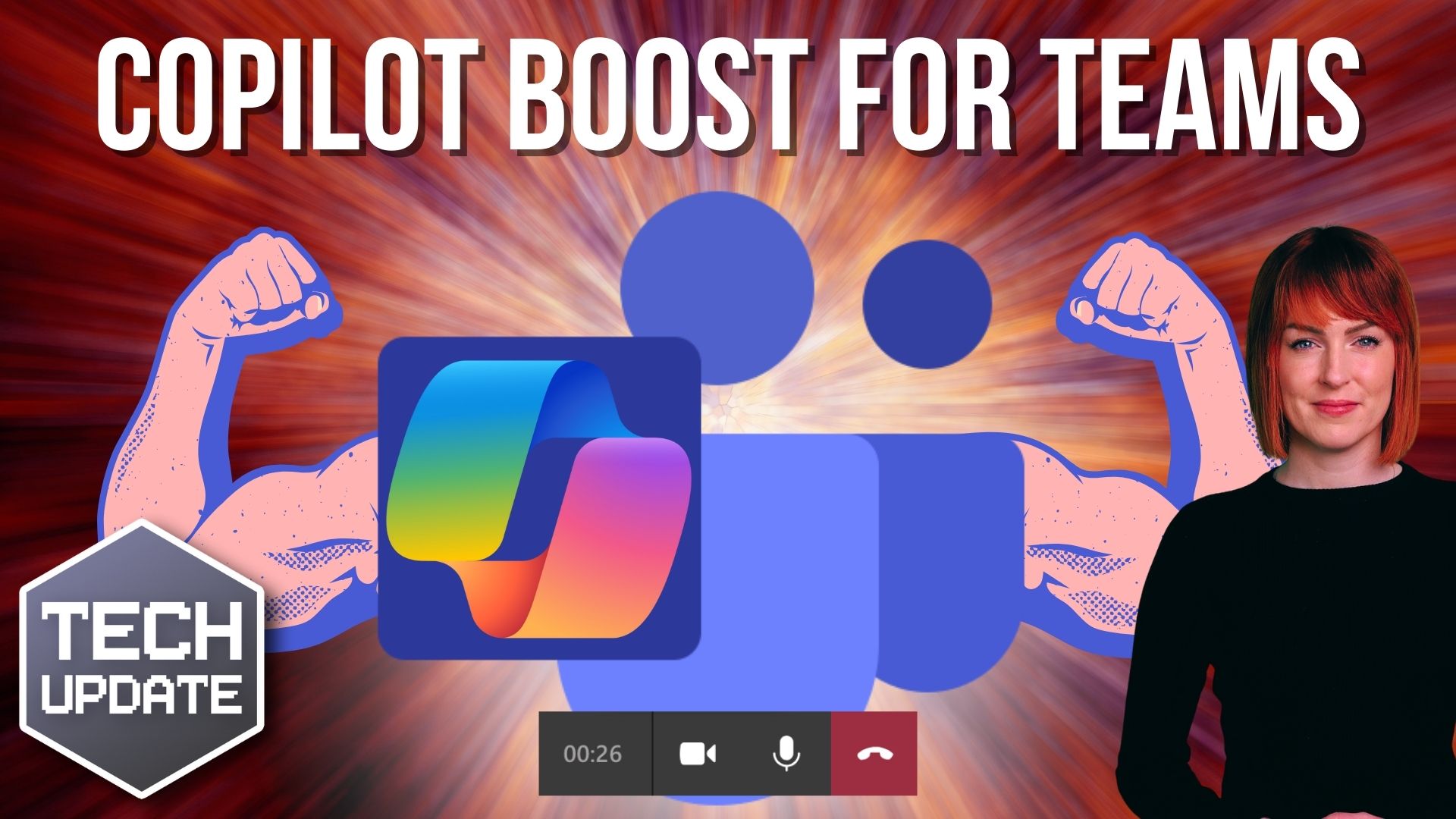Ever feel overwhelmed by the maze of chats, channels, and notifications in Microsoft Teams? Well, here’s the good news: Microsoft’s rolling out the Teams Fall 2024 update to help streamline things.
The update will create a simpler workspace that’s easier to navigate. Everything will be grouped in one location under the Chat menu. Think of it as a central hub where all your key conversations and notifications live.
The update also includes a new “@mentions” view that gathers all your direct messages and important mentions in one place. This will make it easier to catch up on messages you’re tagged in, helping you ensure important notifications don’t slip through the cracks.
Teams will also receive improved filters and controls. These will allow you to filter out less urgent notifications and create custom sections to organise your chats, channels, and meetings by project or topic.
Another great feature is a new “favourites” section, allowing you to pin your top chats and channels for quick access.
Also, threaded conversations are expected to arrive sometime in mid-2025. This will mean that replies get grouped in the same thread, making it easier to follow discussions without losing track of previous messages.
All these improvements are coming to desktop, Android, and iOS – so your team will be able to stay on top of things no matter where they are.
If you’re not already using Teams to keep communication flowing in your business, now’s a great time to start. We can help with that, get in touch.