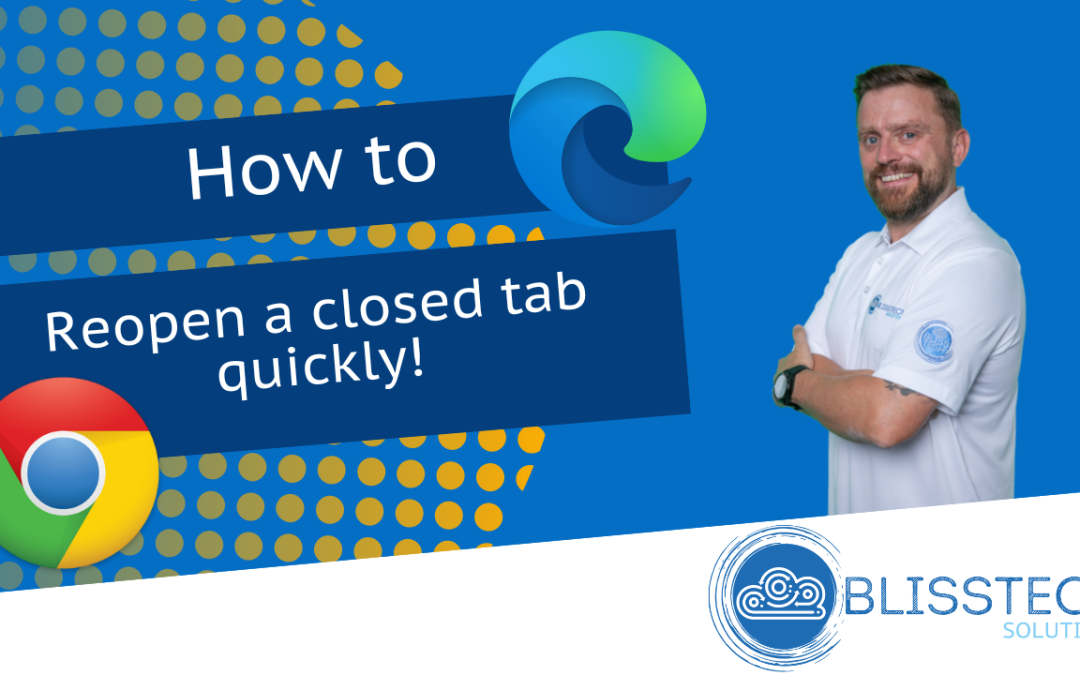
by Matt Yarranton | Jan 23, 2024 | Tech Tips
Welcome to a new Tuesday tech tip video, and it’s a really quick, but useful one This video shows how to quickly reopen a closed browser tab in Google Chrome or Edge. The video demonstrates a keyboard shortcut (Ctrl+Shift+T) to restore the last closed tab. I...

by Matt Yarranton | Nov 28, 2023 | Tech Tips
Welcome to a new Tuesday tech tip video where I will show you how to switch between applications and desktops in Windows quickly. Sick of losing track of what you’re doing because you have too many windows open? Let’s face it: we’ve all been there....
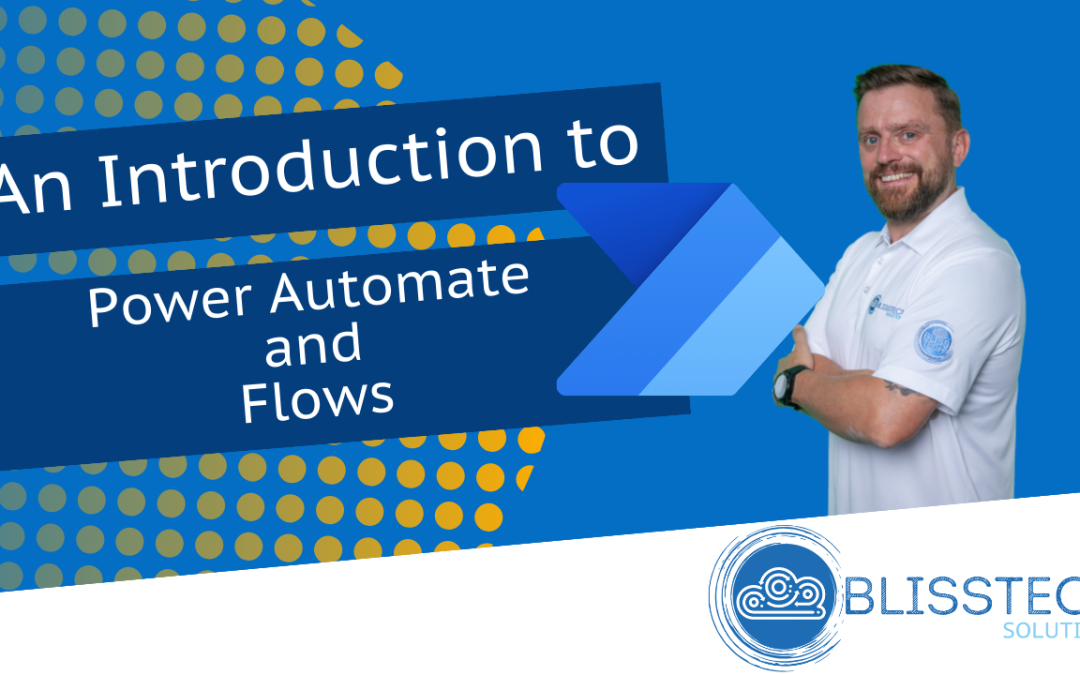
by Matt Yarranton | Nov 14, 2023 | Tech Tips
Welcome to a new Tuesday tech tip video where I will give you a quick introduction to Microsoft Power Automate. We all want to streamline our work life and make ourselves more productive. Well, if you use Microsoft 365, you can do just that by using Power Automate....

by Matt Yarranton | Jul 11, 2023 | Tech Tips
Welcome to a new Tuesday tech tip video where I will show you how to save files or print documents to a PDF file. In today’s digital world, it’s more important than ever to be able to print or export files to PDF. PDF stands for Portable Document Format, a...

by Matt Yarranton | May 30, 2023 | Tech Tips
Welcome to a new Tuesday tech tip video where I will show you how to name cells in Microsoft Excel. Naming cells can make your spreadsheets easier to understand and maintain and help you write more concise and efficient formulas. In the video, I show one way of doing...
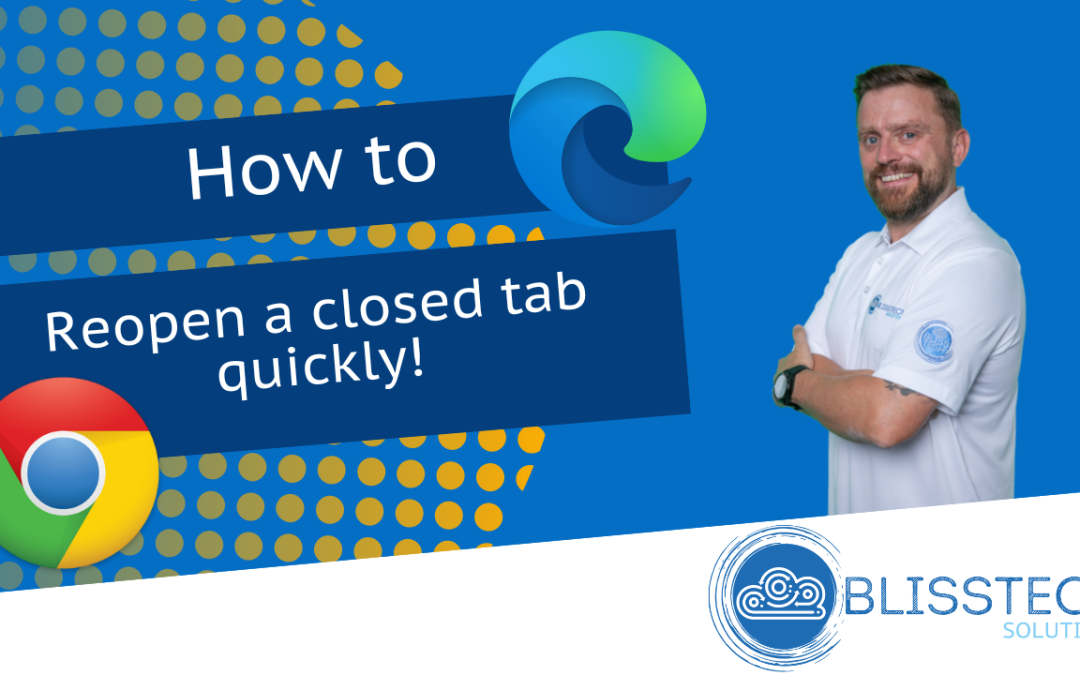
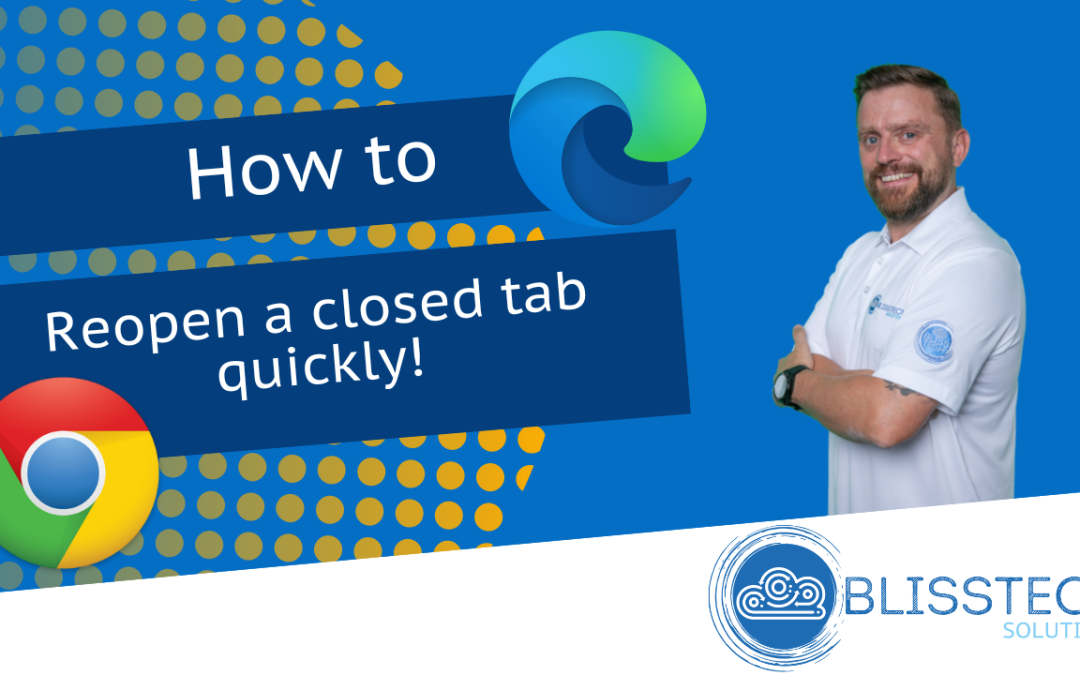

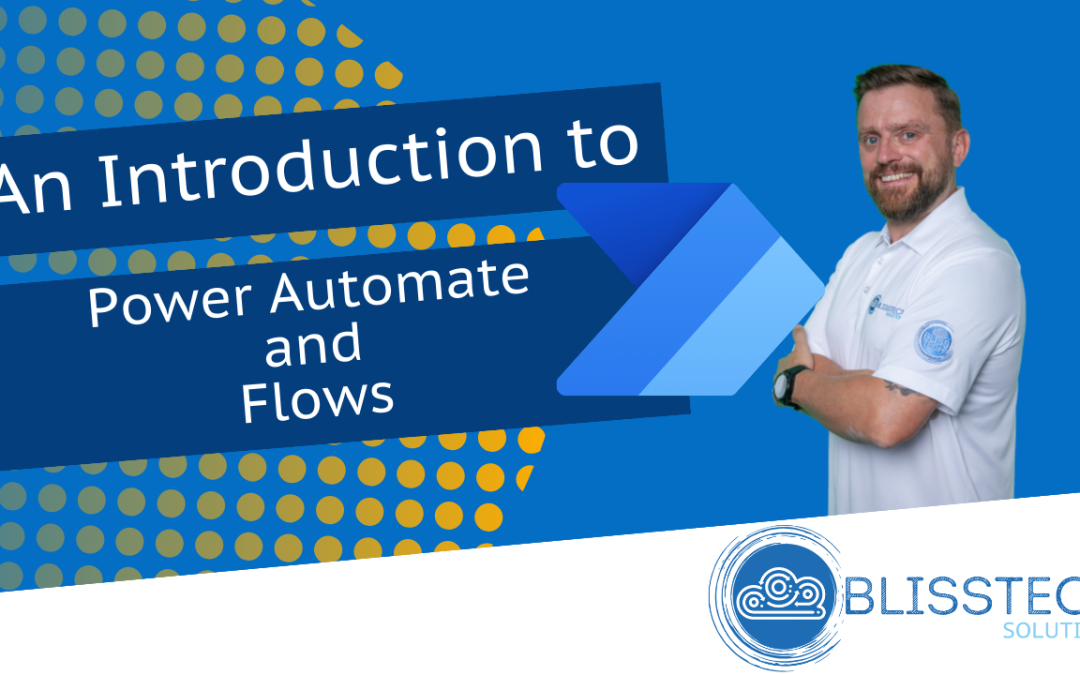





Recent Comments