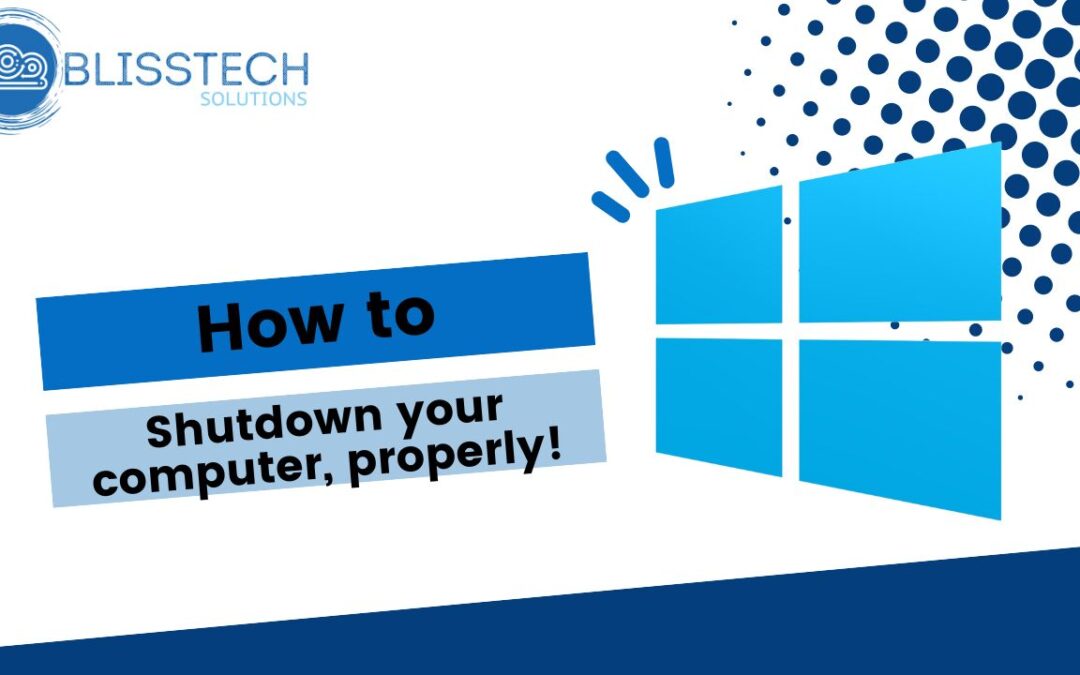
by Matt Yarranton | Feb 28, 2023 | Tech Tips
It is a fact of life that we occasionally have to turn our Windows computers off and back on again to fix problems. However, if you are not shutting down your computer fully then your efforts may not have the desired effect because of a feature called Fast Startup....
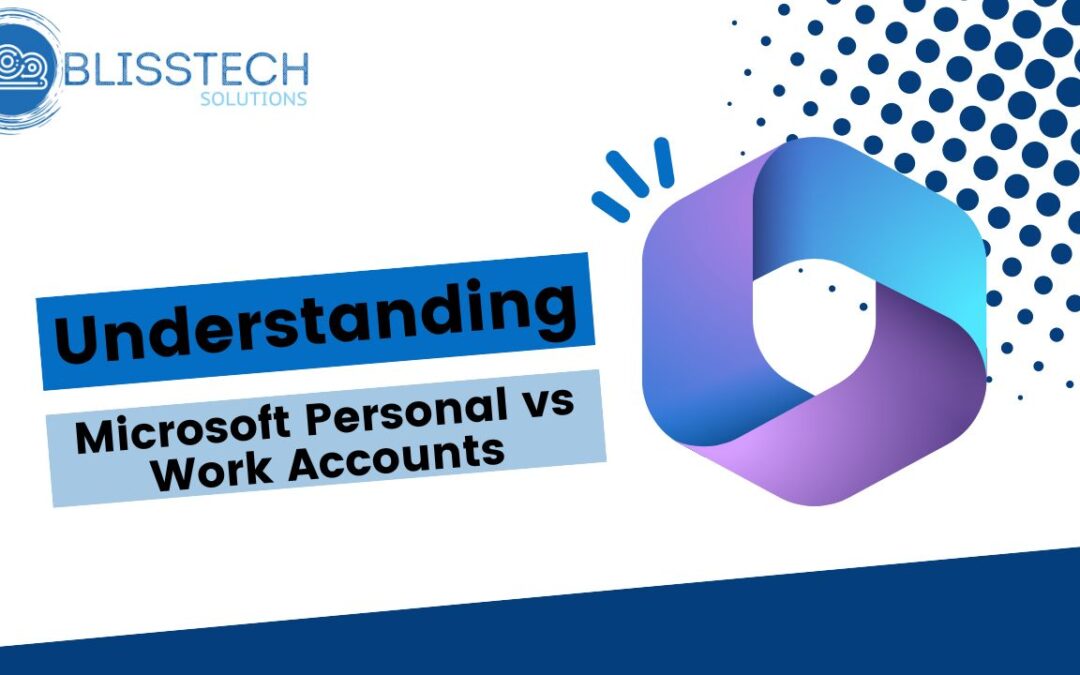
by Matt Yarranton | Feb 14, 2023 | Tech Tips
Welcome to another Blisstech Solutions Tuesday Tech Tip! Have you set up both a personal and work Microsoft account and are now running into problems when you are trying to work as you can’t work out which account you are logged in with? You are not alone and...
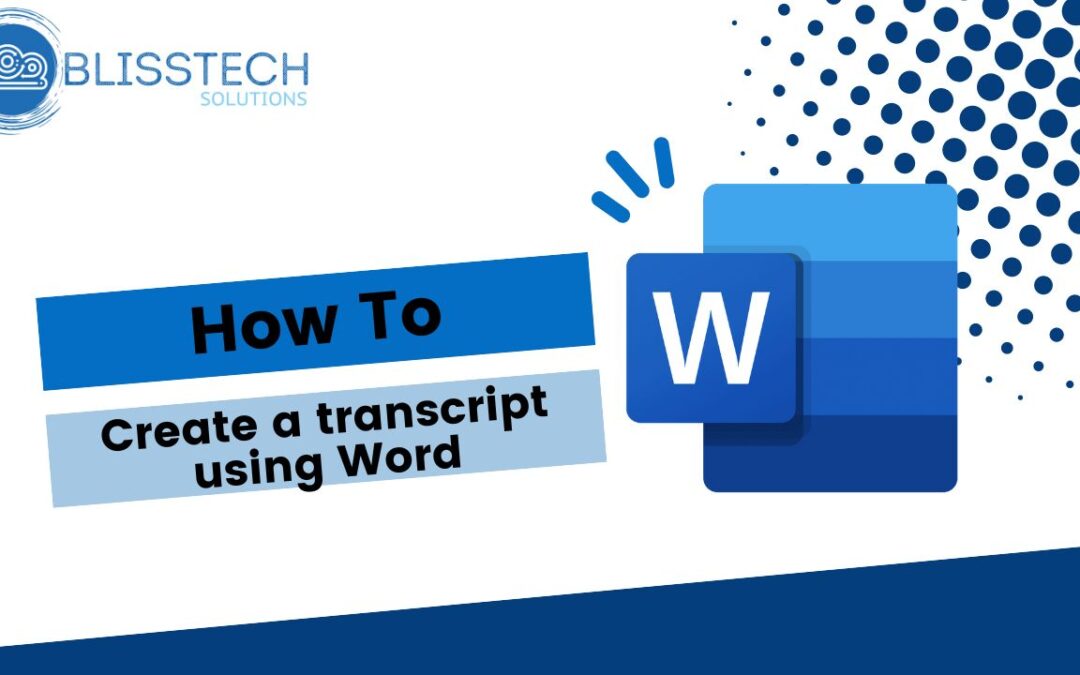
by Matt Yarranton | Jan 31, 2023 | Tech Tips
Welcome to another Blisstech Solutions Tuesday Tech Tip! Are you tired of rewinding and pausing video or audio content just to jot down notes? Say goodbye to that tedious process and hello to a more efficient solution. In this tech tip video, we’ll show you how...
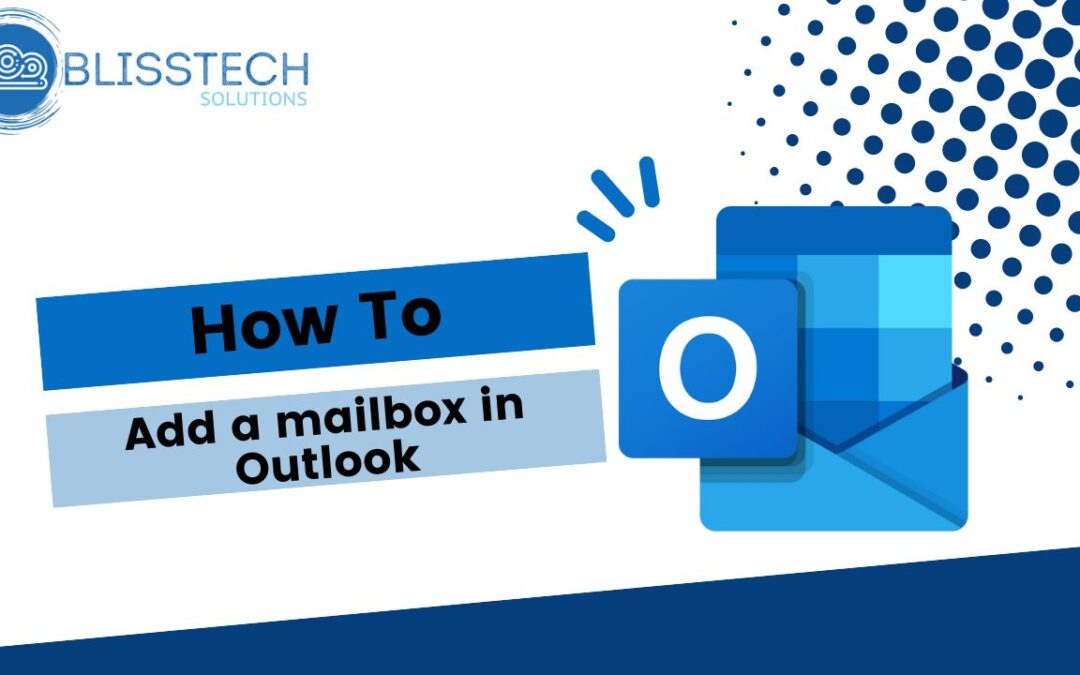
by Matt Yarranton | Jan 17, 2023 | Tech Tips
Welcome to our latest tech tip blog post! In this article, we will be discussing how to add a mailbox to Outlook, a widely used email client that allows users to manage multiple email accounts in one place. Whether you’re new to Outlook or just need a refresher,...
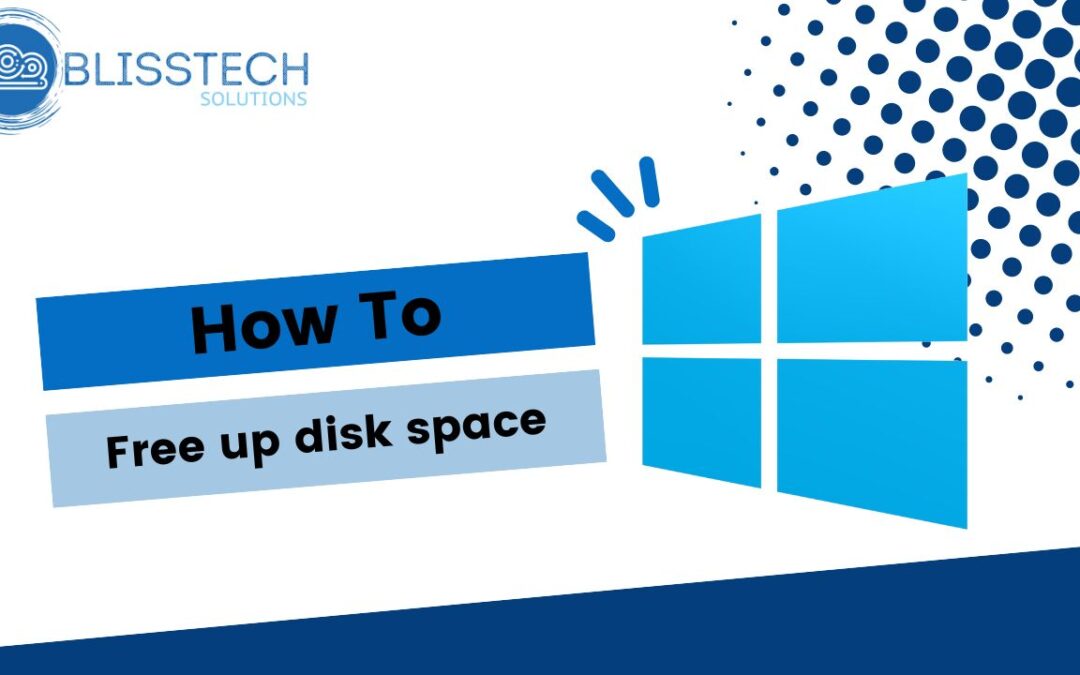
by Matt Yarranton | Dec 6, 2022 | Tech Tips
Running low on disk space can make your computer run slowly and can cause other problems such as being unable to run applications, install important updates and in some cases cause your computer to crash. This tech tip will show you three ways that you can free up...

by Matt Yarranton | Nov 22, 2022 | Tech Tips
Microsoft Teams is a great productivity tool. It has many features that can help you be more productive and speed up repetitive tasks. One way to be even more productive with Microsoft Teams is to use the shortcut keys. The shortcut keys can help you quickly access...
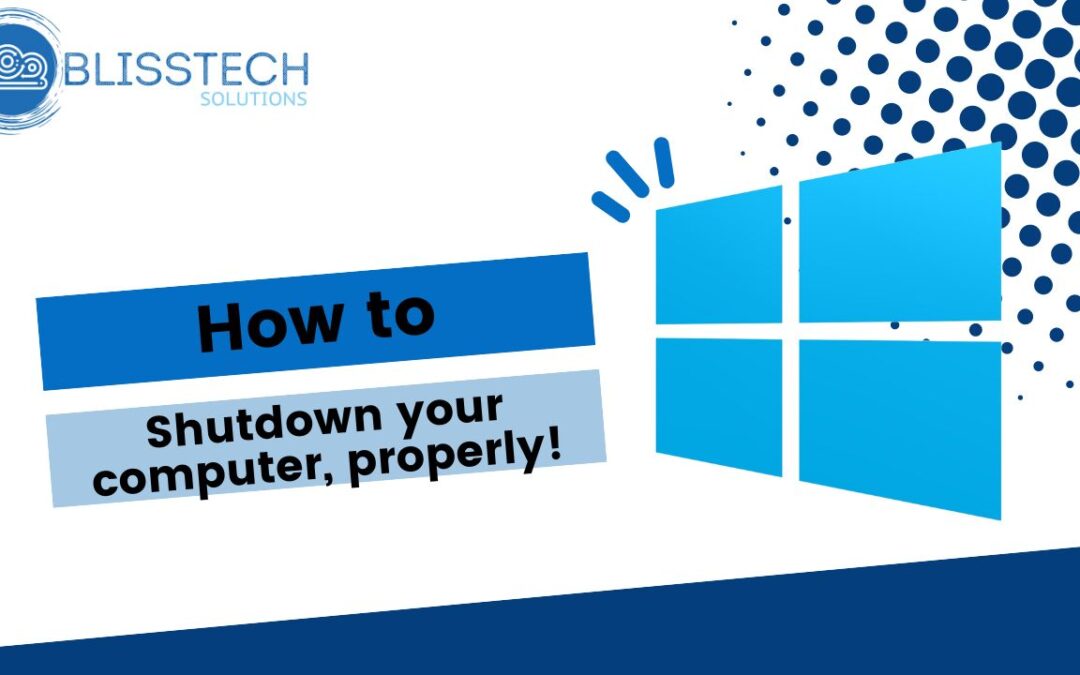
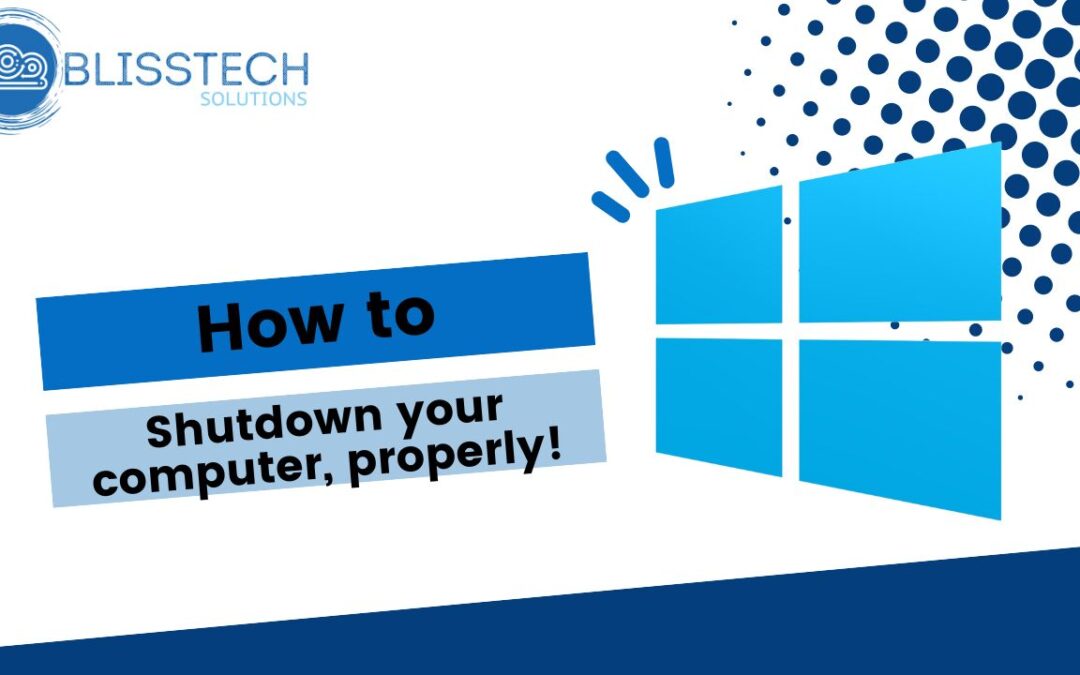
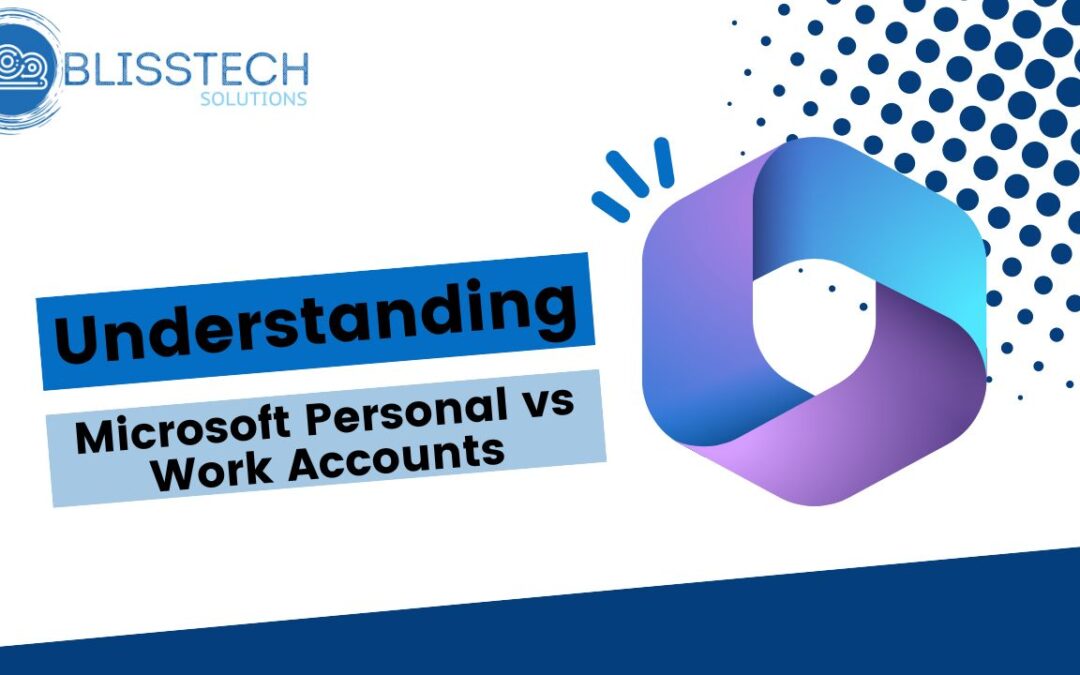
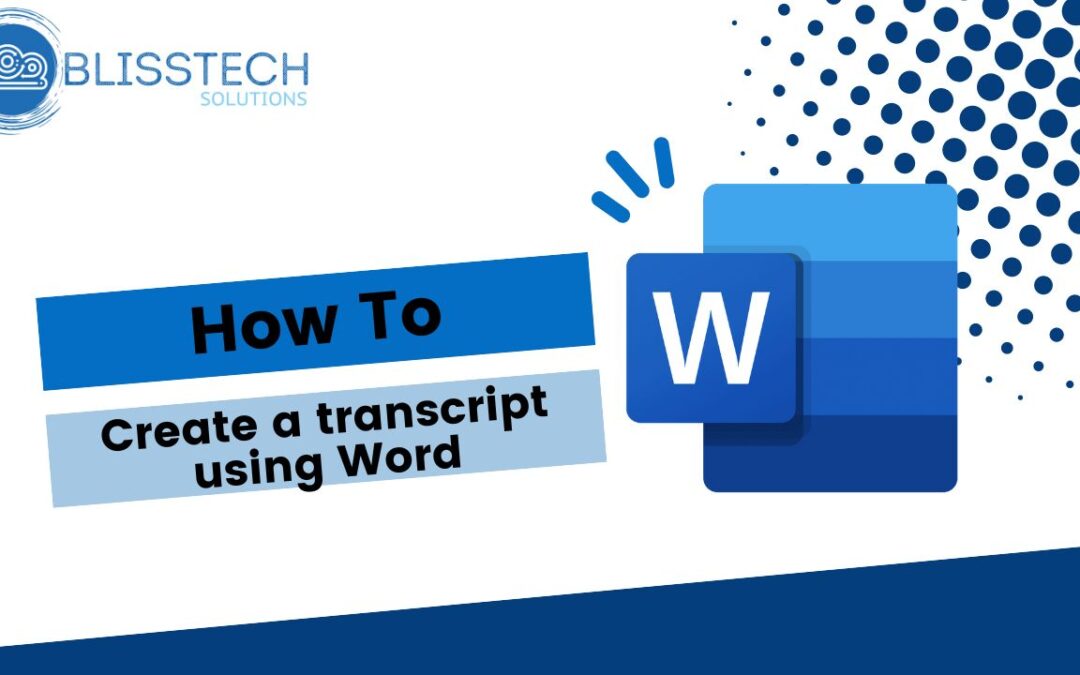
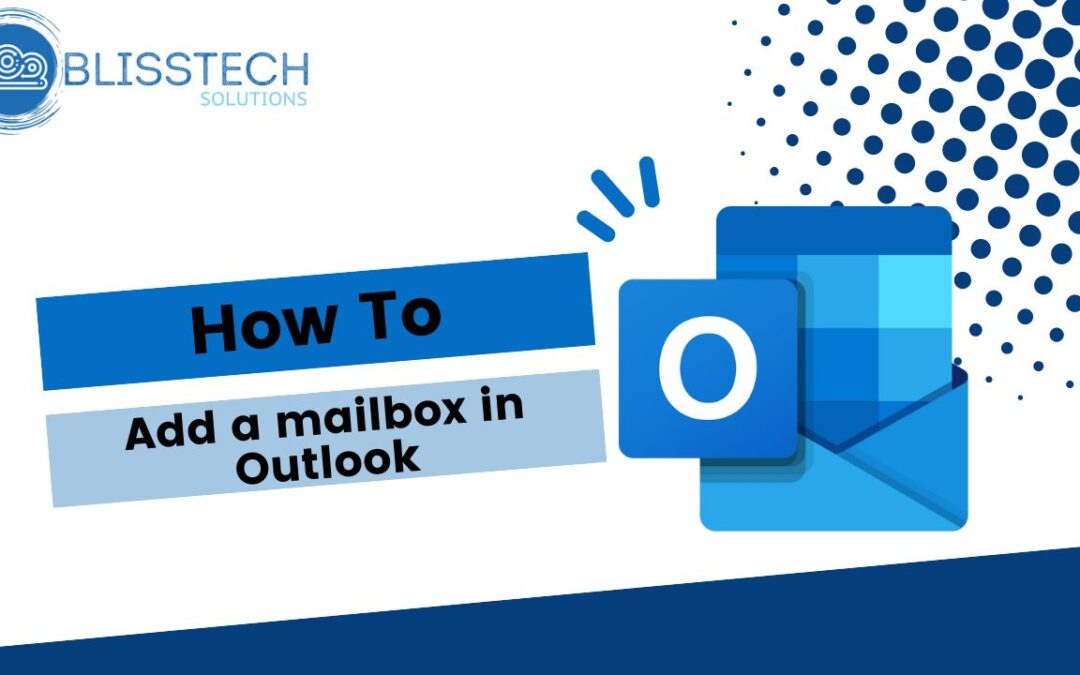
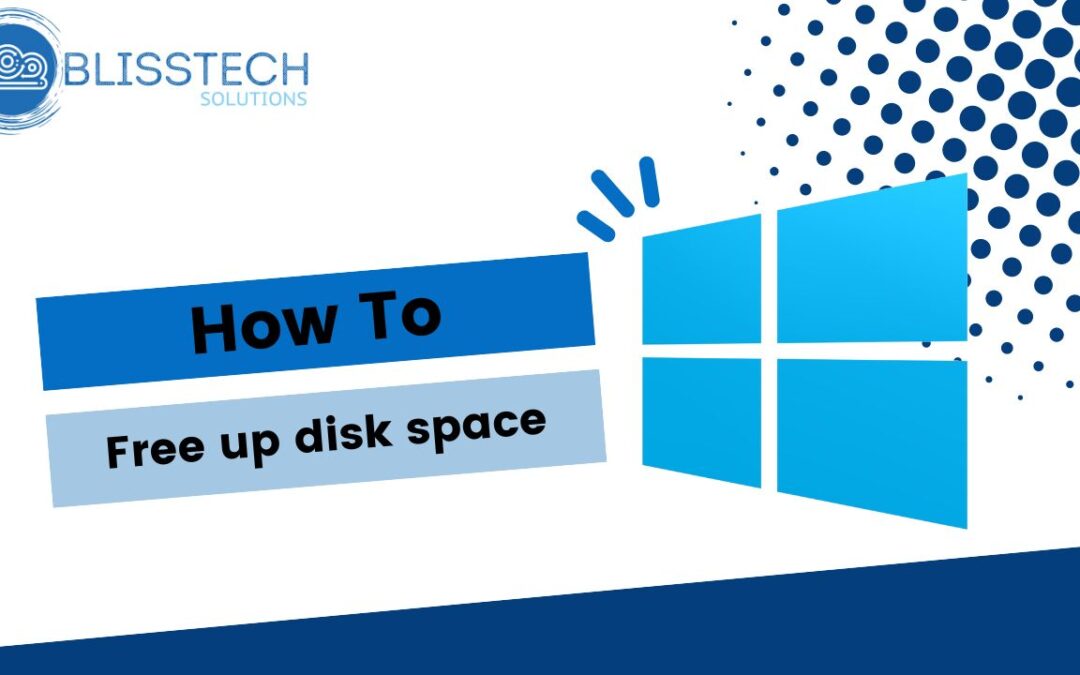




Recent Comments