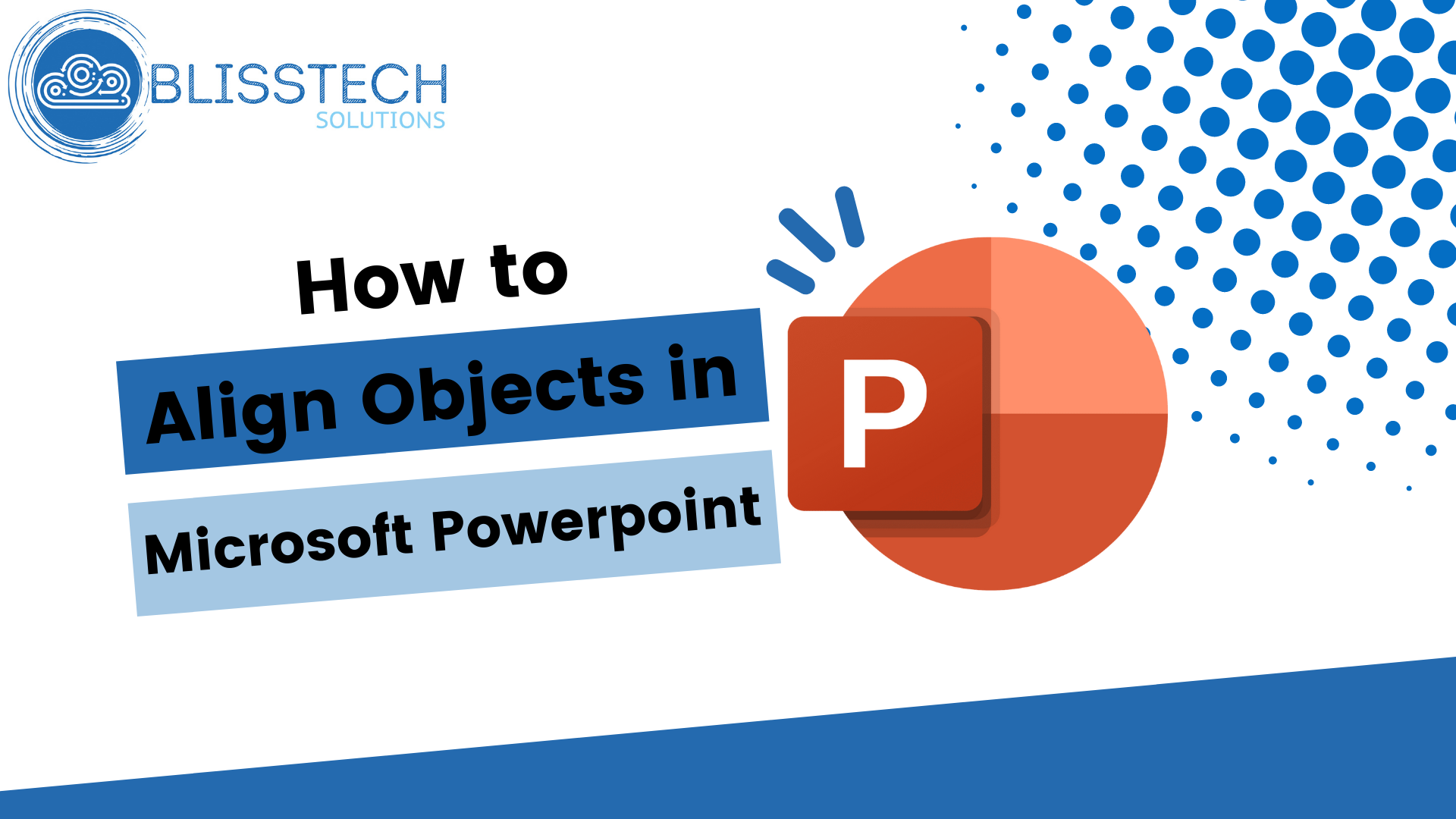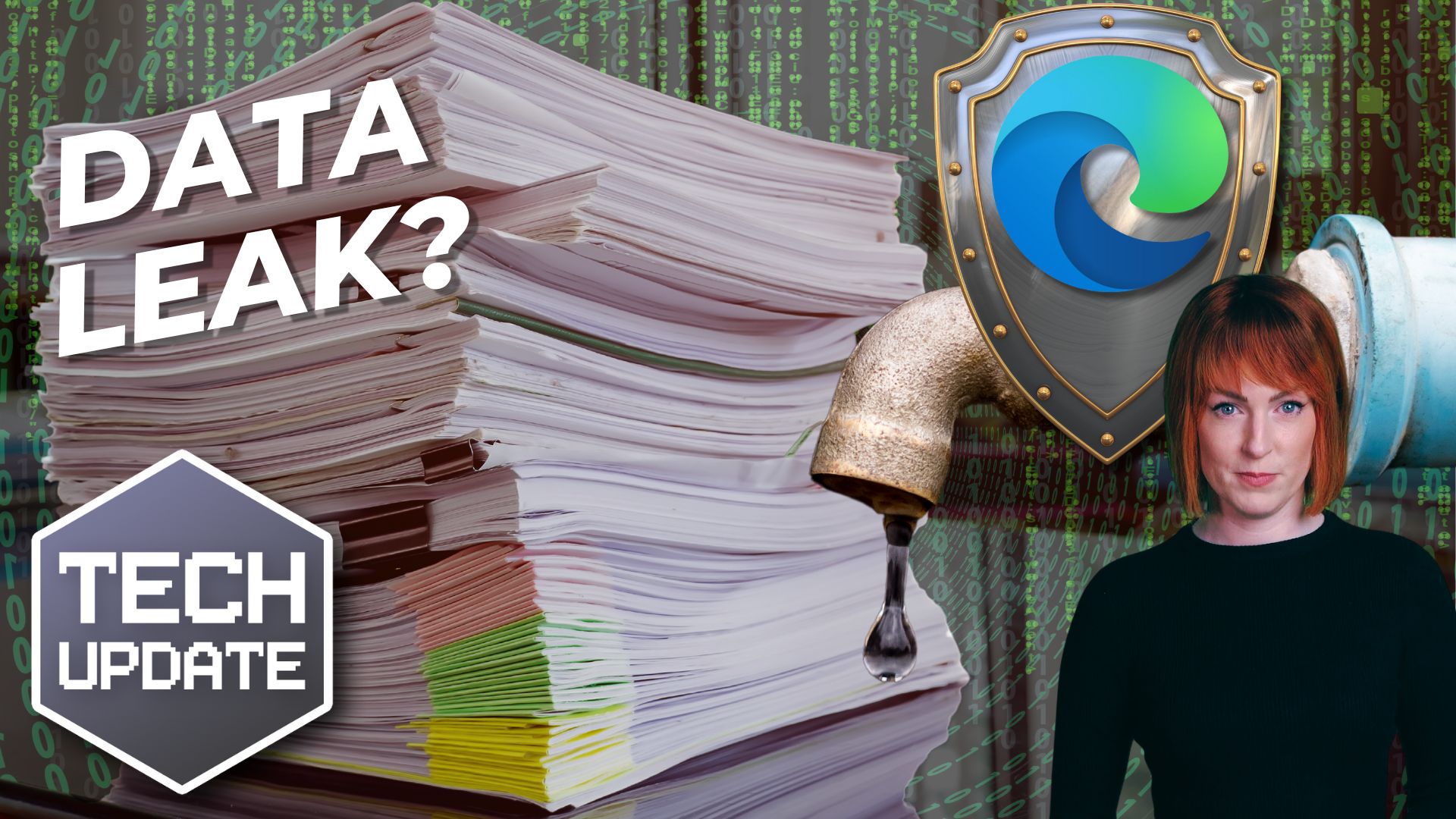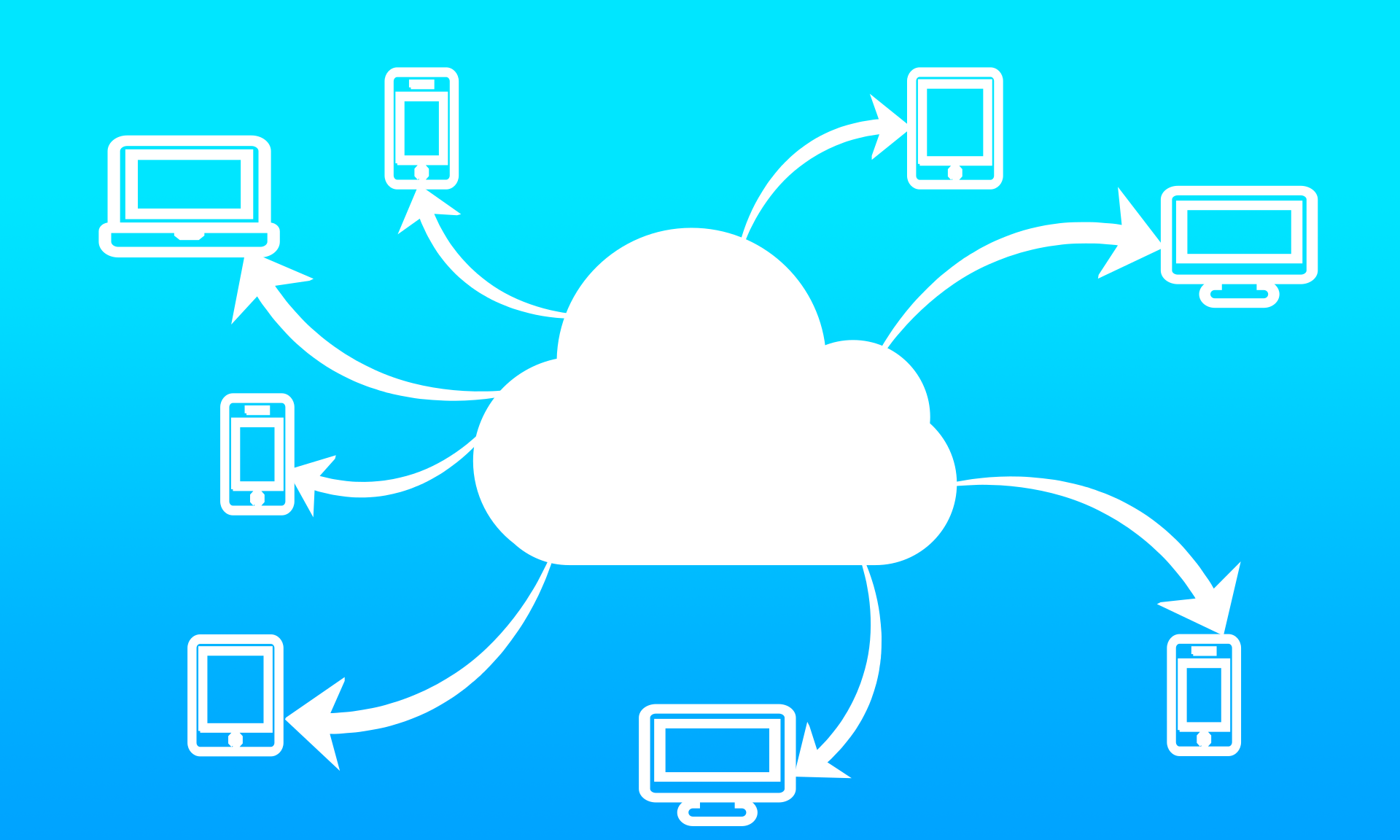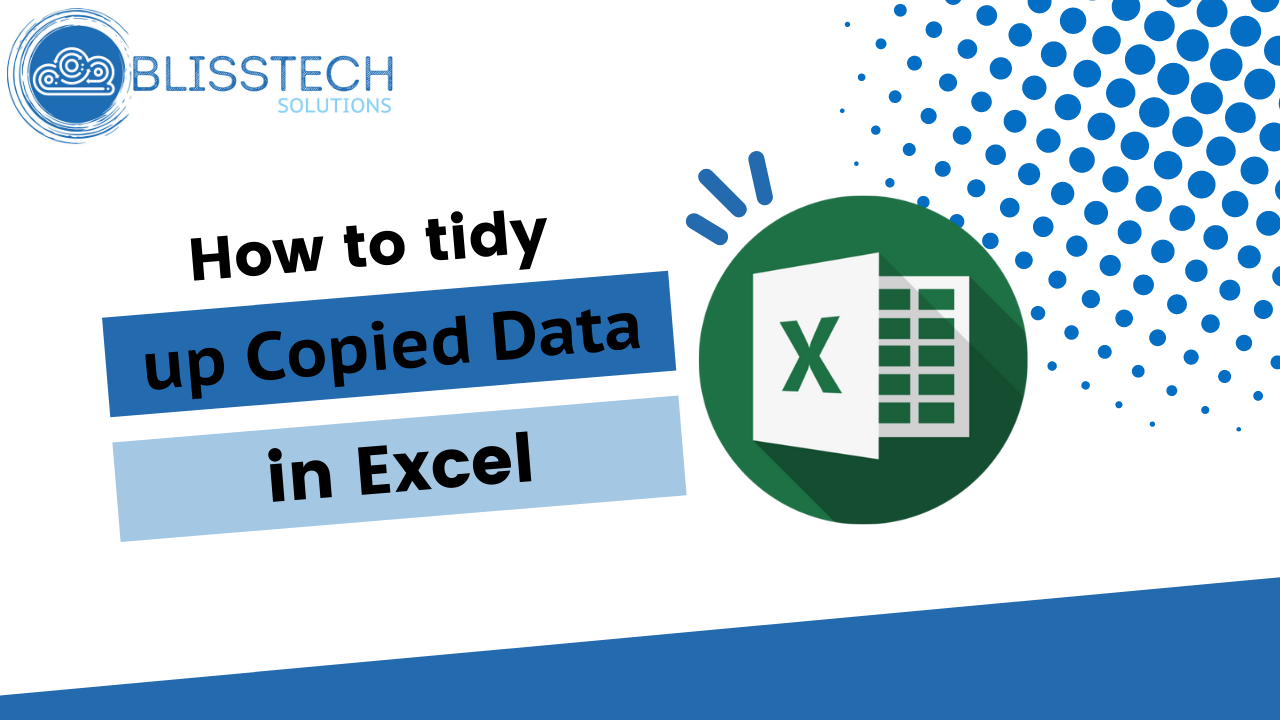More and more businesses are making smart decisions to be proactive and invest in their cyber security defences. This is fantastic news, especially since stats show that about half of small and medium-sized businesses still have no cyber security measures at all.
If your business falls into that category, it’s time to change.
Cybersecurity might sound complex, but it starts with simple steps. Let’s discuss some basics you can implement right away.
First, think about encryption and multi-factor authentication (MFA).
Encryption is like putting your data in a secure vault. It ensures that even if someone intercepts your information, they can’t read it without the encryption key.
MFA adds an extra layer of security by requiring you to verify your identity using a second device, like your phone, whenever you log in. It’s a bit like needing two keys to open a lock instead of just one.
Another easy step is using a password manager. These generate long, random passwords for every account and remember them for you. Password managers make life easier and your business more secure in one package. Amazing.
Advanced monitoring tools are another great way to protect your business. They’re a little like security cameras for your digital space, always on the lookout for anything suspicious. These tools help detect unusual activity in your systems, alerting you if something’s wrong.
And let’s not forget about protecting your business from phishing scams. These are attempts by criminals to trick you into giving away personal information by pretending to be someone you trust, like a supplier or a bank. Educating your team on how to spot these scams is crucial. If something feels off, it probably is.
Why is investing in cyber security so important?
- It protects your data
- Avoids financial loss
- And builds trust with your customers and partners
Your business data is valuable, and protecting it means safeguarding your business’s operations and reputation.
Cyber attacks can be costly in terms of money, time, and resources. Prevention is ALWAYS cheaper than dealing with the aftermath of a breach. Plus, showing that you take security seriously helps build trust with your customers and partners. They need to know that their information is safe with you.
Investing in cyber security doesn’t have to be daunting. We’re the experts in this field and would love to help you secure your business. Whether you need advice on getting started or want a comprehensive security plan, get in touch.