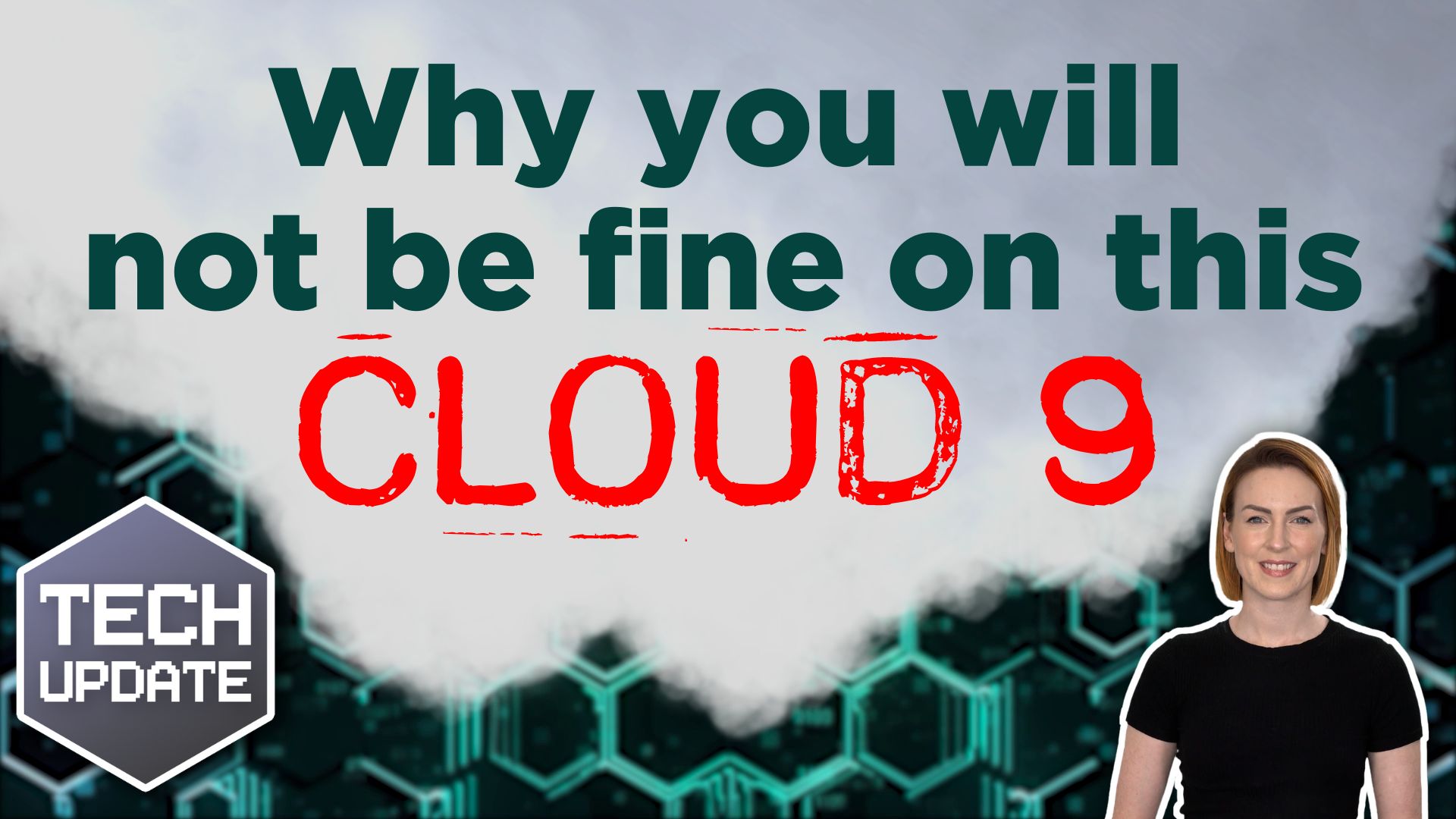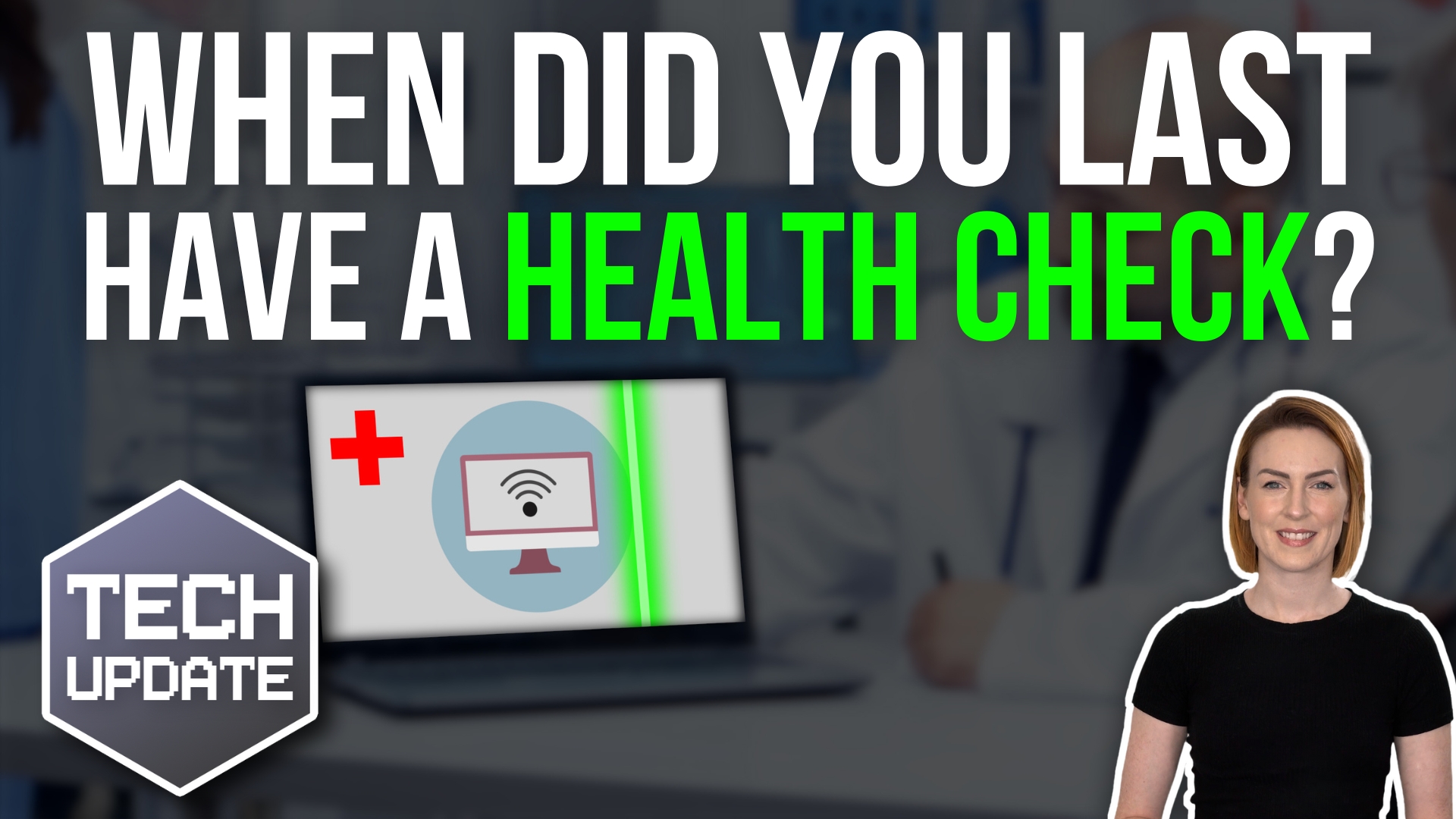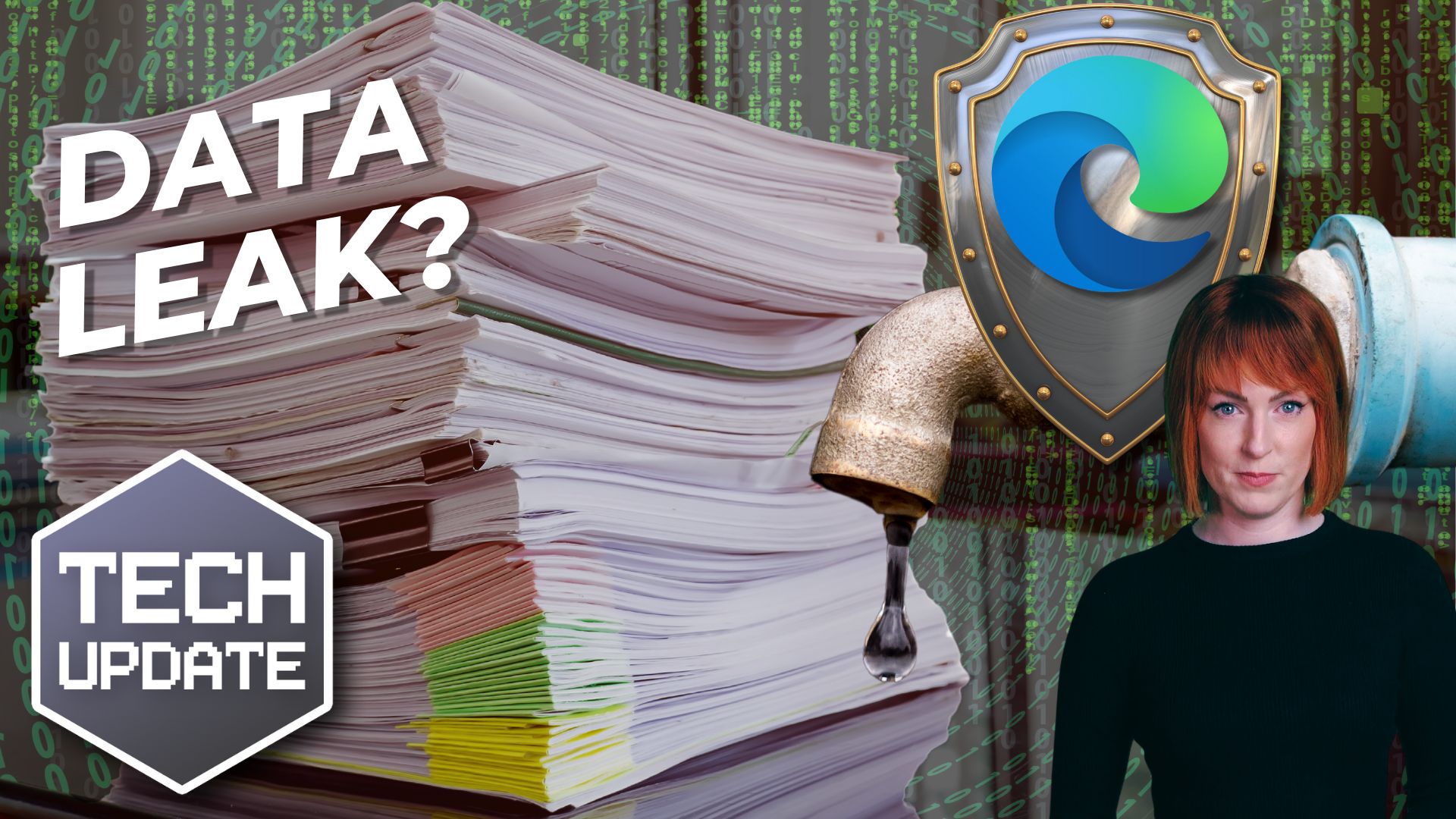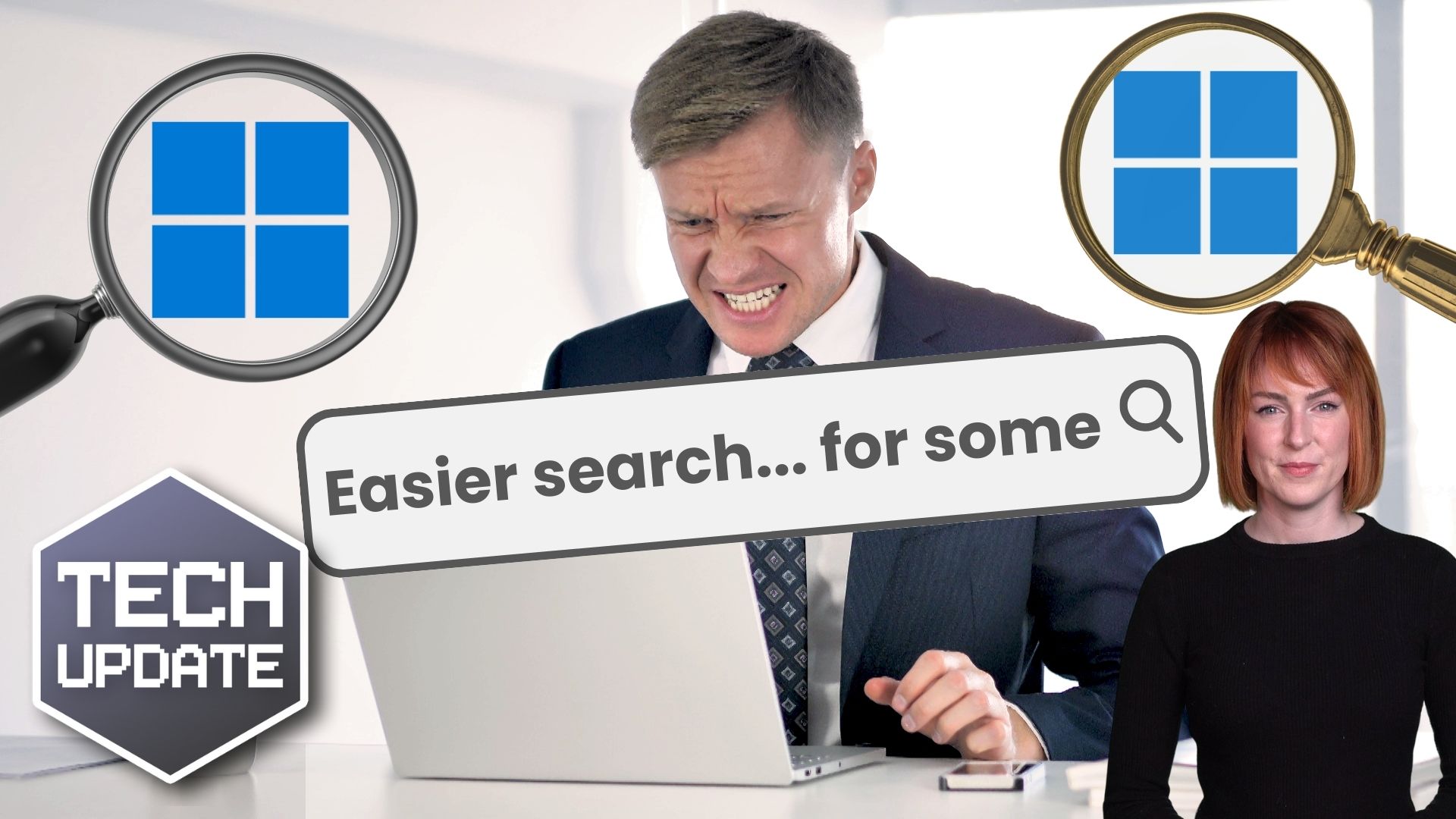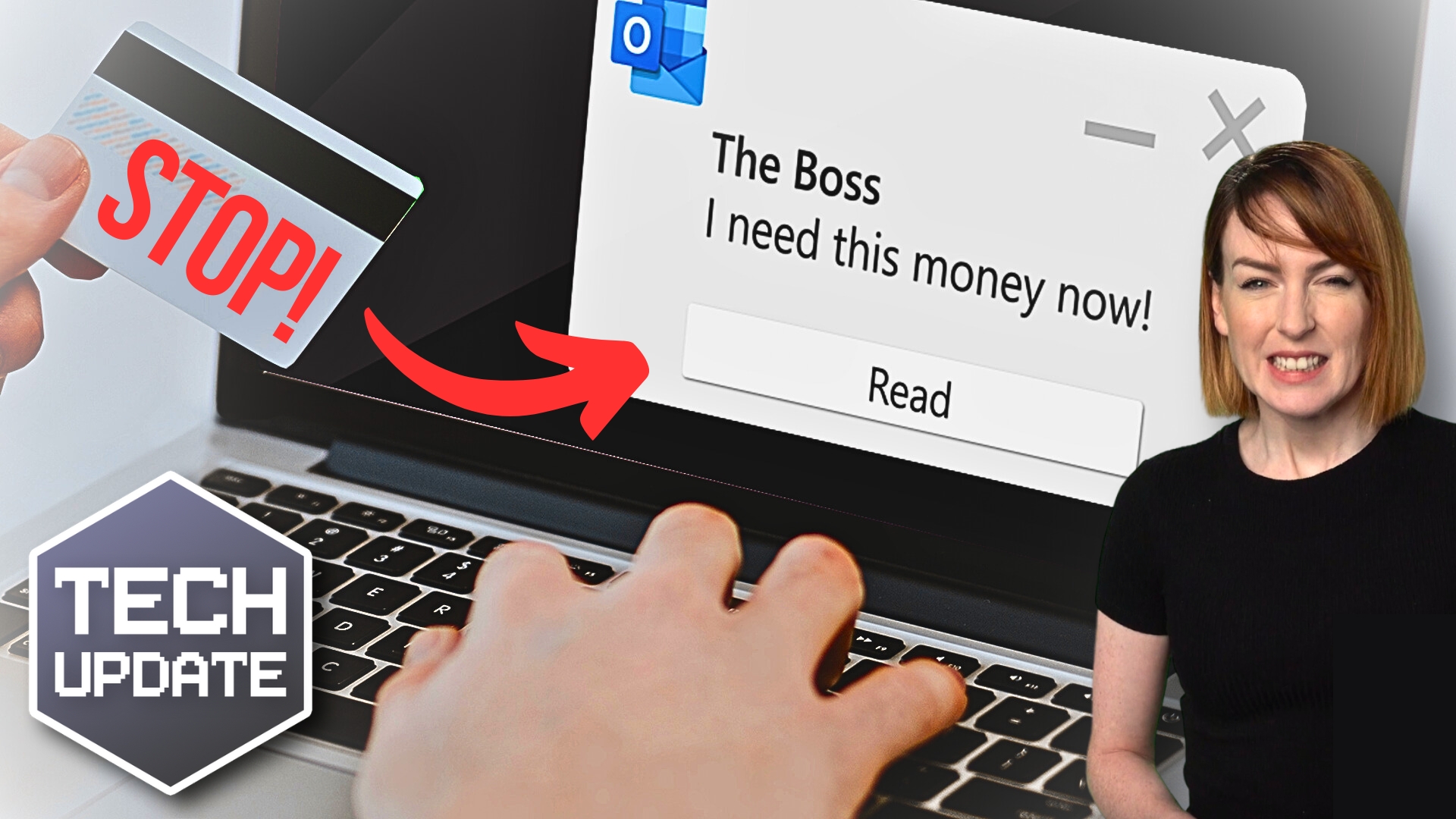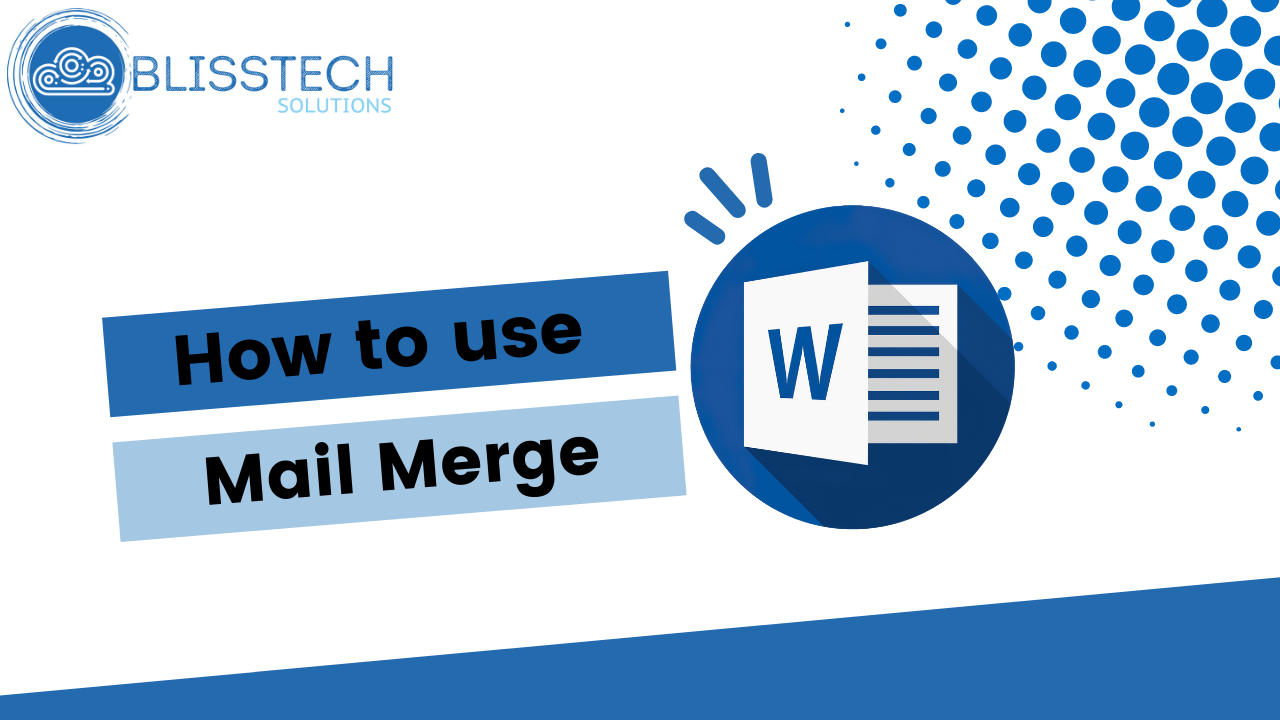Don’t think your business is a target? Think again
You might think that cybercriminals are only interested in large companies or those with huge financial assets. After all, that’s where the big bucks are, right?
Think again.
Recent reports have shown that cybercriminals are casting their nets wide, targeting businesses of all sizes, from independent shops to global enterprises. And they’re doing it with the help of something called “botnets.”
You may have heard about the rise of malicious botnets, and you’re probably wondering, “What on earth is a botnet, and why should I care?” Botnets are the secret weapons of cybercriminals. They’re armies of compromised devices, all under the control of a single, malicious puppeteer. These can be anything from your computer to your smart fridge. Yes, even your fridge can be turned into a cyber weapon.
A new report observed “massive spikes” in the activity of these botnets, with over a million devices involved in malicious activities at one point. To put it into perspective, that’s a hundred times the usual levels of botnet activity.
Usually, there are around 10,000 devices doing naughty stuff each day, with 20,000 being the highest number seen by researchers. But in December 2023, things got crazy. The number shot up to 35,144, and two weeks later, it rose even further to 43,194. That’s a lot of compromised devices.
And it didn’t stop there; the researchers saw the biggest spike yet, hitting a whopping 143,957 distinct devices being used at the same time. In fact, on the 5th and 6th of January, there were spikes of more than a million devices!
Why are they doing this? These botnets are being used to scan the internet, searching for weaknesses in websites, servers, and even email systems.
Think of the internet as a fortress with many doors and windows. These cybercriminals are looking for unlocked doors and open windows to sneak in. They focus on specific “ports” that serve as entry points.
What can you do to protect yourself from these cyber threats?
It’s all about strengthening those doors and windows. Here are a few simple steps:
- Keep your software, operating systems, and applications up-to-date. Regular updates often fix vulnerabilities.
- Educate your employees about cyber security best practices, such as avoiding suspicious links and emails.
- Enforce strong, unique passwords for all your accounts and devices.
- Regularly back up your data to prevent loss in case of a cyber attack.
- Keep an eye on your network for any unusual activity.
- Consider hiring a cybersecurity expert (that’s us) to assess and enhance your security measures.
Get in touch if we can help you keep your business better protected.