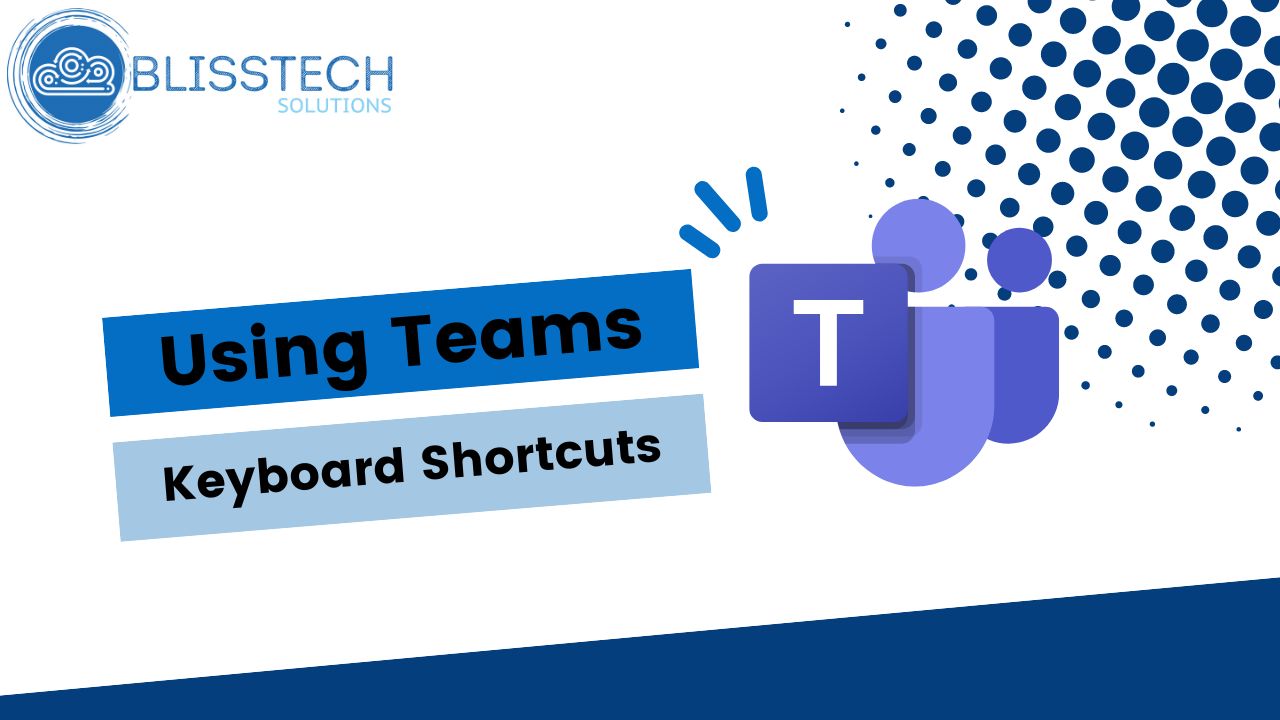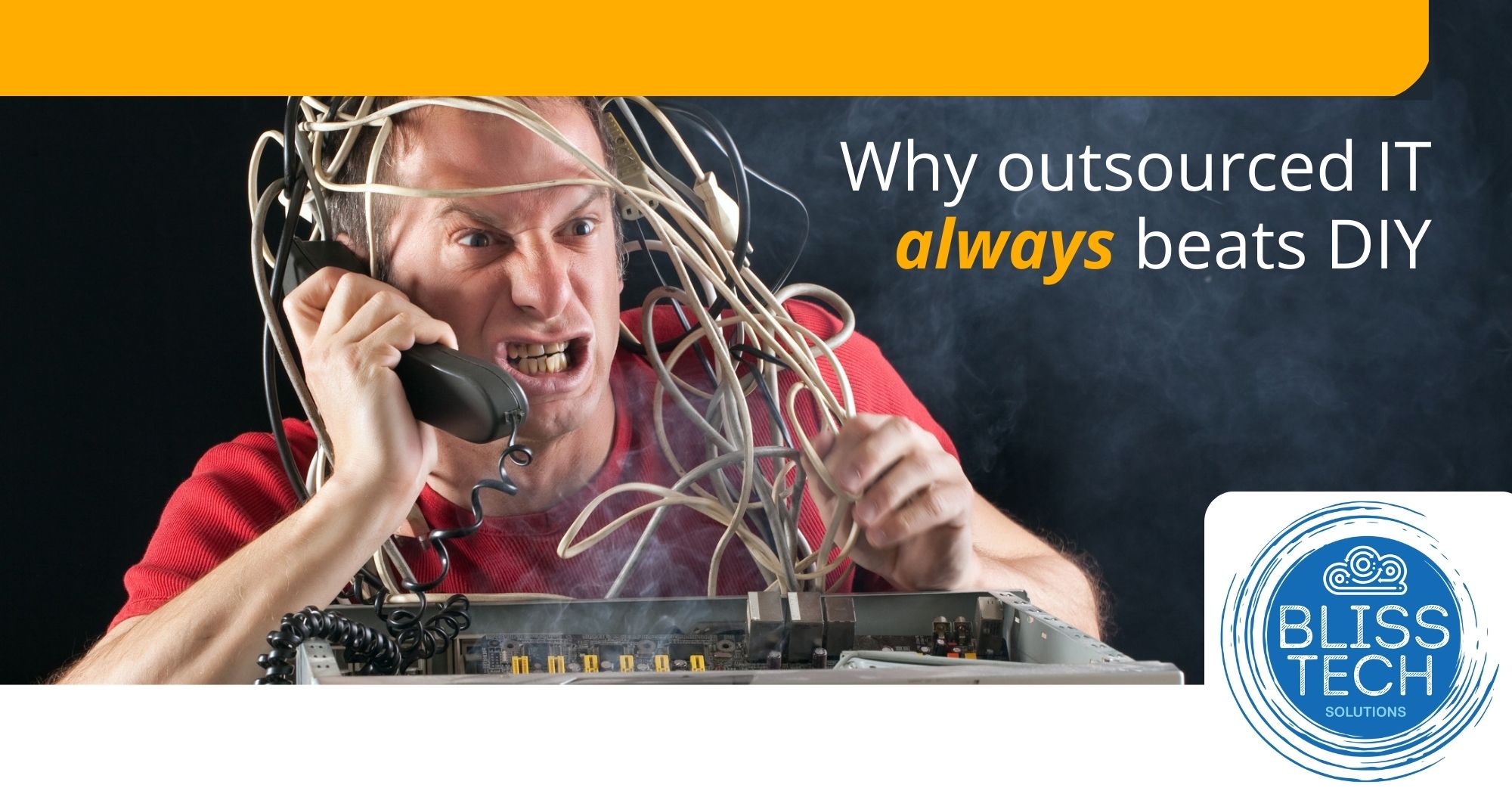Passkeys are set to take over from traditional passwords to give us a safer, more secure way of logging into our online accounts.
That will be a major step forward for online security, and it’s gathering pace quickly with more and more big names adopting the technology. So how long will it be before we finally wave goodbye to the password?
This new tech has long been supported by the FIDO alliance – an organisation of big tech companies including Apple, Google, and Microsoft – in the hope that it could eventually kill off passwords completely.
These megabrands are already rolling out passkeys on some of their applications. But now some of the big names in password management software are getting in on the act, too, which is likely to speed things up even further.
Passkeys work by creating and storing credentials on your phone, which only you can access. These are called private keys and they’re authenticated by the biometrics you use to log in to that device – your fingerprint, or your phone’s facial recognition system.
When you log into an account, the site will create a public key which then requests your private key. Your matching passkey gives you access to your account, just like a password.
Password managers let you create and store complex passwords, meaning you always have a strong, unique and unguessable password for every site.
But the adoption of passkeys by a growing number of traditional password managers is likely to accelerate the move.
We’ve spent years implementing strong passwords. Will we miss them when they’re gone? Probably not…
Any move towards stronger security is always welcome and we don’t think it will be too long before most online accounts are using passkeys.
If you’d like any help to keep your business secure in 2023, get in touch.