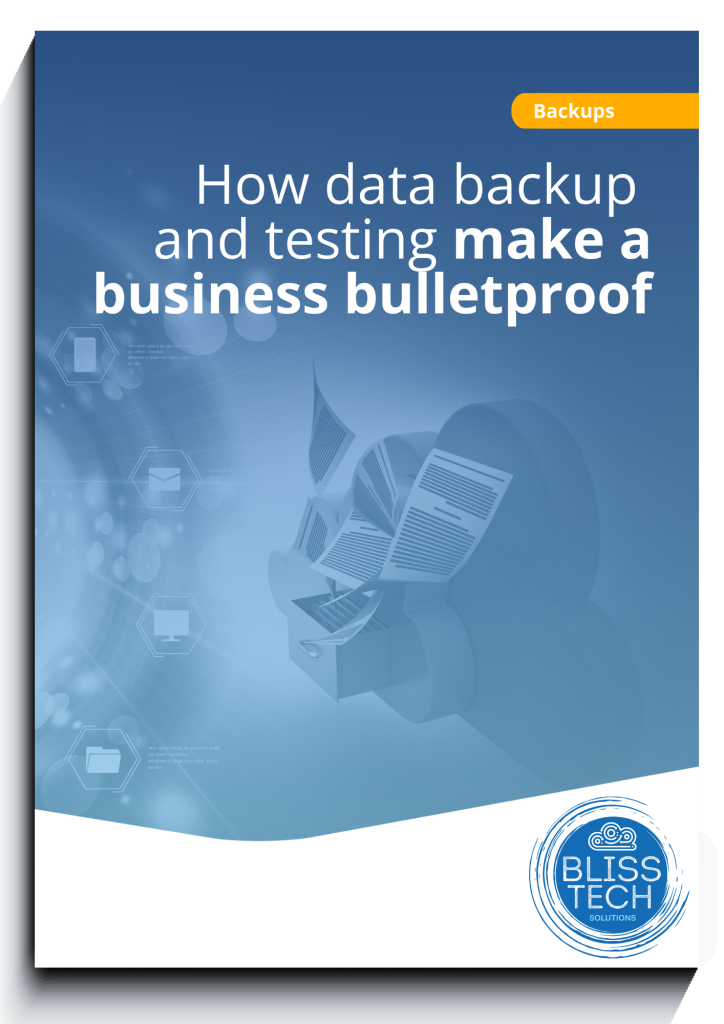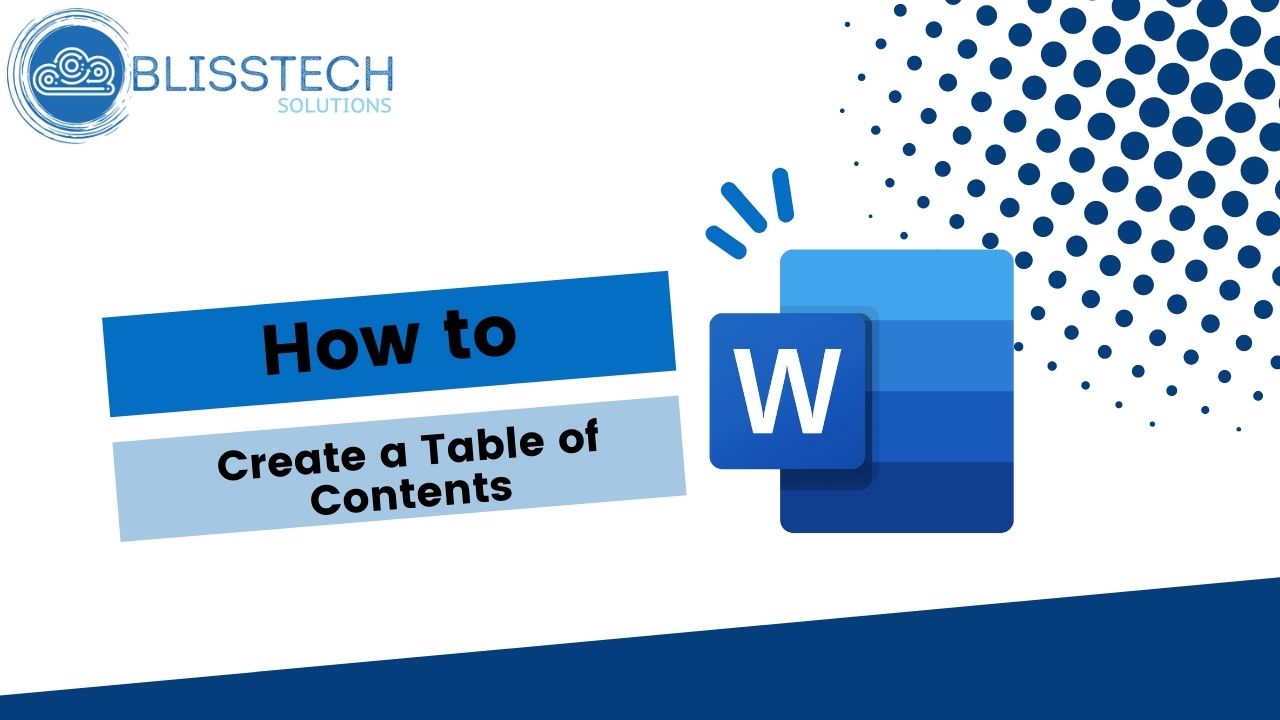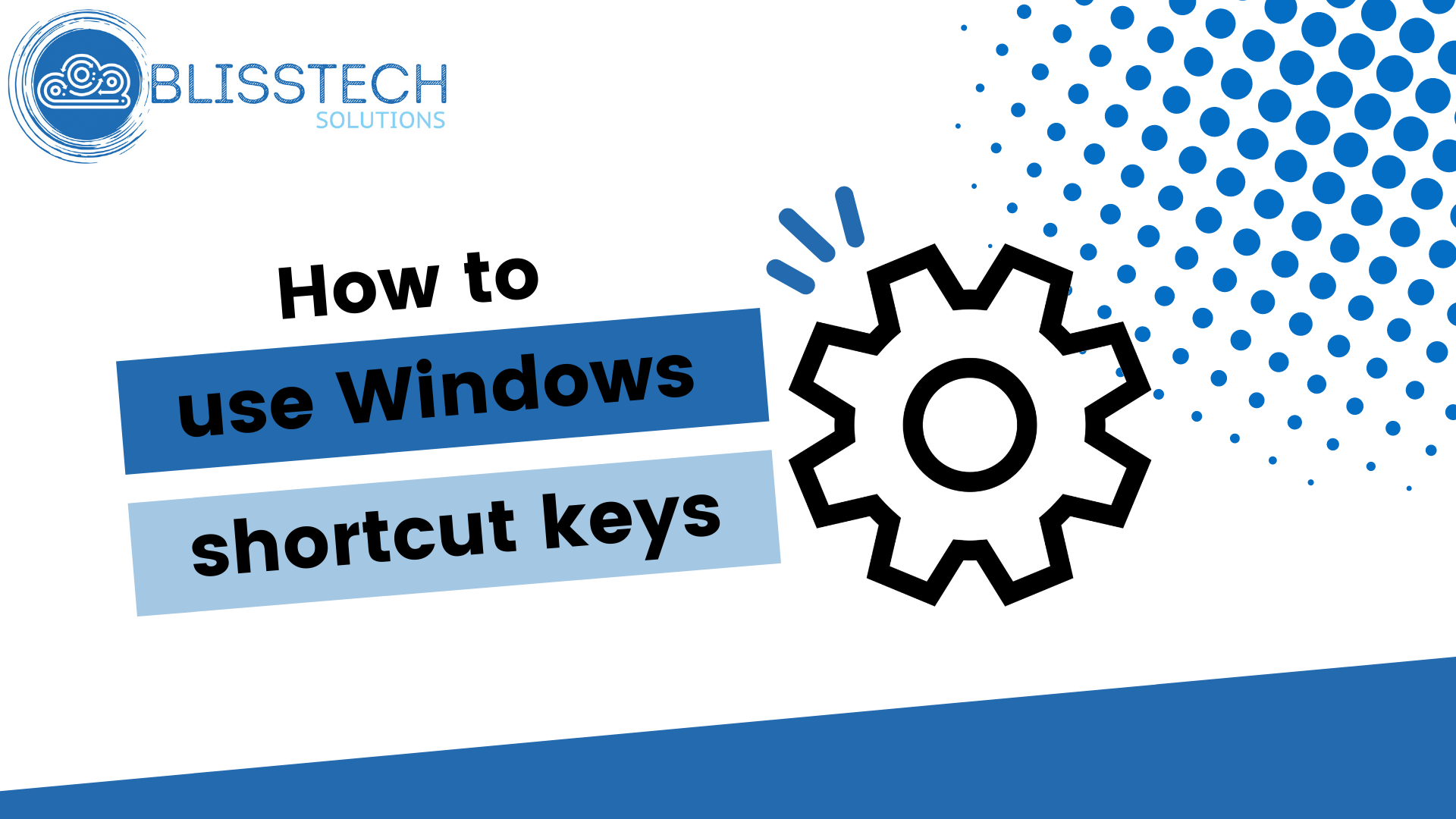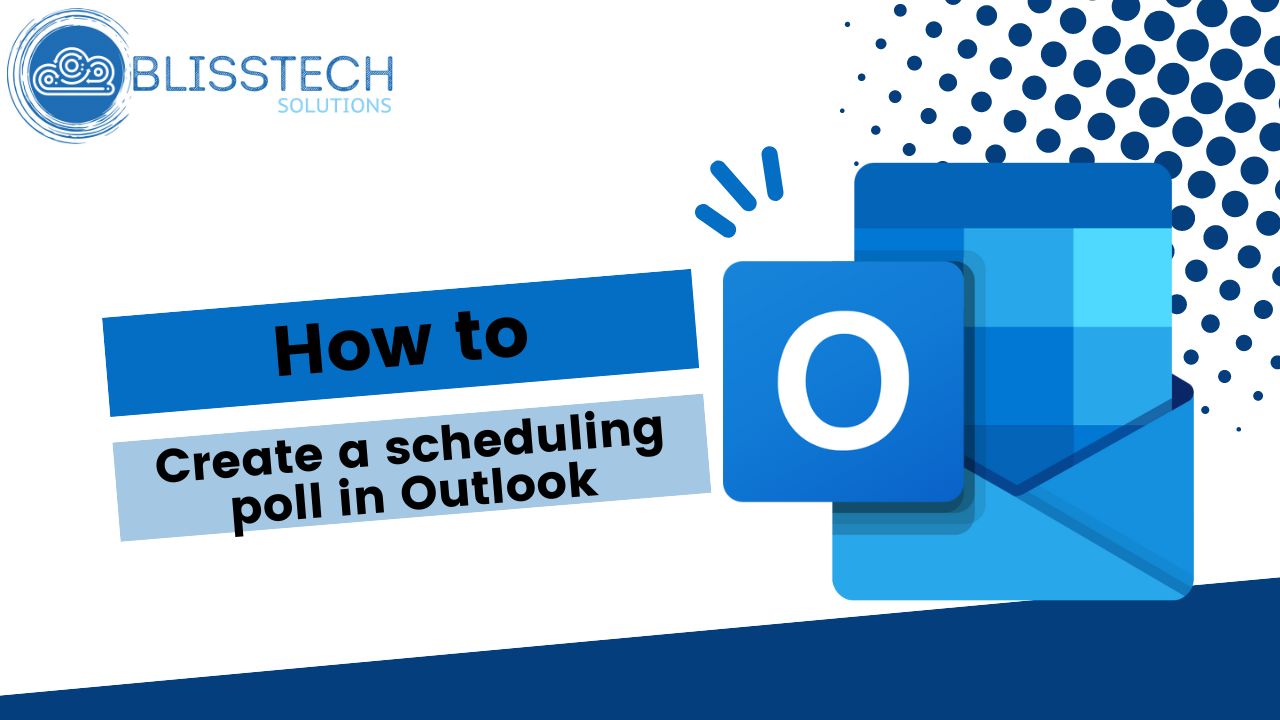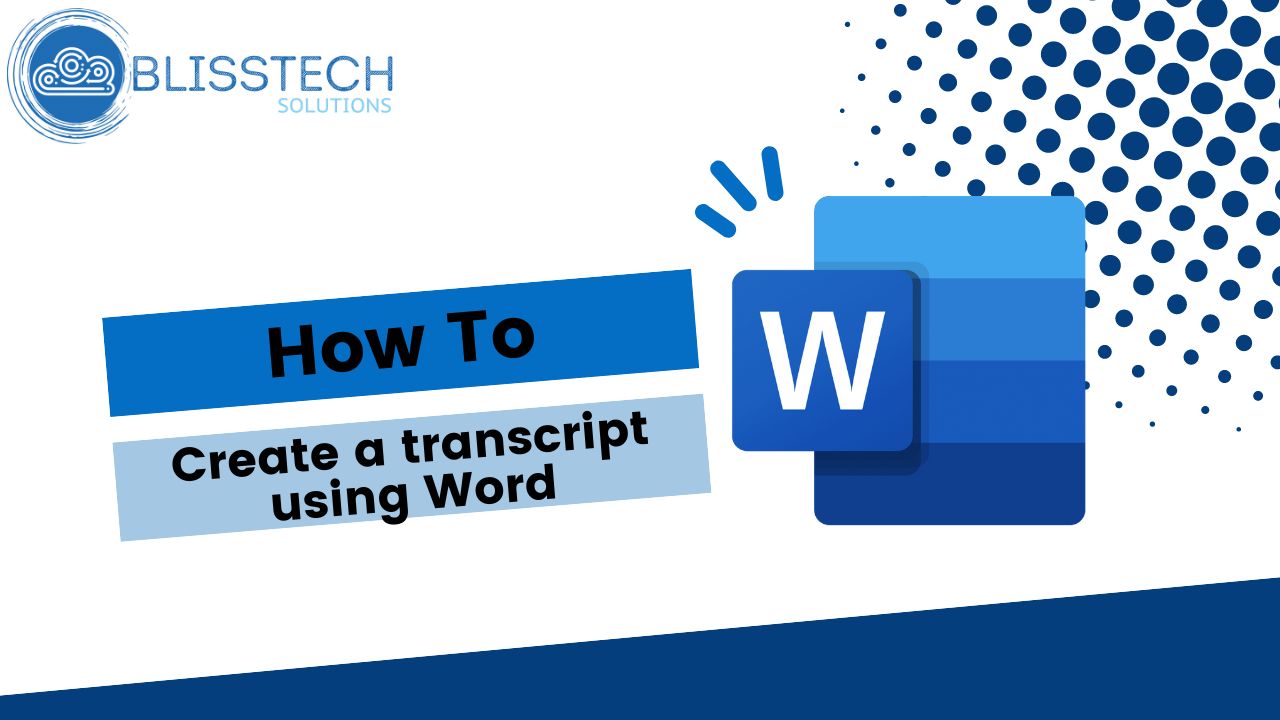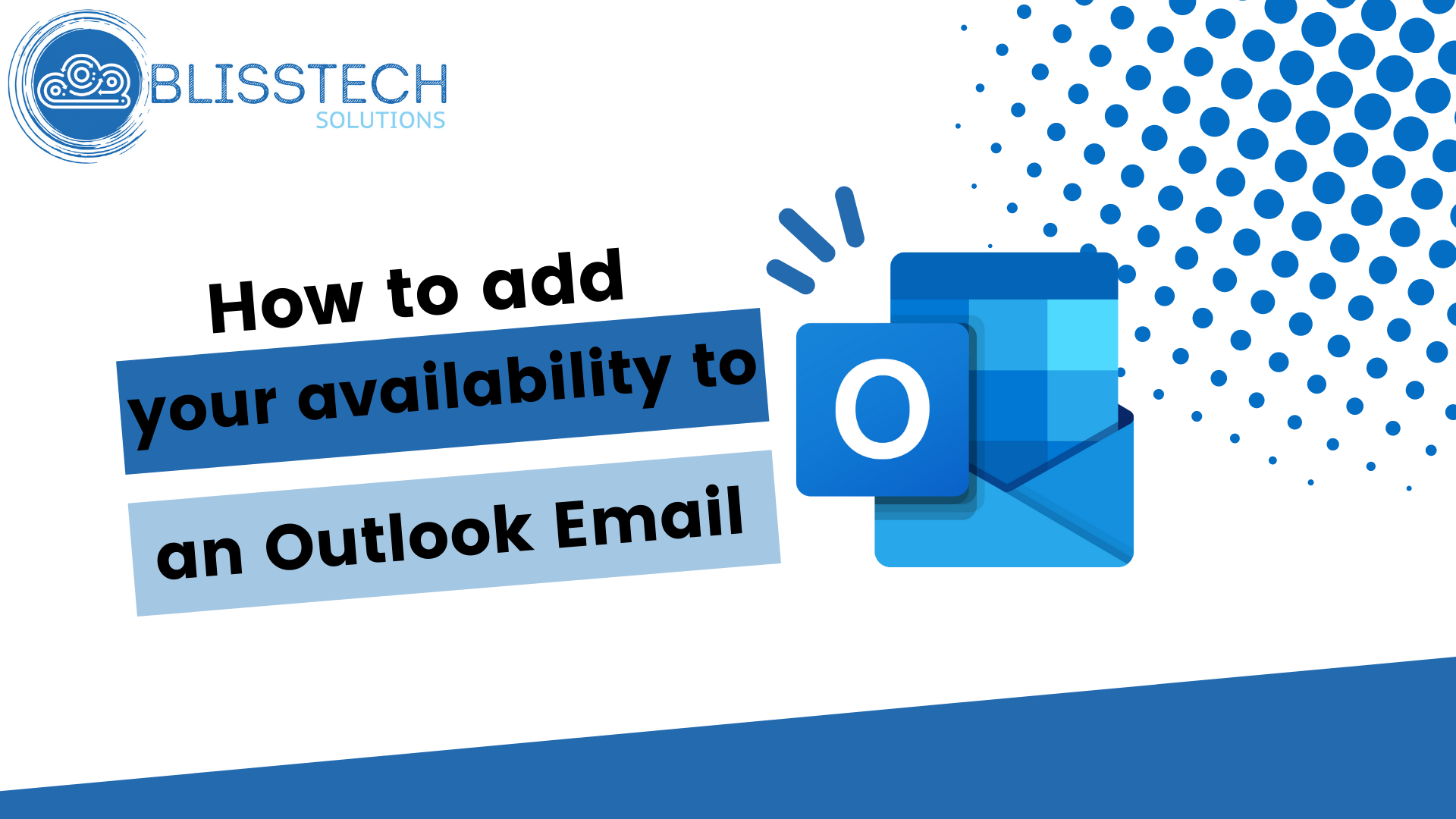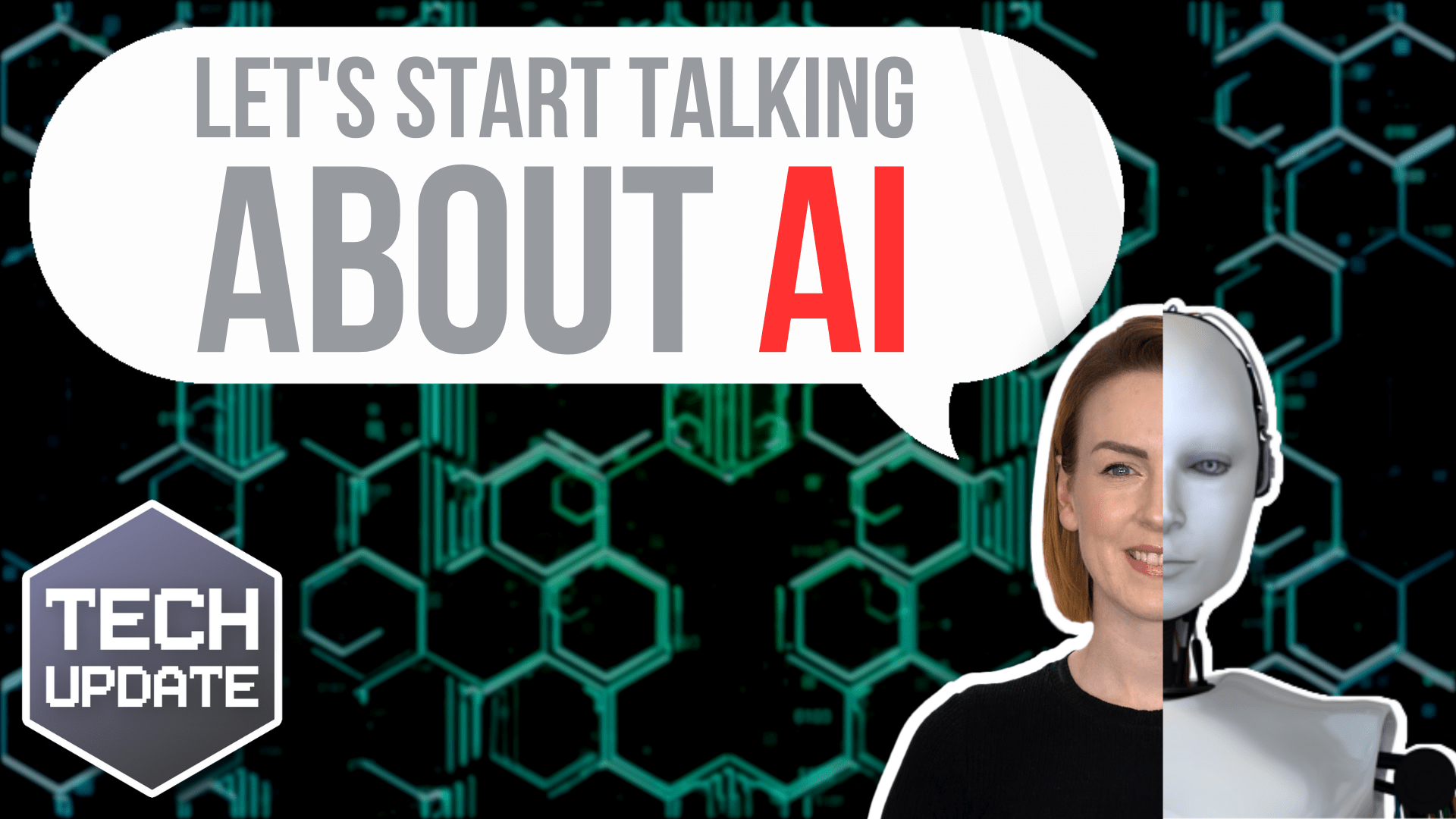What would you do if all of your business data were lost?
You might panic or stare at the screen in disbelief.
However, if you’re prepared, you’ll have a safety net in place in the form of reliable and tested data backup.
This means you can quickly restore your data without much disruption. If you’re not prepared, you’ll have a major headache on your hands.
Our latest guide explains everything you need to know about data backup, including how to ensure it’s working properly.
Download your free guide today, and if you need professional help and advice, please get in touch.