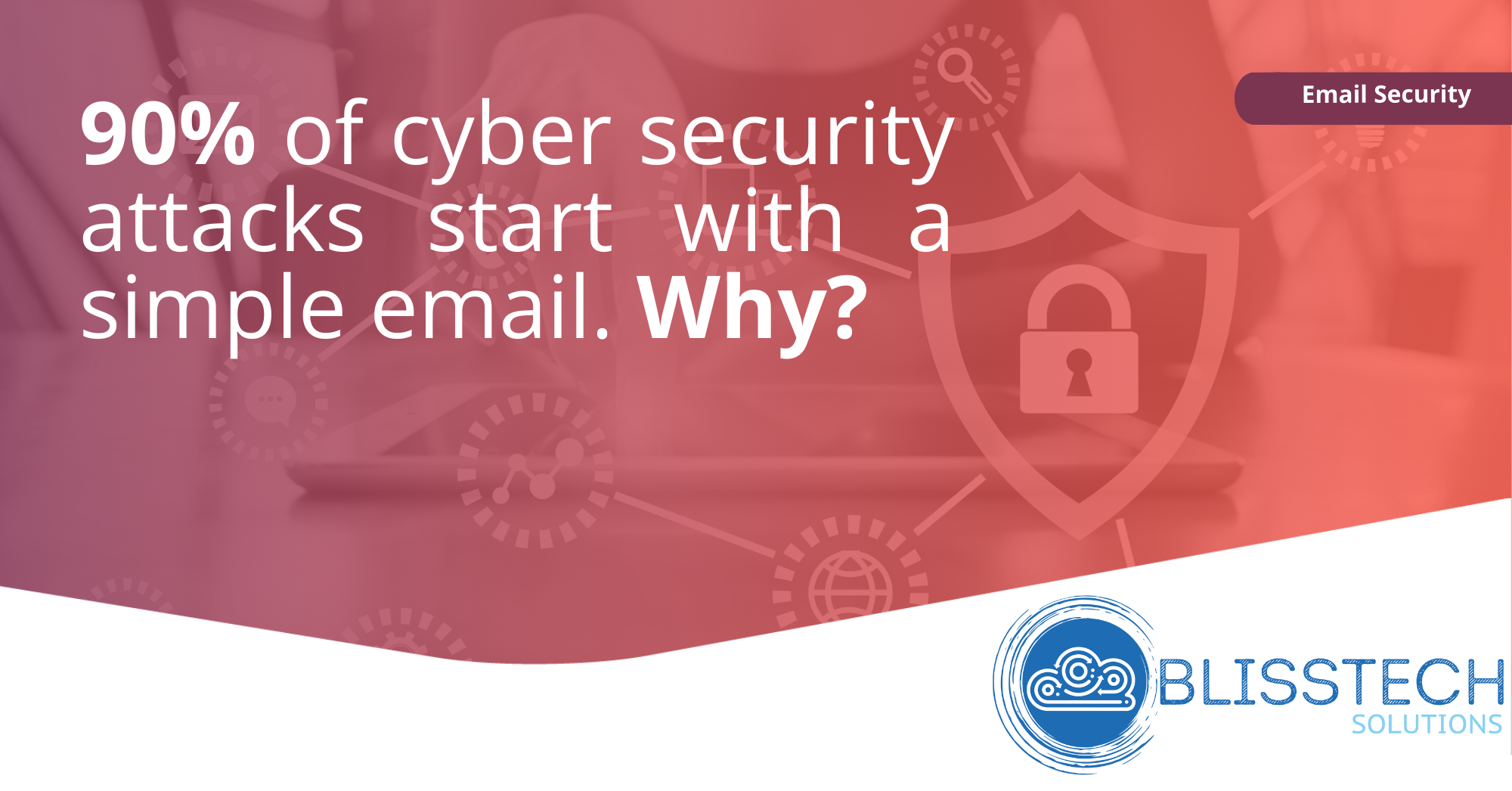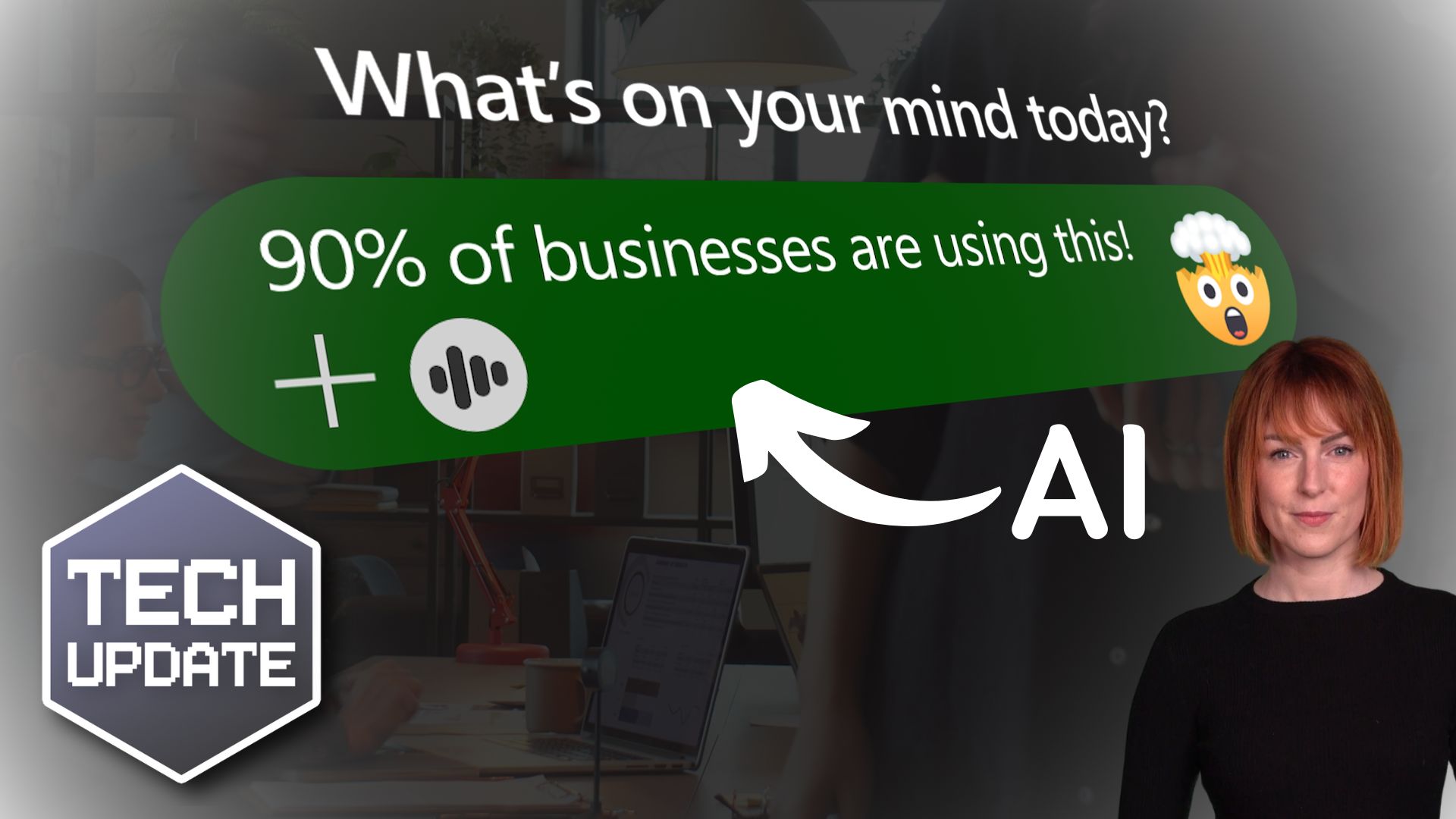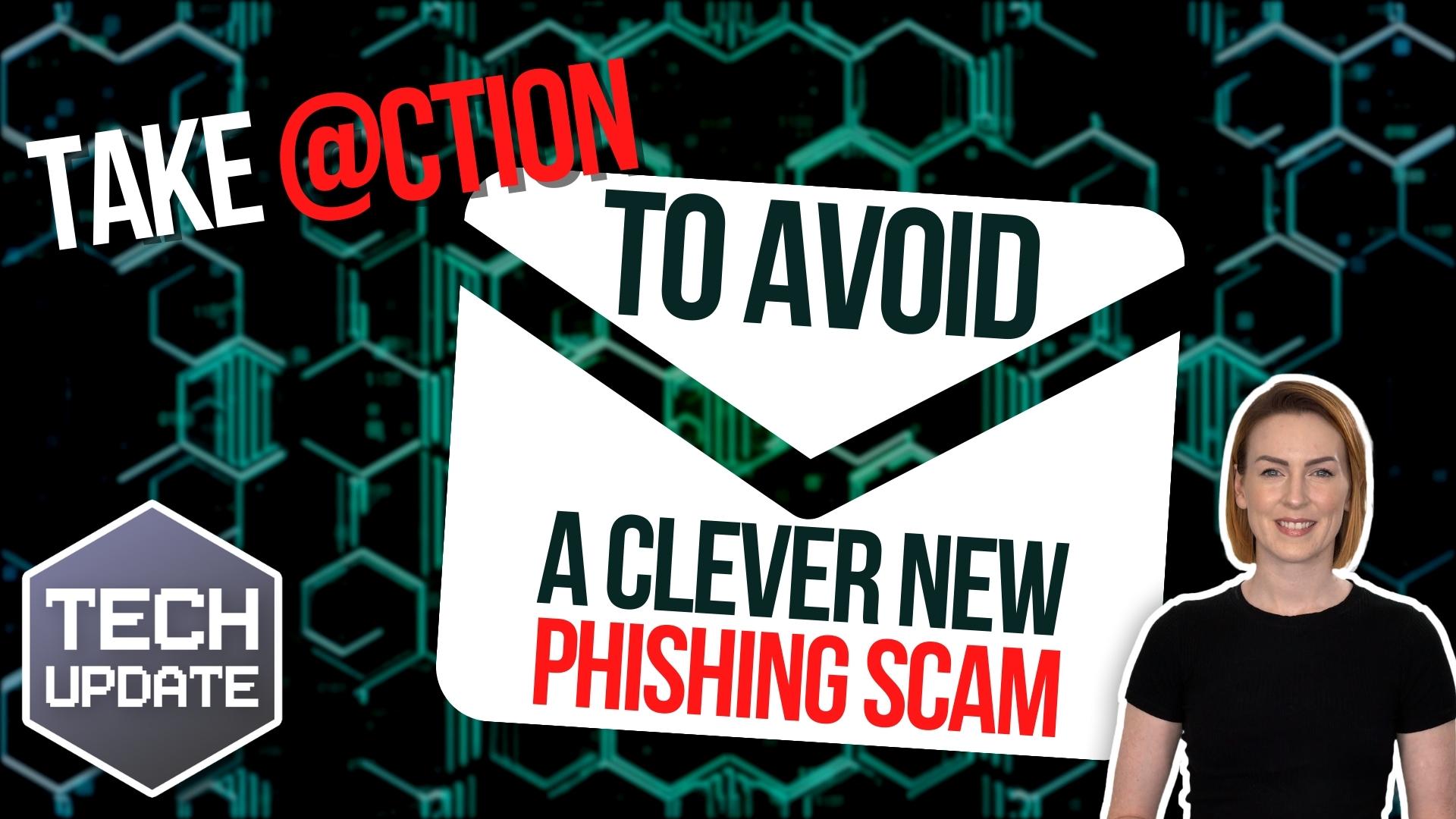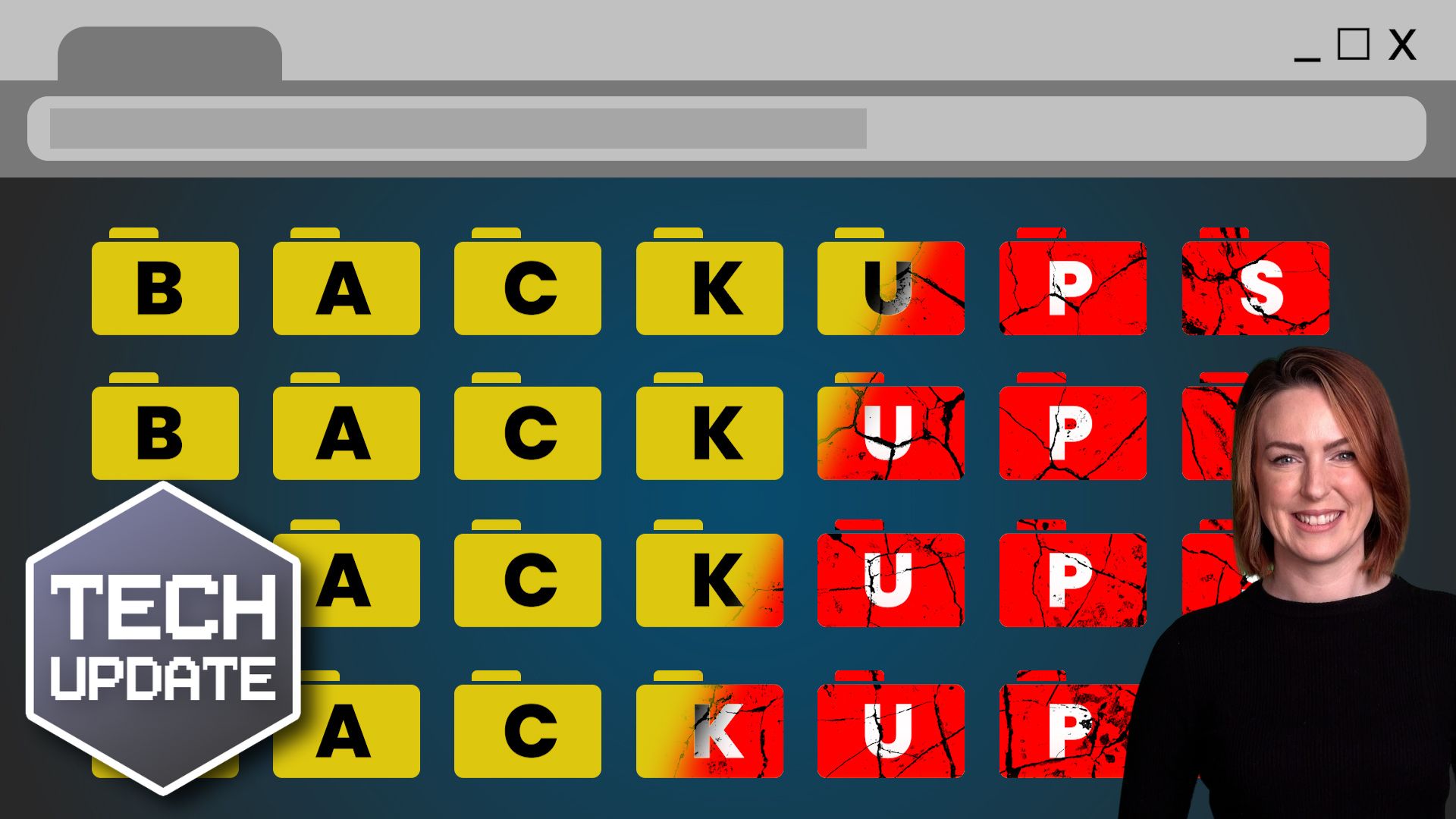You’ve been using Microsoft Outlook for a while now and you’re comfortable with the interface. But there’s one thing you still haven’t figured out how to do- send an email from an alias address. Microsoft 365 has made it possible to easily add a new FROM address in Outlook so you can send from this email alias. Watch this quick video tutorial to learn how to do it. In just a few steps, you’ll be up and running and sending emails from your new address in no time!
Please note, this will only work if you have permission to send it from this email address.
While you’re here, why not check out our other Outlook tips?