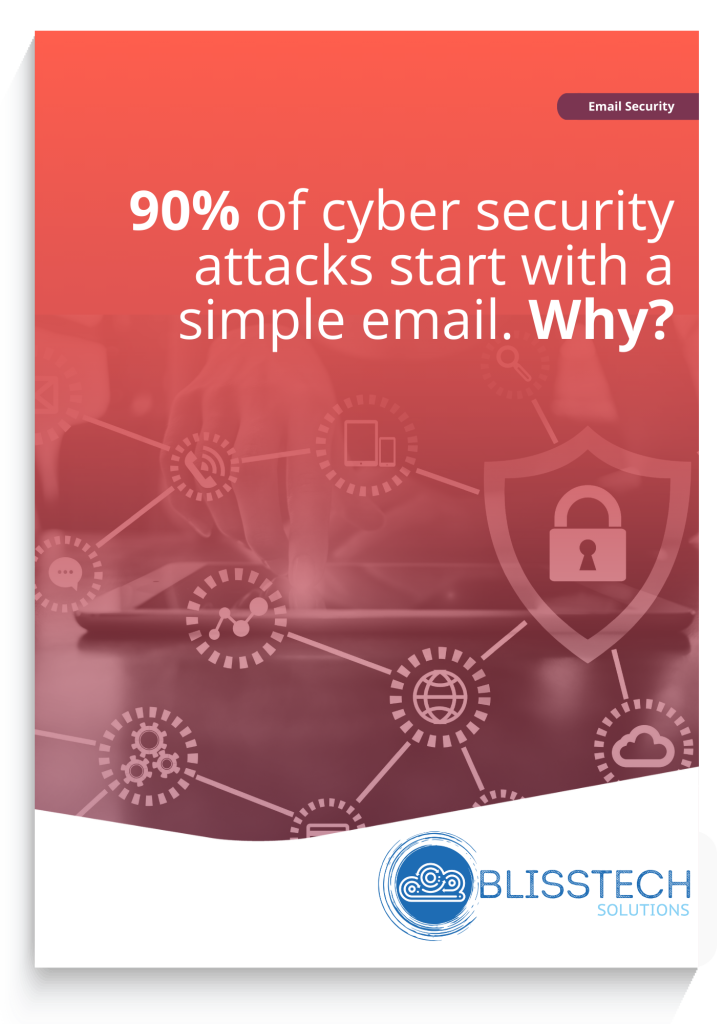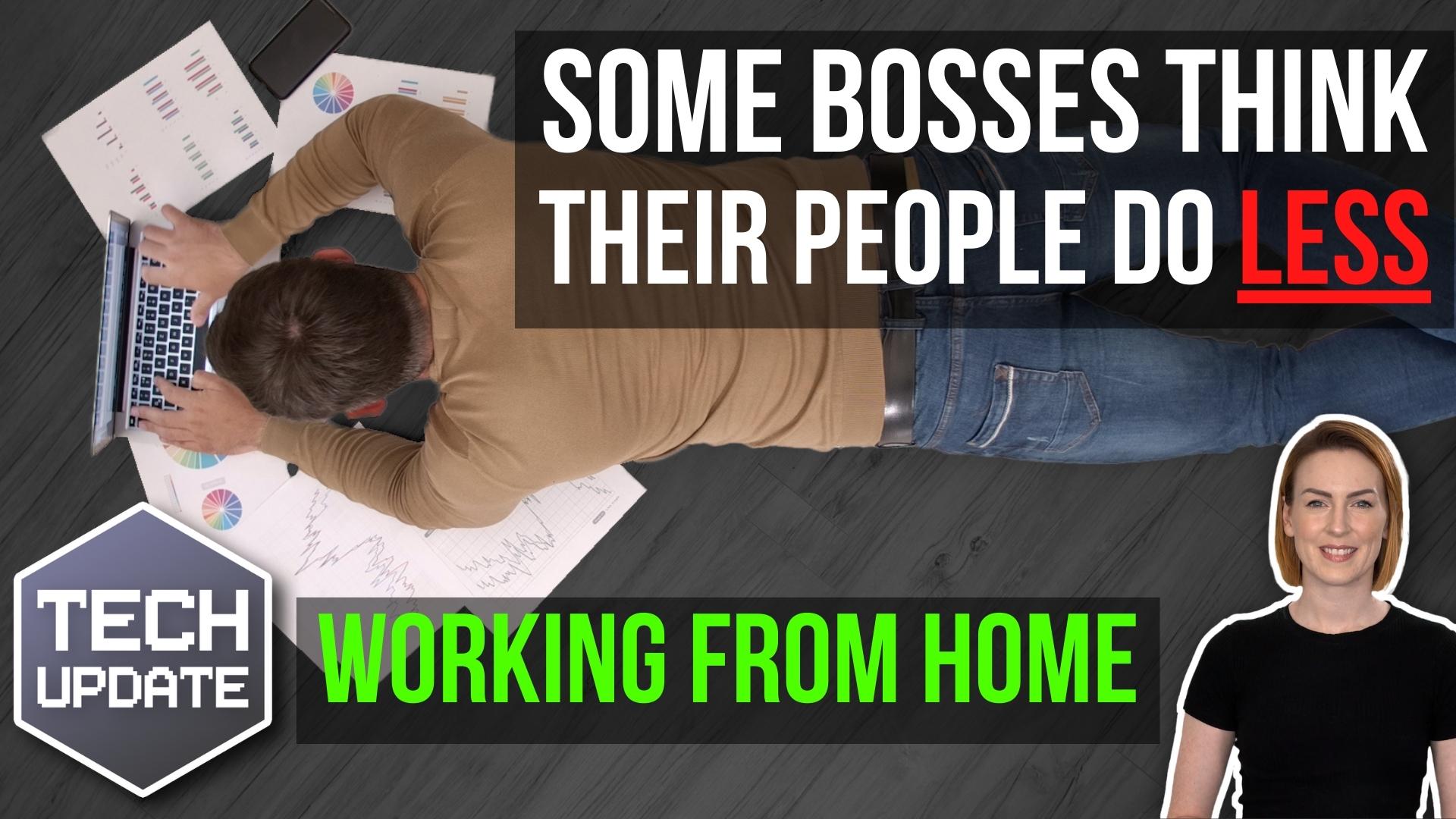All it takes is one email…
Did you know it can just take one email to bring your entire business to its knees?
Why?
Because a surprising 90% of cyber attacks begin with an email. And if you and your whole team are reliant on email every day, your chances of falling for a scam increase.
Fortunately, there are many smart things you can do to strengthen your email security and keep your business and its data safe.
In our latest guide, we explain these things and show you how to implement them to stay safe.
Download your free guide today, and if you need professional help and advice, please get in touch.