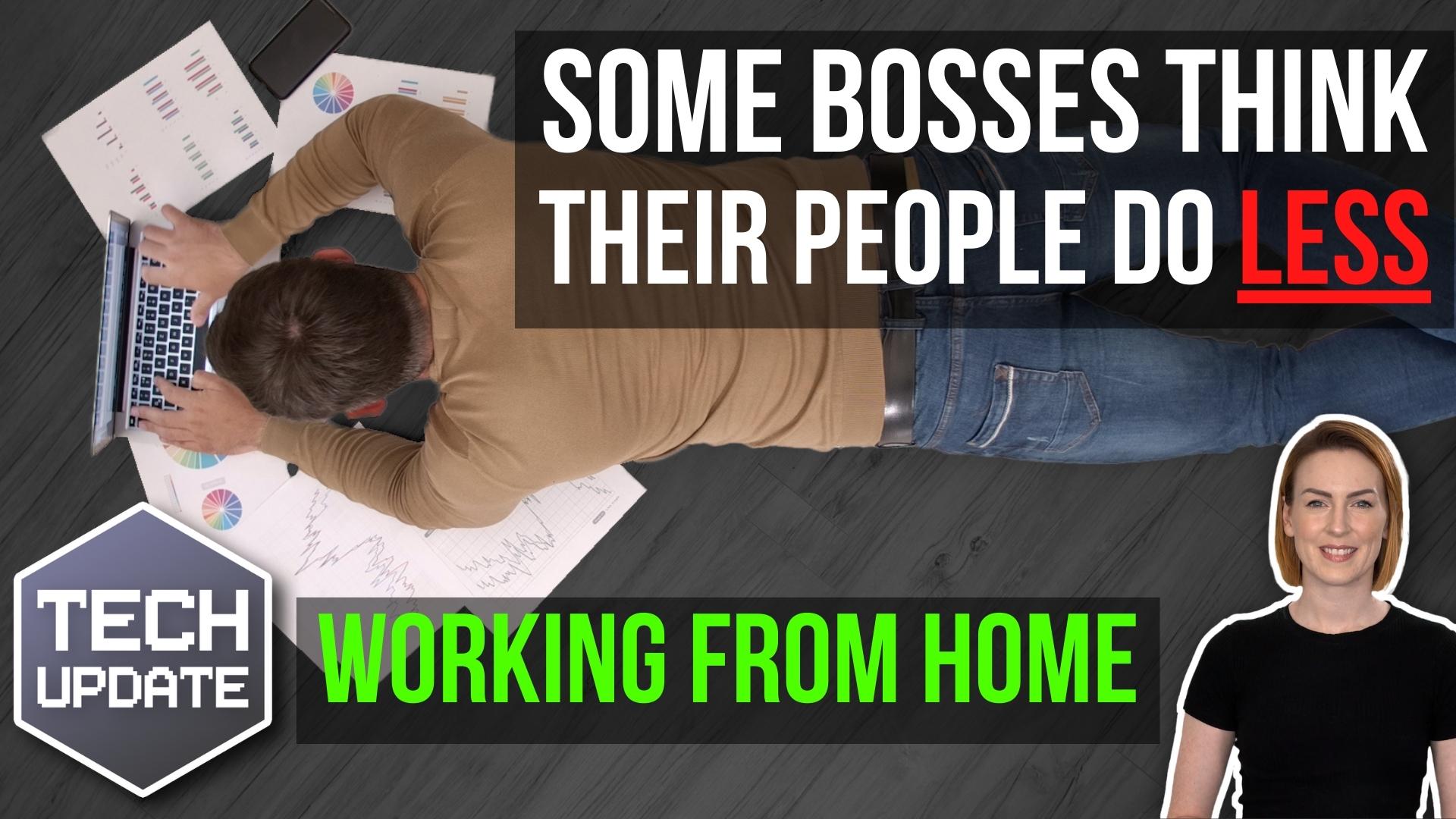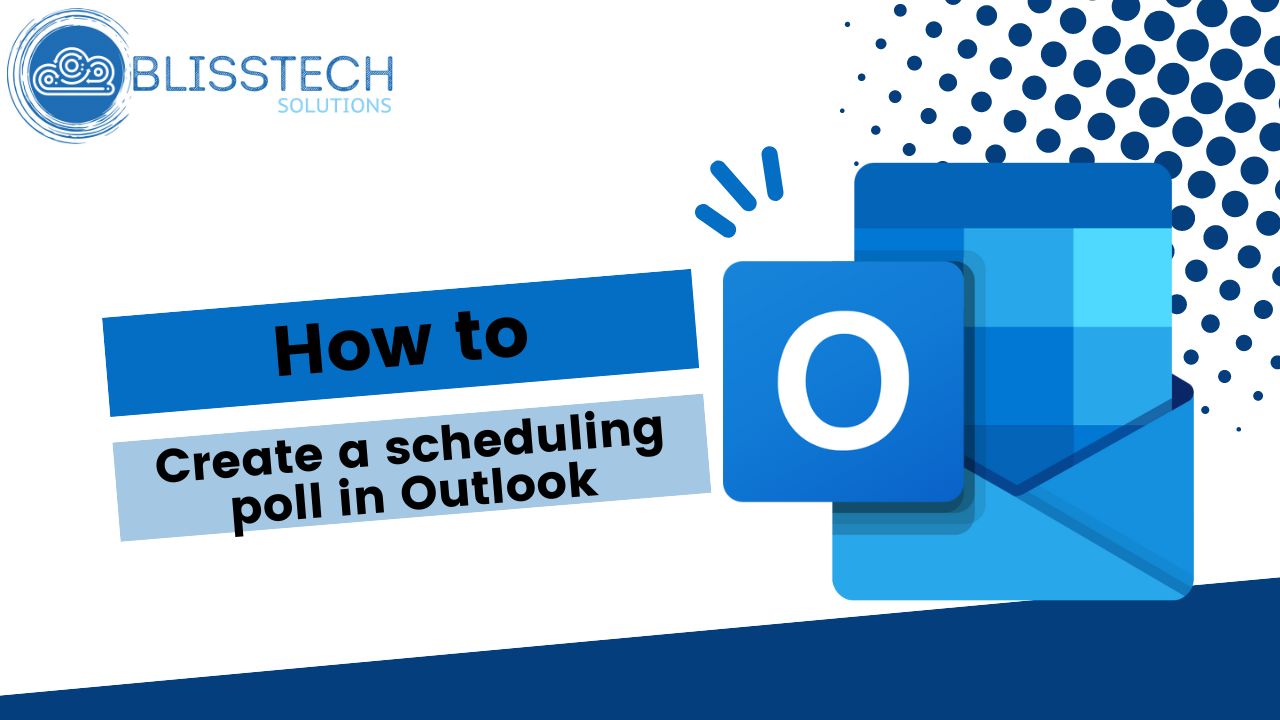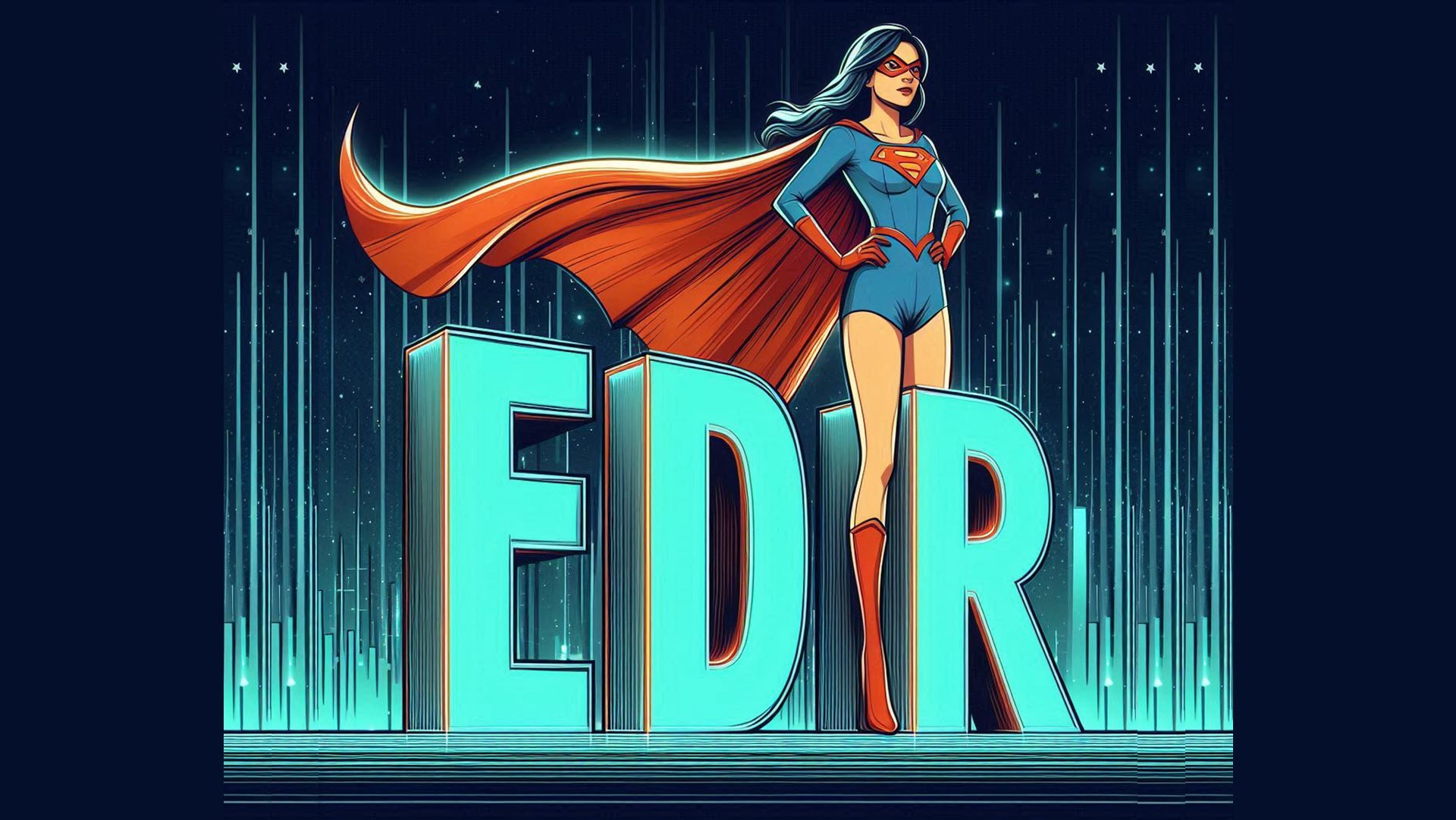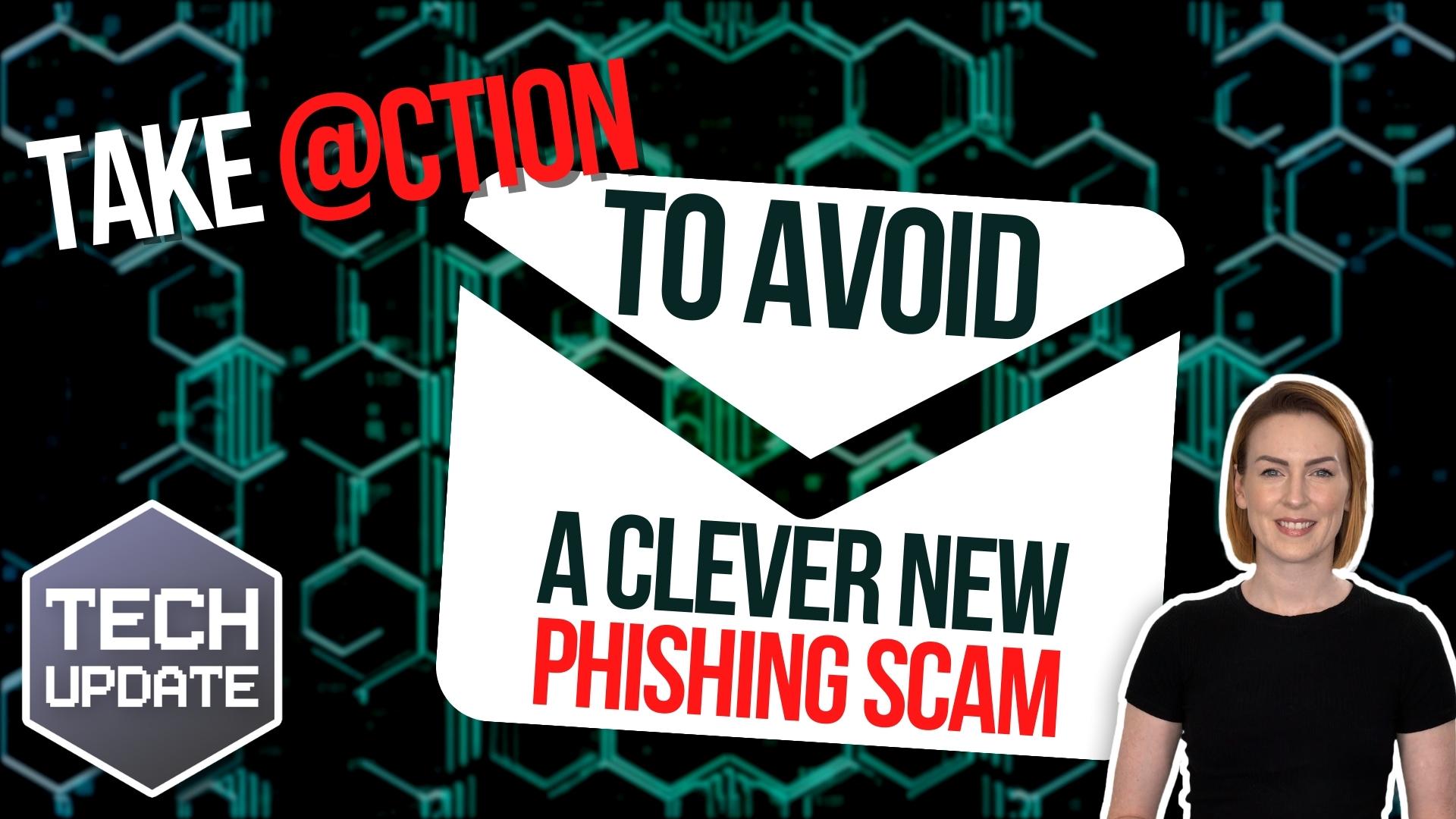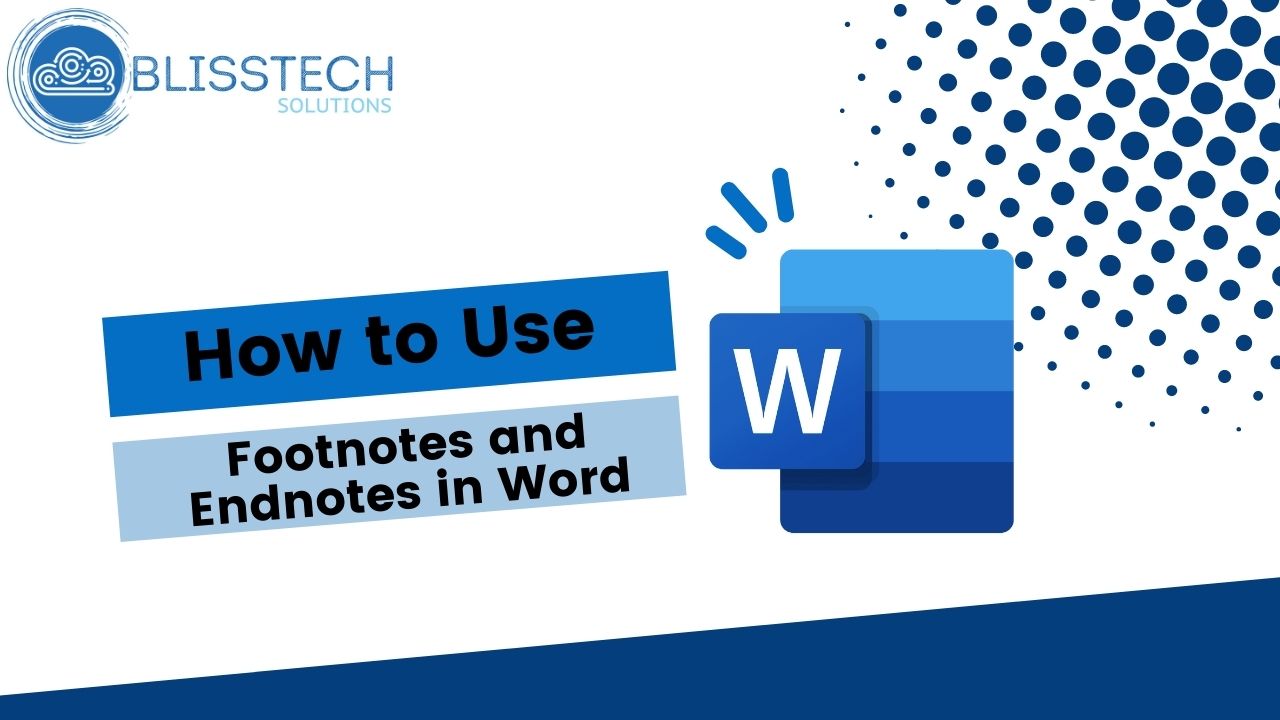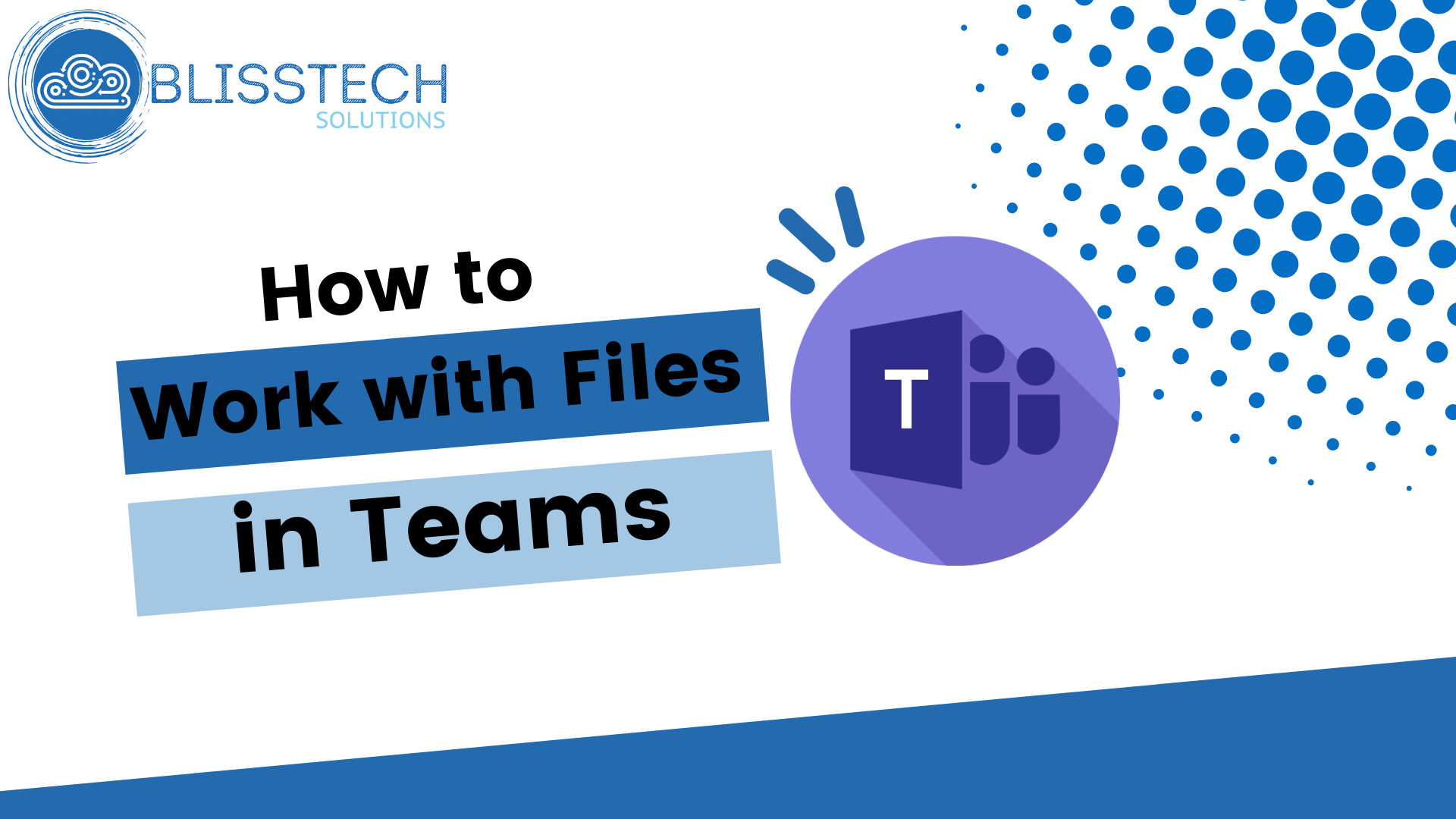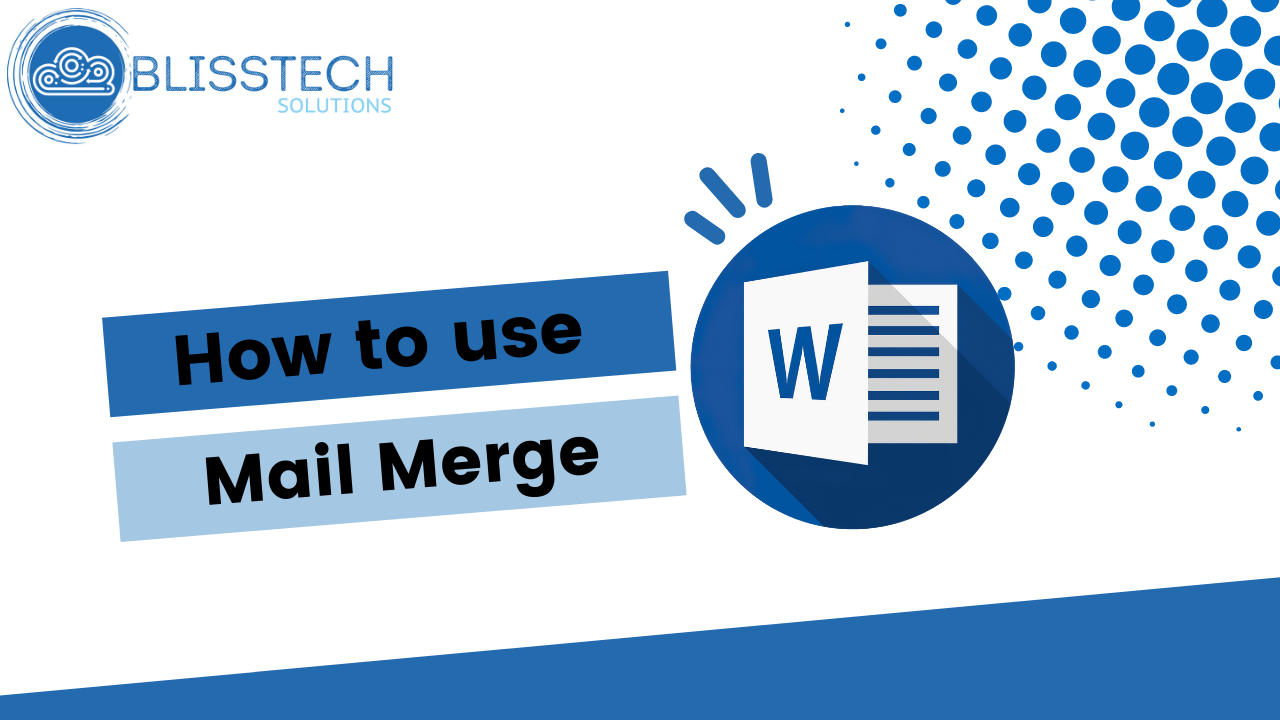Picture an AI-enhanced experience that streamlines your business communication and improves overall productivity to unprecedented levels.
Sounds a little like science fiction, right? But with Microsoft’s latest announcement, this future is closer than you think.
Microsoft Teams is launching an ‘AI library’ that promises to revolutionise our Teams experience.
The goal?
To empower developers to integrate Large Language Models (LLMs) into their Teams apps. The most famous LLM right now is ChatGPT.
You might wonder how that will help your business. Well essentially, it could mean you have a sophisticated AI at your beck and call during your Teams meetings.
The AI library, rolling out right now, will provide developers with a suite of code functionalities making it easier for them to integrate LLMs into their apps. This means creating Bots, Message Extensions, and Adaptive Cards for more engaging conversational experiences will be a breeze.
Microsoft assures us that the AI library will also aid the seamless migration of existing Bots, Message Extensions, and Adaptive Cards functionalities into Teams.
Isn’t this the same company that gave us the Copilot tool? Yep! Back in March 2023, Microsoft introduced GPT-4 integration across Microsoft 365 with its Copilot tool, which can whip up emails, compile reports, and, as Microsoft claimed very grandly, “rediscover the soul of work”. Who knew AI could be so poetic?
And let’s not forget the recently unveiled tool which uses AI to generate meeting notes, suggest follow-up actions, and even provide timeline markers for instant access to relevant parts of a call.
Microsoft Teams is on a mission to redefine our experience with AI. This isn’t just about making our lives easier; it’s about unlocking new possibilities for productivity and efficiency. Honestly, we can’t wait to see what the new AI library will bring.
If you need help getting more from Teams across your business, get in touch.