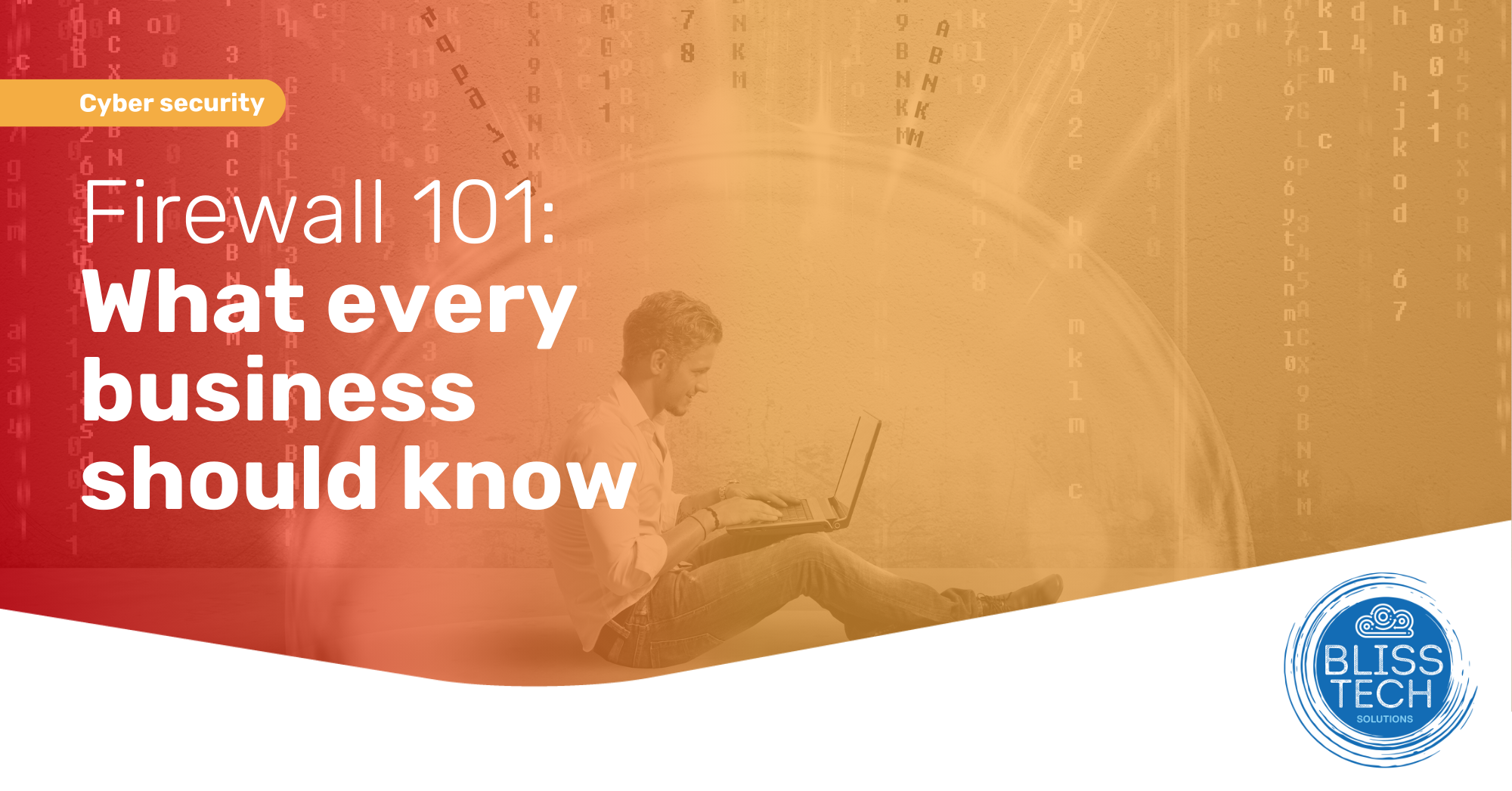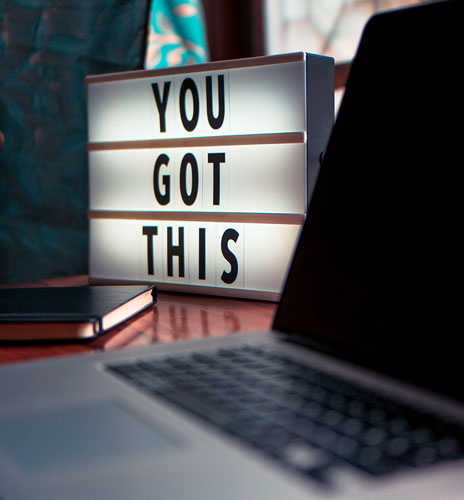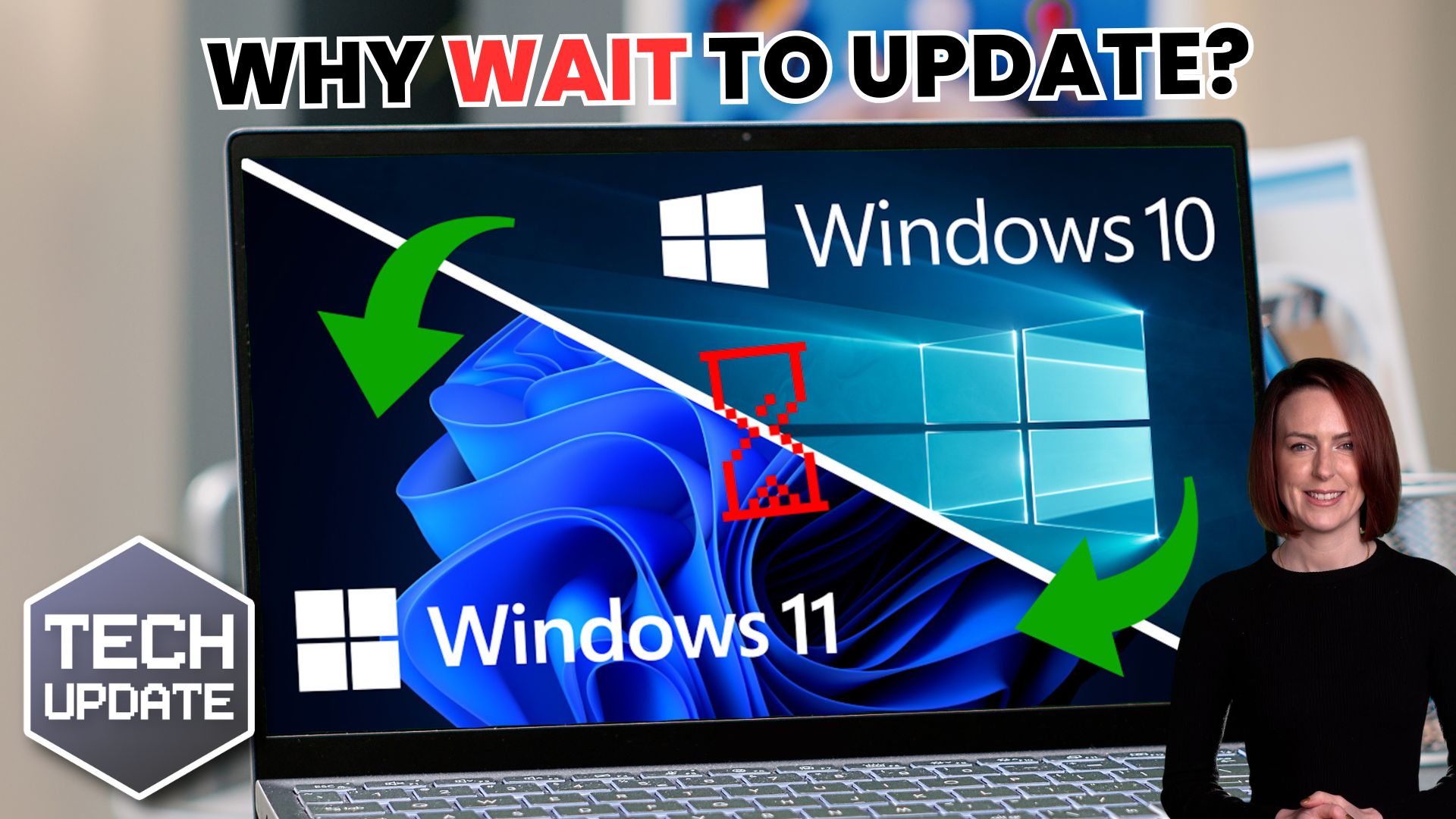Welcome to a new Tuesday Two Minute Tech Tip that will help you to manage what you see in your Inbox.
Are you wondering where your emails have gone? Is something you expect to see in your Inbox not arriving anymore?
This video will show you how to:
👉 Understand how Outlook organises your Focused Inbox.
👉 Find emails that have been incorrectly flagged as spam.
👉 Tell Outlook and Exchange Online what is and isn’t important.
These Tips will help you:
💥 Find emails that have been hidden from you.
💥 Organise your Inbox to you see what’s important to you.
💥 Flag messages as Junk or Not Junk so you get the emails you want to see.