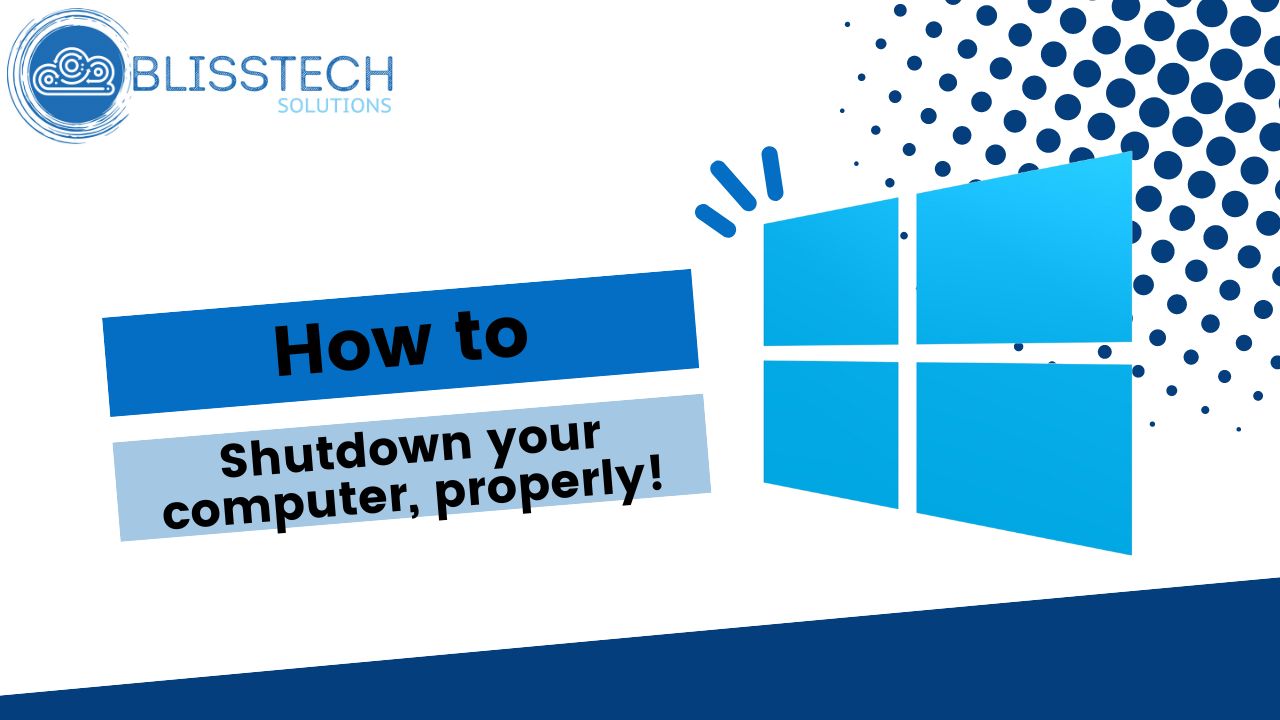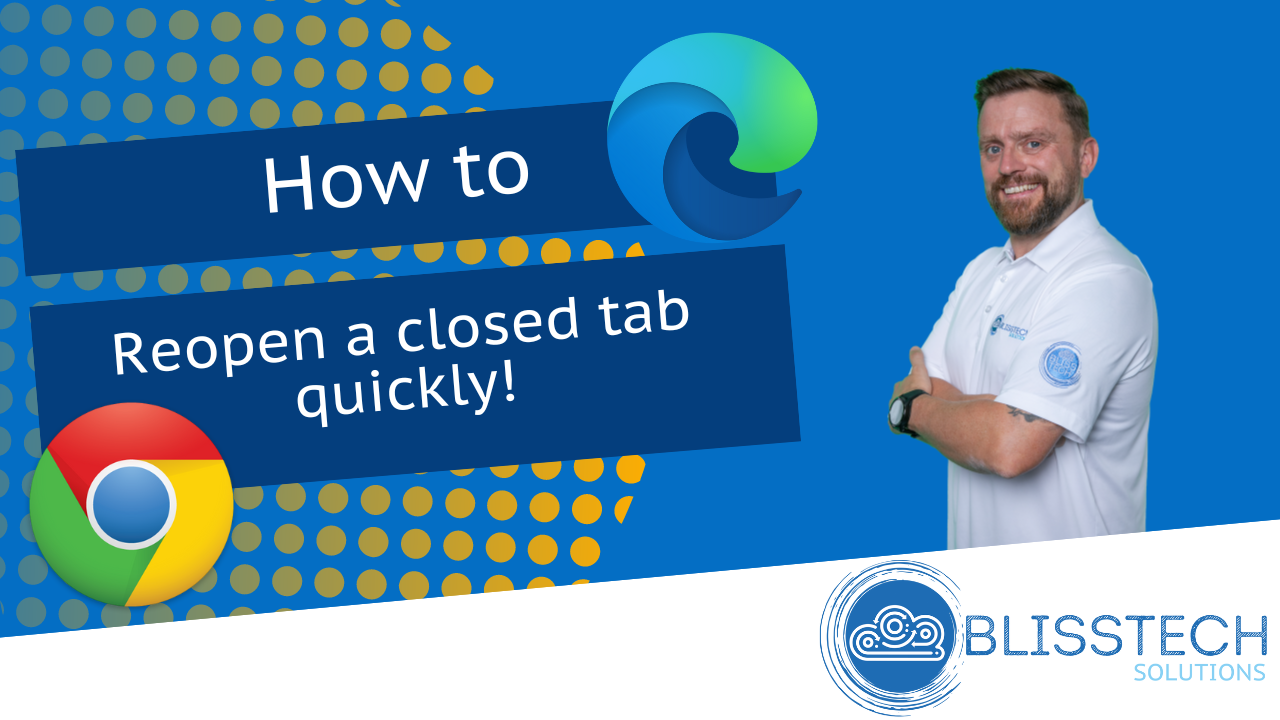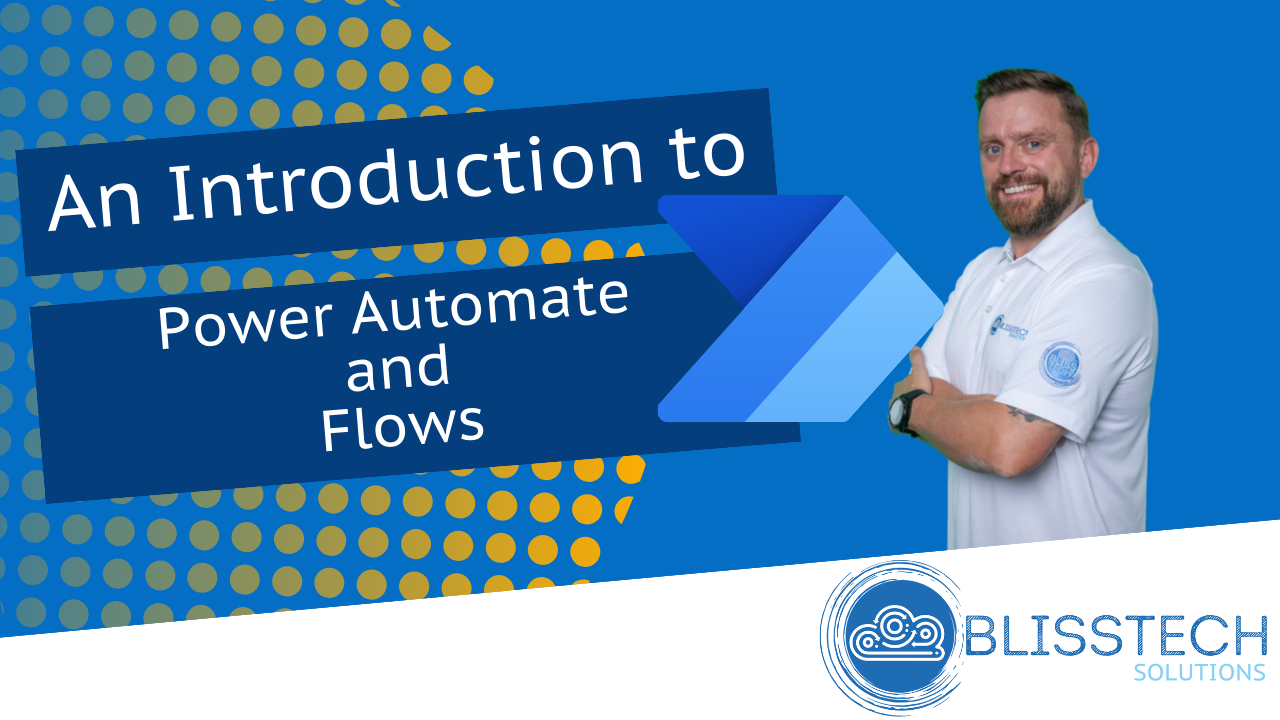Another day, another scam. And this is a sneaky one.
Cybercriminals are getting smarter. This recent malware threat is unusually smart. It impersonates a highly trusted brand name to get a foot in the door.
Targets receive a convincing email that appears to come from the widely used e-signature platform, DocuSign.
Attached to the email is a blank image that’s loaded with empty SVG files, which are carefully encoded inside an HTML file attachment (stay with us here).
In short, it’s very clever and it’s tricking its way past a lot of security software.
That puts businesses like yours at risk. Because code within the image sends people to a malicious URL.
Open the attachment and you could unwittingly install malware onto your device – or even your network – which risks exposing your data and leaving you open to a ransomware attack.
Recently, there’s been a wave of HTML attachment attacks on small and medium-sized businesses, so it’s clear that companies need to take action to stay ahead of the criminals.
If you use software to sign documents electronically, double-check that emails are genuine before opening any attachments.
There’s a reason why criminals have chosen to impersonate a trusted name.
Taking things a step further, you could block all emails with this type of attachment, to prevent employees from being exposed to scam emails in the first place.
If you’d like any further advice, or help implementing extra security measures, get in touch.