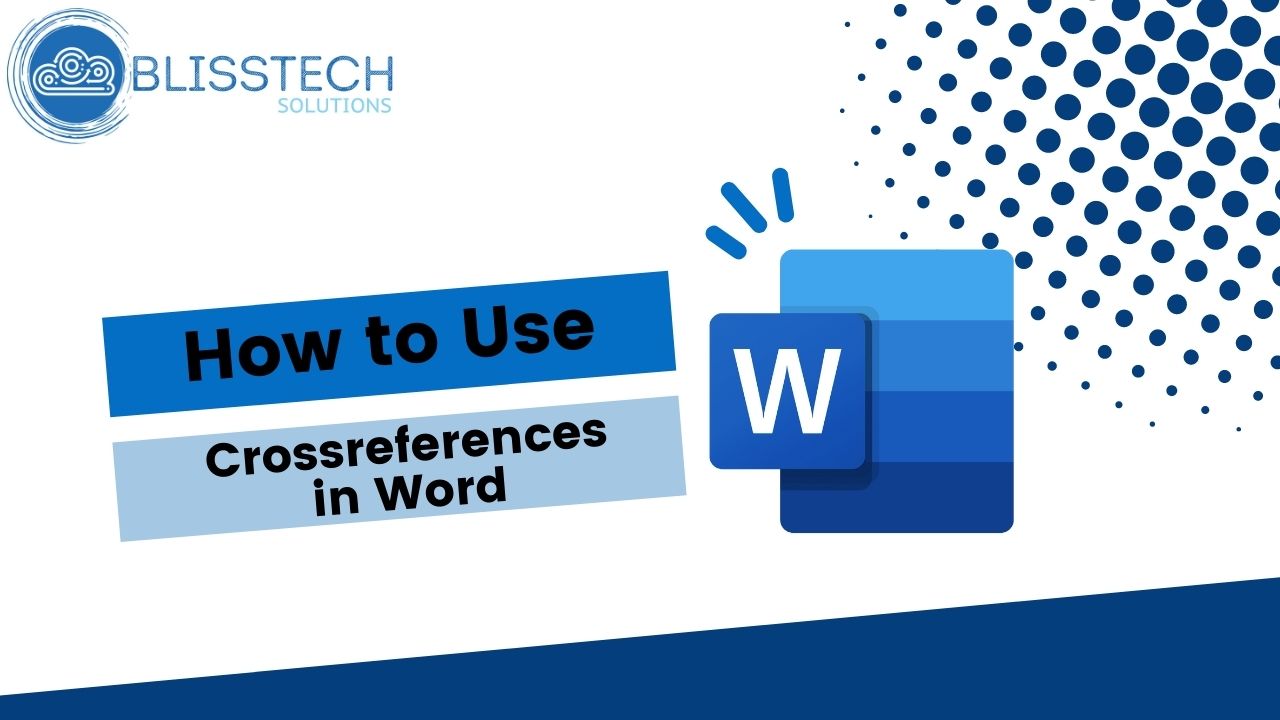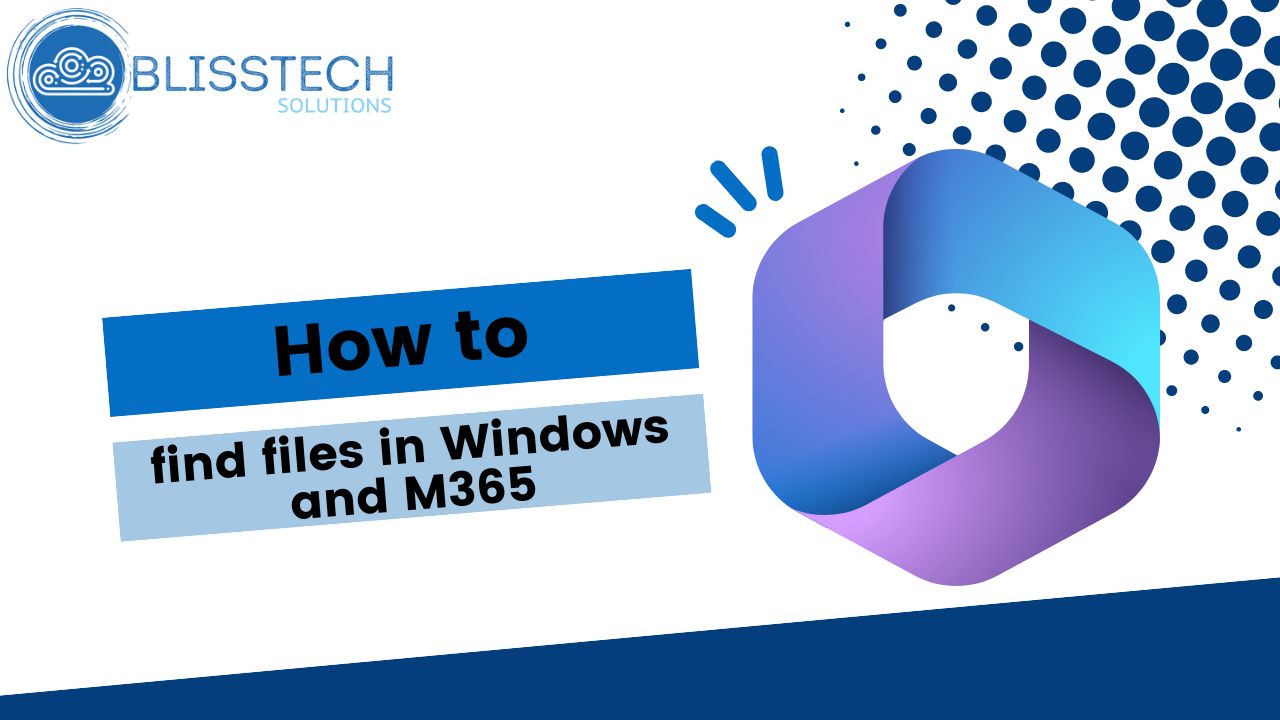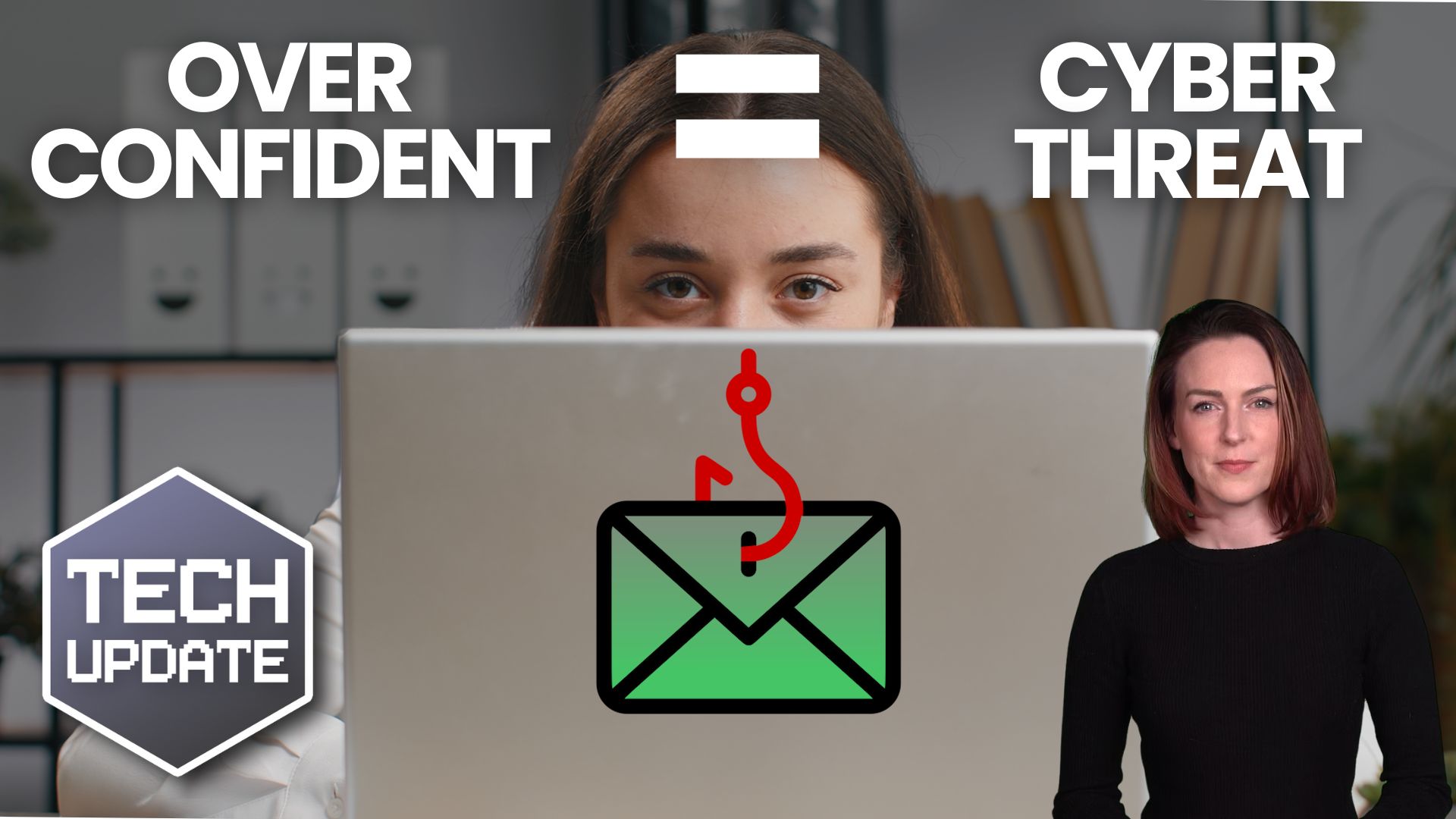Setting up video calls could be losing a full-time working week for every member of your team.
Video calling has revolutionised team meetings, and saves a huge amount of travel time. But we’re still not getting the full benefit from the new technology, according to new research.
Employees aged between 18 and 24 take up to 10 minutes to get set up for each remote meeting.
Times that by a typical five meetings a week, and it’s suddenly lost you 40 hours every year. That’s a whole working week of wasted time – a figure that gets even higher when you look at older age brackets.
It isn’t necessarily a result of differing technological know-how. The research shows that employees blame the tech itself for the loss of productivity.
Almost a third of people said they didn’t have the right tools for the job, and 23% even said they felt excluded from remote meetings thanks to inadequate tech.
Employees often feel that the audio-visual (AV) technology they’re provided for remote and hybrid working simply isn’t up to the job. That means poor microphones that don’t play ball, jittery webcams that interfere with communication, or the wrong choice of video calling software. All that makes meetings harder to set up and causes them to take longer than they should.
Despite this, businesses that offer remote and hybrid working are reaping the rewards in many other areas, including staff engagement and performance.
But there is a solution.
Assess your employees’ AV technology to make sure their tools are not slowing them down – new webcams and microphones could be a cheap and simple fix.
It’s also a good idea to ask your employees to find out where they see that problems are occurring. If they are finding your existing system difficult to use, or slow to log in to, you should consider alternative options or better training.
If this is something that’s slowing you down, we can help – just get in touch.