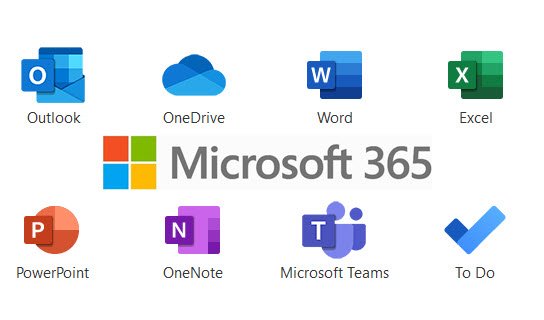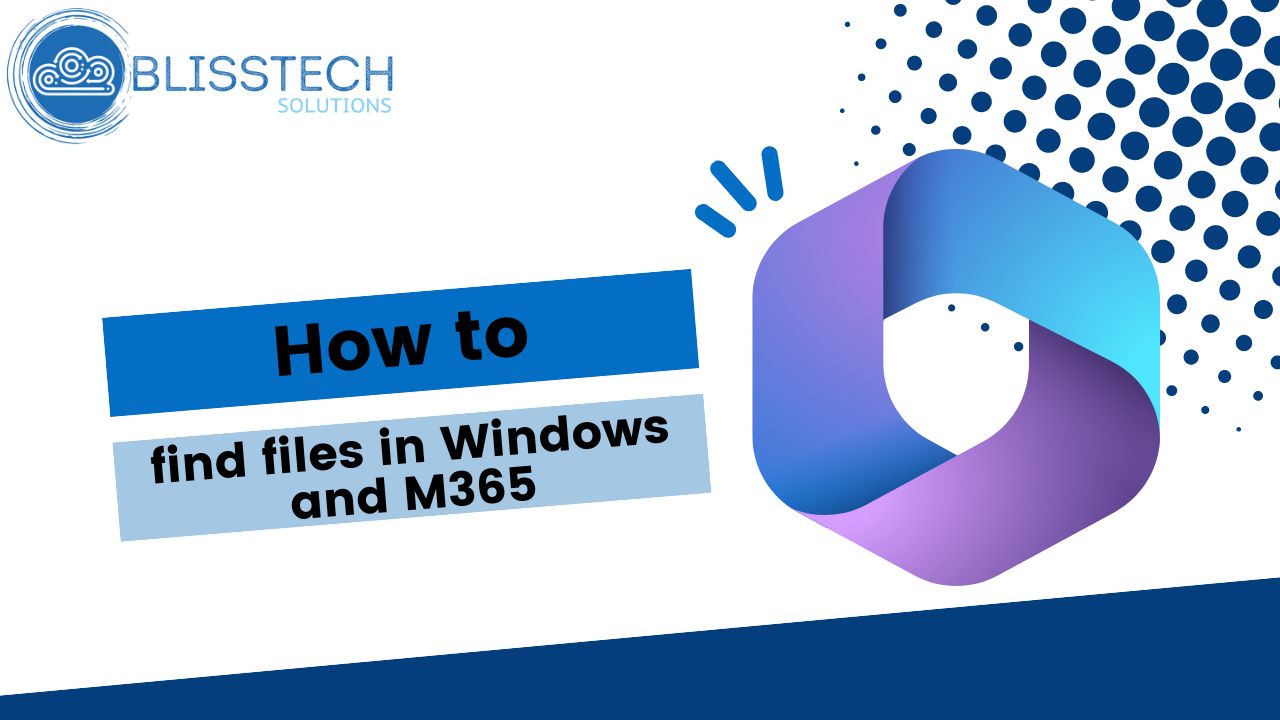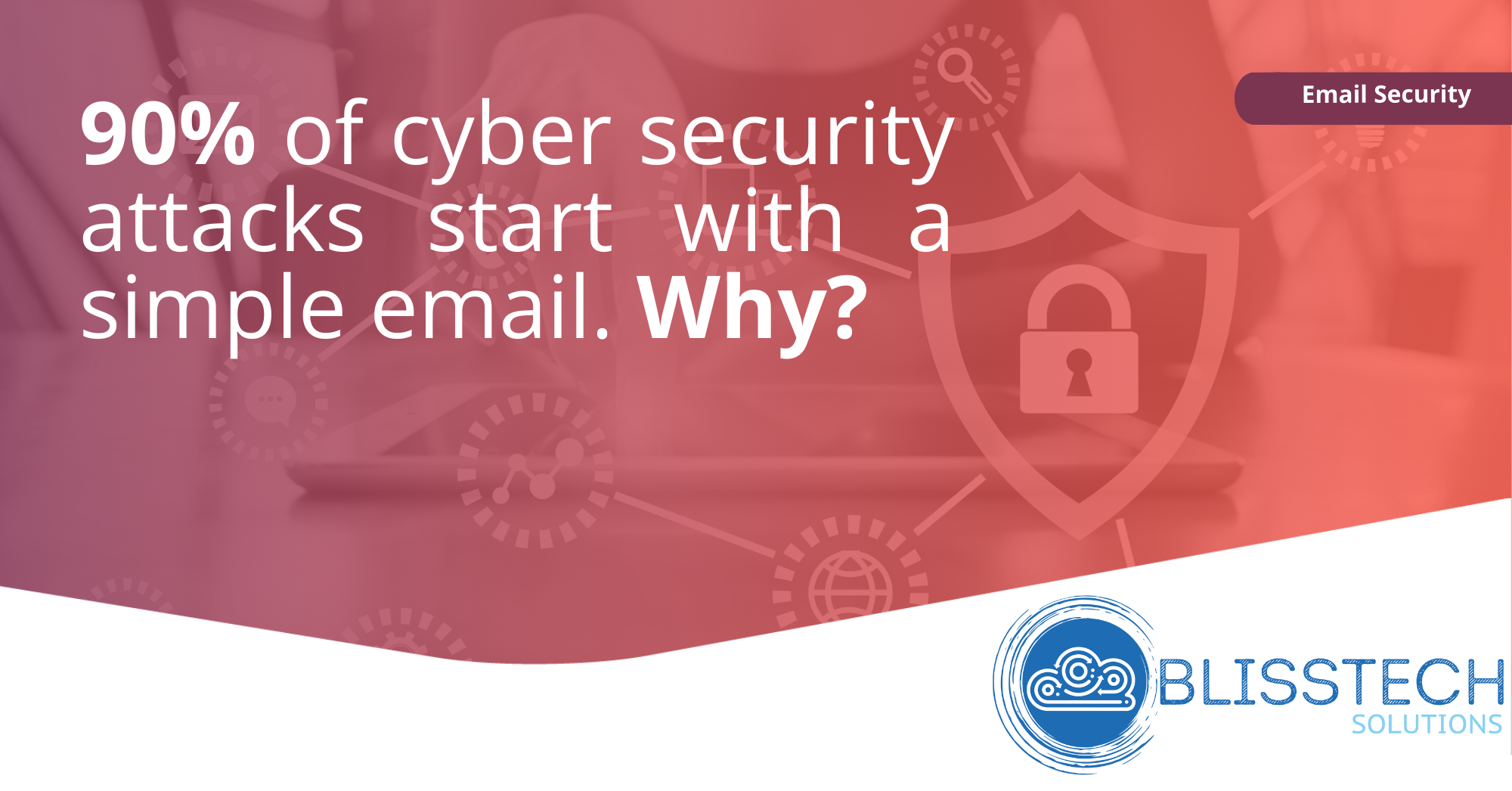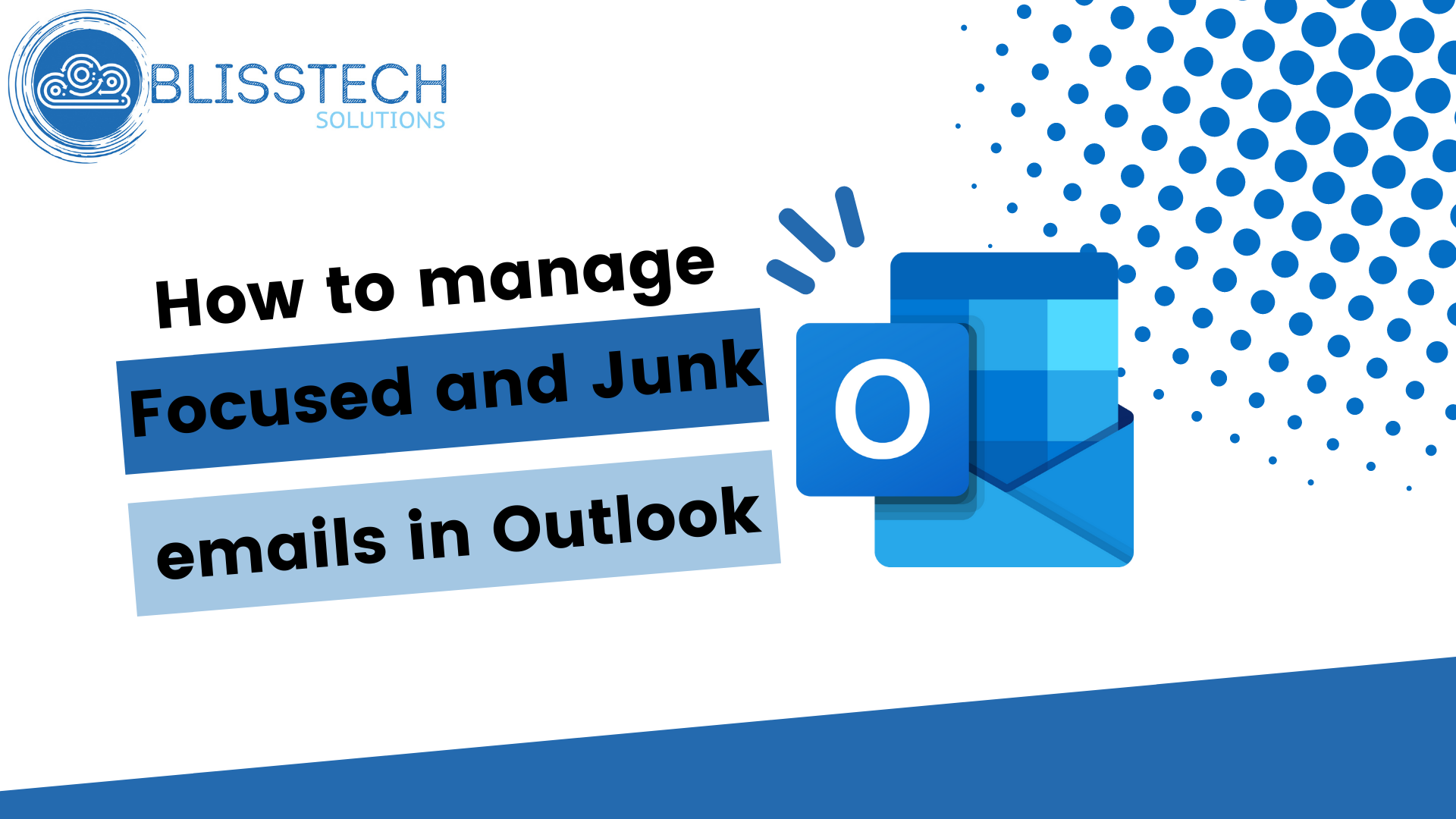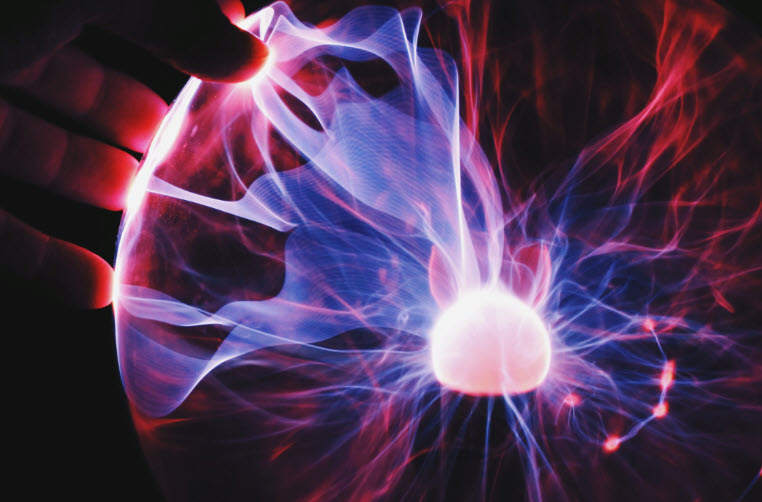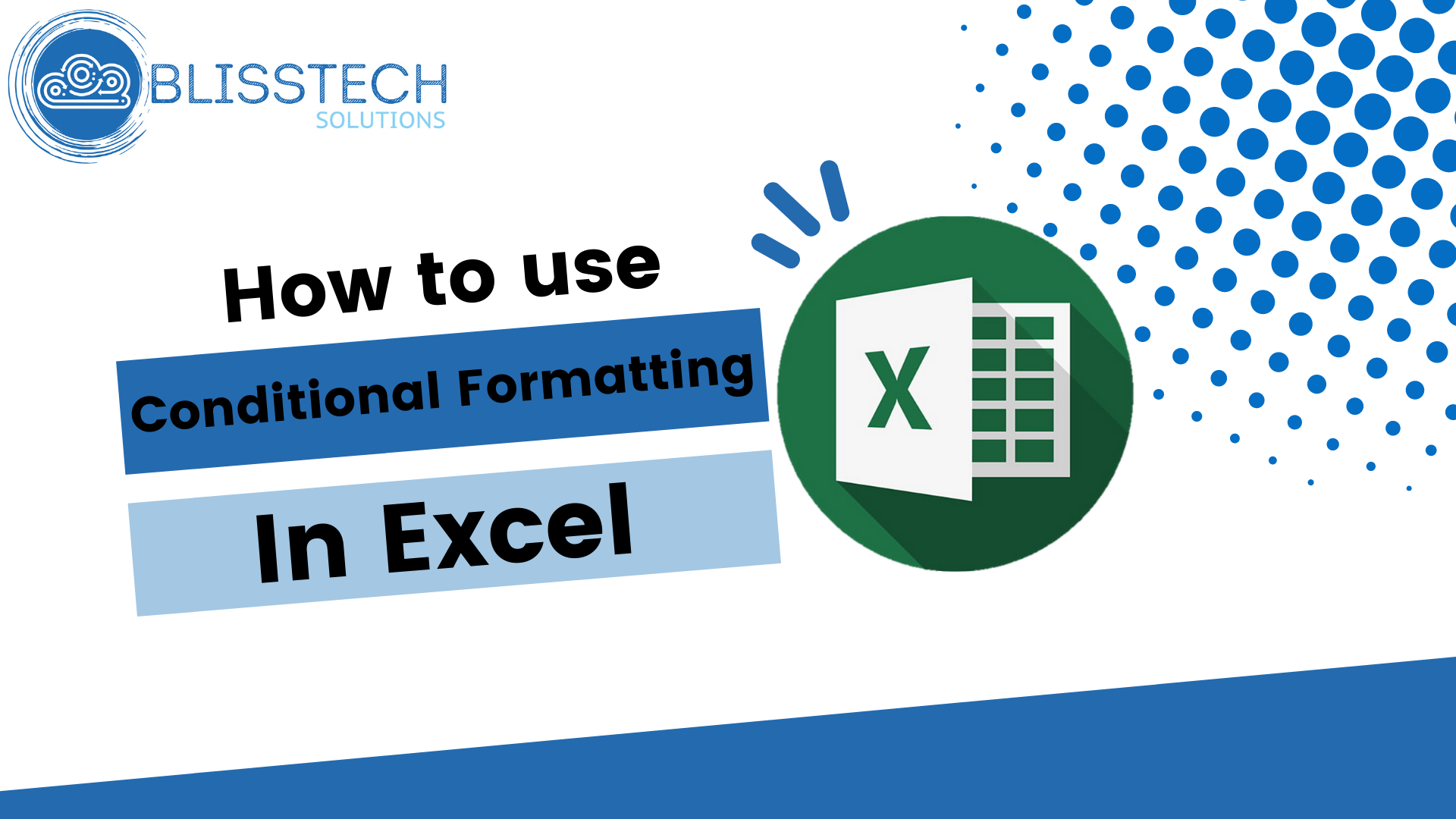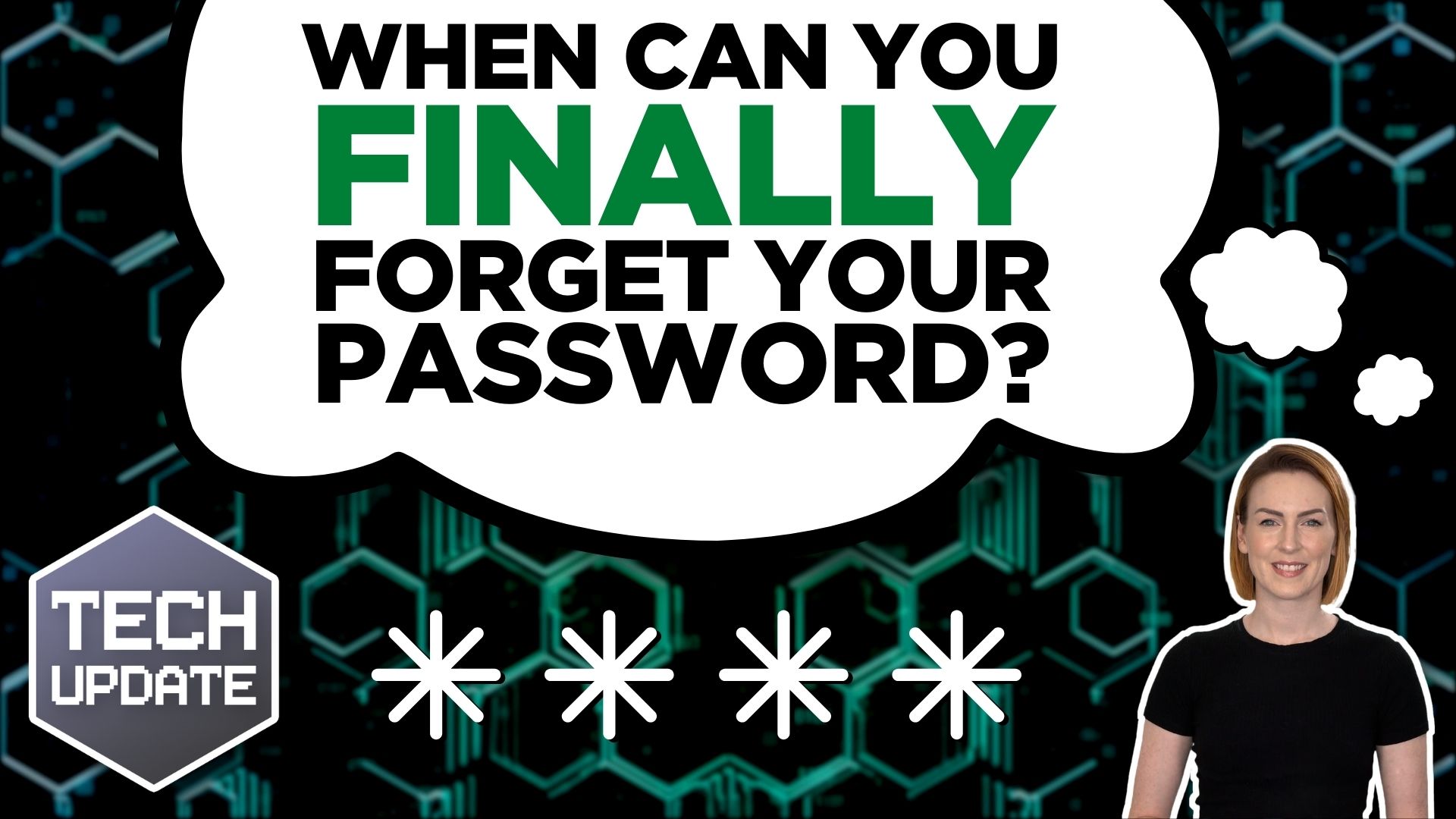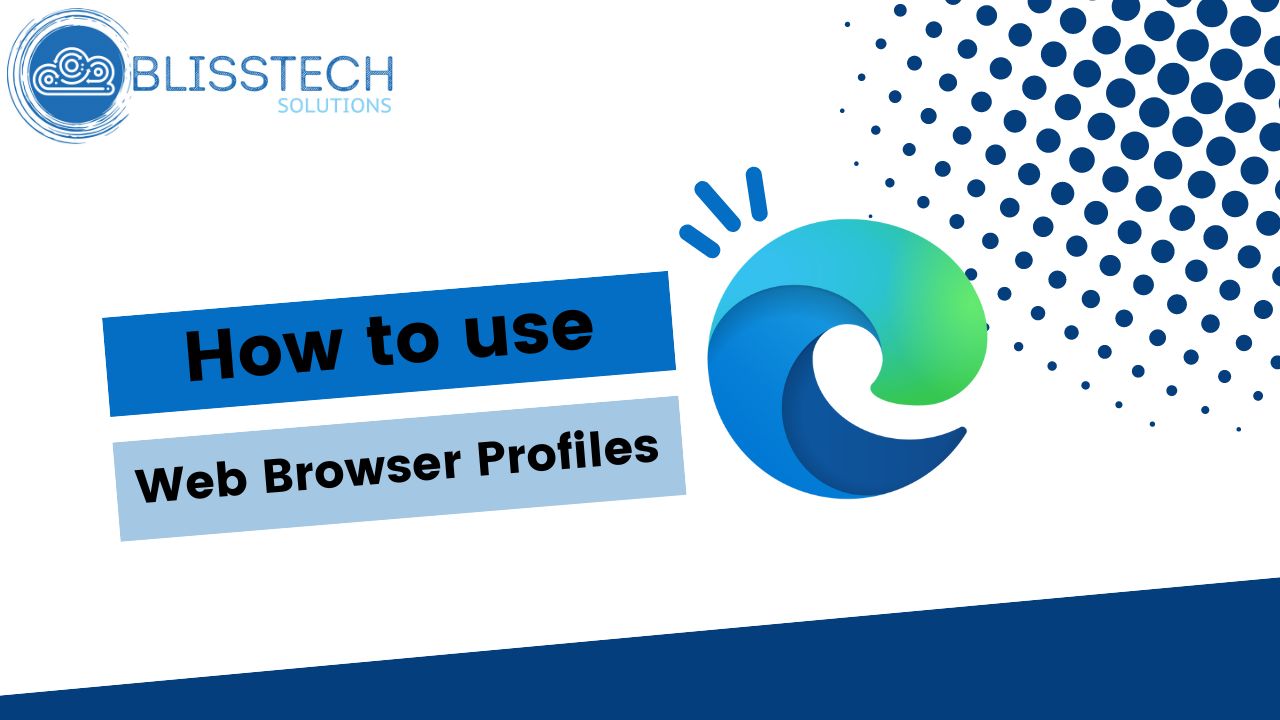If there’s one thing that’s 100% certain about protecting your business data, it’s that you need to be aware of the latest phishing email trends.
First things first, what exactly is a phishing email? Picture it as a wolf in sheep’s clothing, posing as a legitimate communication to deceive unsuspecting recipients. These emails often contain malicious links, attachments, or requests for sensitive data, all disguised as a business or person you already know and trust.
And you know what they say: Knowledge is power. One of the best ways to stay safe is to stay informed. We can do that by looking at last year’s most common phishing emails.
There are three main categories of phishing themes: Major, moderate, and minor.
Major themes
The biggest category is finance-related phishing emails, making up 54% of attacks. These emails often contain pretend invoices or payment requests to lure recipients into giving away financial information.
Notification phishing emails follow closely, making up 35% of attacks. These emails prey on urgency, claiming your password is about to expire or you must take urgent action.
Moderate themes
Document and voicemail scams take centre stage here, accounting for 38% and 25% of attacks, respectively. These tactics involve deceptive files or messages that trick you into compromising your security.
Minor themes
While less common, minor phishing themes still pose a risk to people who don’t know what to look out for. These include emails related to benefits, taxes, job applications, and property.
Why should you be concerned about phishing emails? Falling victim to these scams can have serious consequences, including financial loss, data breaches, and damage to your company’s reputation. It’s essential to educate your employees about the dangers of phishing and put in place robust cyber security measures to protect your business.
Awareness and vigilance are your best defences against phishing attacks. By staying informed, training your employees, and using strong security protocols, you can safeguard your company’s valuable assets from cyber threats.
We help businesses like yours stay safe. If you’re not 100% sure you’re fully protected… let’s talk.