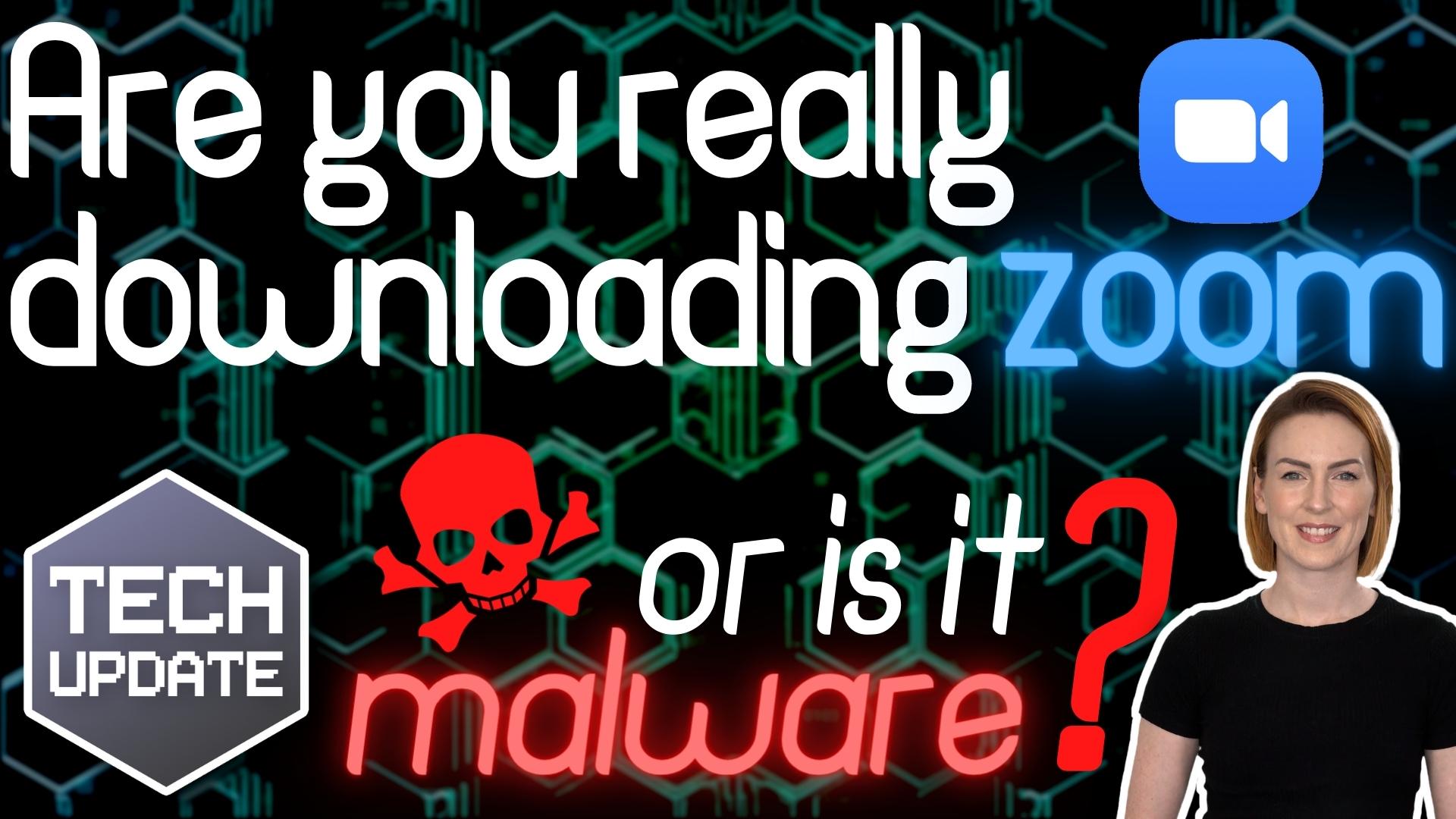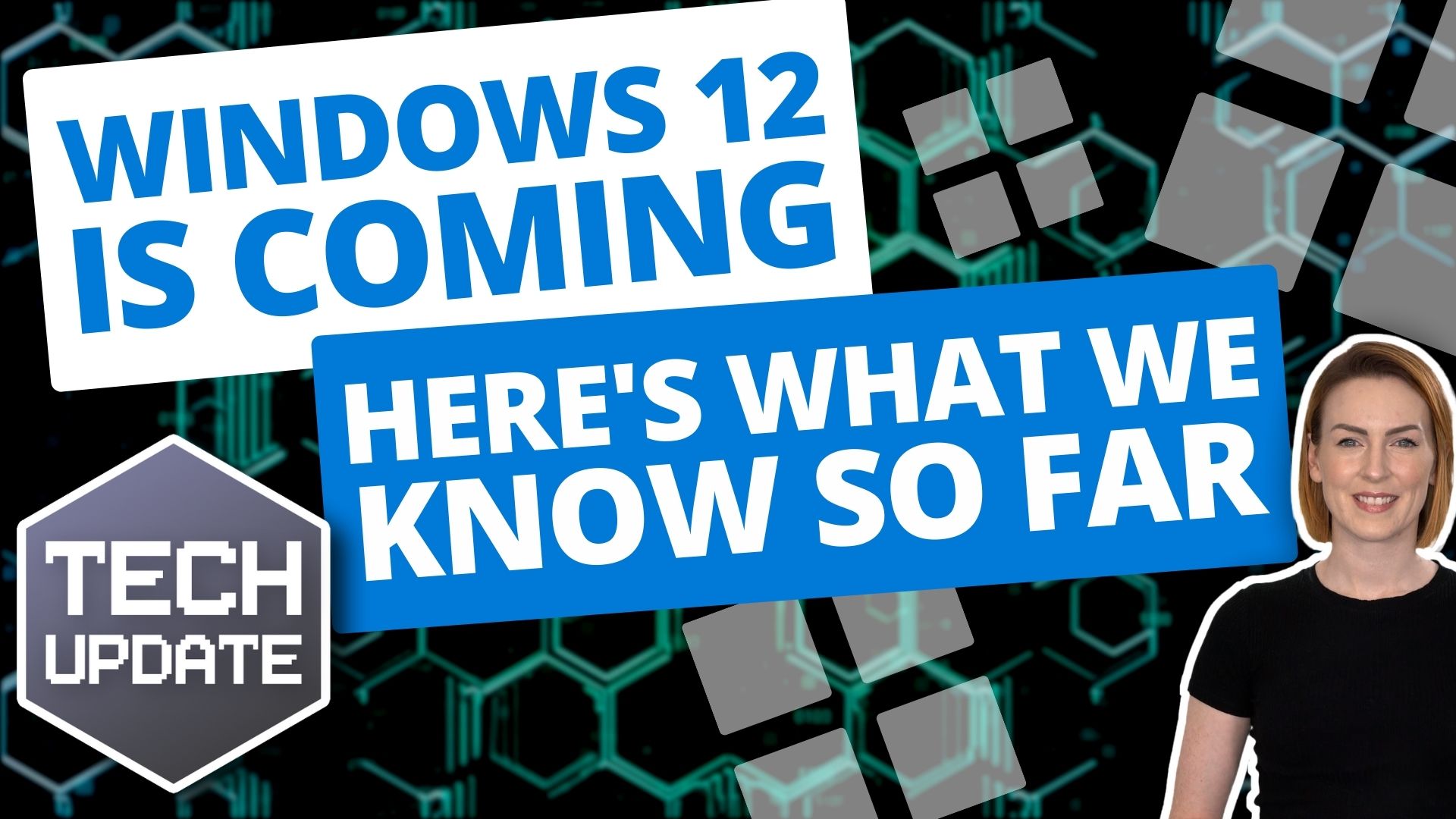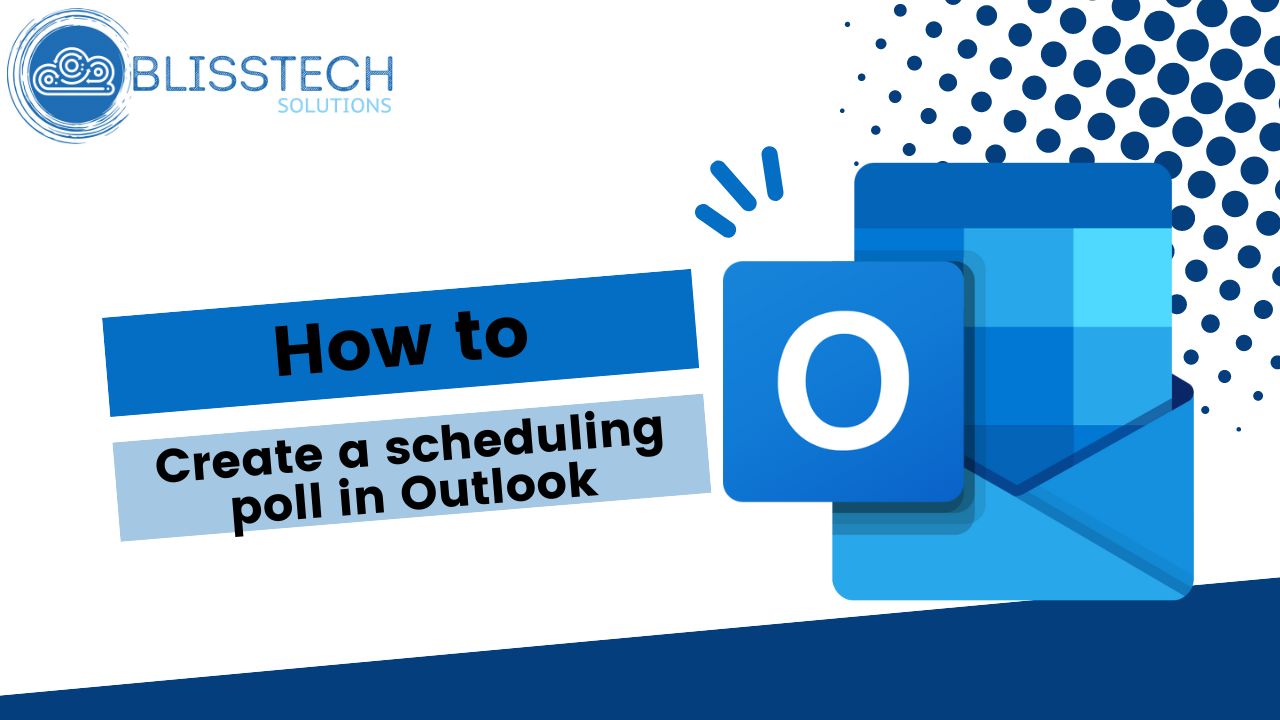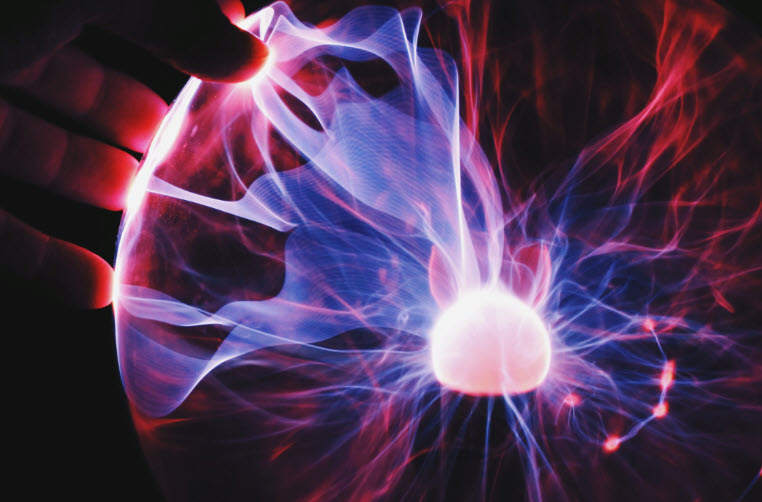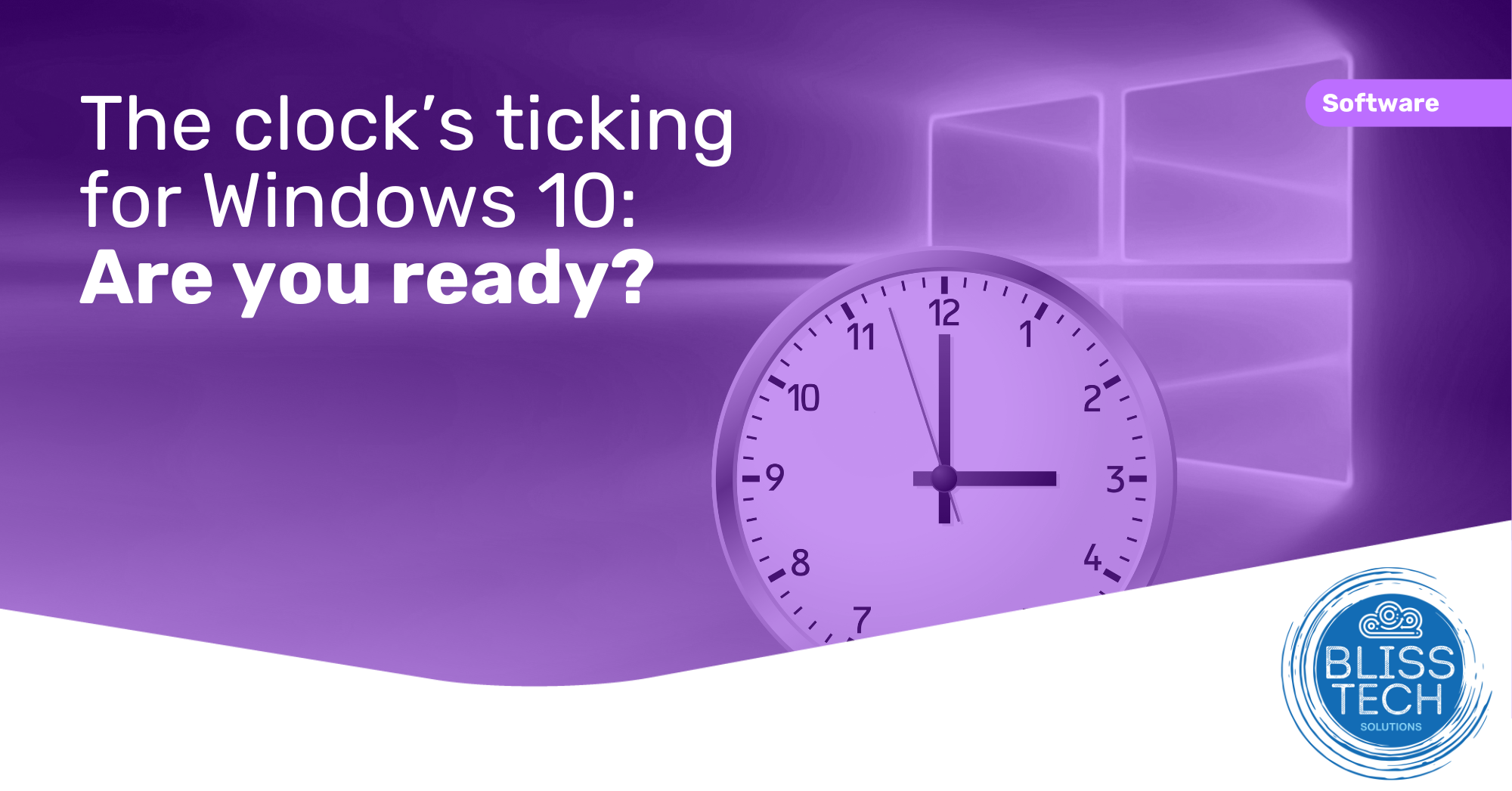Would you know how to recognise a scam? In the 21st century, you are highly unlikely to encounter a con artist in the street as they hide behind phones, text messages and emails. But the motivations behind 21st-century fraudsters have not changed; they want to make easy money and don’t care how they do it. The internet makes the market for fraud global, and criminals don’t even have to get out of their pyjamas to do it! In times of crisis, everyone has a heightened sense of danger, and hackers know this and will exploit it. The COVID-19 virus has turned the world on its head and hackers are taking advantage of people’s fears.
Access to a massive and accessible pool of victims has turned fraud into a global business, defrauding UK citizens out of £110 billion a year (£3.23 trillion globally). The “businesses” behind this fraud are well funded, highly organised and very good at what they do.
This may all sound very scary, but fortunately, there are lots of things you can do to ensure you don’t fall victim to these nefarious people. Read on to learn how to spot a scam.
How to Spot a Scam – RULE NUMBER 1
Before I get onto the specific threats, there are two mantras to follow:
IF IT SEEMS TOO GOOD TO BE TRUE, IT PROBABLY IS!
IF IT SEEMS SUSPICIOUS, IT PROBABLY IS!
Now onto the specifics.
Email Scams (Phishing)

With email, it is very easy to reach a lot of people quickly, so there is more Phishing than any other type of scam. The principle behind this is that criminals are ‘fishing’ for your details using email bait. To do this they craft an email claiming to be from an organisation that tricks you into clicking a link to a web page that looks exactly like the real thing. There you will be asked to enter certain personal and/or financial information that will be used to hack or defraud you.
If you get a phishing email, don’t click on any of the links and delete it. However, they can be very hard to spot, so here are ways on how to spot a scam:
- If you are asked to confirm your personal information this is a red flag. Genuine organisations will not ask you to do this.
- You will never be fined by the police over email! This is a new one they are trying in the wake of the coronavirus restrictions.
- Spelling and grammar mistakes are a telltale sign of a phishing email. These are not professional people and this will come across in the email.
- The email address or links do not look right. If you get an email from an organisation the email address will reflect the organisation’s name; not gmail.com! Also when you hover over a link in an email you will see where it is trying to take you, which should be the organisations real website.
- If the email was out of the blue and has an attachment beware. The attachment may contain a virus which will could wreak havoc on your computer or steal your personal information.
Telephone Scams (Vishing)
There are many types of this fraud and usually they are easy to spot so you can just hang up. However, some are convincing, so things to be aware of are:
- You will never be called by anyone to tell you they have detected a virus or problem on your computer. The idea behind this one is they will trick you into thinking they have fixed a problem that was never there and then demand money for this ‘service’.
- Genuine organisations like banks and HMRC will never contact you out of the blue to ask for your PIN, password or bank details. They may use fear tactics to trick you into making a payment over the phone to prevent further action.
- You will never be asked by your bank or the police to move your money to another account to protect it. This is a scam and it has seen people lose thousands of pounds. If you are contacted by someone claiming to be from the bank or the police telling you that you need to move money from your account as fraud has been detected hang up. Then call your bank from a separate phone to report it.
SMS (text) Scams (Smishing)

Smishing scams are very similar in their approach to Phishing. You will receive a text message from an organisation which usually requires urgent attention and have a link for you to click on. The same principles apply for spotting these as for email scams.
What Should You Do?
For all of the above, if in doubt, contact the organisation that claims to have contacted you as they will know if this is legitimate or not. If you are responding to a potential phone scam, make sure you use another telephone; in some cases the scammer will not hang up so you remain connected to them even if you try and dial another number.
Finally, if you do fall victim to fraud then report this to
Action Fraud on 0300 123 2040.
If you are a business owner and want to know how you can protect your business from these threats, please get in touch to see how we can help.