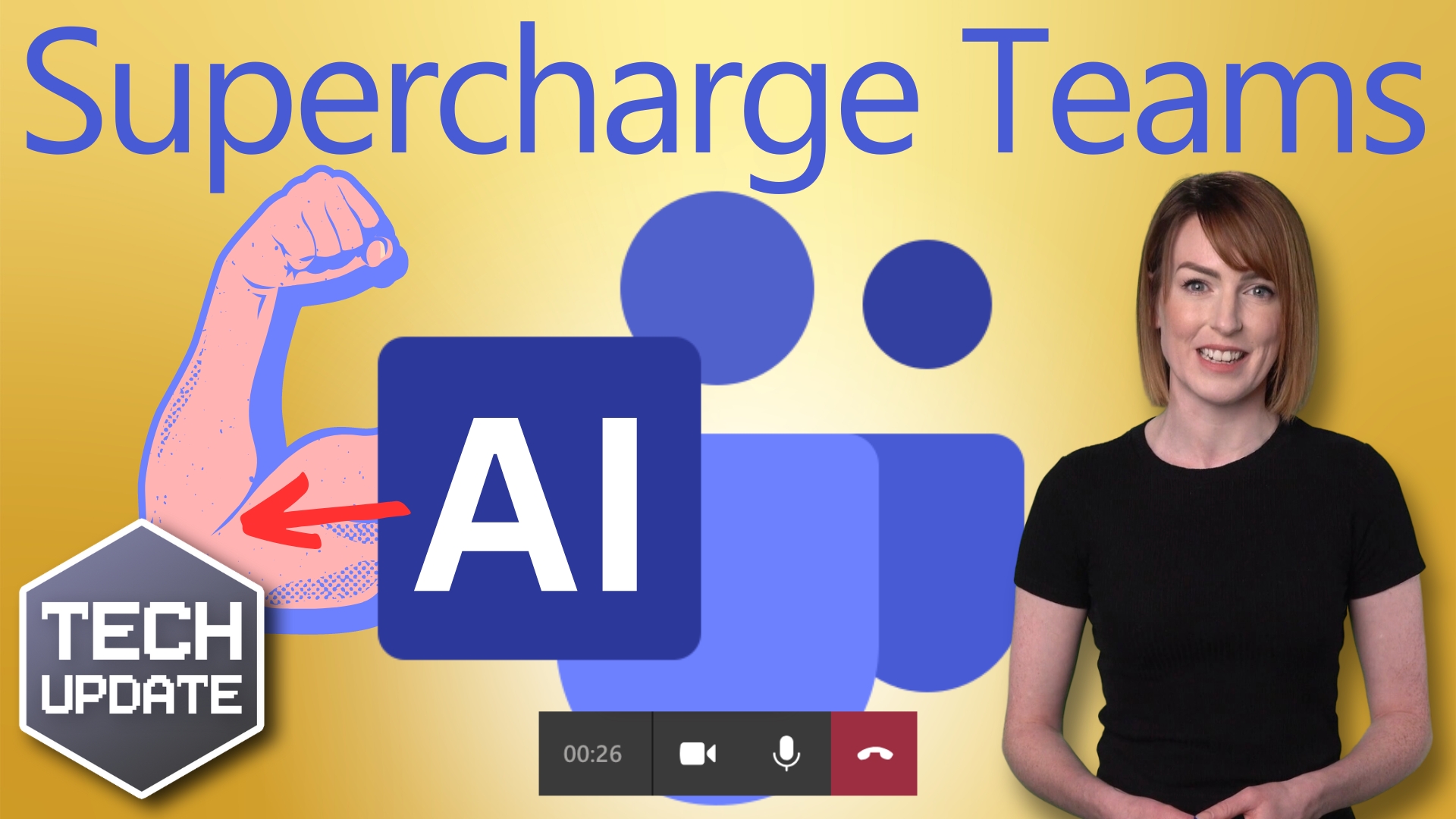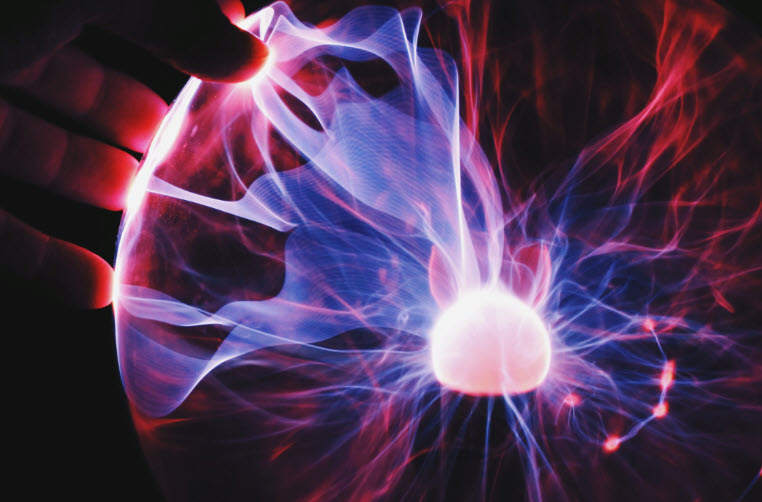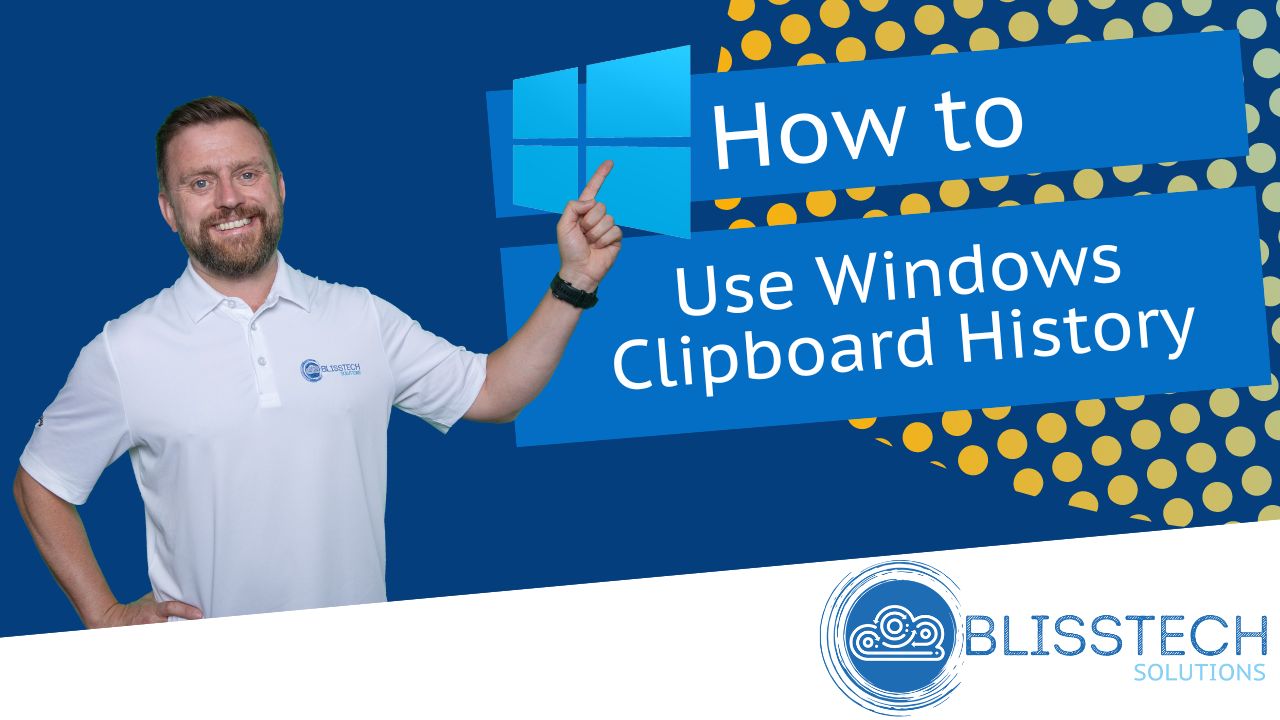When you are migrating to Microsoft 365 from an existing email provider, you’ll want to migrate the emails, contacts and calendar from your users existing mailboxes to their shiny new Microsoft 365 mailboxes. The best-case scenario is your provider will migrate you to Microsoft 365 behind the scenes using Microsoft 365 migration tools. However, there are situations where this may not be possible and an alternative solution needs to be used.
In those situations you have 2 options;
- Pay for a third-party migration tool.
- Manually migrate the mailboxes.
Third-party migration tools like BitTitan are excellent and provide a very slick and managed way of doing the migration. But if you are a small organisation, the effort and cost involved in using a third-party tool is hard to justify. In that situation, you may opt to do a manual migration that involves your users backing up their old mailbox to a PST using Outlook, and then importing this back up into the Microsoft 365 mailbox.
This video shows you how to do this.
If you are interested in migrating your existing email to Microsoft 365 we’d love to help you. Please get in touch to find out more.