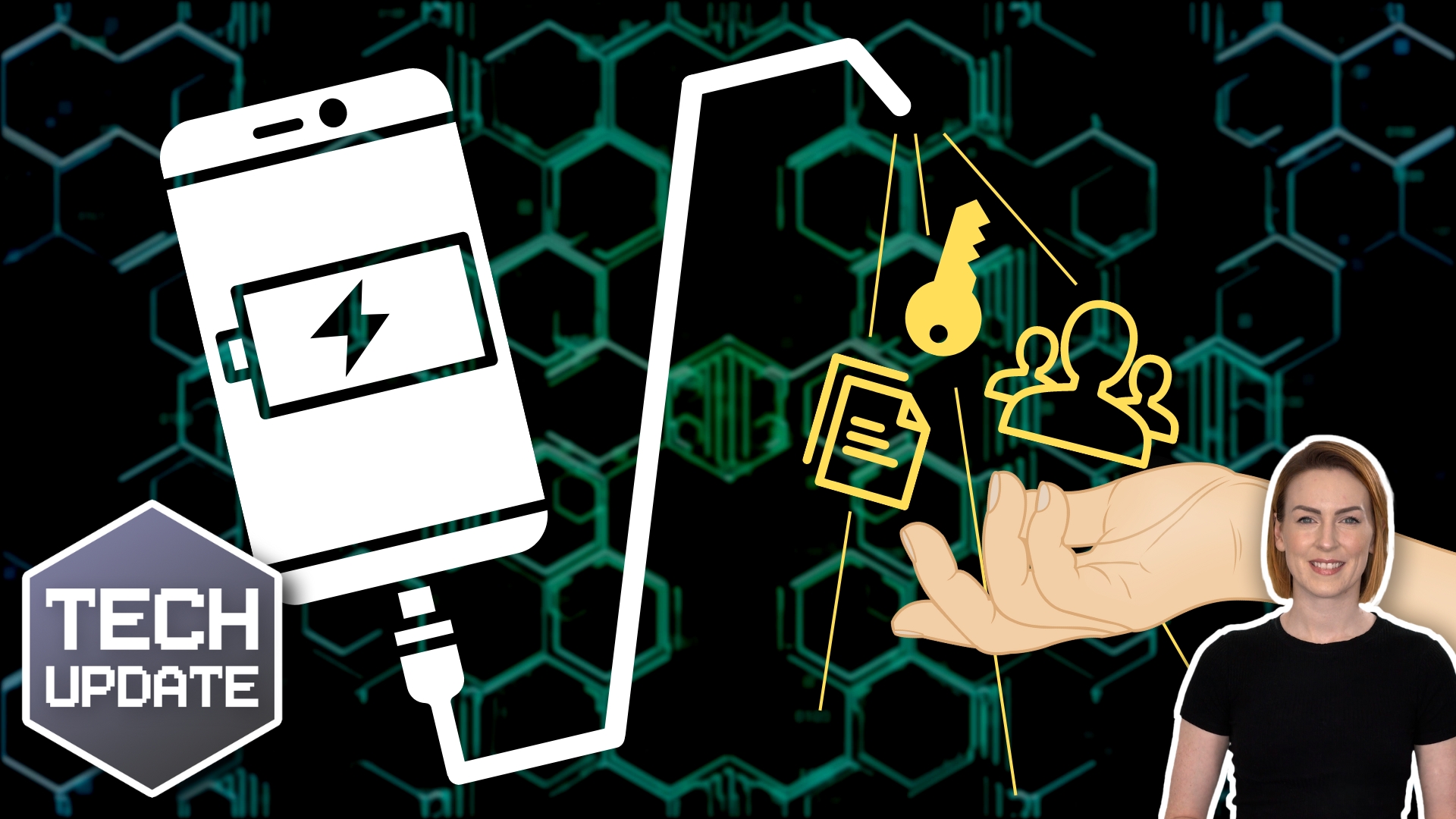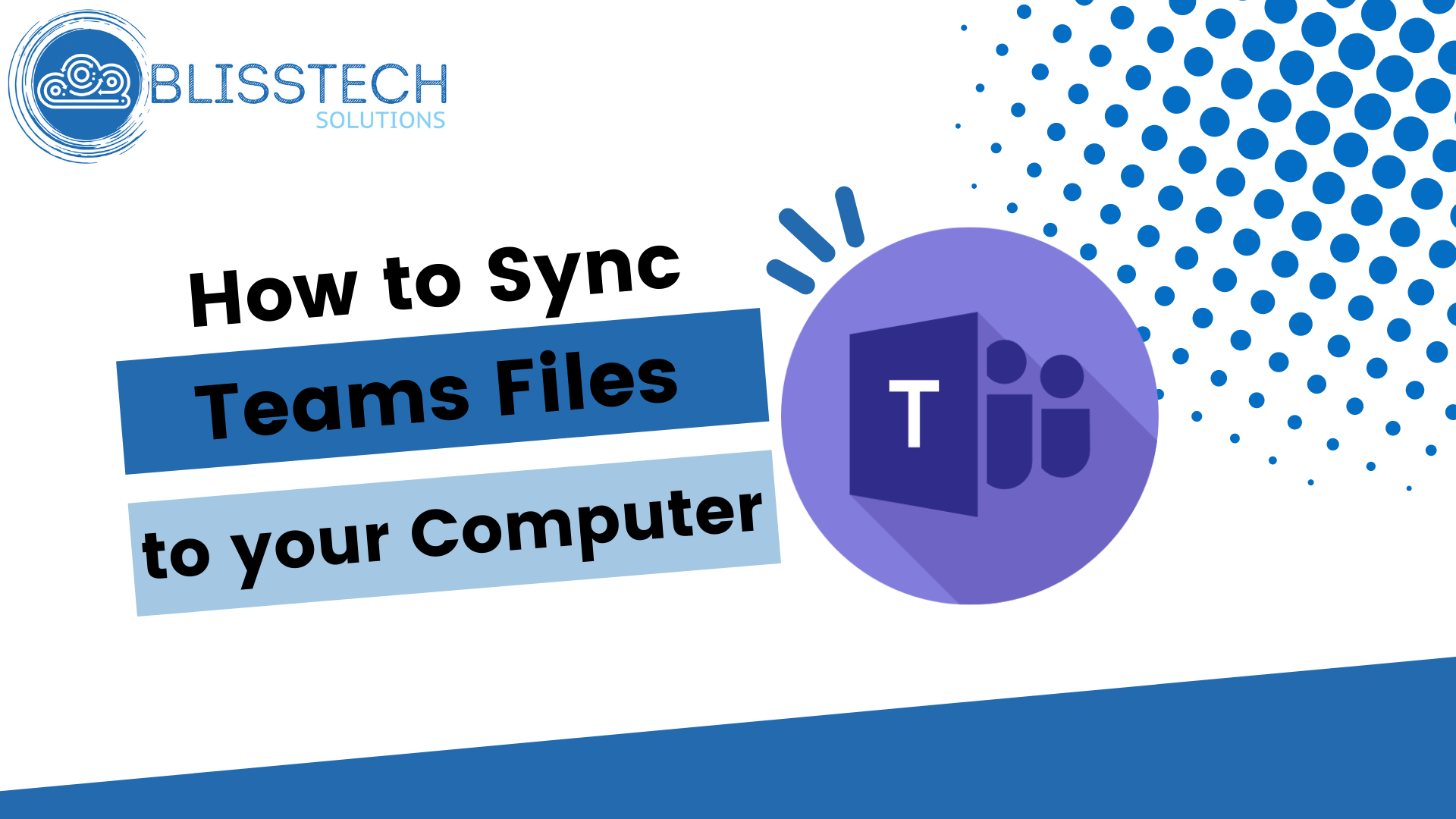Are you tired of wasting precious time in meetings, only to leave feeling confused and disorganised?
Do you struggle to keep track of all the action items and follow-up tasks that come out of these meetings?
Microsoft Teams has launched a new feature which could solve your problems and boost productivity.
Teams Meeting Recap is an AI-based intelligent meeting recap feature, available exclusively to Teams Premium subscribers. This innovative feature harnesses the latest in artificial intelligence technology to generate comprehensive summaries of your meetings.
That means no more tedious recaps… but hello to accurate and efficient summaries that capture all the key points from your meetings.
With the Teams Meeting Recap feature, you can do more than just recap. It can identify action items and follow-up tasks, assign them to team members, and set deadlines for completion. This ensures that all meeting participants are aware of their responsibilities and the timeline for completion. It’s an excellent tool for enhancing team communication and collaboration.
Efficiency is not the only benefit of the meeting recap feature. It also provides customisable options to fit your unique requirements. You can select what details to include in the summary to ensure that you get the most pertinent and helpful information.
If you’re not a Teams Premium subscriber, are there benefits of investing in this new feature?
Yes! For starters, it streamlines your workflow, saving you both time and money.
You don’t have to waste hours trying to decipher meeting notes and action items. Instead, you’ll have access to a clear and concise summary that you can refer back to at any time.
Additionally, it improves organisation and accountability within your team. With assigned action items and deadlines, everyone knows exactly what is expected of them.
Don’t underestimate the power of this new Meeting Recap – it’s a game-changer for businesses that want to increase productivity.
Don’t wait. If you need help upgrading to Teams Premium, we’re here for you. Get in touch.