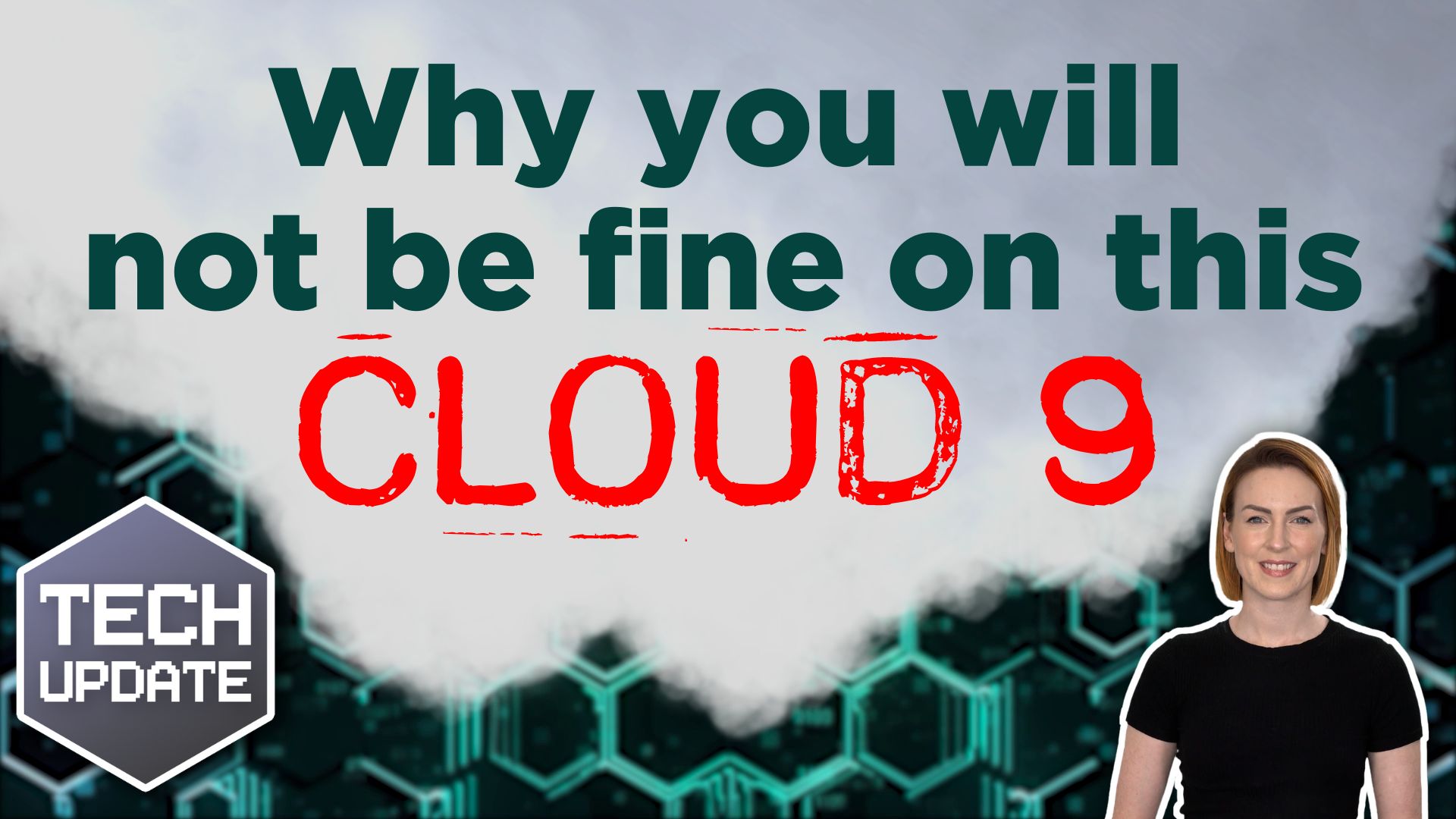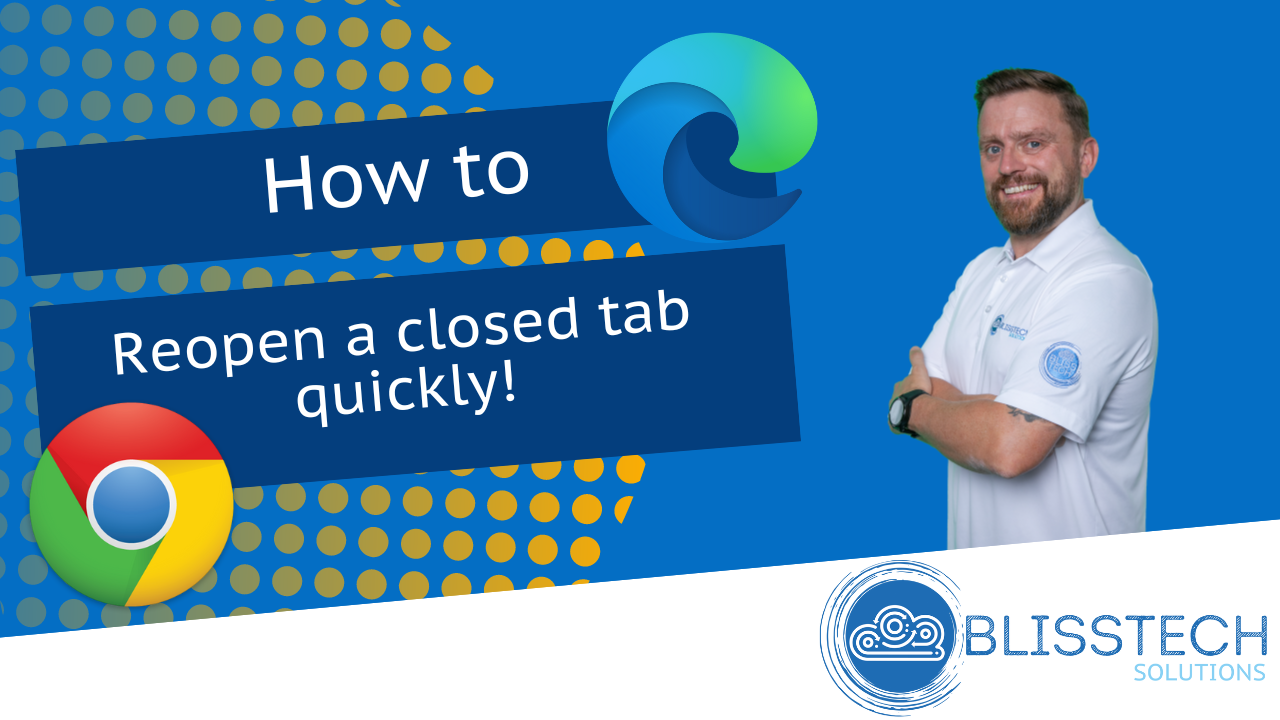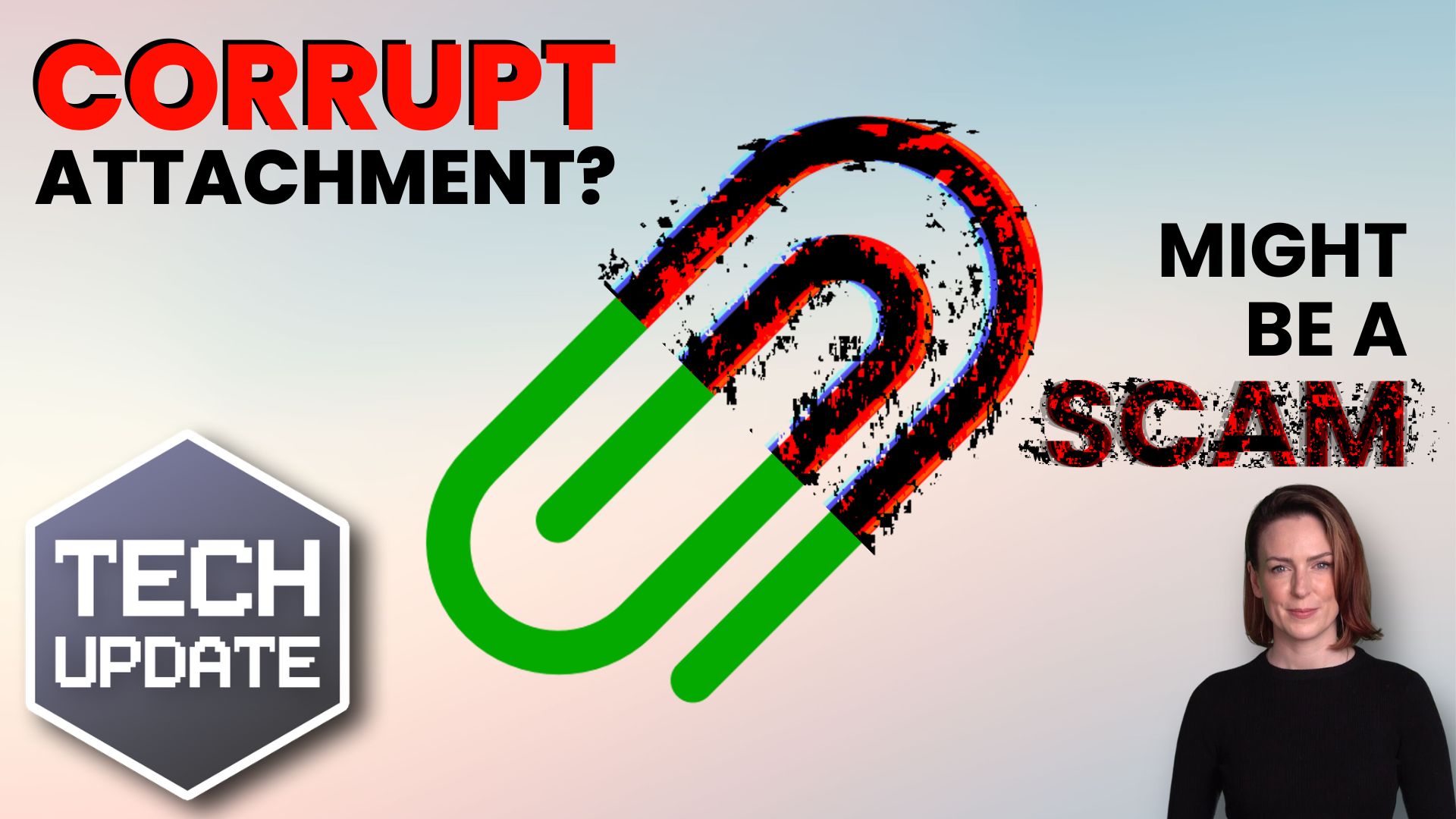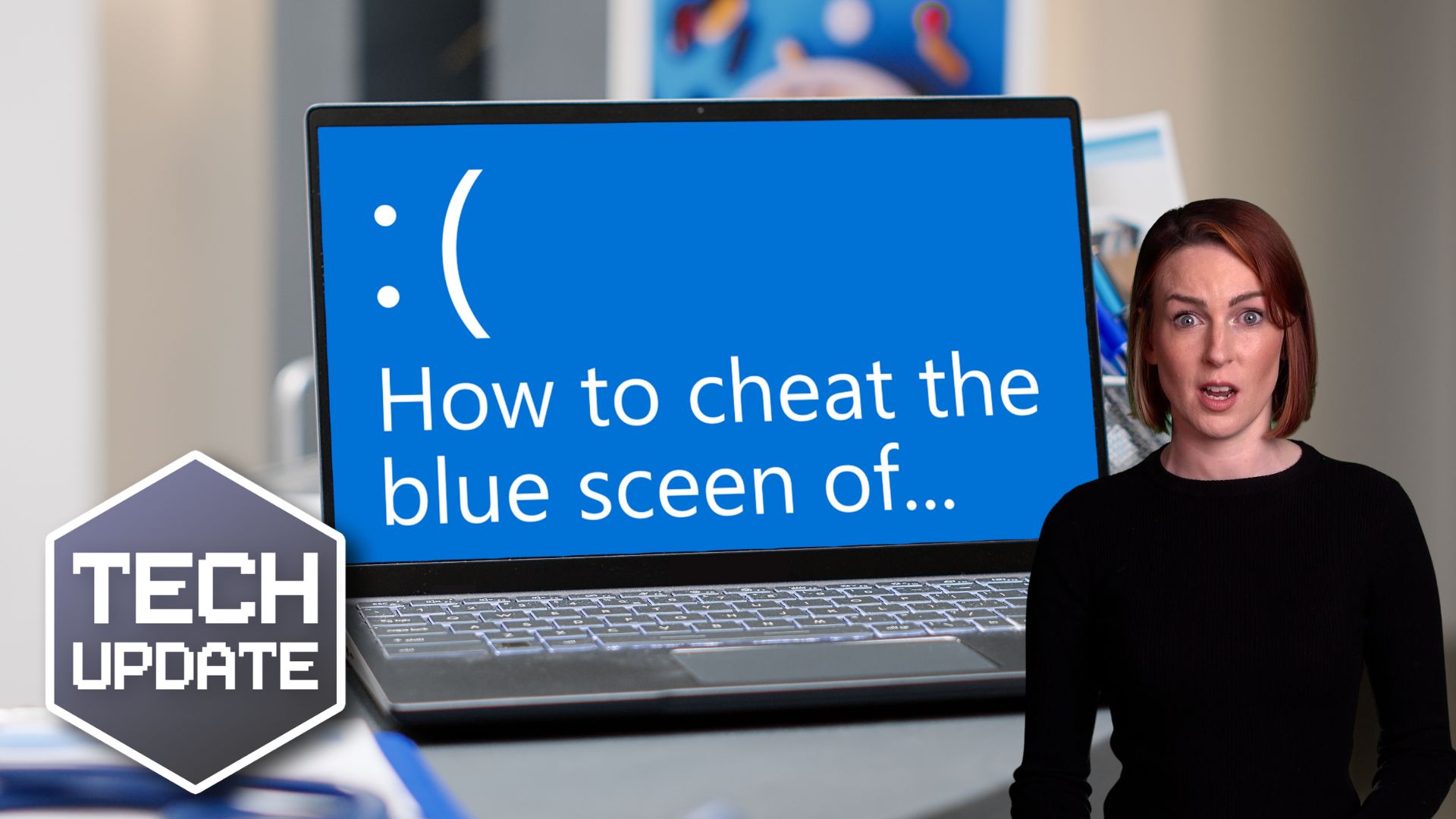Think about the last online ad you clicked…
Did you just assume it was genuine?
If you said yes, you’re not alone – and this is exactly what scammers count on.
“Malvertising”, or malicious advertising, is where scammers use online ads to trick you into downloading malware (malicious software), sharing sensitive information like passwords, or even handing over money.
These attacks are becoming more sophisticated and a growing threat to businesses of all sizes. Worse yet, you don’t need to click on these ads to become a victim; loading the ad in an out-of-date browser can be enough to compromise your device.
The three most common malvertising techniques are scam, fake installer, and drive-by download. Here’s a little more about them:
- Scam malvertising is where an ad claims that your computer is infected and urges you to call for support. Once you do, the scammers convince you to install software that gives them control over your system. Then they charge you to “fix” the fake issue.
- Fake installer malware often uses ads that lead you to cloned websites of trusted brands. You download software, thinking it’s legit… but you’re downloading malware onto your device instead.
- Drive-by download malvertising is where ads infect your computer without you even clicking on anything. This malvertising exploits outdated browsers and automatically installs malicious files or extensions.
Recognising these scams is the first step to keeping your business safe. If you see an ad claiming you’ve been hacked or urgently need to act, stop and think: How would this company even know anything about your computer?
Also, make sure you double-check links before you click. If the link isn’t sending you to a legitimate domain, steer clear. And most importantly, make sure you’re running the latest version of your browser, as updates fix vulnerabilities that malvertising often exploits.
Don’t forget to share this knowledge with your employees, too. They’re your first line of defence – and training them to spot suspicious ads can save your business from serious trouble.
Scammers want you to trust without thinking. But a healthy dose of scepticism can make all the difference. Next time you see an ad that feels wrong, trust your gut… and ask yourself if it’s safe before you click.
Want to train your team to protect your business from malvertising and other online scams? We can help. Get in touch.