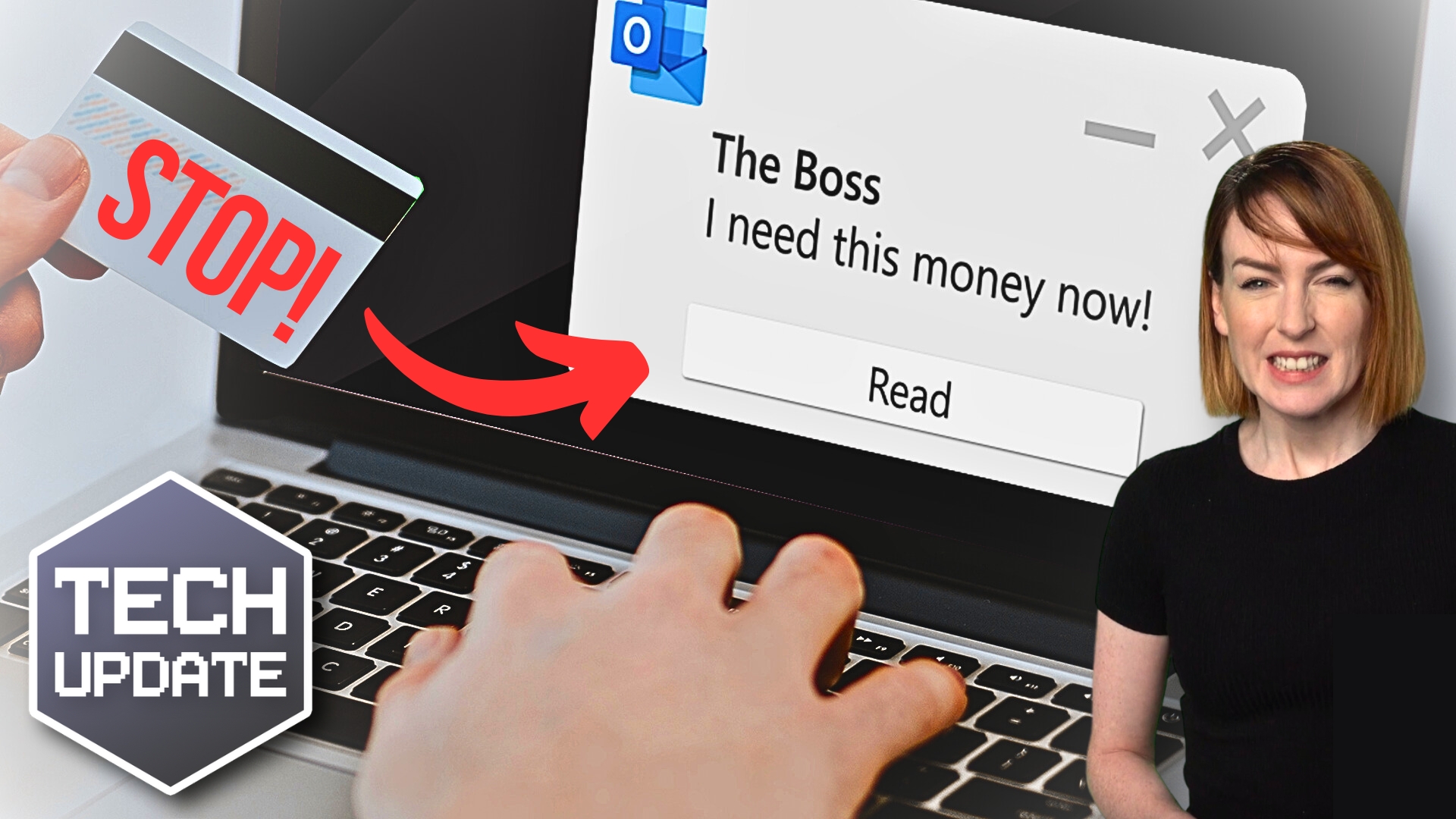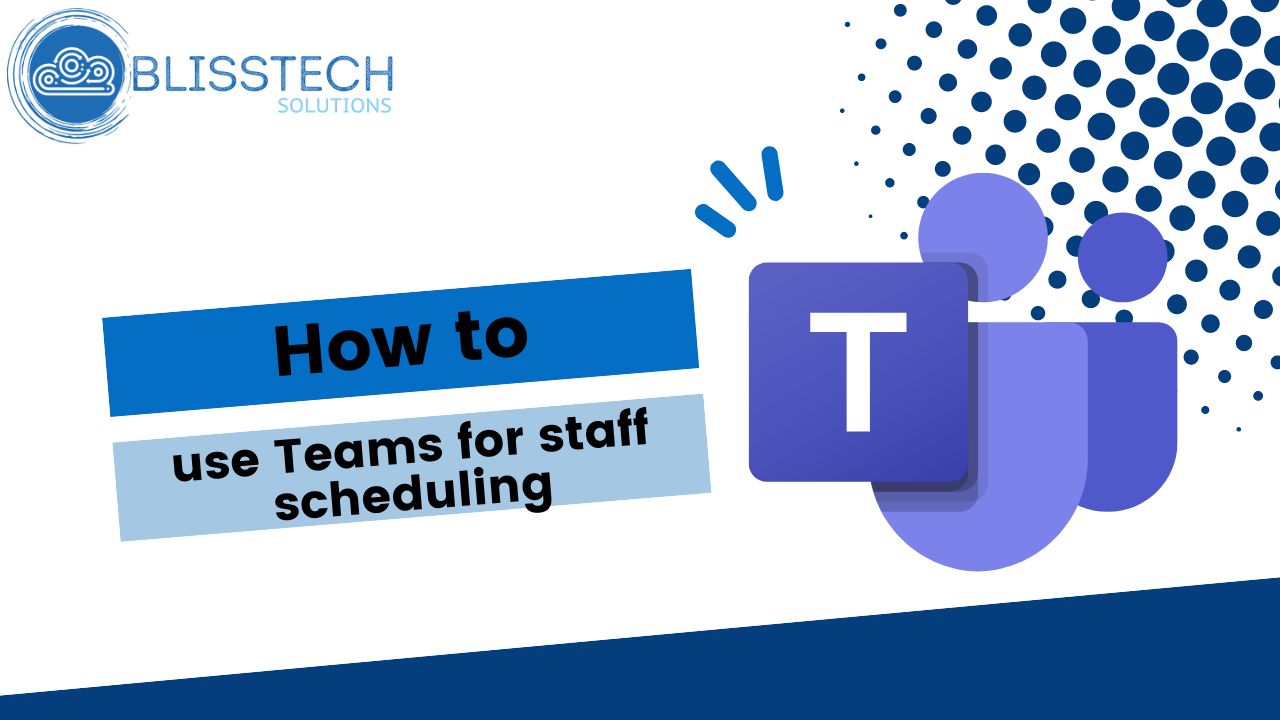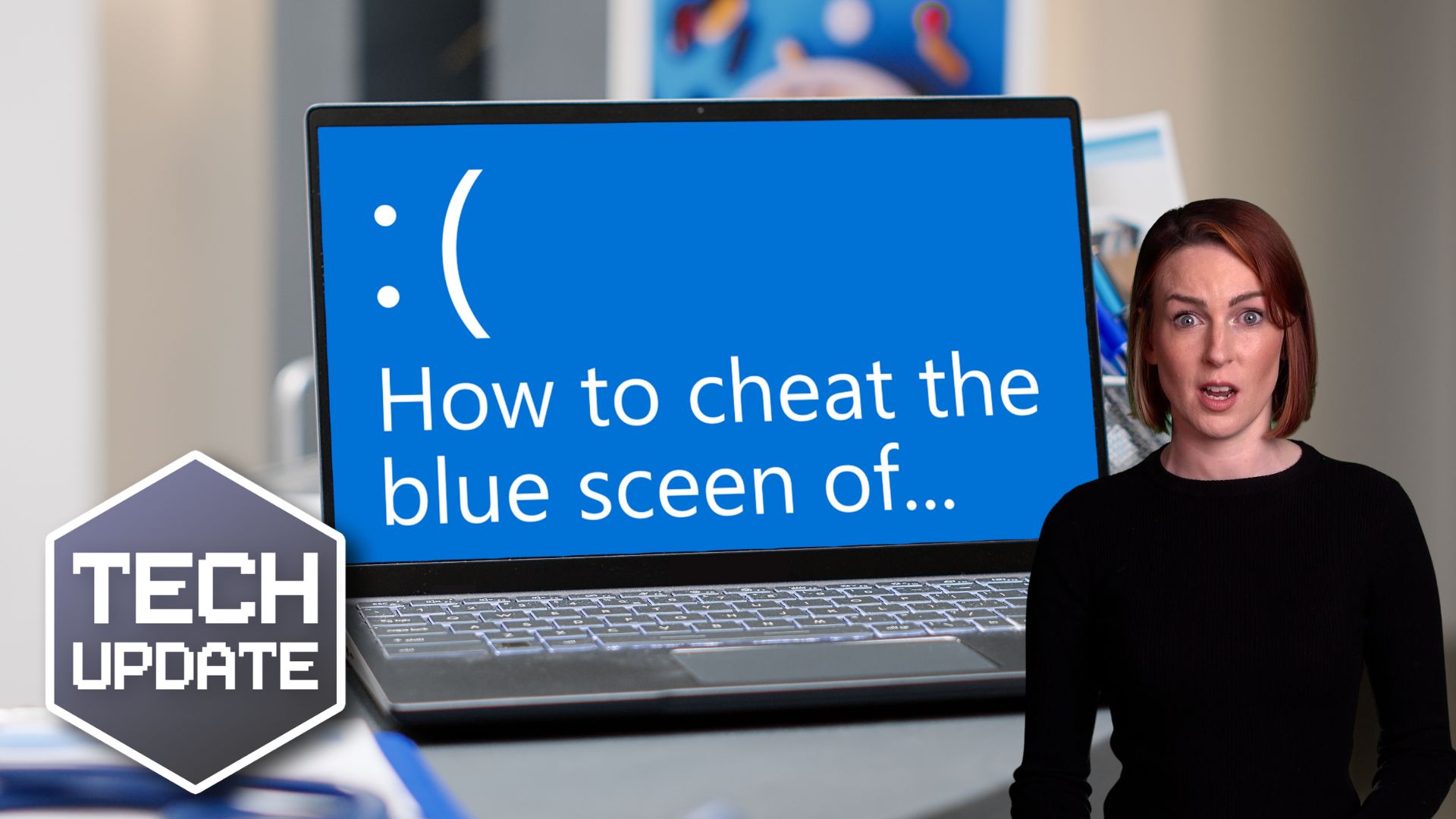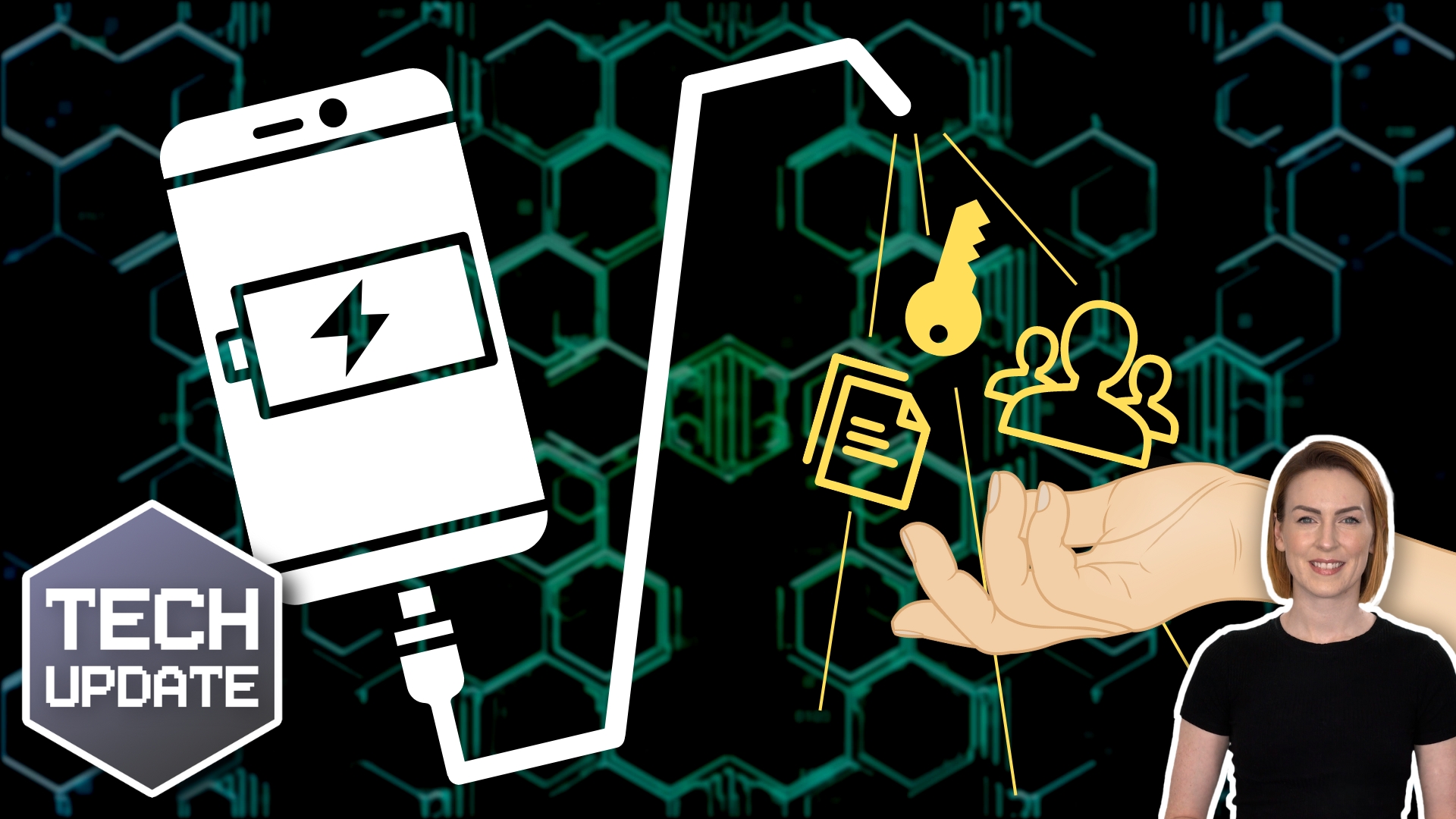So, you’ve gone ahead and upgraded to Windows 11. You’re ready to explore the fresh design and all the new features. But instead of smooth sailing, your computer slows to a crawl… random errors start popping up… and you can’t install any security updates…
That’s the nightmare businesses face when running Windows 11 on unsupported hardware.
Hardware requirements are a checklist you should use to make sure your business devices can handle an upgrade.
Think of it like a recipe: If you’re missing a key ingredient, the dish won’t turn out right. And while you might like to improvise in the kitchen, it’s better not to risk it with your business tech.
Windows 11 brings a leap forward in both performance and security. To make that leap, you need a solid foundation in the form of modern hardware that can support its advanced features.
One key requirement for Windows 11 is TPM 2.0. This small chip acts like a security vault for your PC, locking away passwords, encryption keys, and other sensitive data. TPM 2.0 is also essential for preventing certain types of cyber attacks. Without it, your system is more vulnerable.
Other requirements—like enough memory (RAM), sufficient storage, and a compatible processor—help ensure that your device can run Windows 11 smoothly.
You can find out the hardware requirements here, and we’ve also created a video that shows you how to determine whether your computer can run Windows 11.
Microsoft has warned that forcing Windows 11 onto unsupported hardware is risky. Sure, you can do it – but you’ll be alone if things go wrong. Your device won’t receive updates, including critical security patches that protect your systems from cyber attacks and other threats. Without updates, your business’s devices become an easy target.
So, you might be thinking – why not just stick with Windows 10?
Here’s the thing: Microsoft is ending free support for Windows 10 in October this year. After that…
- No more updates
- No more fixes
- And no more free security patches.
Paying for extended security updates is an option, but it’s not a permanent solution. Upgrading to Windows 11 helps ensure your systems stay secure for the long haul without extra costs and headaches down the line. Beyond the security benefits, Windows 11 comes with loads of productivity tools designed to make your business run more smoothly.
If upgrading your hardware feels like an unnecessary expense, consider it an investment. Modern devices don’t just meet Windows 11’s requirements; they run faster, last longer, and reduce the risk of downtime.
The bottom line is that hardware requirements aren’t just suggestions – they protect your business and give your team the tools they need to succeed.
If your devices don’t meet Windows 11’s requirements, now is the time to plan your next steps. Don’t wait until Windows 10 support ends or your systems become a security risk for your business.
We can help you upgrade without the stress. Get in touch.