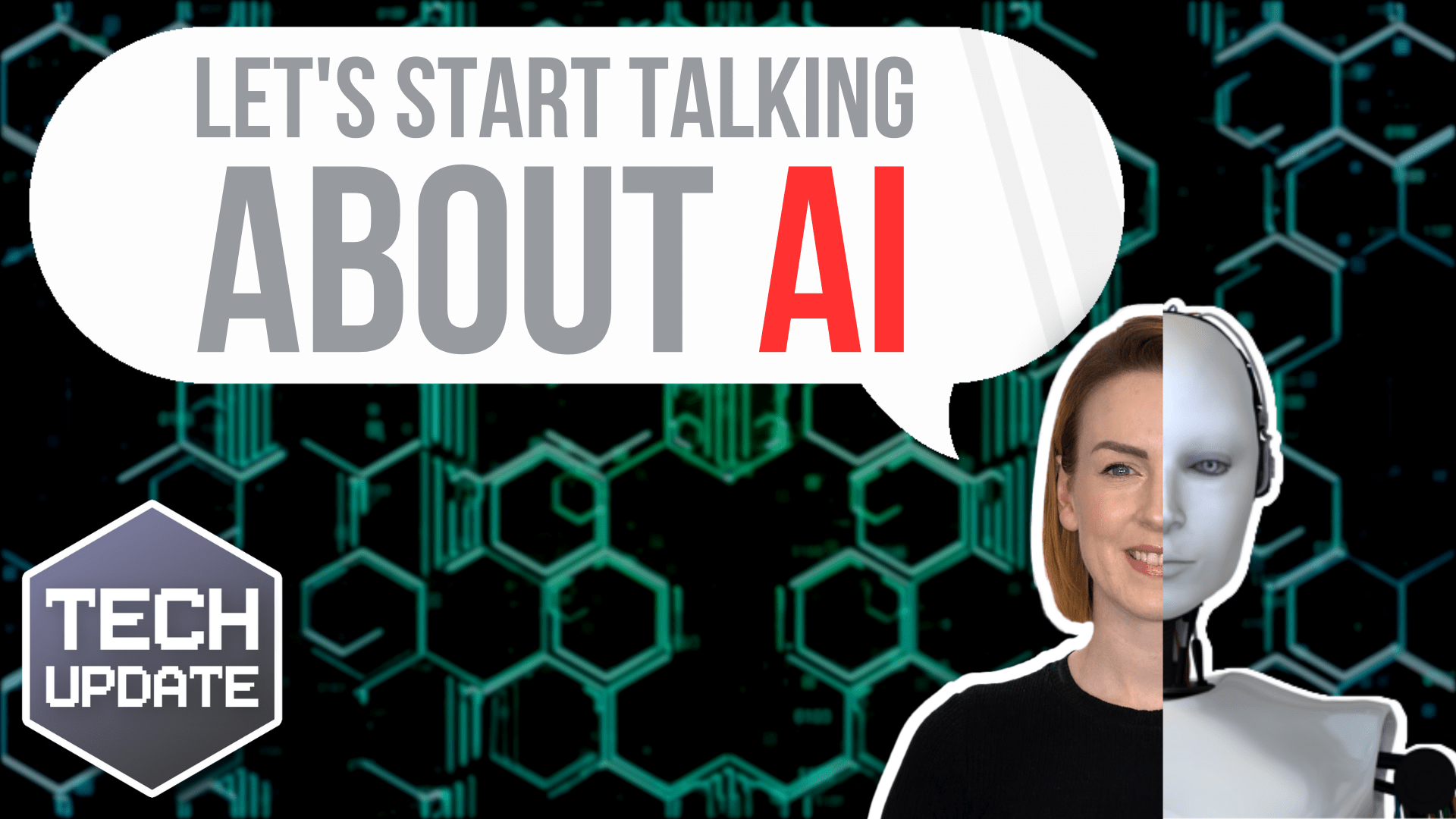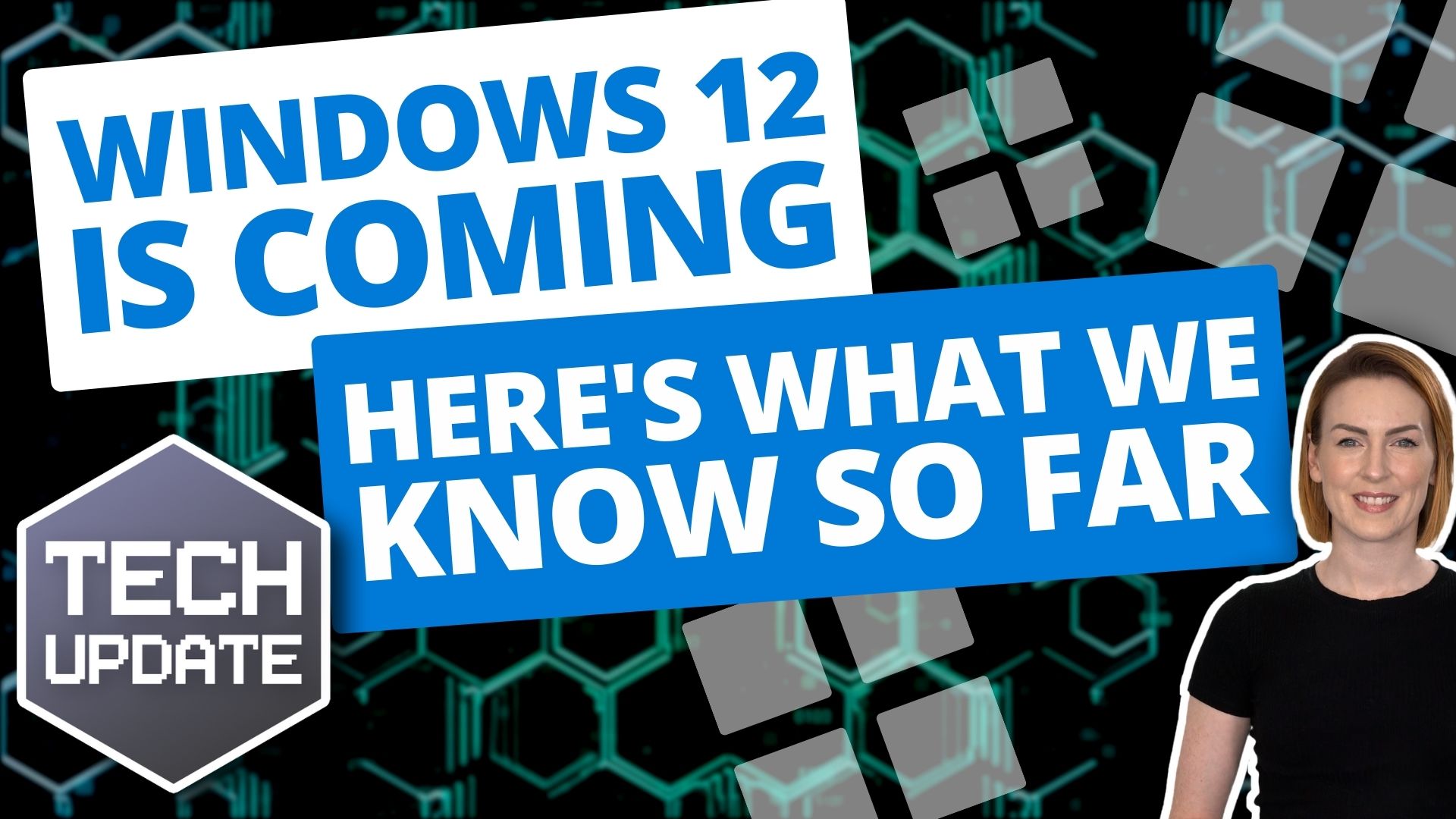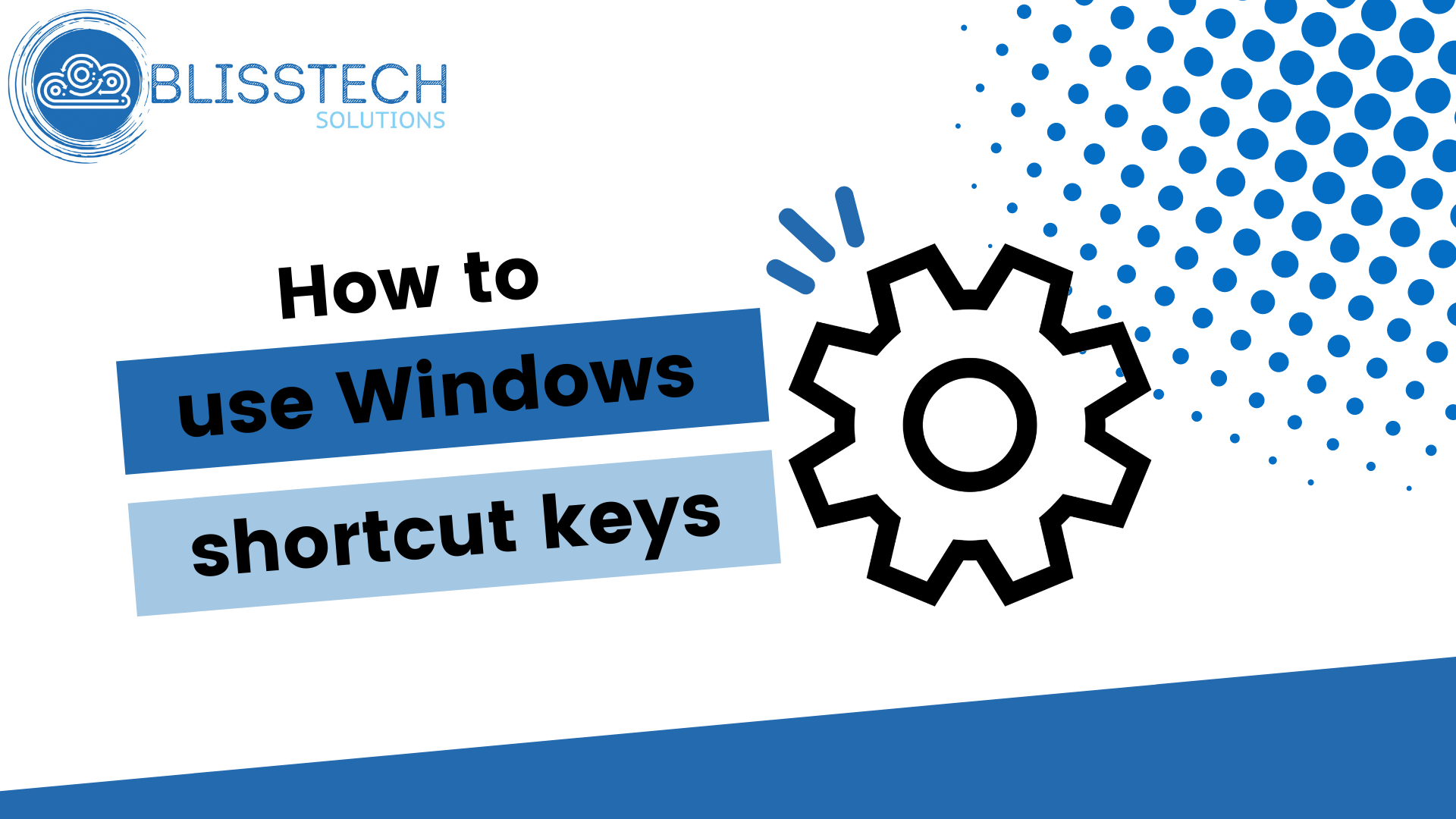Welcome to a new Tuesday Two Minute Tech Tip that will help you to organise your inbox using the Outlook powerful search features.
Are you the kind of person who likes to organise emails into folders?
Are you manually dragging your emails around to organise them?
This video will show you how to:
👉 Find emails from a person or company quickly.
👉 Find all emails in a particular conversation.
👉 Create Search Folders that organise your email so you can quickly find it.
These tips will help you:
💥 Find the emails you are looking for quickly.
💥 Organise emails from your Inbox into folders automatically.
💥 View all of your unread emails in one place.