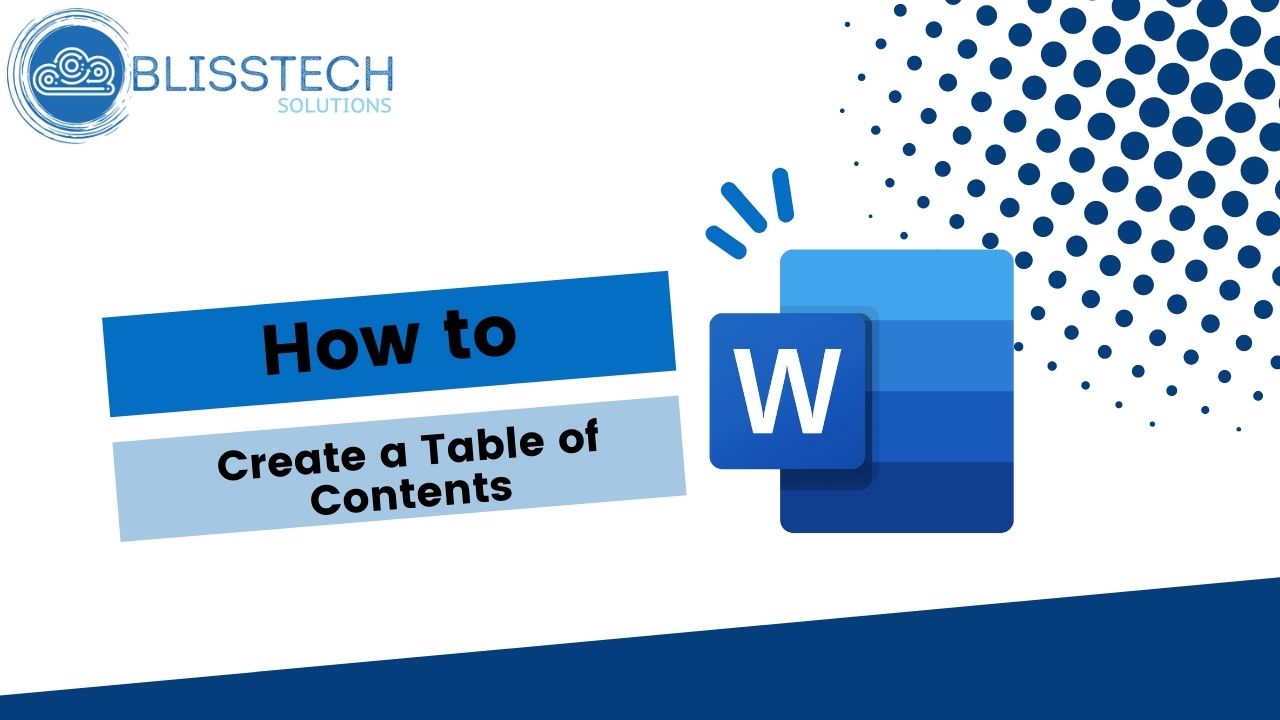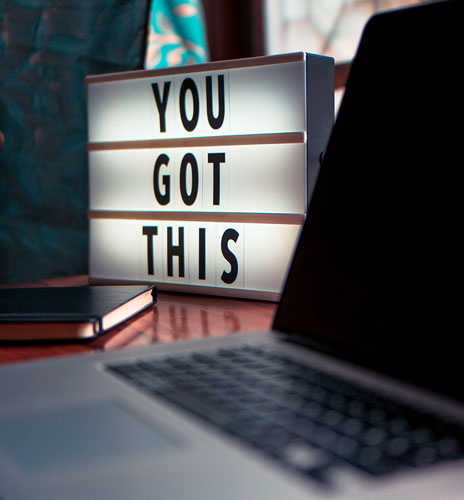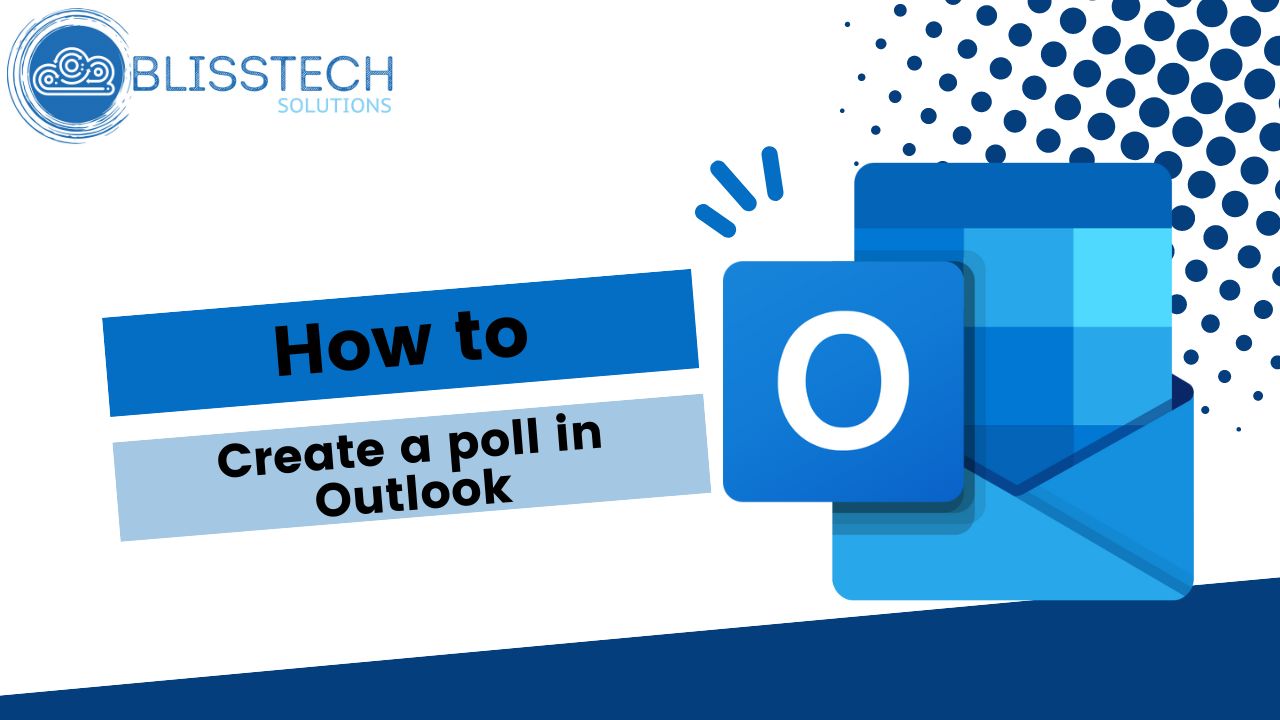Welcome to Tuesday’s Two Minute Tech Tip where Matt shows you how you can explore your Excel data using the power of Pivot Tables.
Pivot Tables are a powerful feature of Excel that allows you to manipulate your flat Excel data to perform calculations and create charts instantly. They can help you to get answers from your data quickly. Check it out!