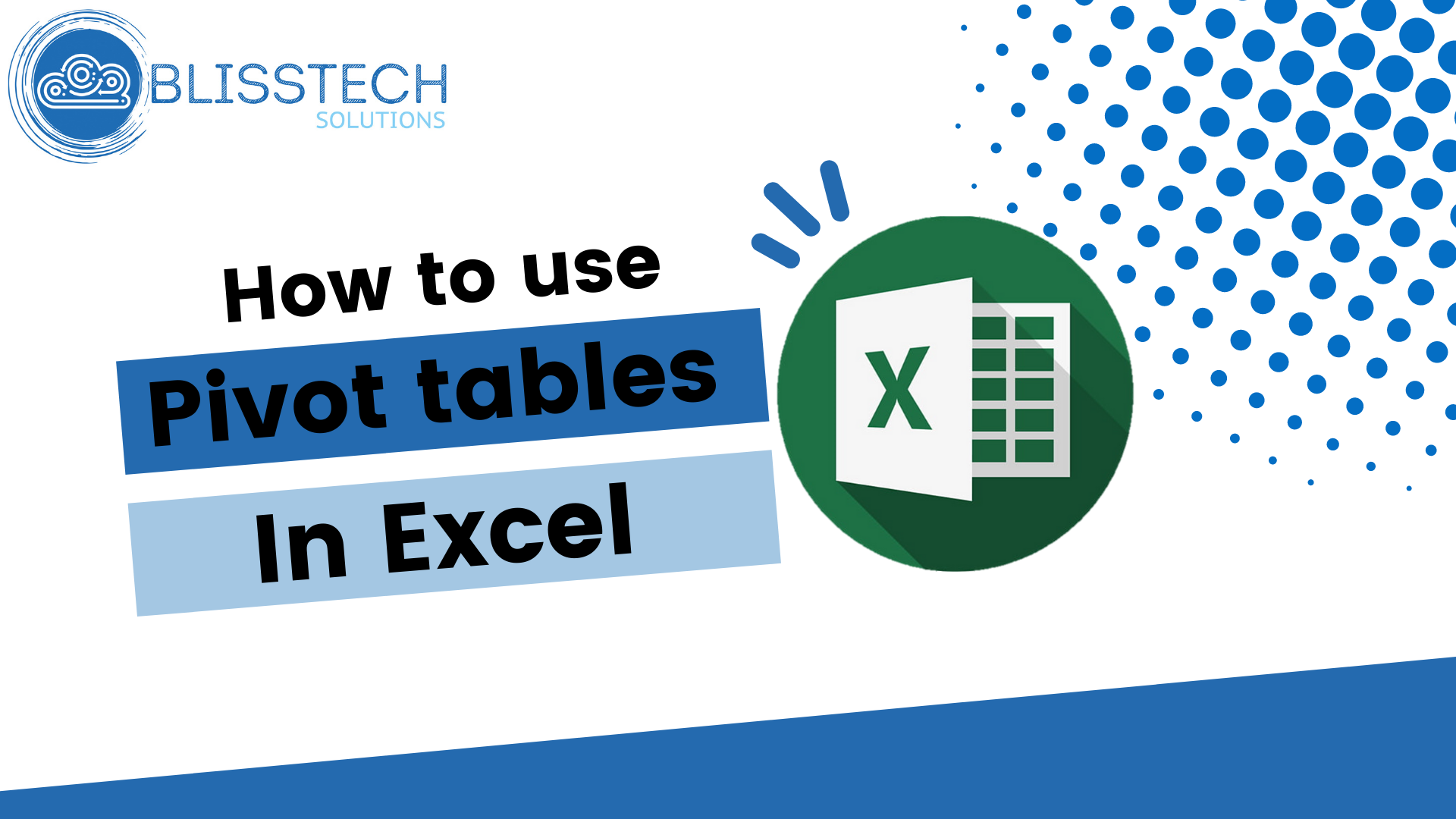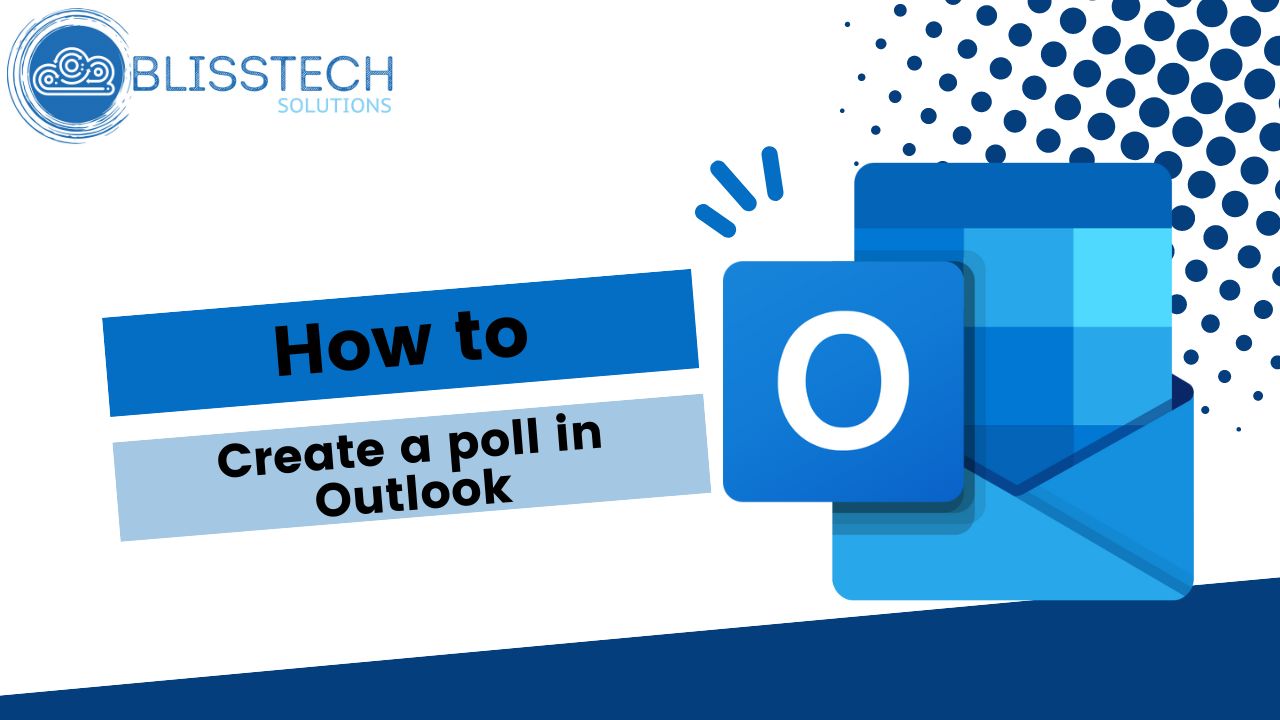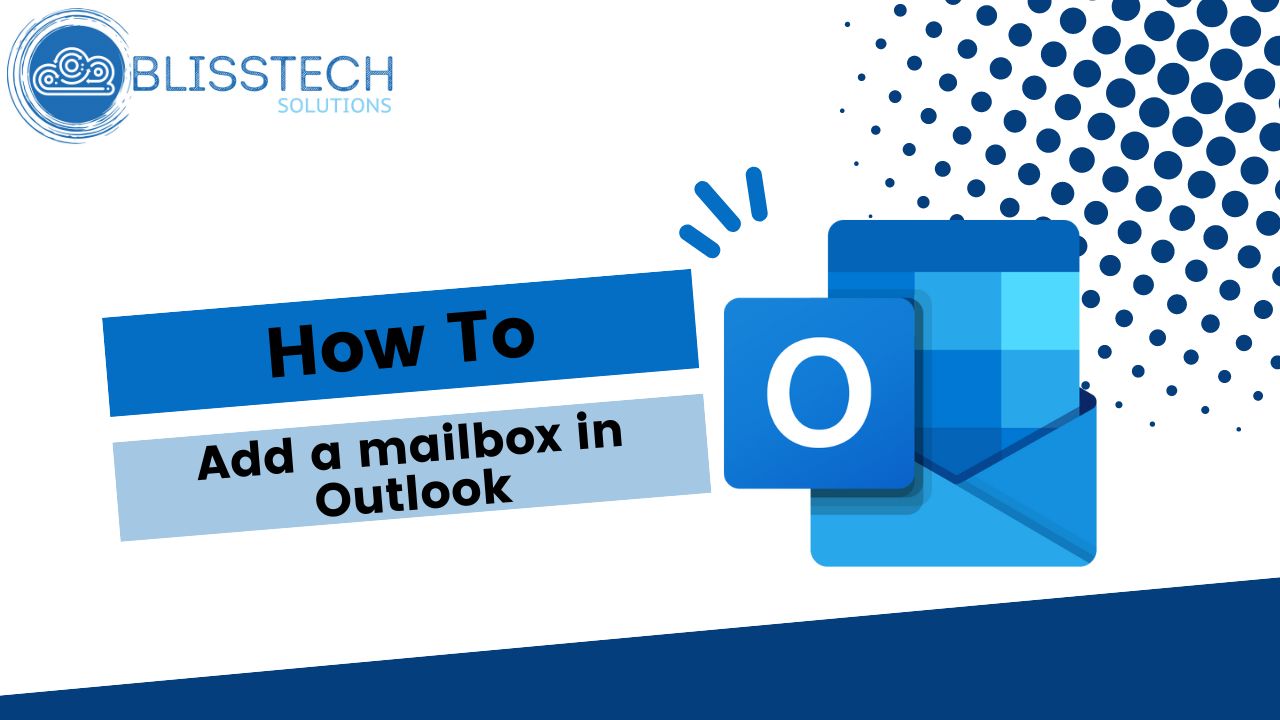Given the rapid rise in cases over the past few weeks, another lockdown was inevitable. Employers and employees alike will now be used to a ‘new normal’ where we are encouraged to work from home. During the last lockdown, we all learned that it is possible for us to maintain a high level of service from anywhere if we have the right tools and work ethic. However, many businesses found that the transition to remote working did not go smoothly. Having the right tools in place can significantly mitigate the impact of a coronavirus lockdown by providing tools that allow employees to work more effectively from home.
What tools do you need?
Most desk-based workers will need a productivity suite, email, and a communication and collaboration platform. If you are not familiar with communication and collaboration platforms, they are applications that allow teams to share information, chat, collaborate and attend meetings.
 One great example of this is Microsoft Teams. Teams allows your employees to work as if they were working in the same office enabling real-time collaboration, chat, file sharing and video calling, not to mention the masses of apps that you can add to Teams to extend its functionality. You can even use Teams just like a file server, and if configured this way, there is no need to connect to the office using a VPN.
One great example of this is Microsoft Teams. Teams allows your employees to work as if they were working in the same office enabling real-time collaboration, chat, file sharing and video calling, not to mention the masses of apps that you can add to Teams to extend its functionality. You can even use Teams just like a file server, and if configured this way, there is no need to connect to the office using a VPN.
Other applications that may be required are essential line of business (LOB) applications, and possibly, access to shared files.
What can you do?
So what exactly can you do to enable your employees to work from home?
Email is easy as it has been possible to get email remotely for years. Most email is cloud-based, and even on-premise systems have the facility to connect remotely. If you don’t have this capability, look at something like Office 365 (Exchange Online) or Google G-Suite. There are many providers out there that offer cheaper email services. However, you get what you pay for and most of these are very basic. I believe there is nothing available on the market today as good as the Google or Microsoft offerings.
Productivity Suite
If you are a Google G Suite customer you will get an online word processor, spreadsheet, presentation app. If you are an Office 365 customer you can use the web-based versions of Word, Excel & PowerPoint or install a copy of Microsoft Office on five computers per user. This means you don’t need to give your employees a computer to work from home; they can work perfectly well on the home computer. However, we strongly recommend enabling multi-factor authentication on these solutions and check your security settings, as users home computers will not be as secure as your work computers.
Collaboration Tools

During the first lockdown, both Microsoft and Google announced they would temporarily provide Microsoft Teams and Google Hangouts for free because of the pandemic. Having spoken to a contact at Microsoft they are genuinely doing this for the greater good to enable businesses to collaborate in the midst of this outbreak. Microsoft Teams is an incredibly feature-rich collaboration tool, and although the original offer has ended, there is still a way to get Teams for free. This is a no-brainer if you do not already have a collaboration tool.
Line of Business Applications
If you have cloud-based line of business applications your users will be able to work remotely in pretty much exactly the same way as they do from the office. However, if the application is installed on a server in your office then you will have to provide a VPN. A VPN is a secure tunnel that connects directly from a user’s computer to your business. It is secure, if configured correctly, and provides your employees access to systems within your office. If the system is a client/server application, users can connect to work PCs using remote desktop and work as they were in the office. This will prevent the need for users to need to install the software on their home computers, although they will need help setting up the VPN.
Shared Files
If users need access to shared files in your office during lockdown, you can use the VPN method to access them. However, mapping drives from a home computer to a business server would not be recommended. Without expensive systems in place, you cannot verify the security of computers you don’t control! If users require access to shared files, it is best to provide a computer with your security software installed, or ask your IT service provider if they will temporarily bring your users home computers under management so the security posture of these devices can be monitored and controlled. You could also move to a cloud-based file storage solution. Both Google G Suite and Microsoft Office 365 provide cloud file storage solutions that are worth checking out. These are called File Stream and Shared Drives for Google and OneDrive and SharePoint for Microsoft.
Use Voice Over IP Telephones
Using Voice Over IP (VOIP), you can get a landline number over your internet connection. This offers a huge amount of flexibility as it can be used with a traditional phone, a softphone, or redirected to your mobile phone number meaning your users can have an internal business telephone connection anywhere. If you use a cloud-based VOIP system, you could even allow employees to take home their desk phone and connect it to their internet connection and voila, they are contactable in the same way as they are in the office.
I hope this article helps you to understand how you can get prepared for any kind of lockdown that may be imposed because of the COVID-19 coronavirus. If you want to learn how we can help you prepare, please get in touch.