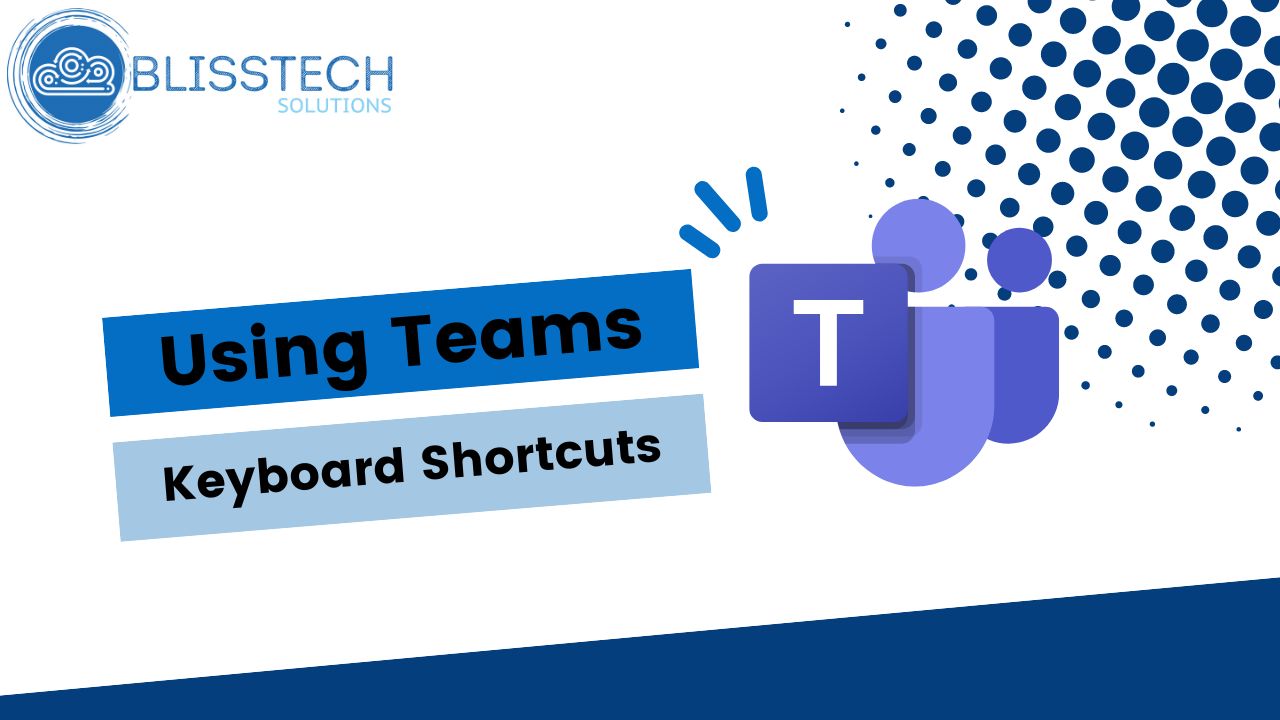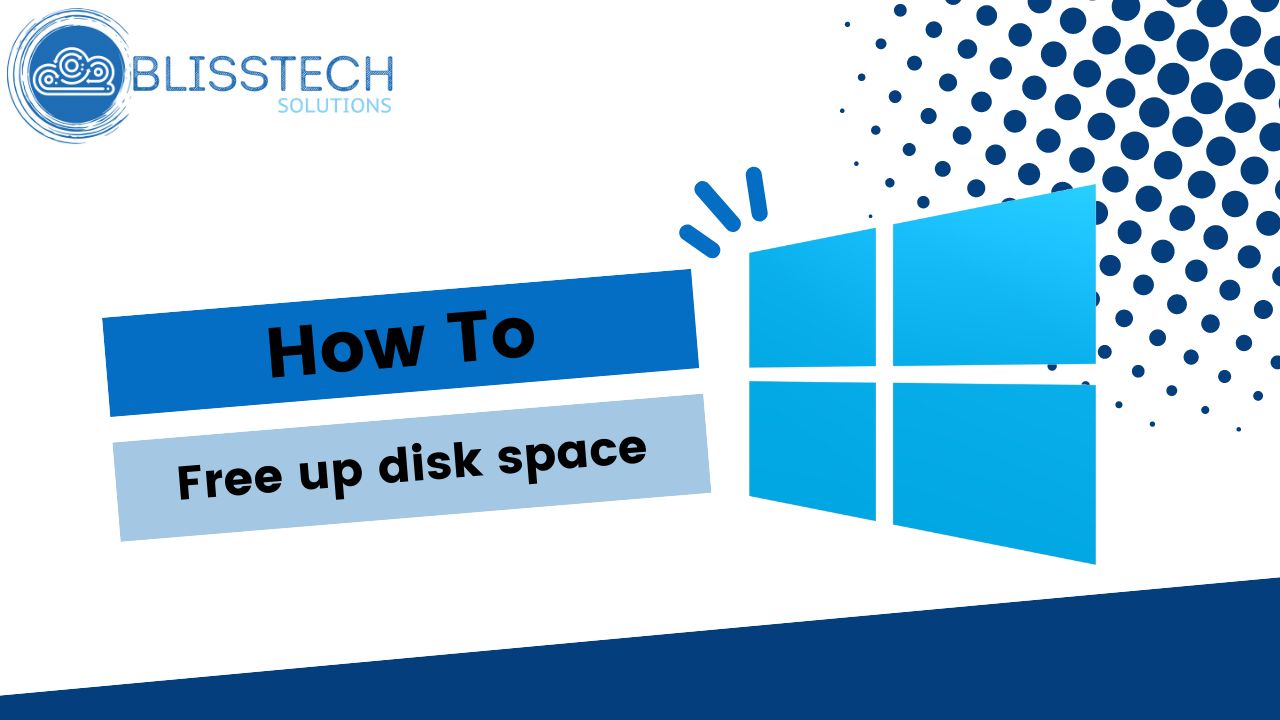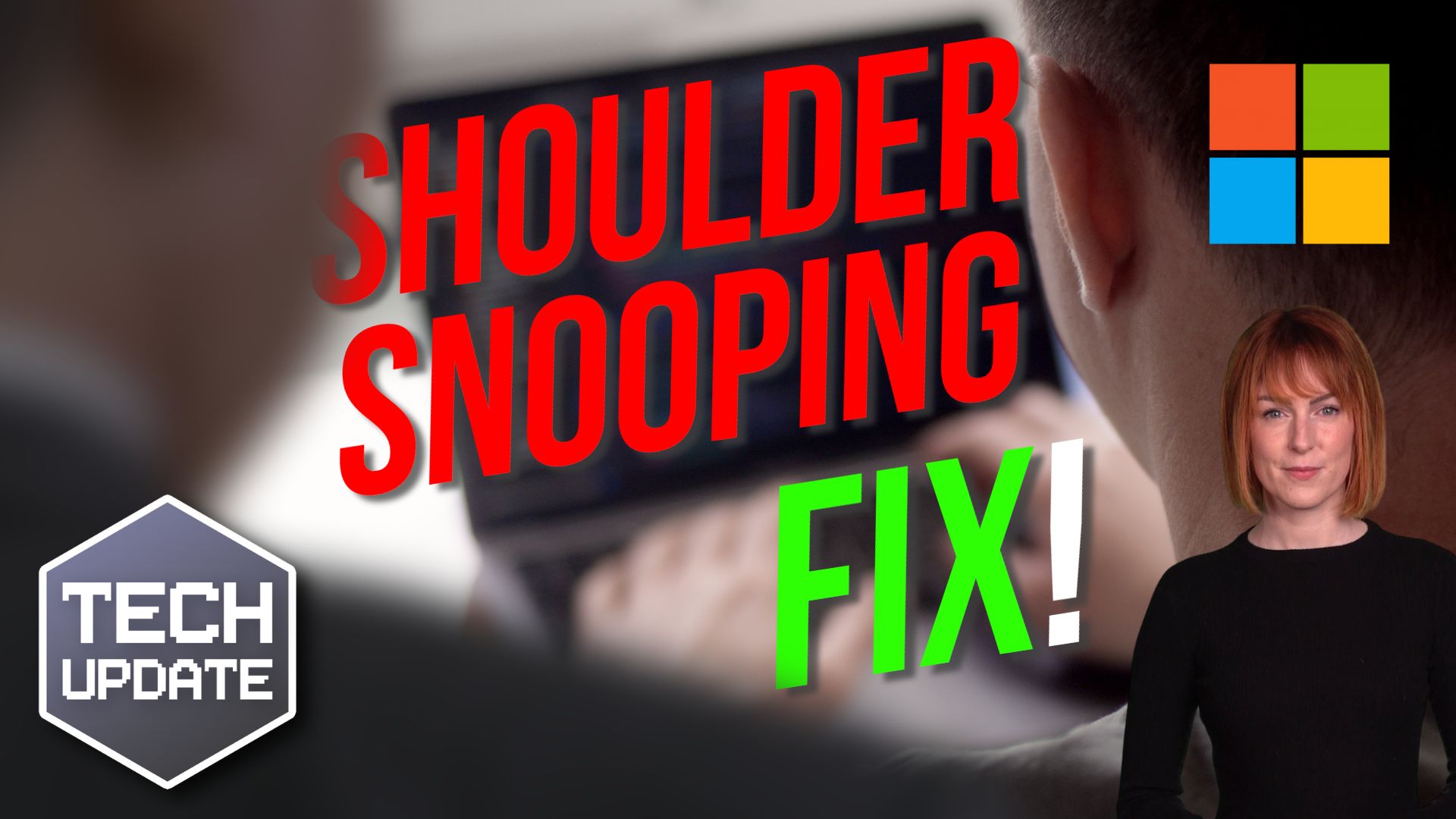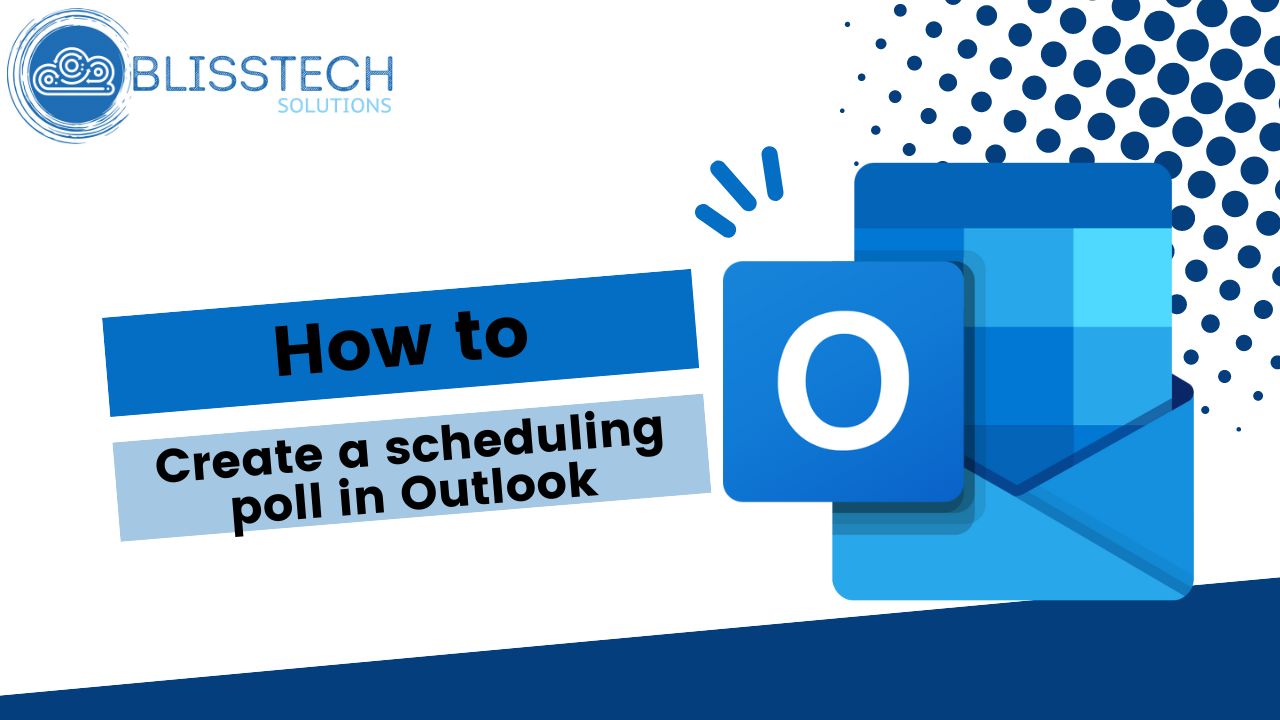Happy Tuesday everyone! Today’s Tech Tip is a tip on how to use OneDrive to automate the backup of Known Folders.
Known Folders are what Microsoft call your Documents, Desktop and Pictures folders in your Windows profile.
If you are like most people, you will accept the default option and save your files to these locations, but did you know that OneDrive can automatically back up your data in these locations to protect it from loss?
By simply turning on Known Folder backup, you can protect your data and also make it easy to switch between computers, having all your files available.
What’s more, if you are using the business version of OneDrive, this data can then be backed up to another location to protect it from ransomware.
This week’s tip will show you how to:
👉 Turn on Known Folder backup in OneDrive
👉 Protect the data on your computer from hardware failure
Today’s tip will help you to:
💥 Ensure that the data in your computer’s Known Folders is backed up
💥 Use multiple computers and work on the same copies of your files
💥 Quickly switch to using a new computer without having to manually backup your data
We hope you enjoy it. To learn more you can subscribe to our newsletter or contact us for more information.
Thanks for watching.