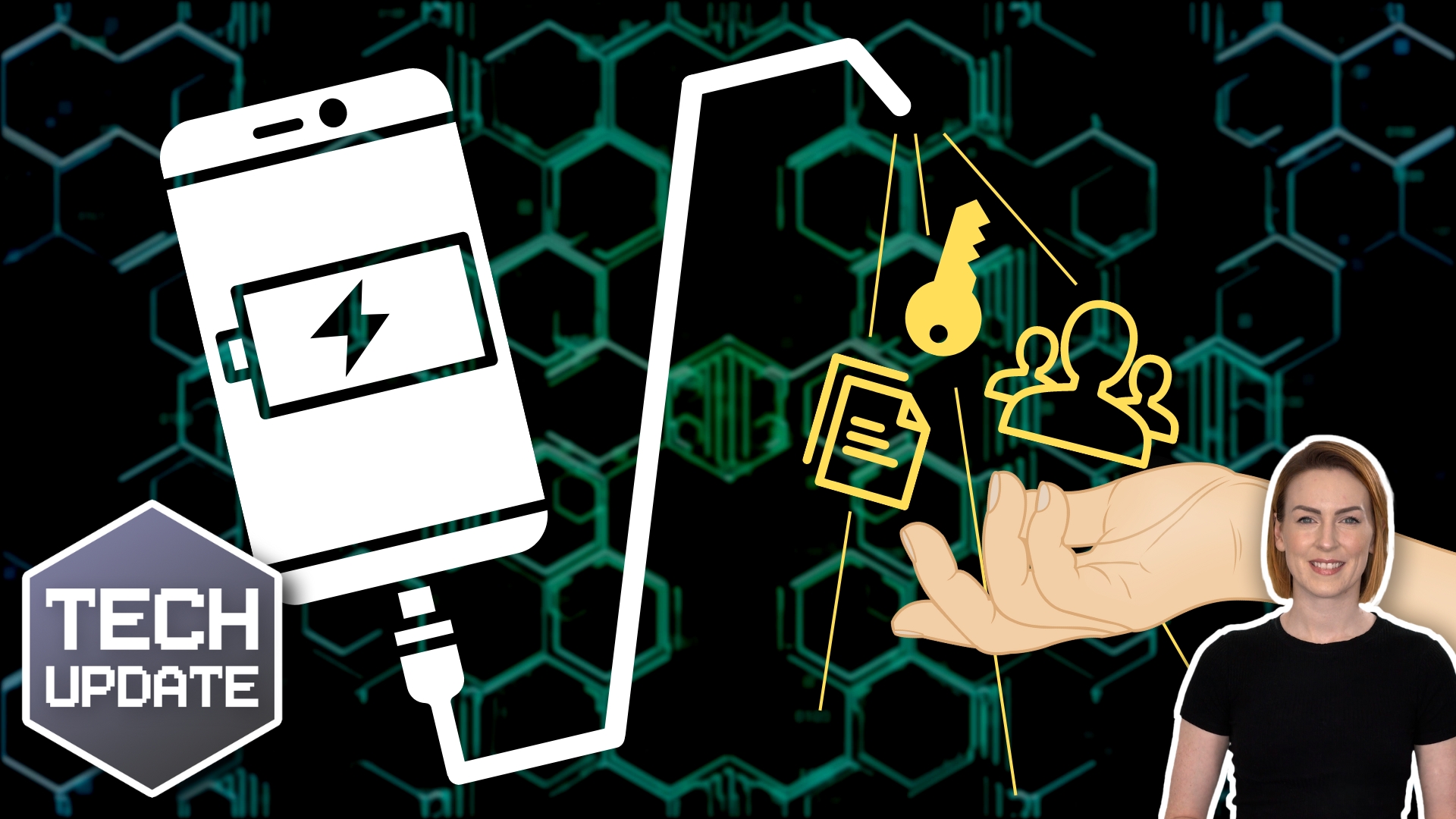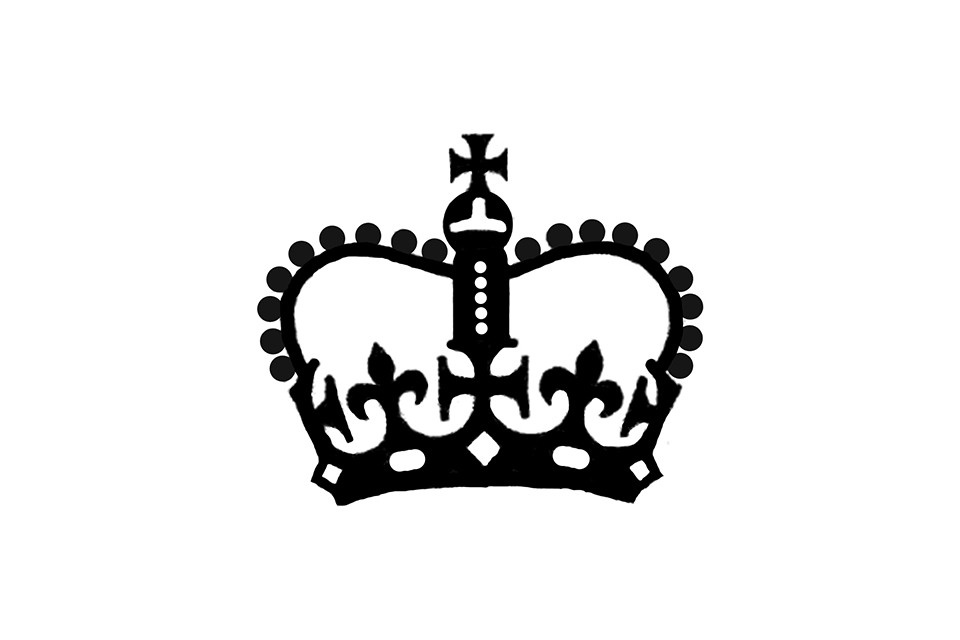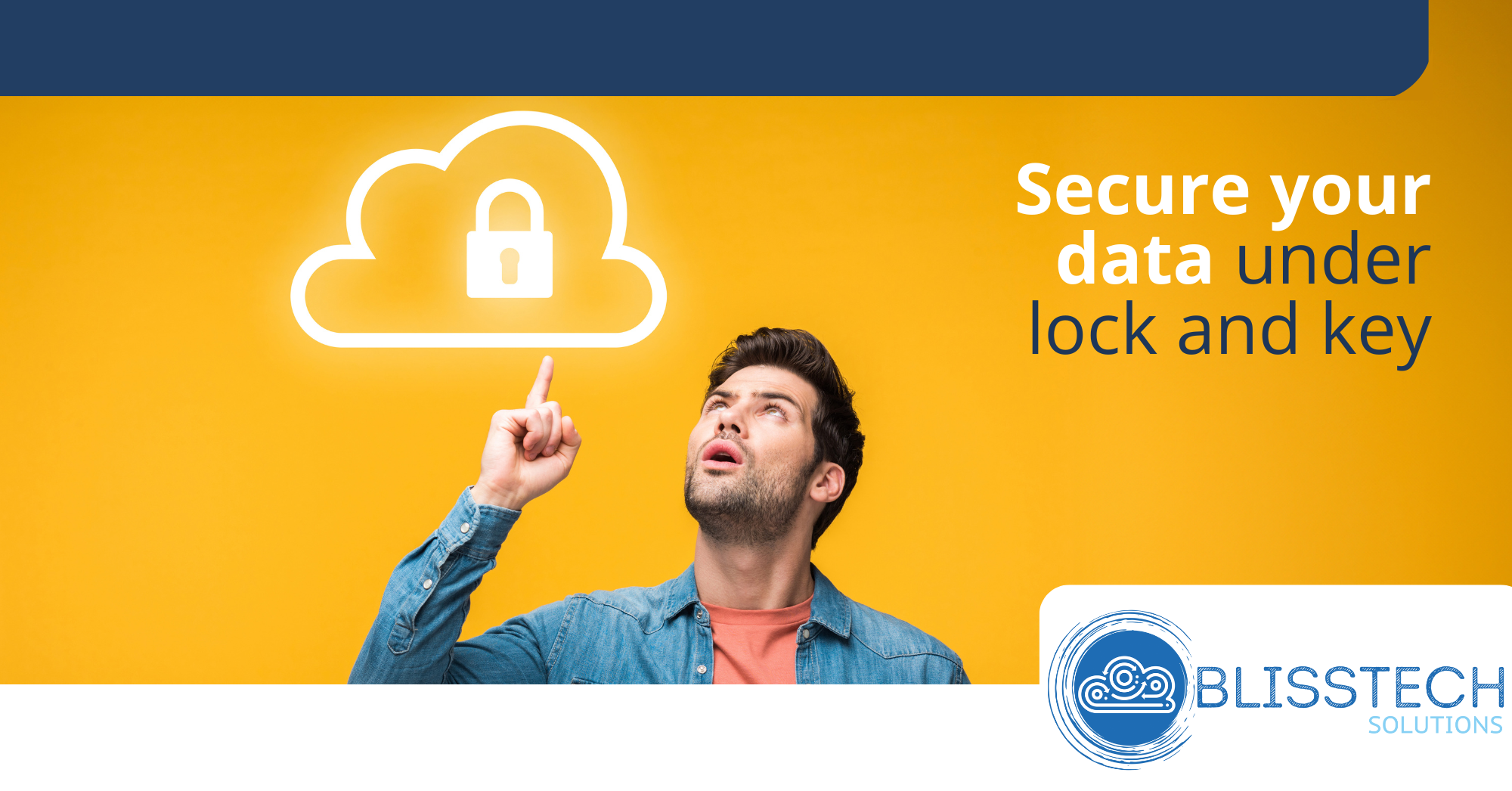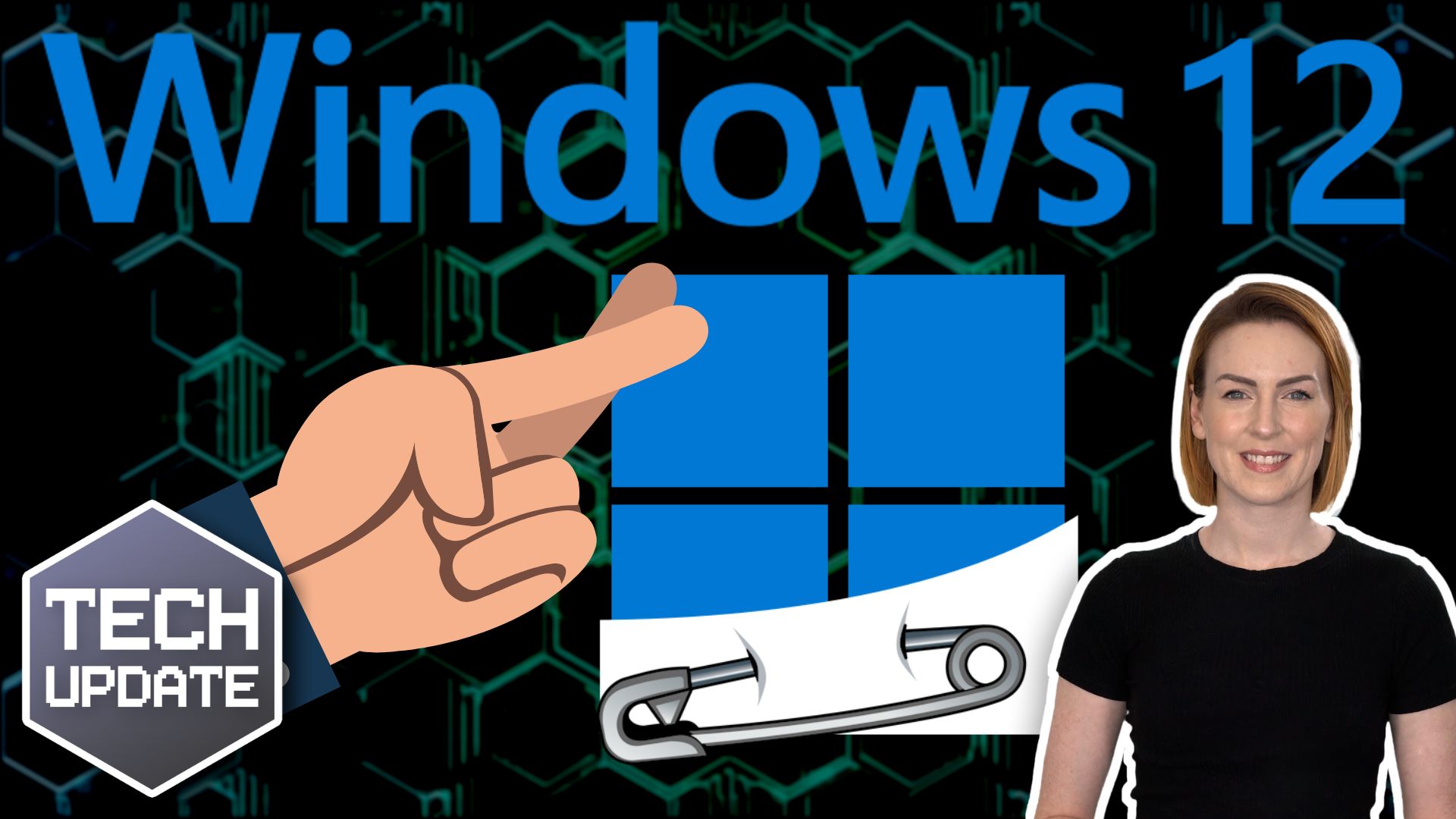Google has unleashed a powerful new tool to make your Gmail inbox a safer and spam-free haven, and it’s called RETVec.
Well, let’s break it down in simple terms. RETVec stands for Resilient and Efficient Text Vectorizer. Fancy. In plain English, it’s a tool that makes Gmail even better at spotting annoying spam emails that try to sneak into your inbox.
Did you know that the people behind spam emails can be very smart to try to avoid detection? Some use invisible characters, something called LEET substitution (like “3xpl4in3d” instead of “explained”), intentional typos and homoglyphs to get past our defences. But RETVec is trained to be resilient against all these tricks.
Google explains it as mapping words or phrases to real numbers and then using these numbers for further analysis, predictions, and figuring out word similarities. In short, it’s like giving Gmail a supercharged spam radar.
How does this benefit you? Gmail’s spam detection rate shot up by an impressive 38% with RETVec on the scene. Plus, Gmail’s false positive rate dropped by nearly a fifth (19.4% fewer false alarms).
Some of you might be wondering if there’s a catch. Well, there’s a tiny caveat you should be aware of, especially if your business sends promotional emails.
With RETVec’s increased vigilance, some legitimate emails might get caught in the crossfire. It’s a good idea to keep an eye on your email analytics to ensure your messages reach their intended recipients.
RETVec isn’t just about better security. It’s more efficient too. Google reports that the Tensor Processing Unit (TPU) usage of the model dropped by a whopping 83%. Smaller models mean reduced computational costs and faster delivery, which is a game-changer for large-scale applications and on-device models. So, it’s a win-win situation.
Spam is a go-to weapon for cybercriminals, and now RETVec can help keep us better protected. It blocks malicious emails, keeping our data safe and our inboxes clutter-free.
If you don’t use Gmail, don’t feel too left out. We’ll likely see other email providers, including Microsoft, bringing similar protection soon.
In the meantime, why not book a free advice call below if you’d like us to review your business’s email security.