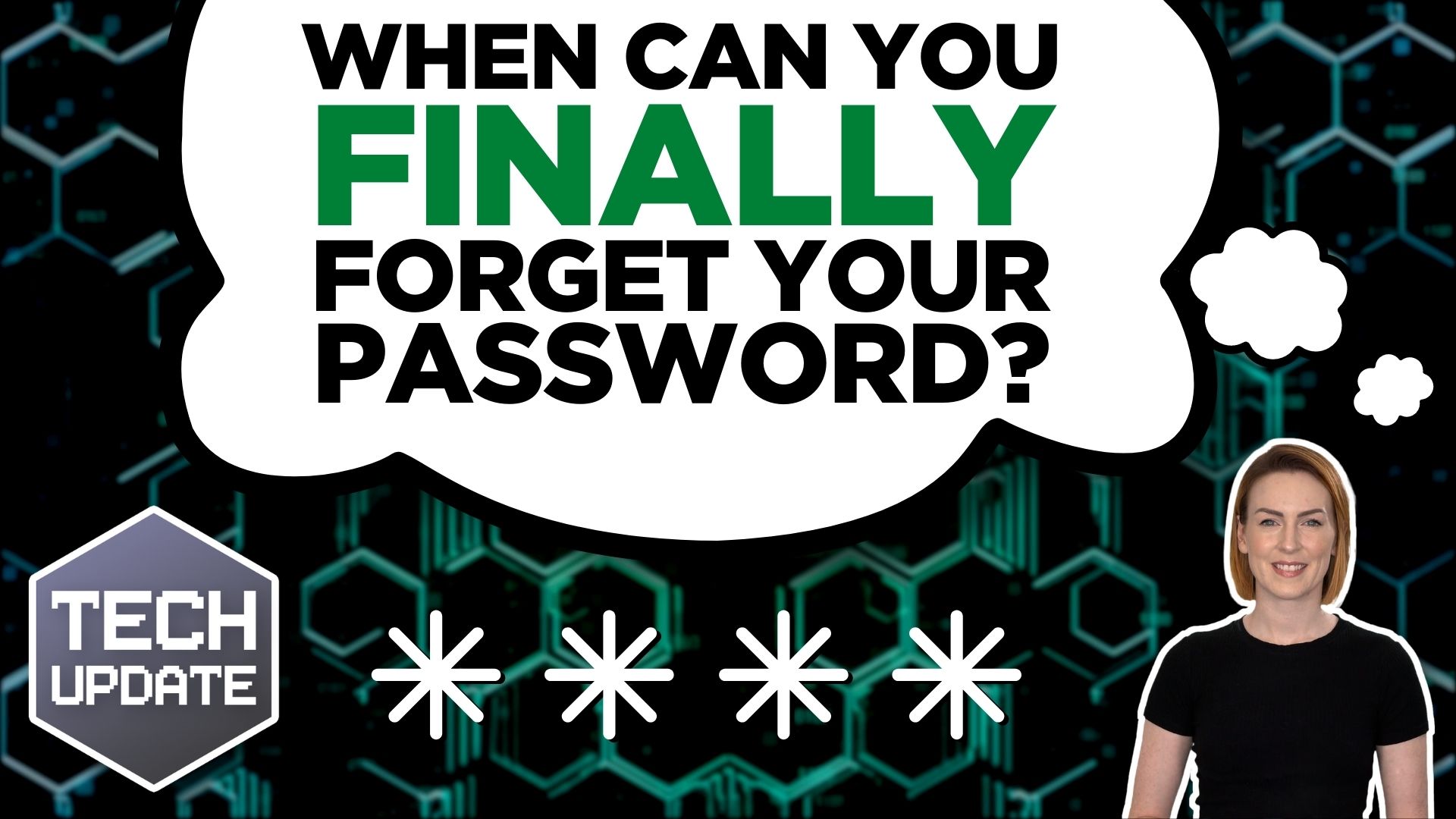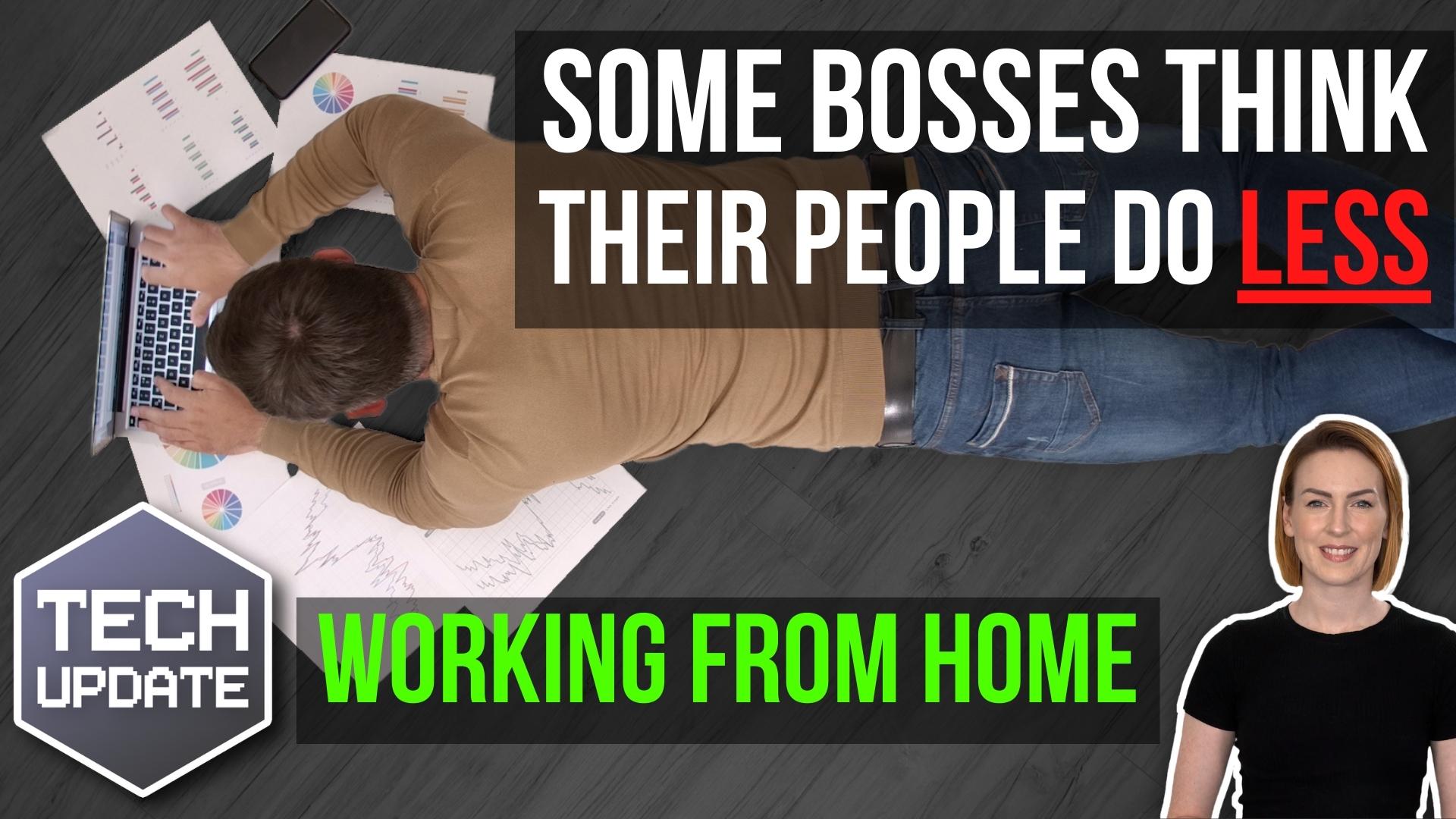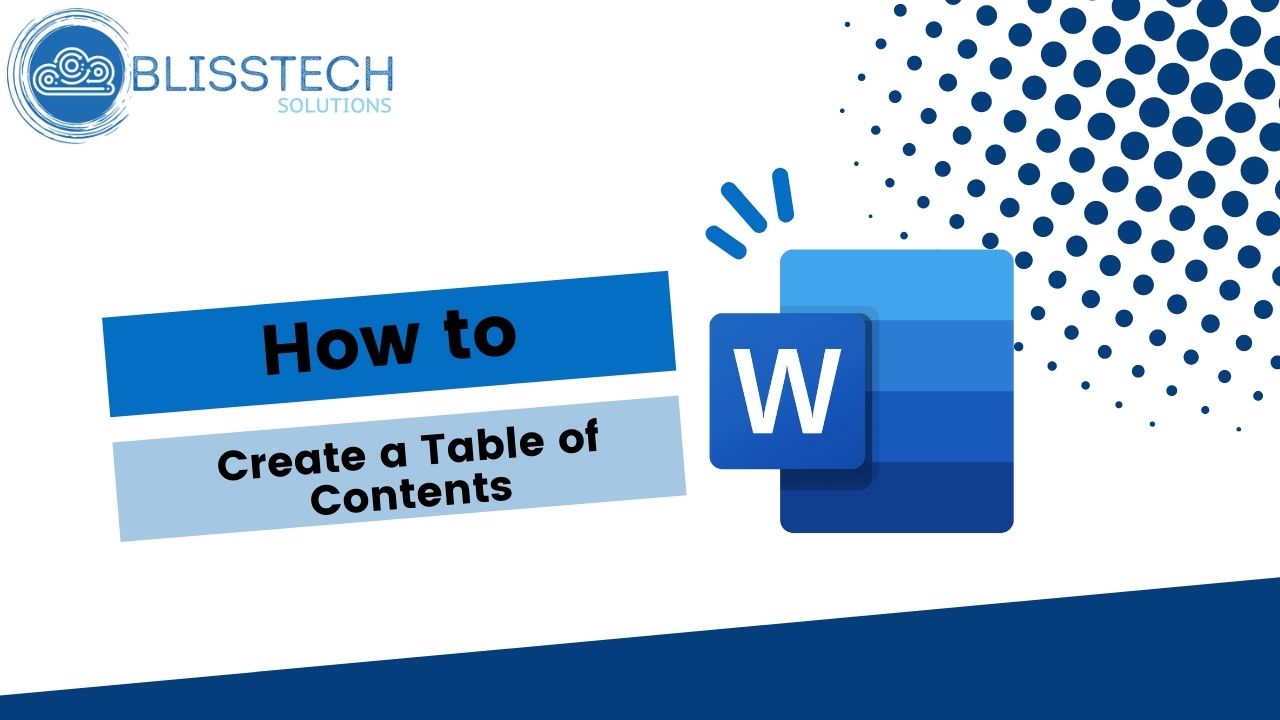A quick summary: When you buy certain new equipment (including computers) you can claim 130% capital allowance
What that means: If you spend £1,000 on computer equipment, it’ll reduce your corporation tax bill as if you had spent £1,300
How long does it last? It will end on 31st March 2023
Have you heard of super-deduction?
When you buy certain new equipment (including computers) you can claim 130% capital allowance.
What that means is that you can write off more than the cost of the purchase on your corporation tax bill.
For example, if you spend £1,000 on computer equipment, it’ll reduce your corporation tax bill as if you had spent £1,300.
It was designed to encourage you to invest in your business. And it’s a generous relief…
Your accountant should be fully aware of it (and if you fancy a little nap, you can read the HMRC summary here).
If you want new computers in the next couple of months, we recommend you act quickly
Supplies of hardware are still disrupted due to the pandemic. It’s still difficult to get hold of certain specifications or pieces of equipment.
You really should think ahead about what new hardware your business could need in the next few years.
That way we can help you plan ahead and put in advance orders on new technology for you.
If you can see any need at all to purchase new hardware in the next two years – act now, and benefit from super-deduction.
We are ready to help you
Unlike most IT support companies, we know all about super-deduction. We’ve been gearing up to this for some time.
Here’s how to talk to us.
- Call us now on 01299 382 321 to tell us what you need
- Email [email protected]
- Or book a 15-minute call at a time that suits you. Here’s our live calendar: