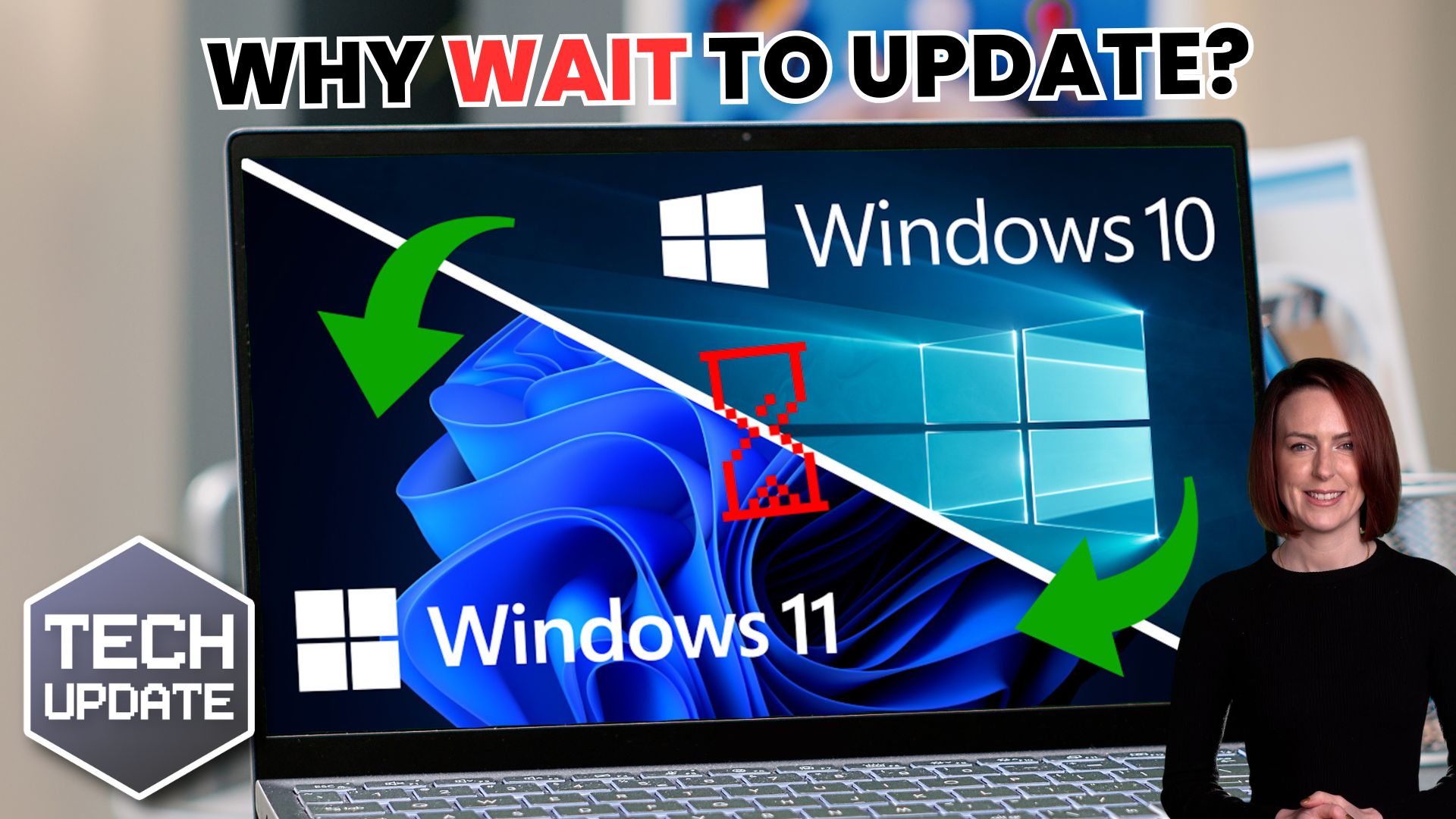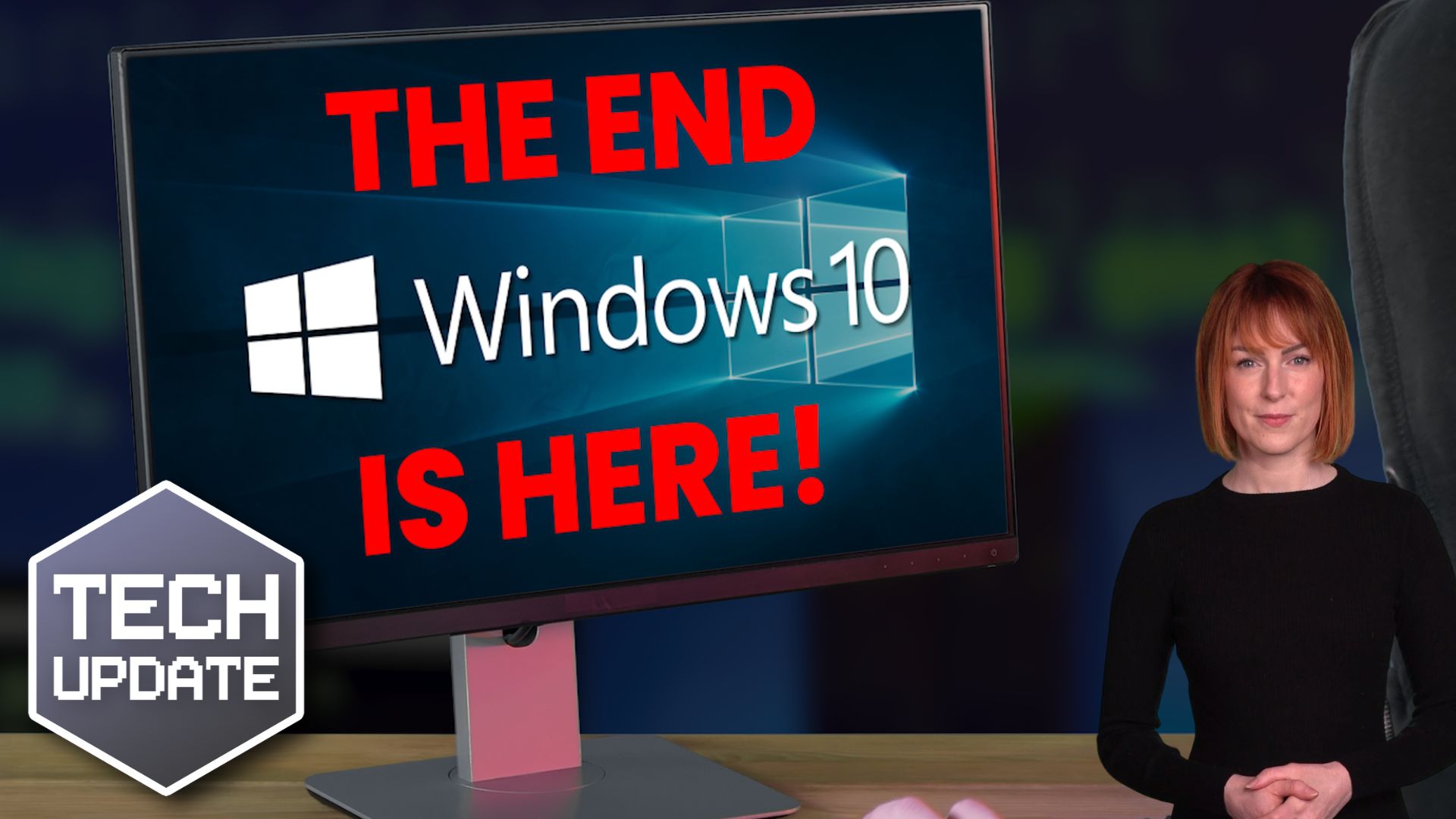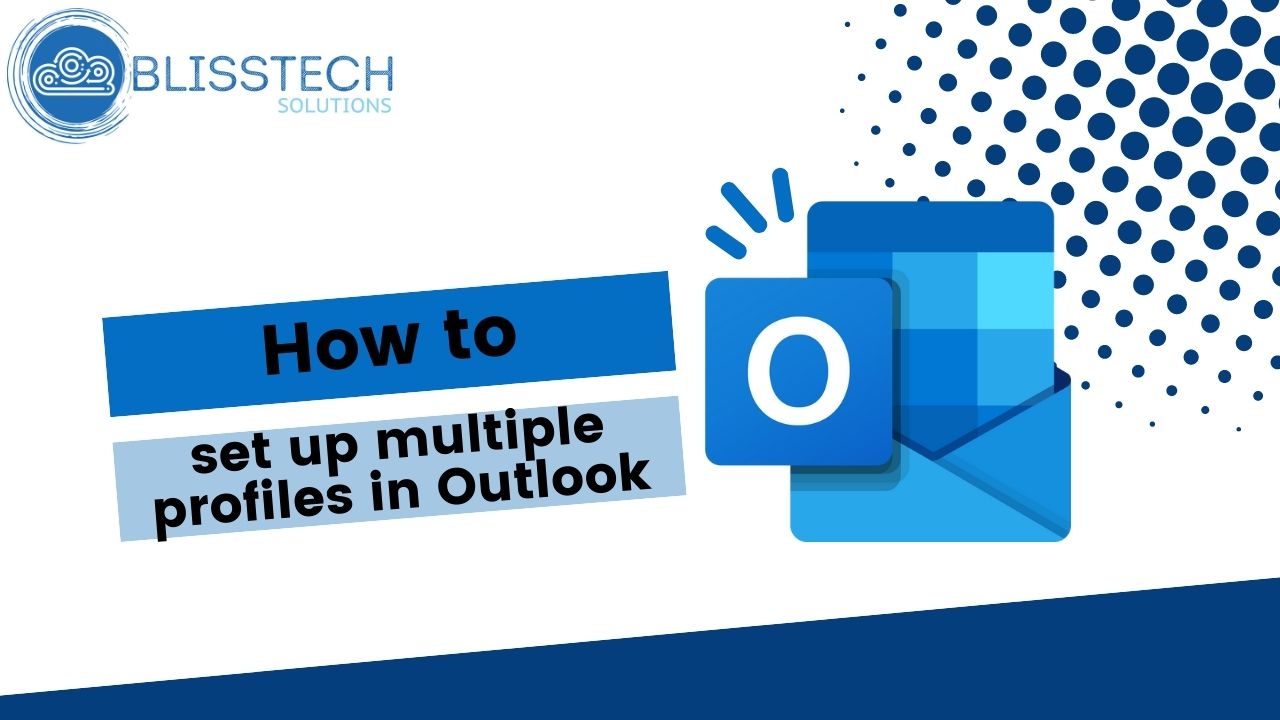Welcome to a new Tuesday tech tip video. In it, I’ll show you how to leverage the power of Microsoft 365 Copilot AI and PowerPoint to streamline your presentation creation process.
Whether you’re a seasoned professional or new to creating presentations, this video will provide you with valuable tips and tricks to speed up your workflow. You’ll learn how to:
- Use Copilot for Microsoft 365’s features to generate content quickly and efficiently.
- Use Copilot with PowerPoint to design visually appealing slides.
- Save time by using AI to do the heavy lifting so you can focus on the creative aspects of your presentation.
As always, if you need any help or more info, please get in touch.
Check out the video to learn more, and subscribe to our YouTube channel.
Thanks for watching.