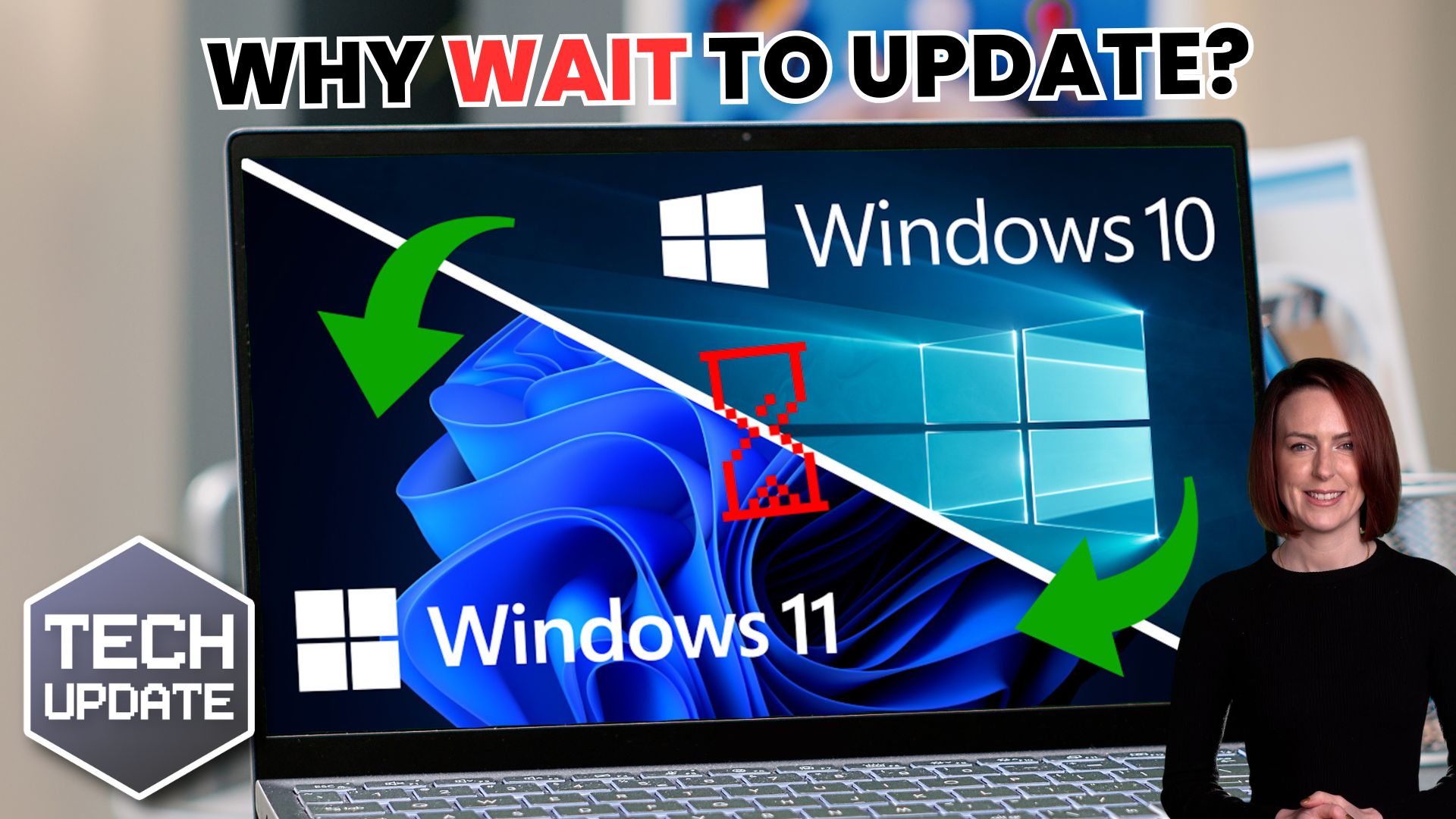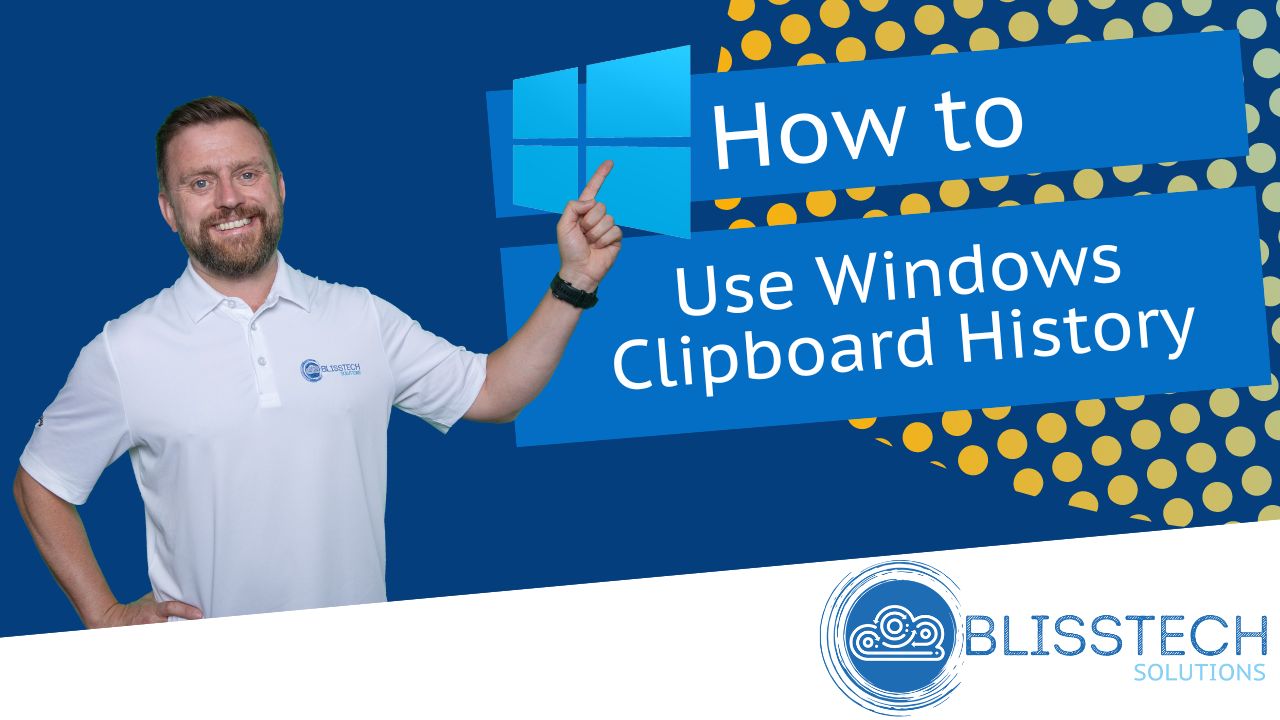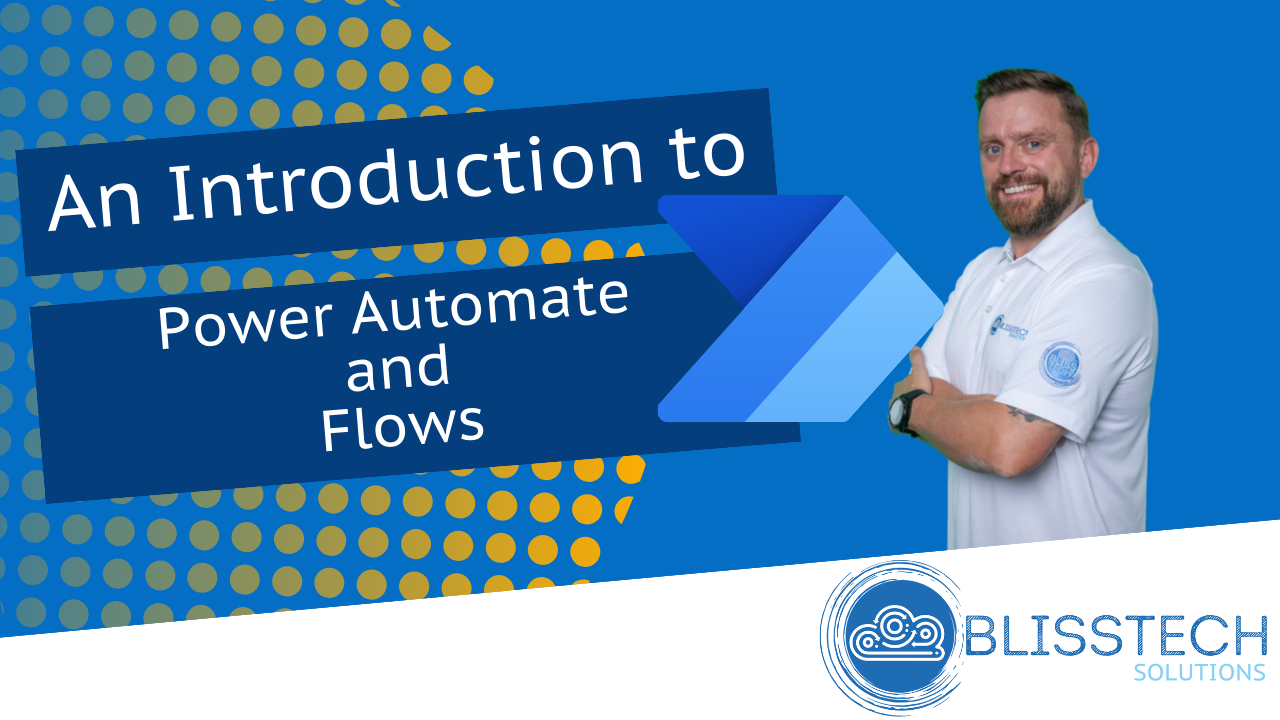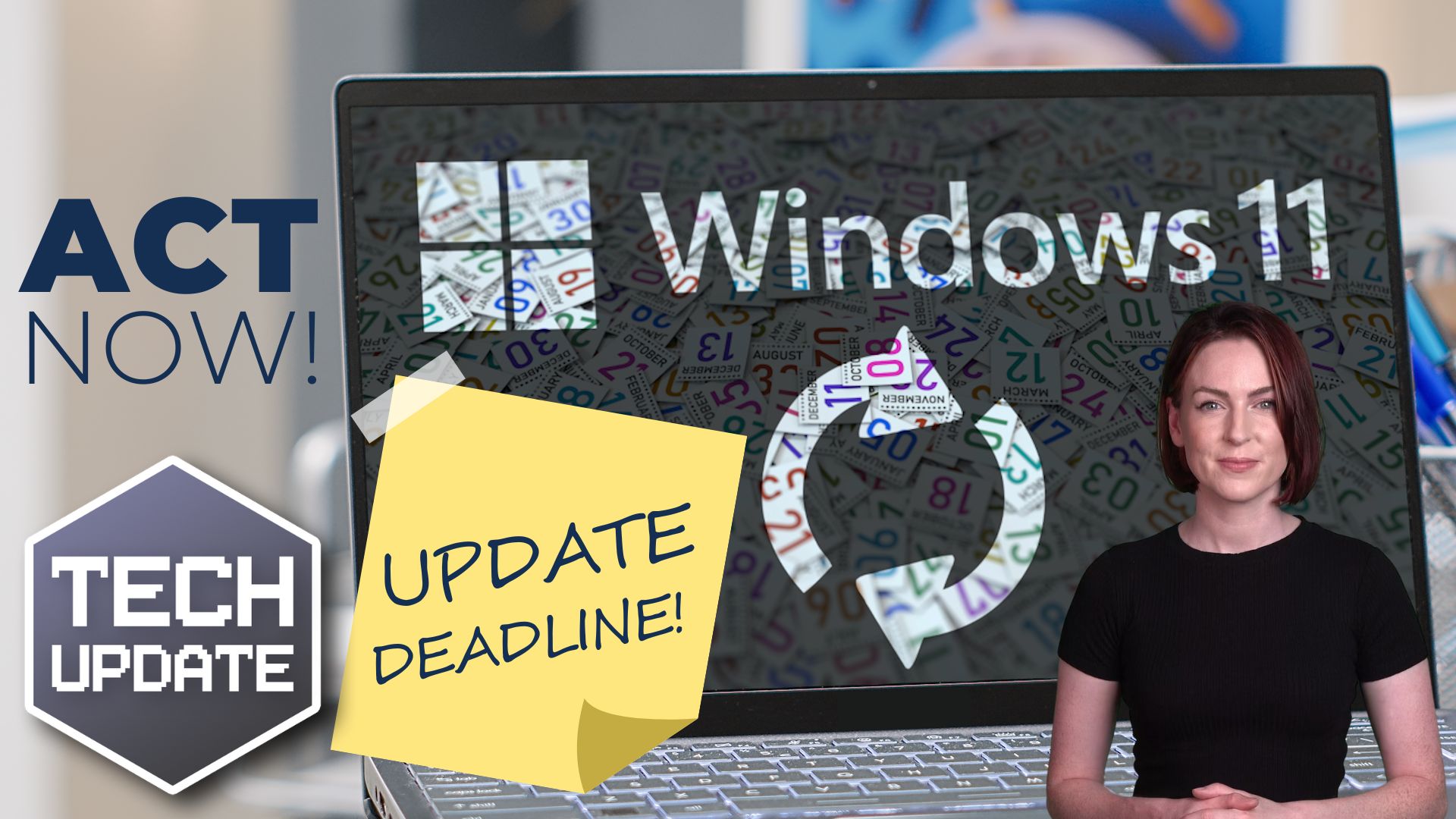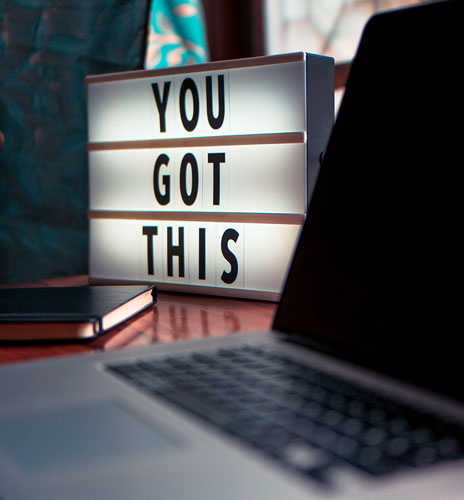Welcome to a new Tuesday tech tip video, and it’s another speedy, but useful one
Are you struggling to find the tools you need in Office applications? Me too!
Since Microsoft introduced the ribbon in Office applications, it has become harder to find tools that you need to use.
This tip will show you a way to find the tool you need instantly, so give it a go! If you need any help, please get in touch.
Check out the video to learn more, and subscribe to our YouTube channel.
Thanks for watching.