
by Matt Yarranton | Nov 8, 2022 | Tech Tips
We all know that Teams messaging is a great way to communicate with others, but it can be disruptive if it interrupts our flow. Even though Teams messaging is a great way to communicate with colleagues, it can easily break your concentration and flow. You might find...

by Matt Yarranton | Oct 25, 2022 | Tech Tips
Happy Tuesday everyone! Today’s Tech Tip is a tip on how to use OneDrive to automate the backup of Known Folders. Known Folders are what Microsoft call your Documents, Desktop and Pictures folders in your Windows profile. If you are like most people, you will...
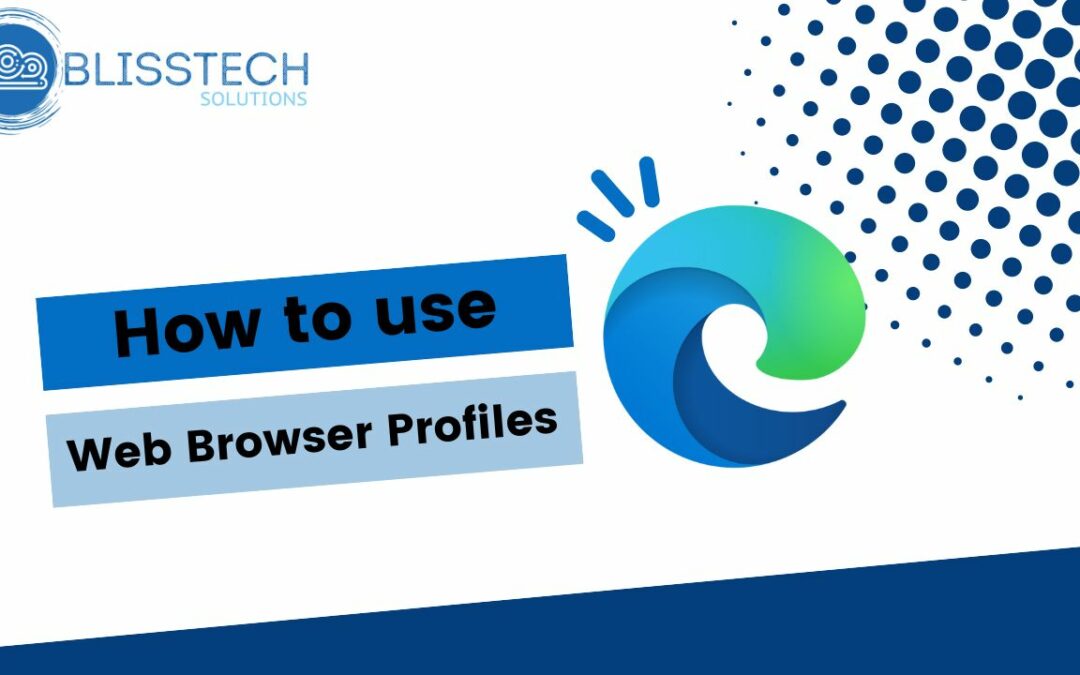
by Matt Yarranton | Oct 4, 2022 | Tech Tips
This Tech Tip is on how to use web browser profiles. If you are a freelancer, virtual assistant, or just wear many hats in your job role, you probably have multiple different logins for the same application. As so many applications are web-based, we have to login to...
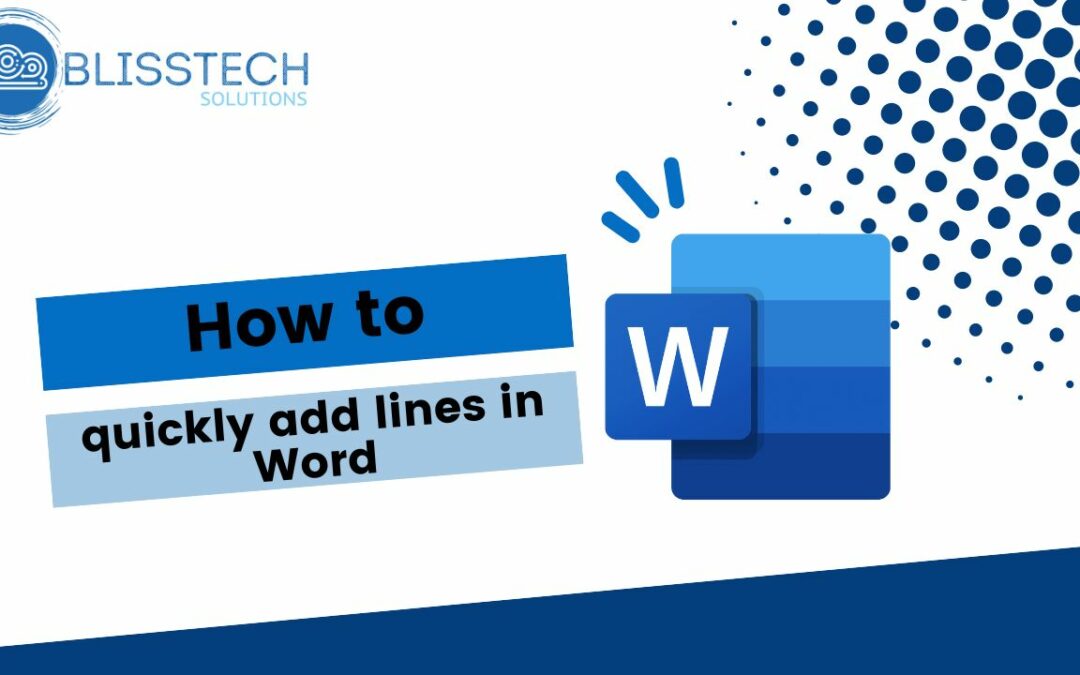
by Matt Yarranton | Aug 23, 2022 | Tech Tips
Happy Tuesday everyone! Today’s Tech Tip is a tip on how to use some of the formatting shortcuts in Word to add lines, bullets and numbers to organise your documents. If you use Word to write your documents, and 90% of people do, you will love this tip as it...
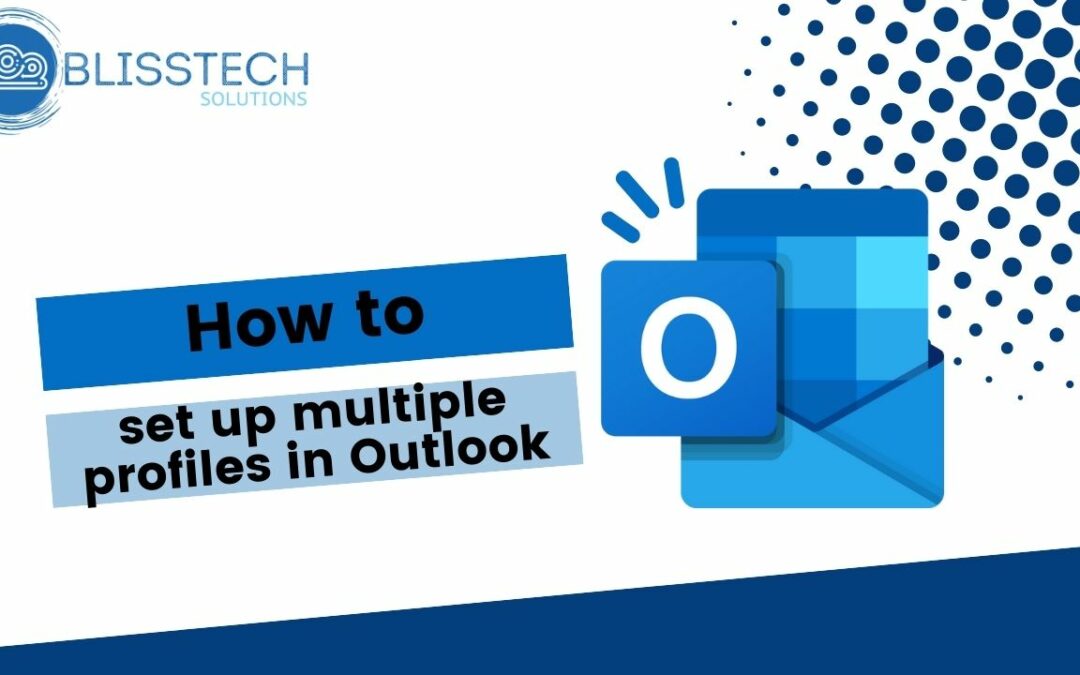
by Matt Yarranton | Aug 2, 2022 | Tech Tips
Happy Tuesday everyone! Today’s Tech Tip is a tip on how to create multiple Outlook profiles. Is your email playing up with Outlook occasionally crashing or hanging for no apparent reason? OR Maybe you have multiple email accounts configured in Outlook and...
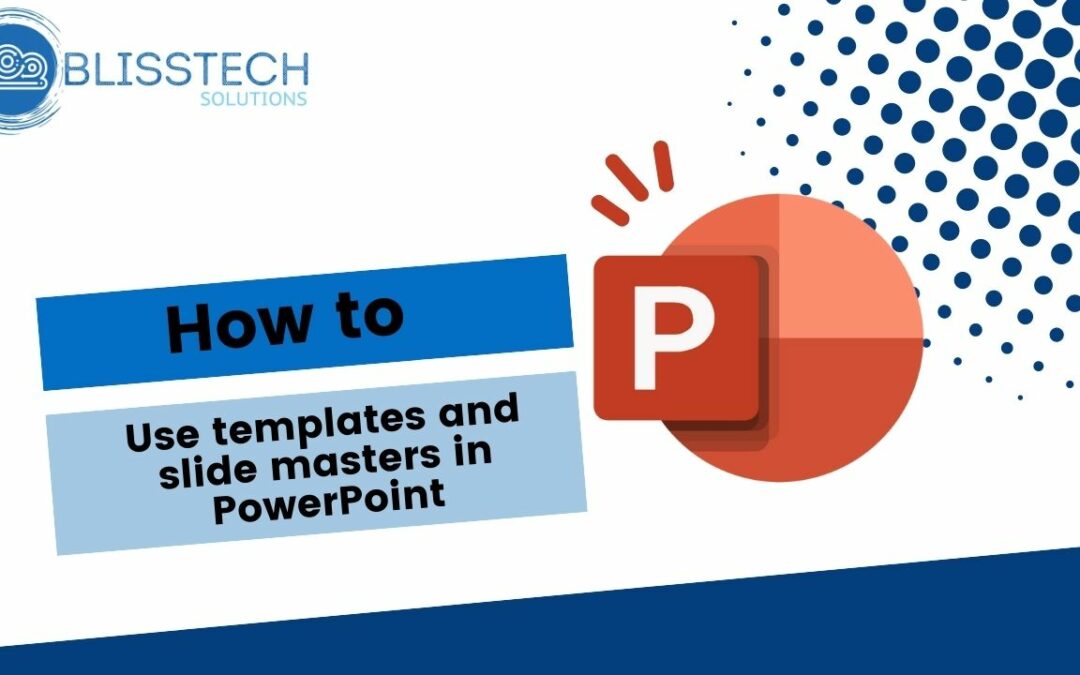
by Matt Yarranton | Jul 12, 2022 | Tech Tips
This Tech Tip will show you how to use templates and Slide Masters in PowerPoint to give your presentations a professional and consistent look. I’ve been using PowerPoint for over 25 years and have created a lot of presentations. Previously, I would work from a...



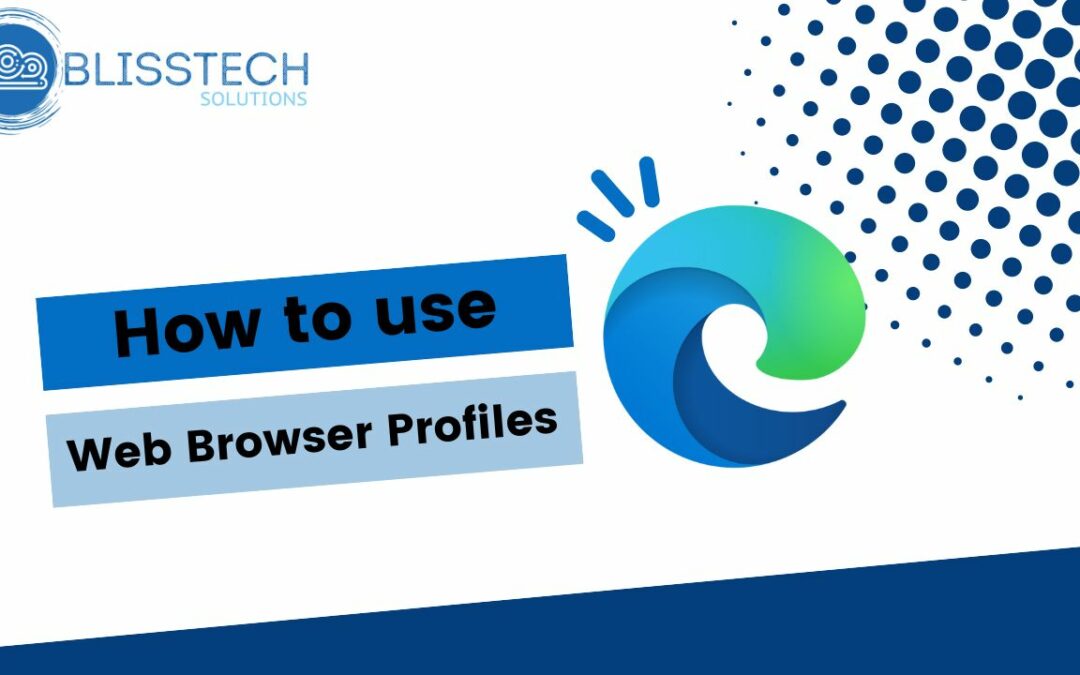
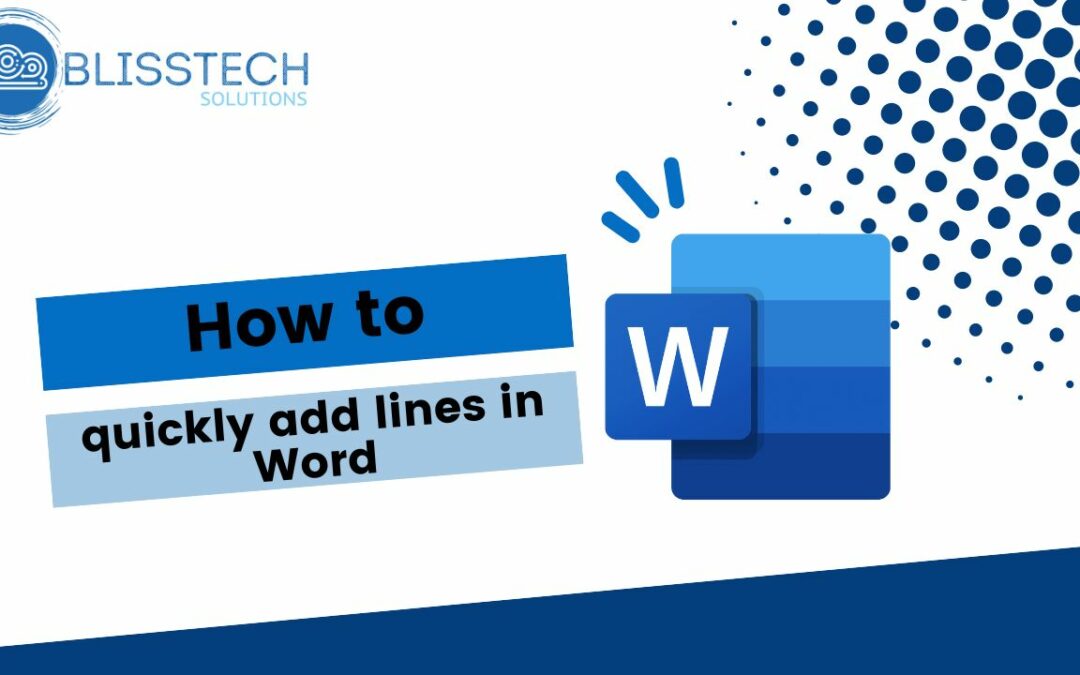
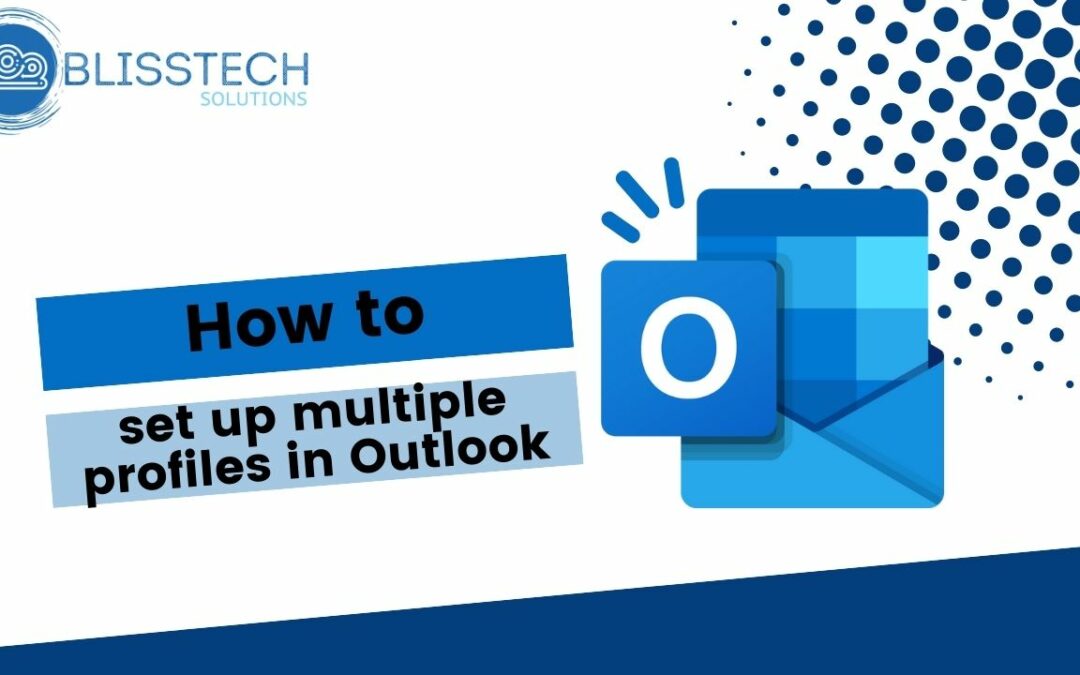
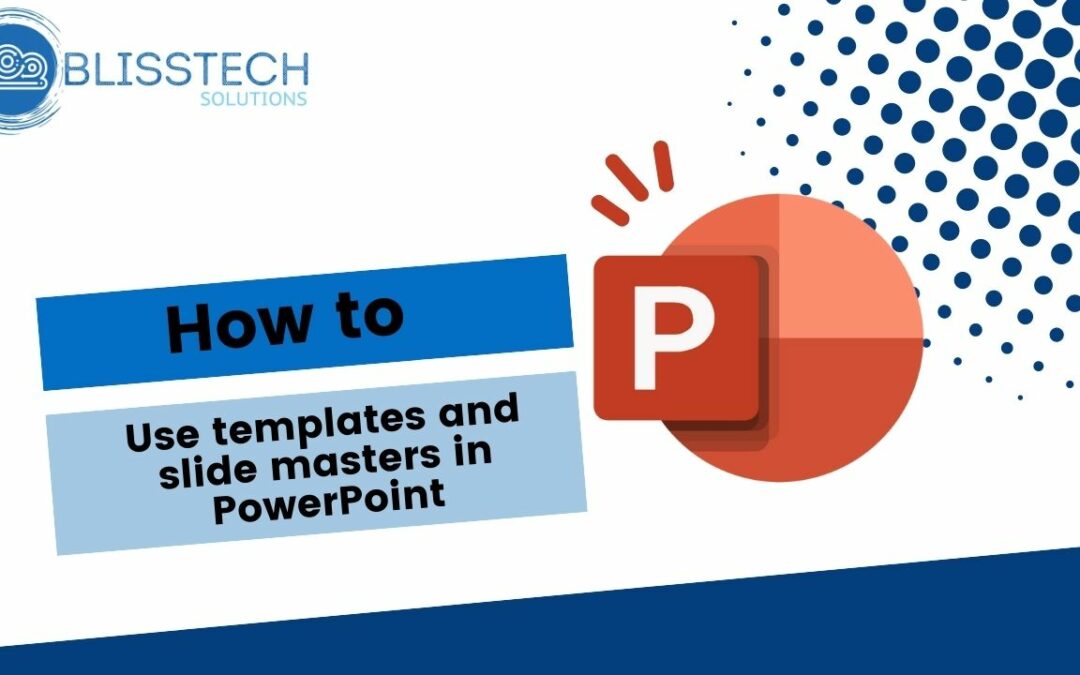



Recent Comments