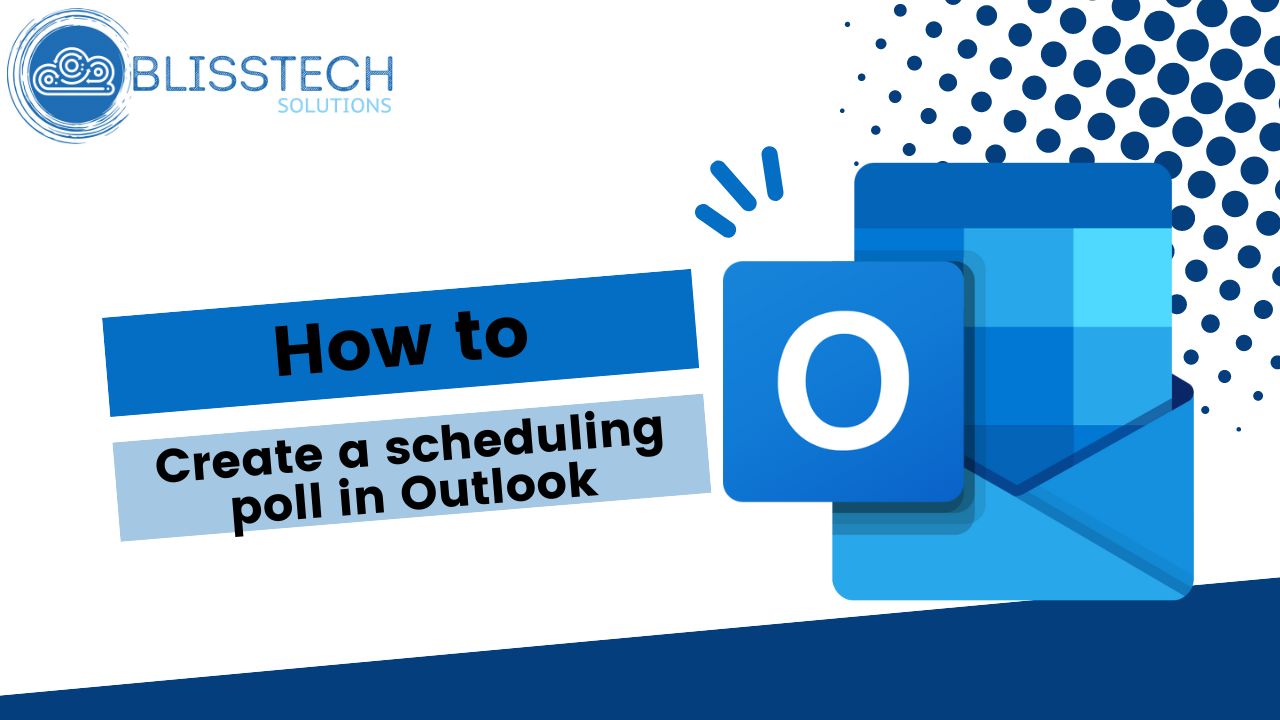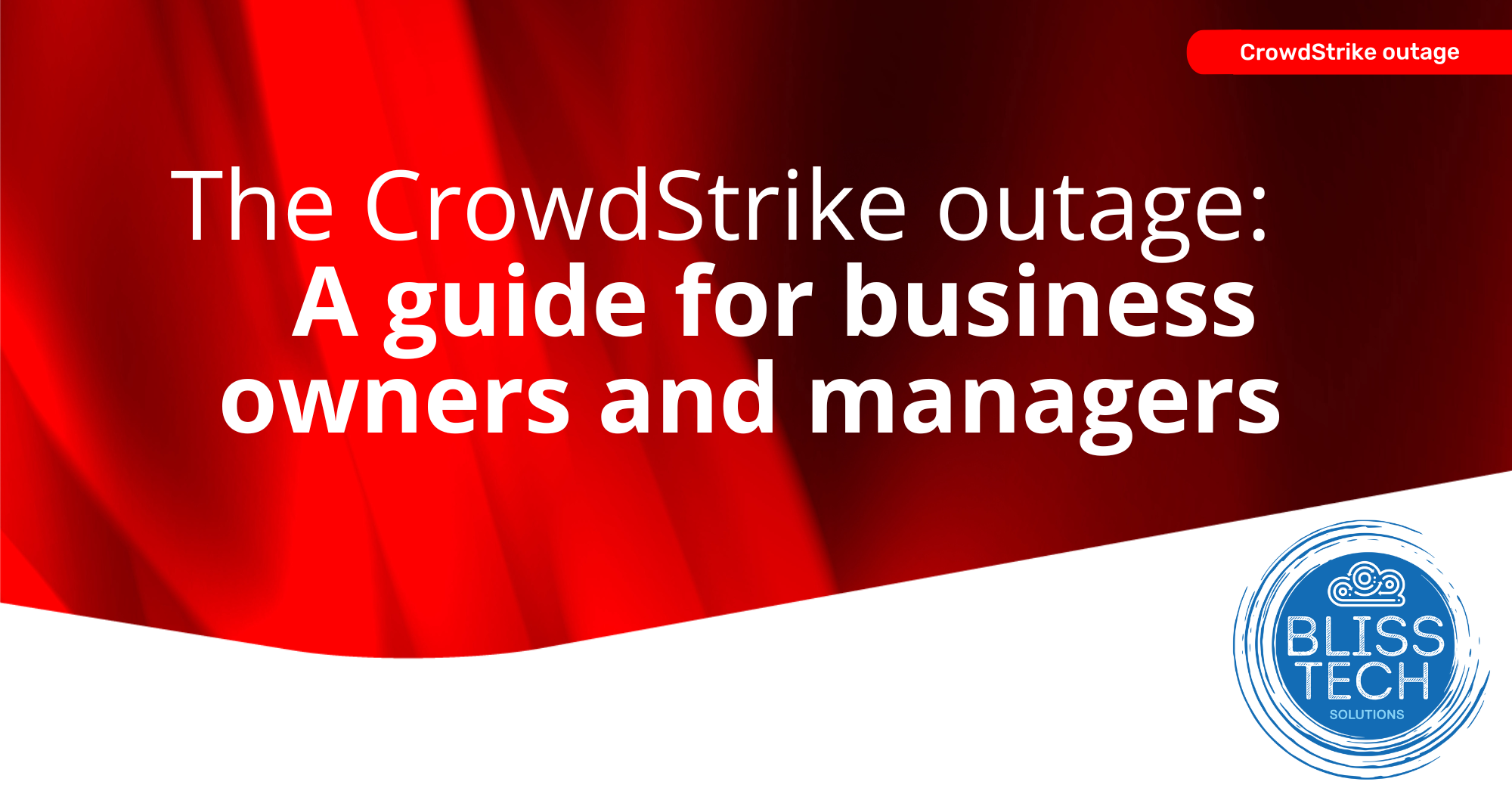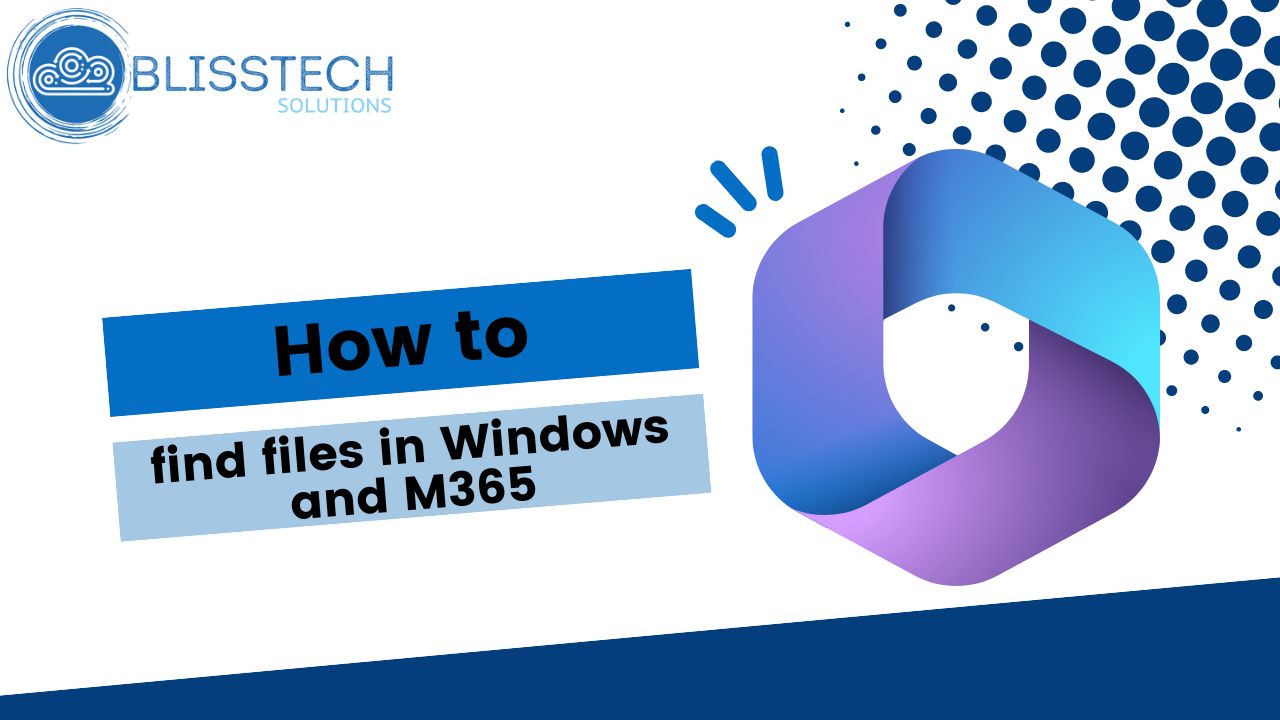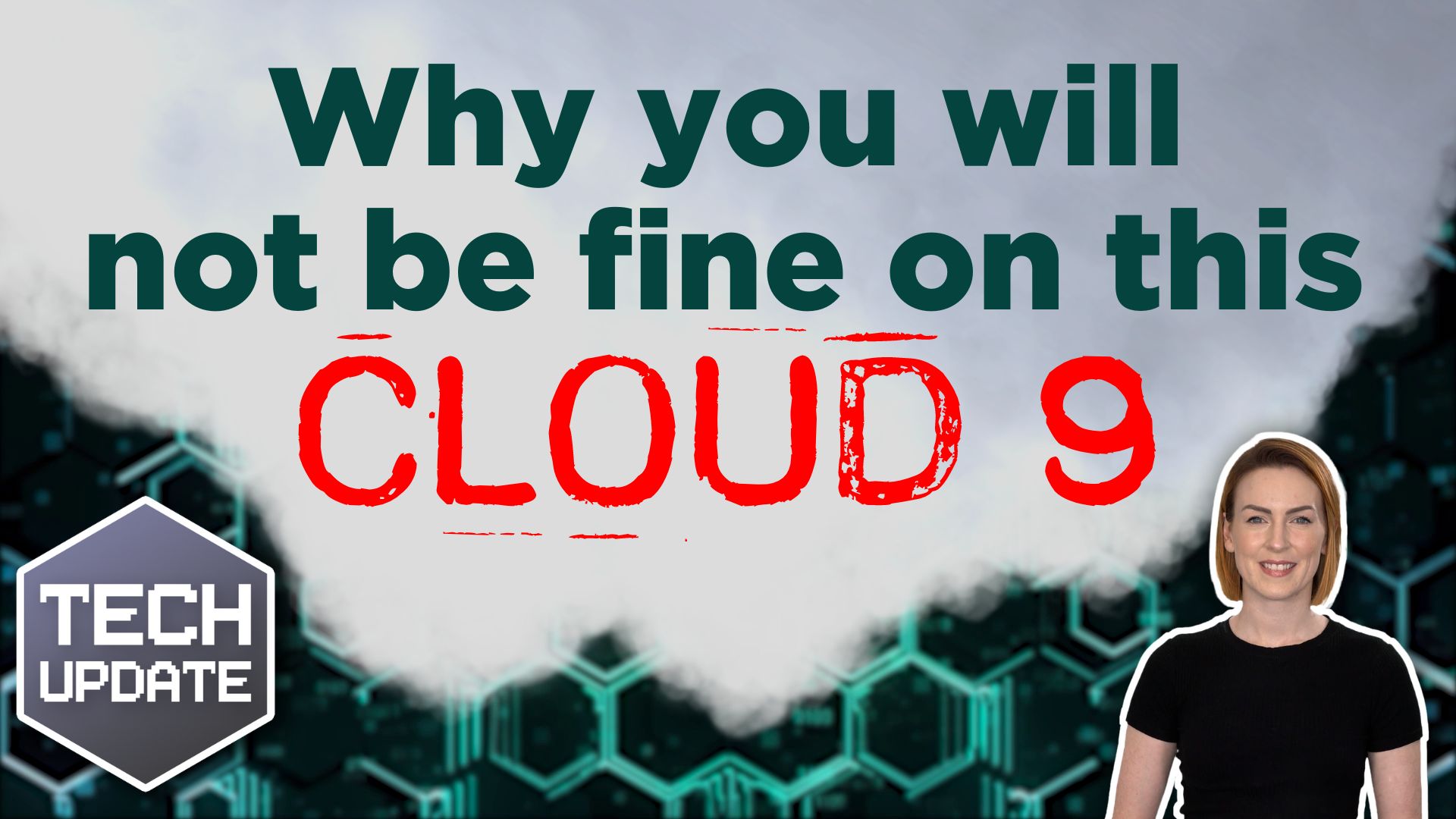Spreadsheets have been a go-to business tool for decades now. They’re familiar and easy to use (and if we’re being honest, we can all feel like a bit of a genius when we get that one formula to work, right?).
The problem is, businesses are still relying on outdated spreadsheets to manage important data, even though they’re slowing things down and increasing the risk of errors.
Think about it: How often do you get stuck manually entering data, fixing mistakes, or trying to figure out if you’re looking at the latest version of that important spreadsheet? It’s so frustrating – and you’re not alone.
Research shows that although 82% of businesses have automation on their roadmap, only 43% plan to implement it in the following year. This means that many companies are still dealing with the same spreadsheet-related headaches when they could be working much more efficiently.
How can automation help your business?
Instead of spending hours plugging in numbers and double-checking calculations, automation tools can handle data collection, processing, and reporting for you. That means fewer mistakes, less time wasted, and real-time updates that keep everything running smoothly.
Automation tools also come with built-in security features, so you don’t have to worry about who has access to what.
Despite these benefits, many businesses are hesitant to make the switch. Spreadsheets feel safe and familiar, and change can be intimidating. But sticking with outdated tools is holding you back.
The good news is you don’t have to overhaul everything overnight. Start small. Identify areas where automation can save you the most time and hassle, such as payment tracking, customer data management, or reporting.
Once you see how much easier things get, you’ll wonder why you didn’t switch sooner.
If you’re ready to explore how automating certain business processes can enhance productivity, we can help. Get in touch.