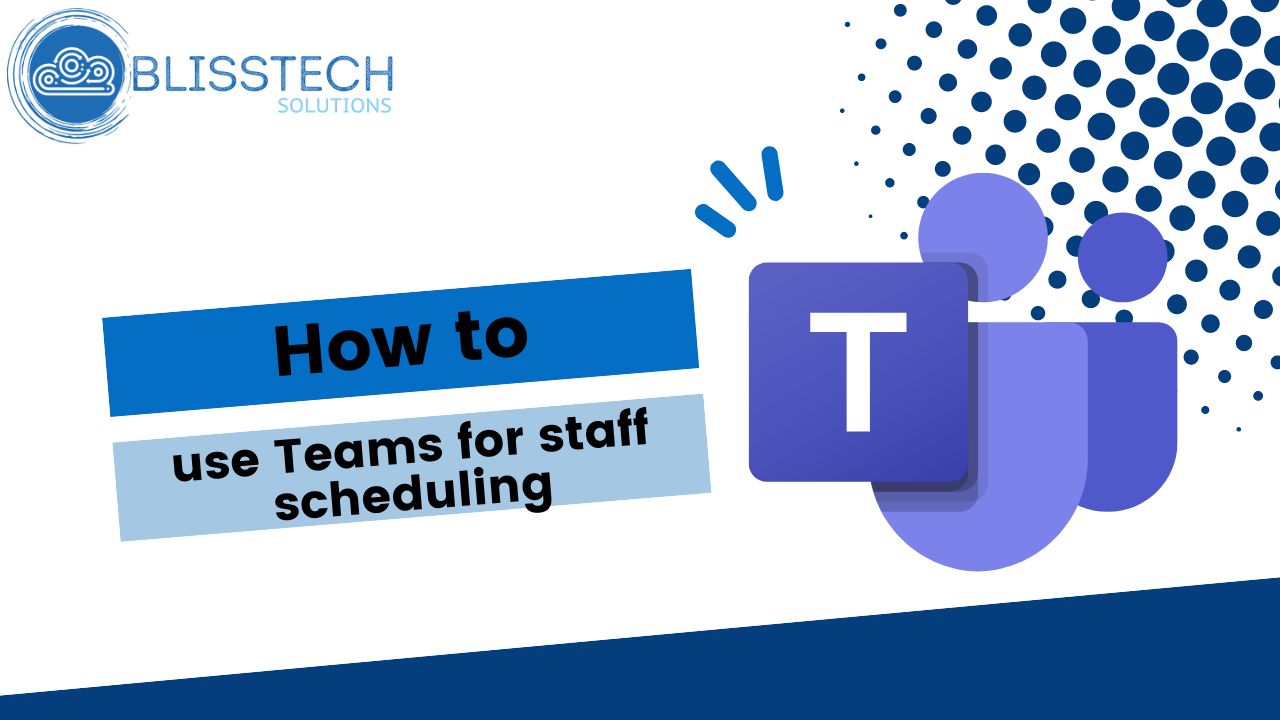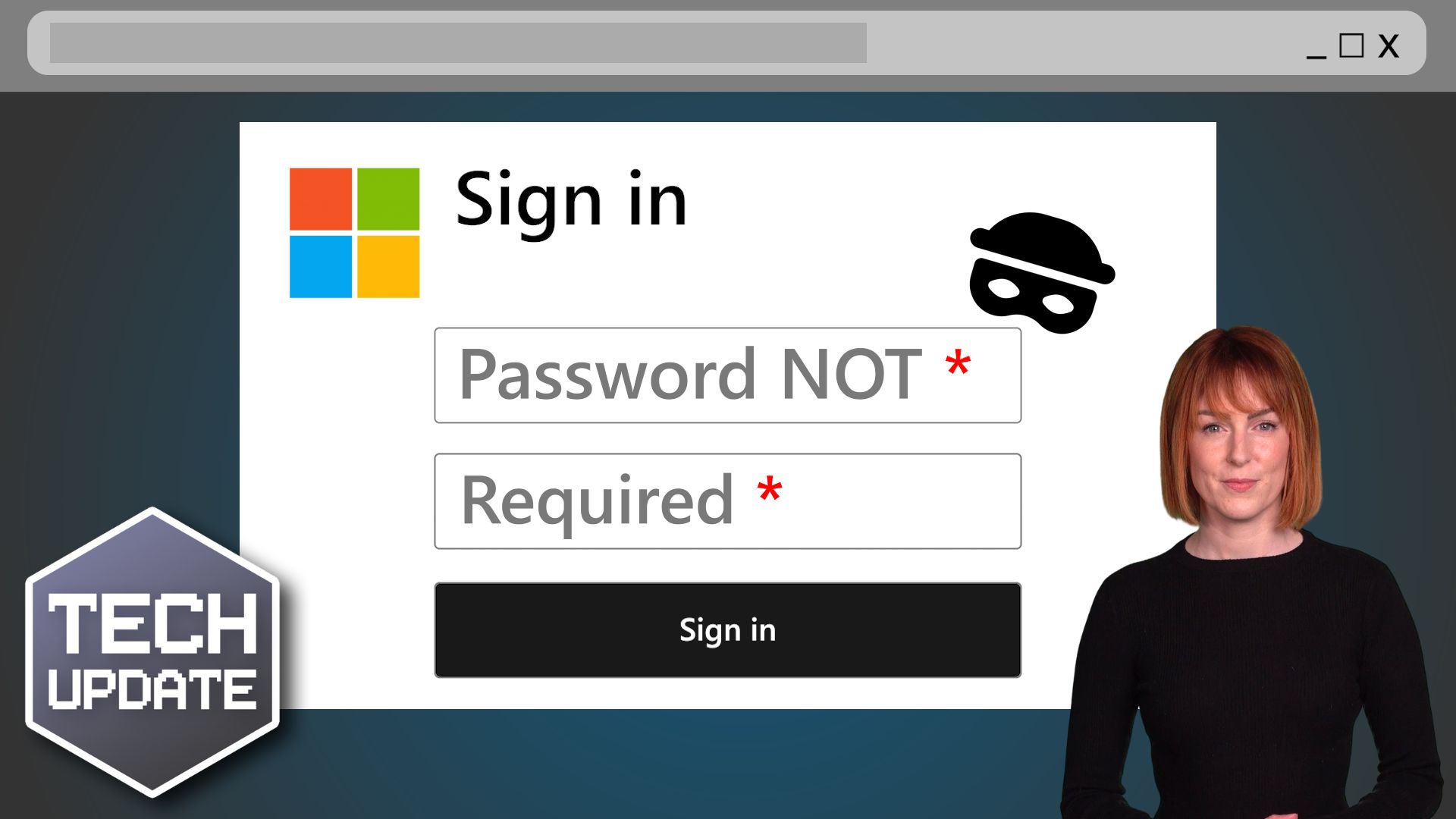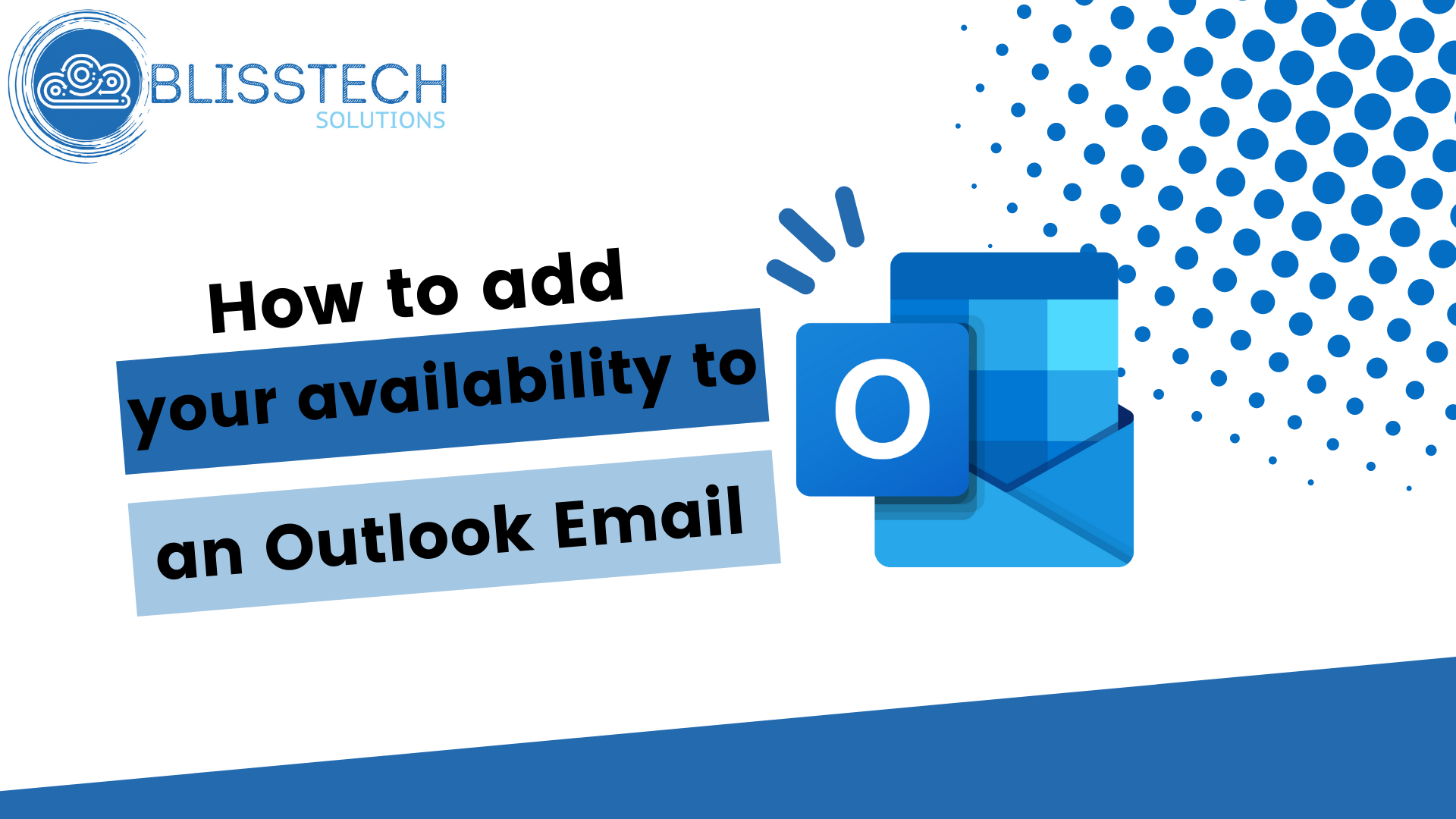Ever needed to convert a file quickly, say, from a Word doc to a PDF? And found yourself Googling for a free tool to do it?
It seems harmless enough, right?
A quick download, a fast conversion, job done.
But what if I told you that one small click could secretly open the door to ransomware or data theft?
That’s precisely what the FBI is warning about right now. Yes, the FBI.
A file converter does exactly what it says. It converts a file from one format to another. Perhaps you’ve a PowerPoint presentation that needs to be converted into a PDF for a client. Or you’ve got a bunch of images you want to bundle into a single document.
These tools are often free and effective. But that’s where the danger lies because some of them come with strings attached.
Cybercriminals are using some of these free converters as a cover for more sinister activities. While the tool does what it promises, behind the scenes, it may also be installing something nasty on your system, such as malware or even ransomware.
What does that mean?
Malware is MALicious softWARE. It’s designed to do something harmful without your permission. It may steal your data, spy on your activity, or corrupt your files.
Ransomware is one of the worst types of malware. It locks your files so you can’t access them, then demands a payment (usually in cryptocurrency) to unlock them. It’s like someone sneaking into your office overnight, putting all your important documents in a safe, and then charging you to get the key.
Worse still, these tools can also scan the files you upload and scrape them for sensitive information. That could be things like your passwords, banking details, or even personal data. If you’ve ever uploaded something with a customer list, an invoice, or employee details, that’s the kind of gold cyber criminals are after.
The problem is that these tools often look perfectly legitimate. And they do what they say on the tin, which makes them hard to spot. That’s why it’s so important to be cautious.
If your business needs quick file conversions, it’s far safer to use trusted, professional tools. The kind that come from known software providers, not random websites you find in a pinch.
Knowing how these scams work is your first line of defence. So, if you or your team ever use online tools like this, it’s worth reviewing where they come from… and whether they’re putting your business at risk.
Need help setting up safe, secure software alternatives for your team? We can do that – get in touch.