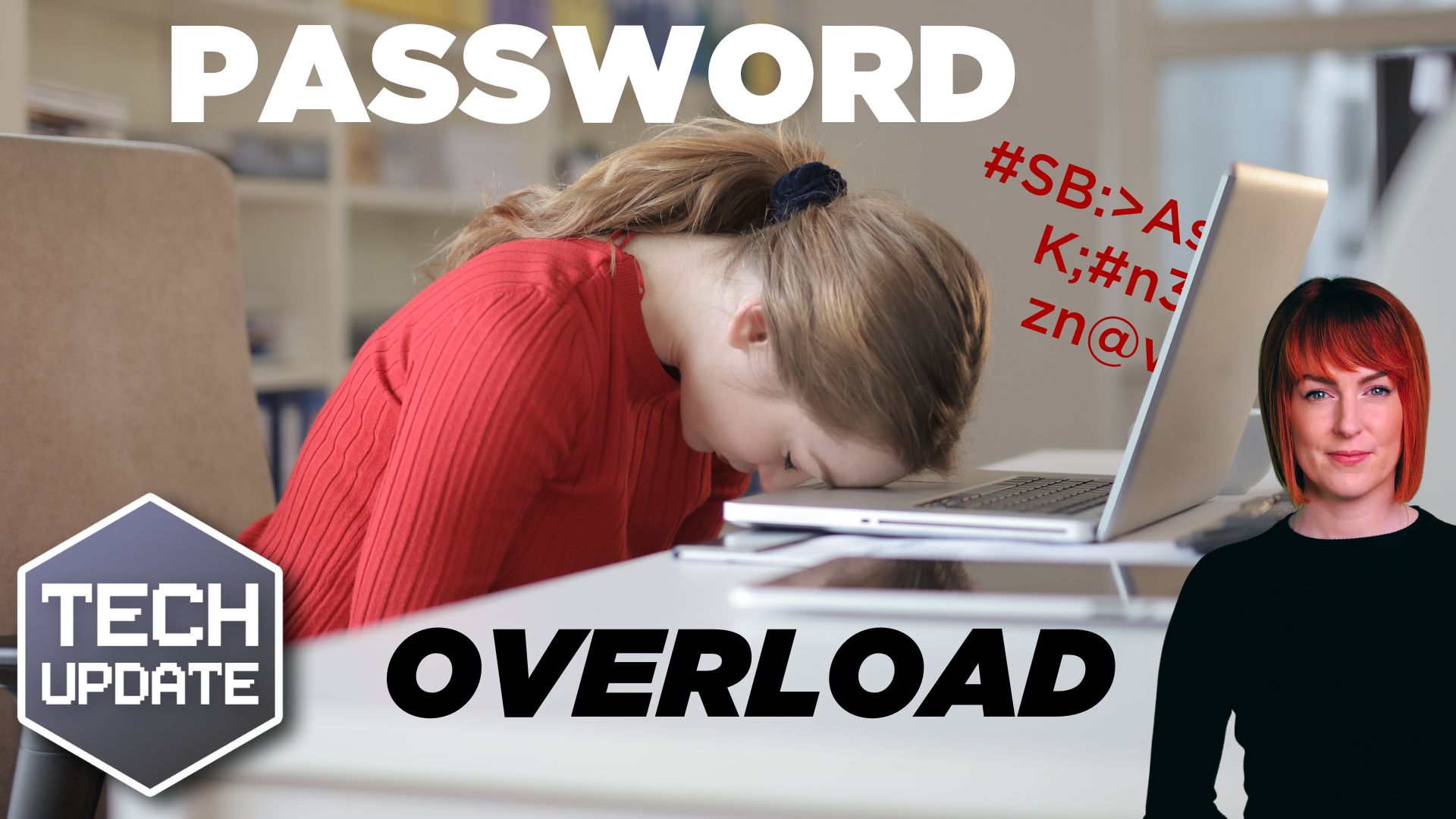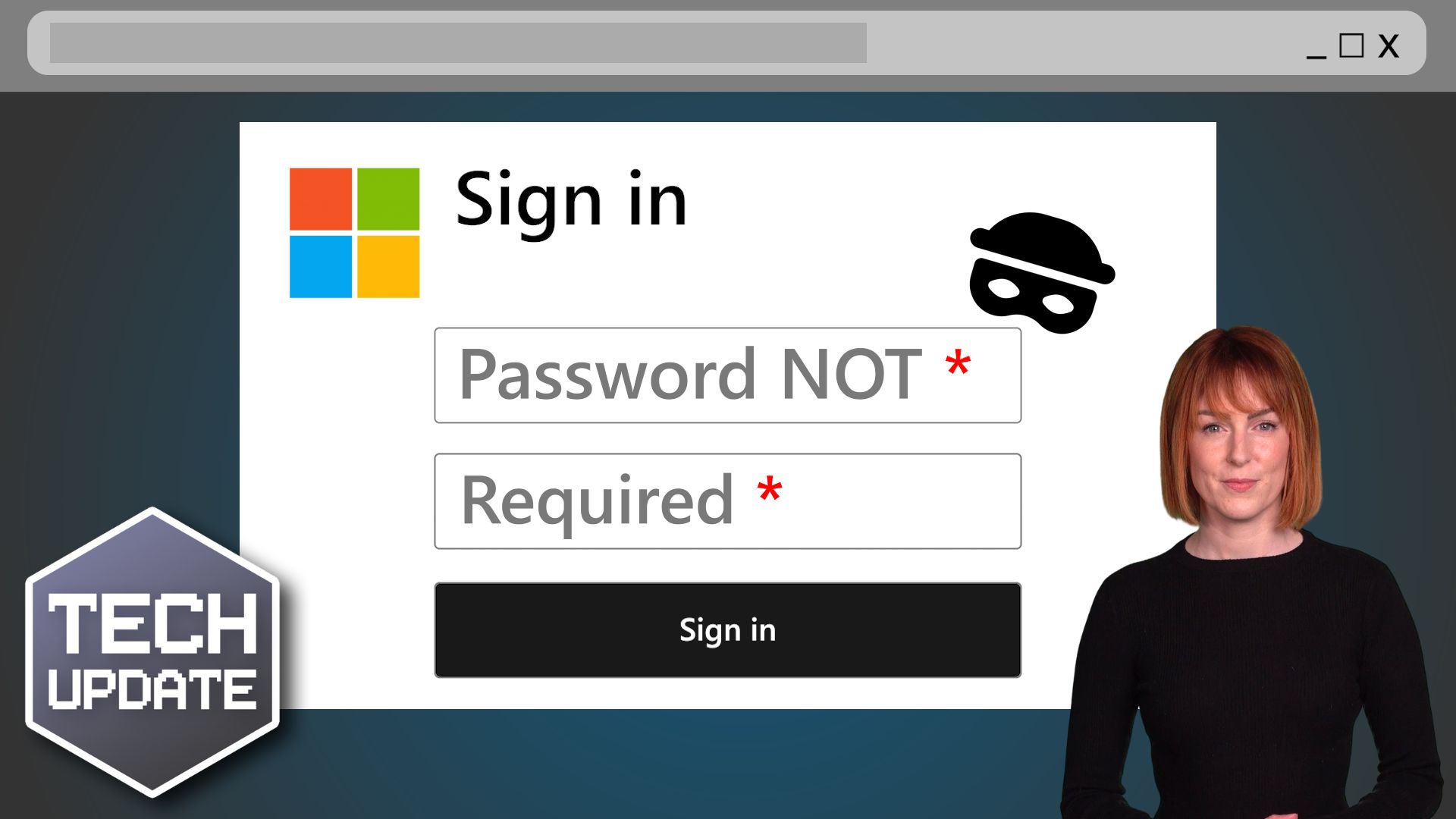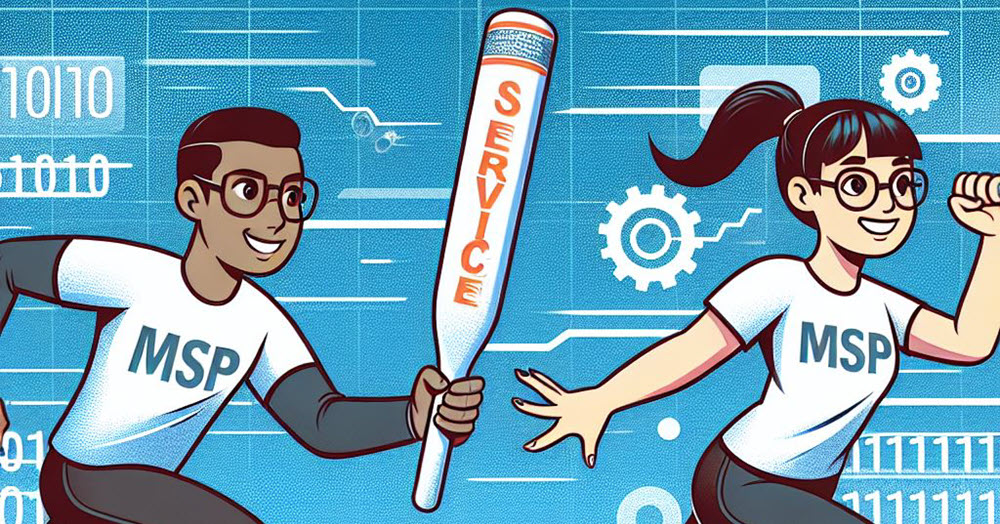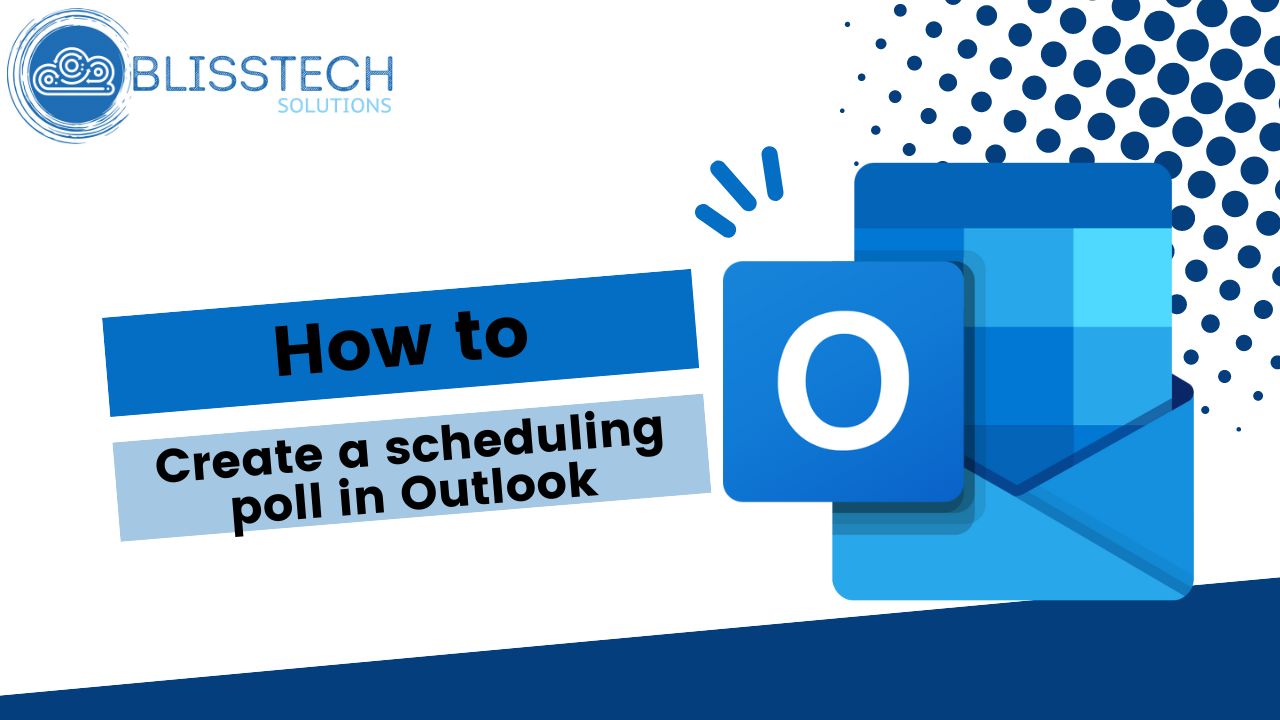Our phones are a goldmine of private information. Just think of all the financial details, personal messages, banking apps, photos and contact information that live behind that little glass screen.
And if your team use phones for work, they’ll often have access straight into company systems – email, contact lists, network access, file systems. So if they’re not kept as secure as any other device in your workplace, they can become a gaping hole in your cyber security.
Criminals know this, of course, which is why they target us through our phones just as much as they do through our networks and servers.
But cybercrime isn’t the only concern. Just losing your phone, or having it stolen, can put your data at huge risk.
So, whether you issue company smartphones or your employees use their own, you should make sure everyone implements some simple security steps to protect your data and avoid disaster.
Start with making sure your people set up a PIN and a biometric login (like a fingerprint or face scan) to open the device.
Only install apps from trusted sources to make sure you’re using genuine software.
And enable Multi-Factor Authentication on all apps that store even a small amount of sensitive data.
Be careful about where you connect to Wi-Fi. If you work remotely or often connect to public networks, consider using a VPN – a Virtual Private Network – to add another layer of security. You never know who’s monitoring traffic on a public network.
Finally, consider using a Mobile Device Management (MDM) solution that can control all of the above. There is a great one called Microsoft Intune that is built into some versions of Microsoft 365.
Smartphones have changed so much about the way we live – at home, and at work – but it’s too easy to take them for granted. And that could be a costly mistake.
If you need help keeping your smartphones safe, just get in touch.