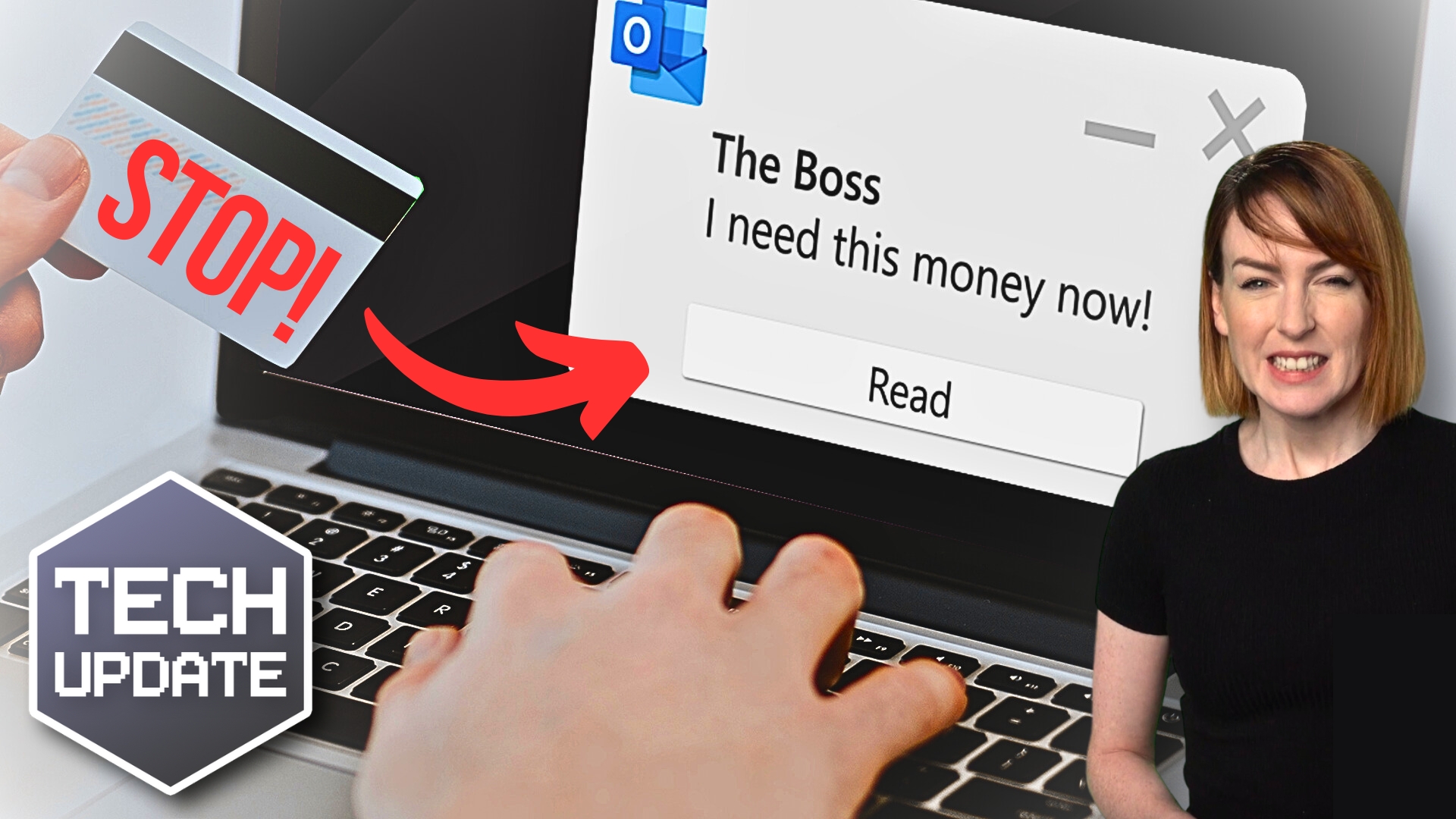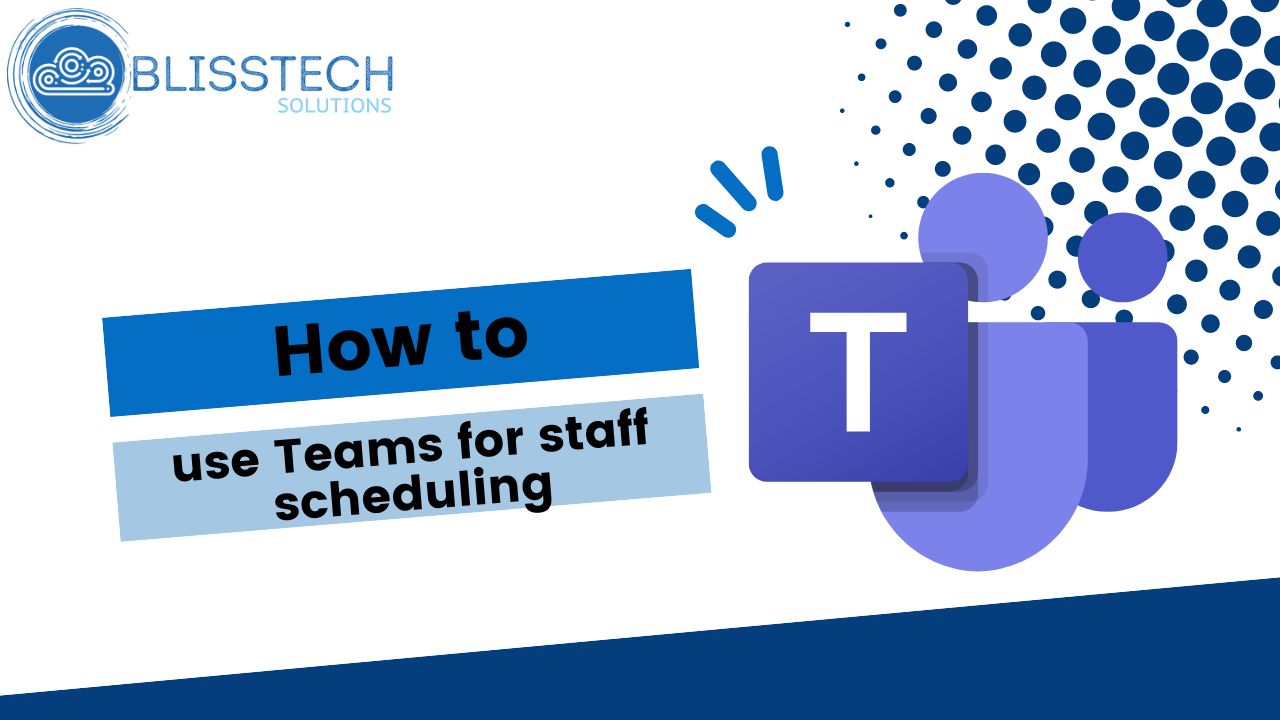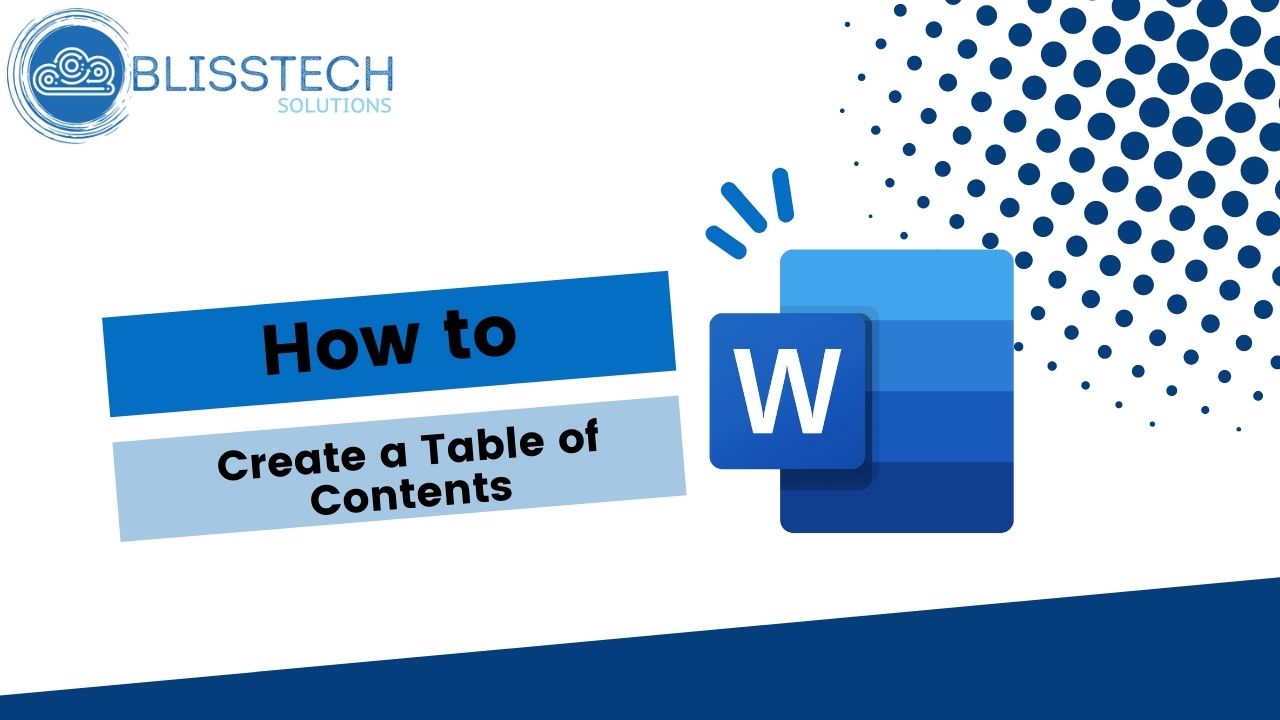While Windows 11 is only just celebrating its first birthday, we’re already hearing our first rumours about what Windows 12 will have in store.
There’s no rush for the time being – we won’t see this new operating system until the back end of 2024 – but we love to be ready for what’s coming next, so here’s what we know so far…
Details are sketchy and, as usual, Microsoft is being coy about what it’s planning. But we’ve been digging into how it could look. And it’s… different!
If our research is correct, we’ll see a floating taskbar dock and a search bar taking top-centre position. The widgets panel and Action Centre will move to the top of the screen instead of the bottom.
We don’t expect a big change when it comes to hardware requirements, but they’re unlikely to cause the same headaches that arose with the launch of Windows 11. That’s because more PCs will be compatible out of the box.
That said, some of the security hardware required by Windows 11 will likely become more important as Microsoft keeps its focus firmly on security.
Above all, we’re expecting to see more of the stream of minor improvements that make such a big difference to useability. Making Windows 12 stable and bug-free will be the number one priority – good news for all business users.
There will undoubtedly be more updates in the coming months. We’ll share the most important ones with you as we hear more from Microsoft.
If you haven’t yet made the move to Windows 11, now could be a great time. We can help with that. So, if you’re thinking about the upgrade, just get in touch.